Determine the Pulse Transfer Function and State Space Model of the DC Motor 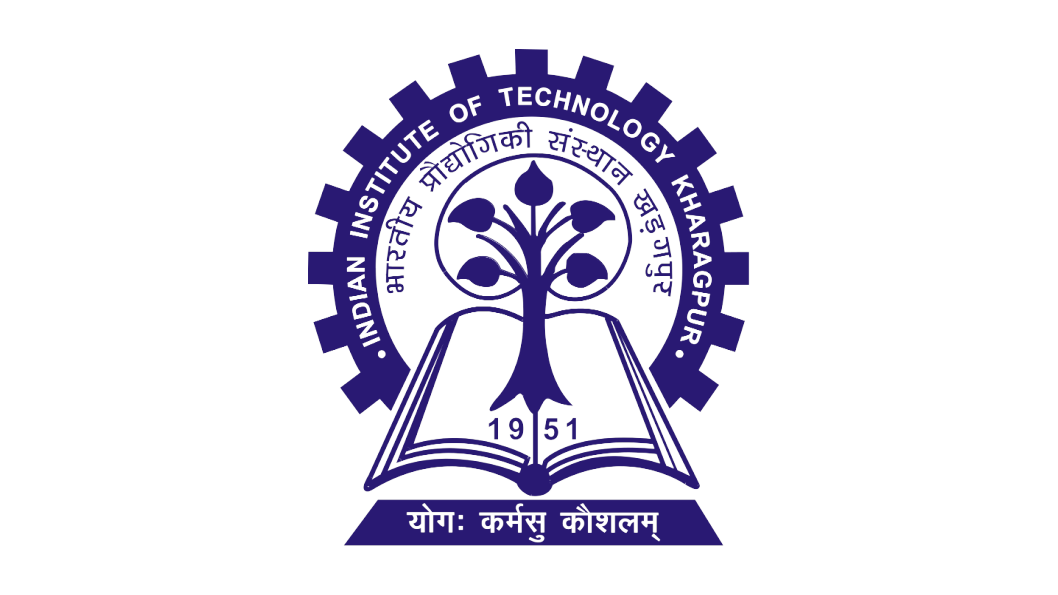
Procedure
Steps to perform the simulation
- Enter the values of the DC motor parameter.
- Click on 'Transfer Function' button to get the transfer function form of the system.
- Click on 'Pulse Transfer Function' button to get the pulse transfer function form of the system.
- Click on 'State Space Model' button to get the state space form of the system.
- Click on 'Discrete State Space Model' button to get the discrete state space form of the system.
- Click on ' Input values' button to enter the different input values to the system.
- Enter the desired input values.
- Click on the 'Plot' button to get the response.
- Click on 'Download' button to download the plot.
- Click on 'Clear' button to enter the new parameter values of the system.
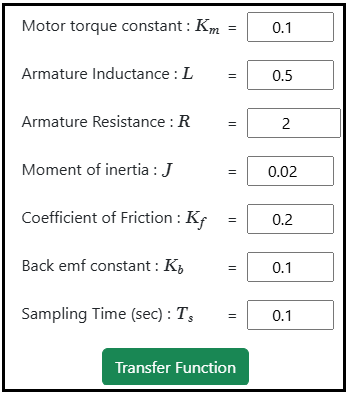
Fig. 1. Parameter values of the DC motor

Fig. 2. Button to get the transfer function form of the system

Fig. 3. Button to get the pulse transfer function form of the system

Fig. 4. Button to get the state Space form of the system

Fig. 5. Button to get the discrete state Space form of the system
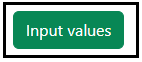
Fig. 6. Button to enter the desired input values
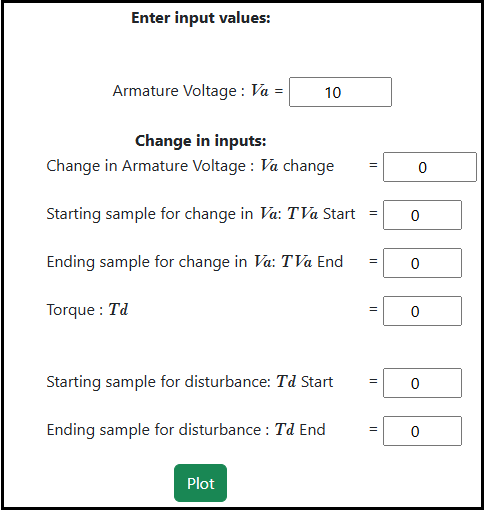
Fig. 7. The desired input values

Fig. 8. Plot button to get the response
