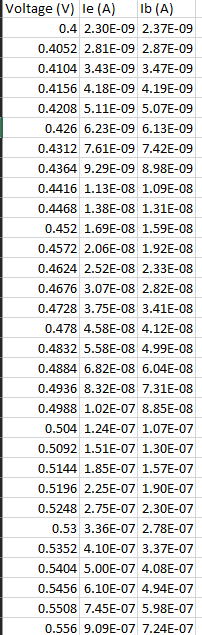Extraction of bipolar SPICE Gummel-Poon parameters related to reverse Gummel (Ie and Ib vs. Vbc) 
Simulation Procedure
Follow these steps to complete your simulation and generate a report.
Import Data Import your data generated by the instrument. Directly copy and paste it into the data window. (A sample data set is already given as a reference).
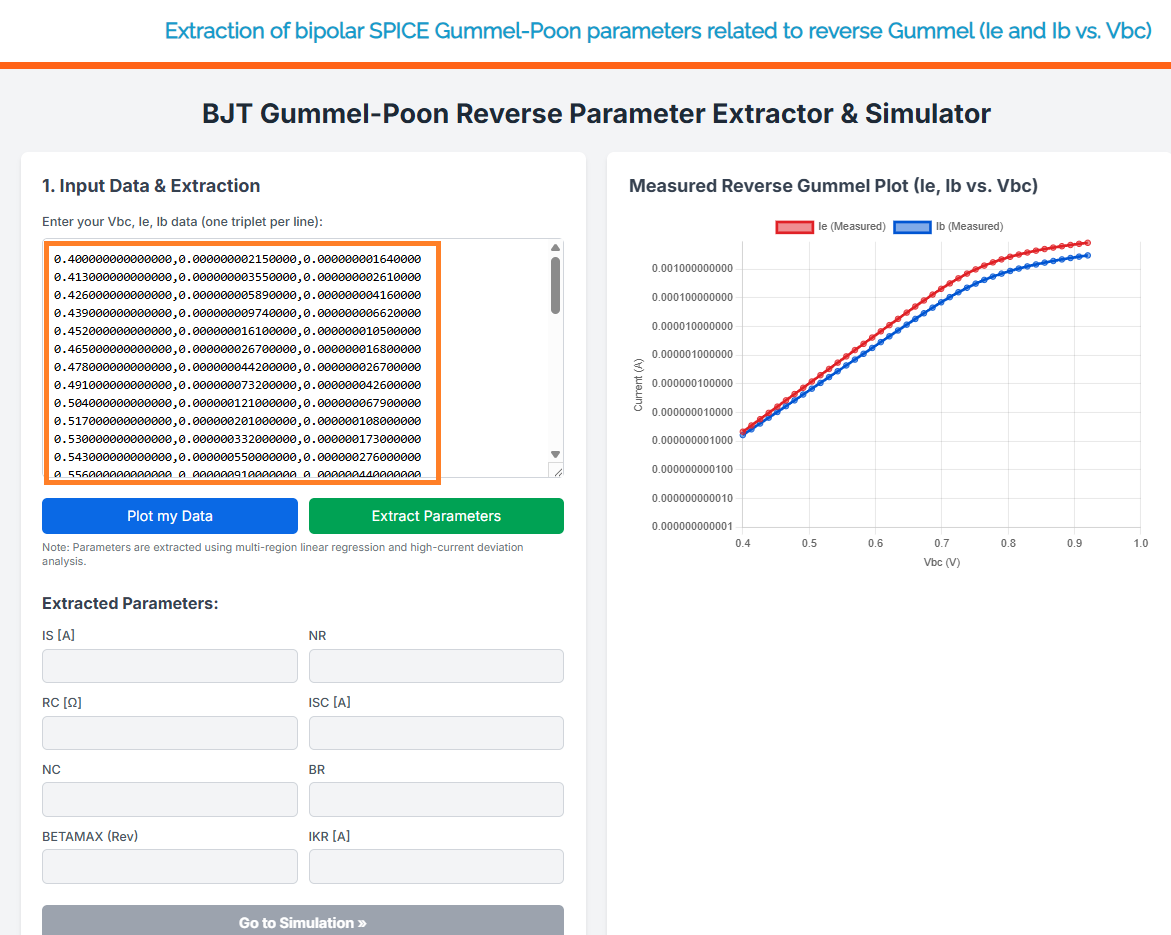
Plot Data Plot your own data by pressing the "Plot My Data" button.
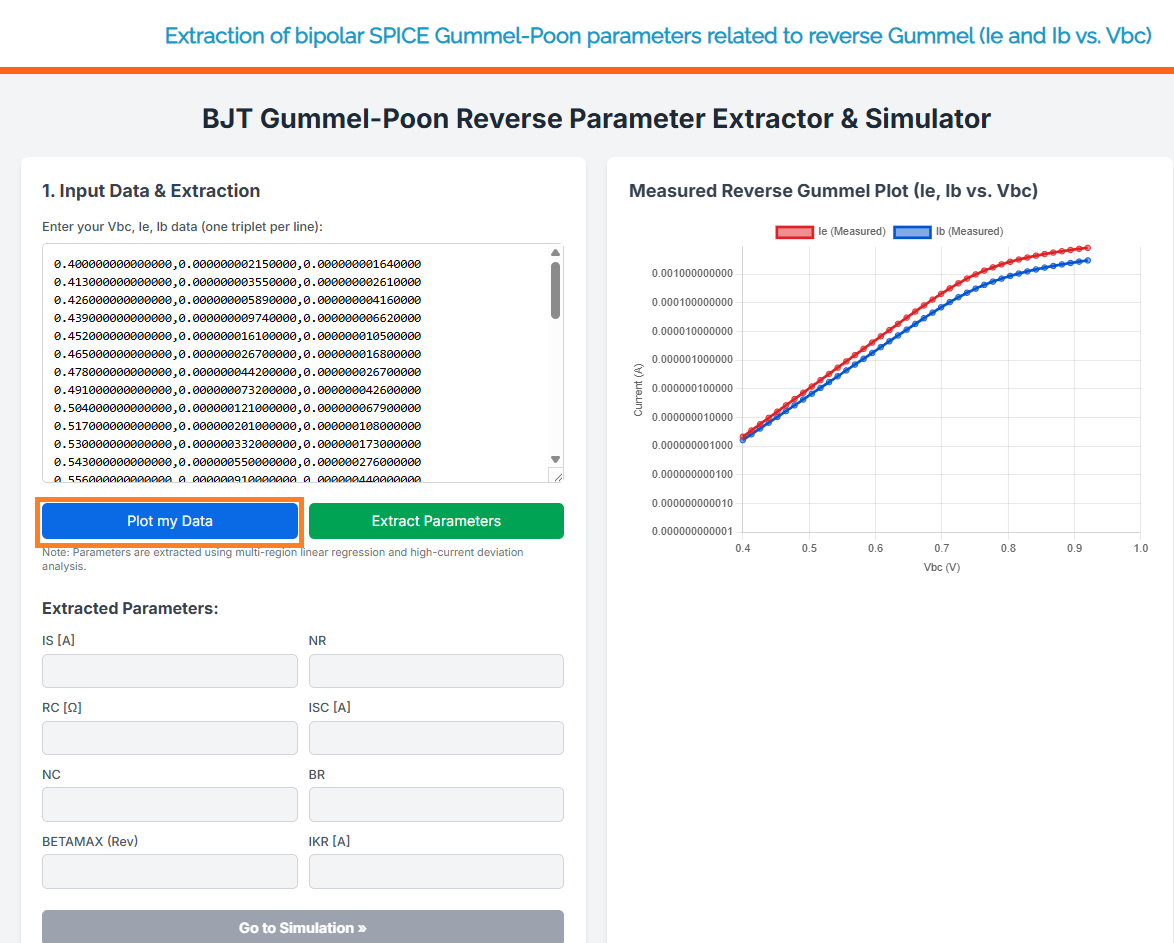
Extract Parameters By clicking the "Extract Parameters" button, you can now extract the desired parameters from your data.
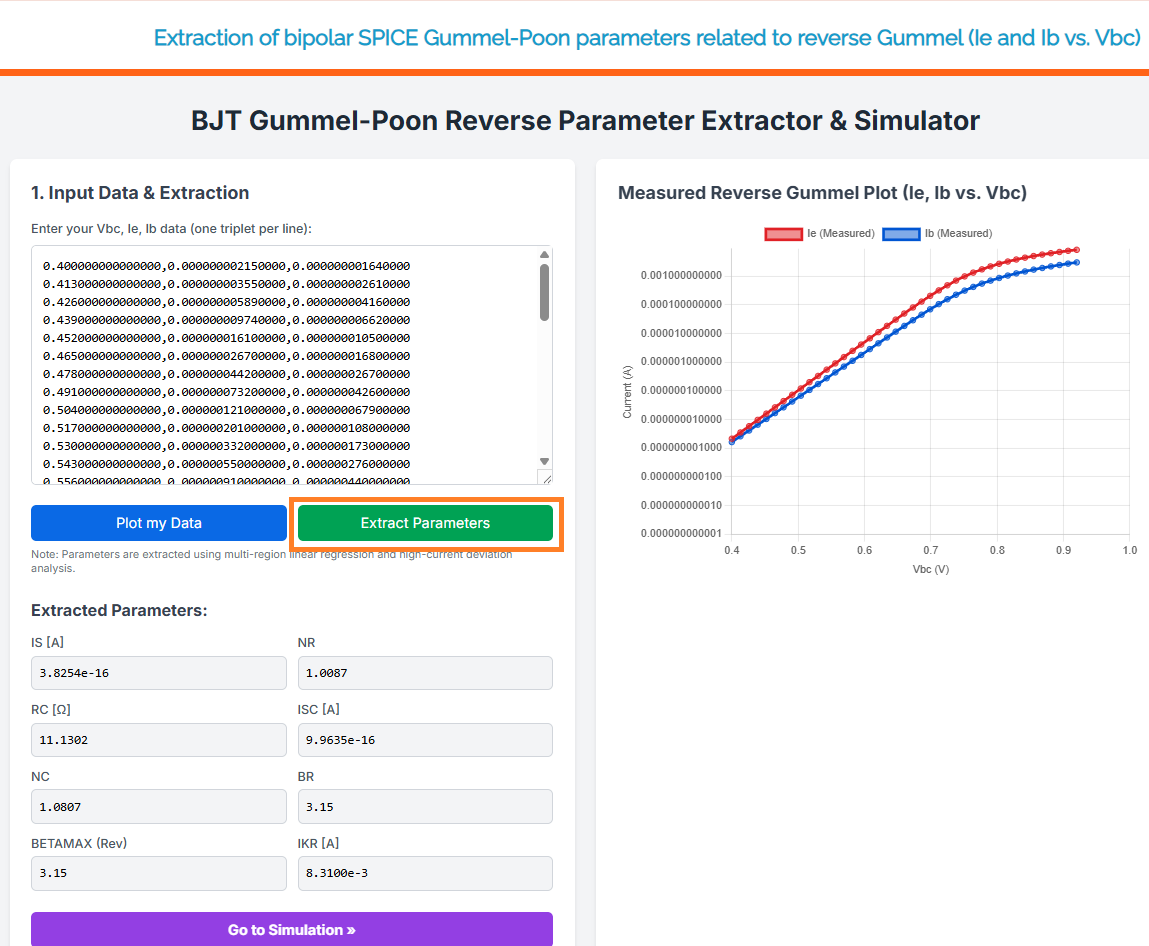
Go to Simulation Window Go to the simulation window by clicking the "Go to Simulation" button.
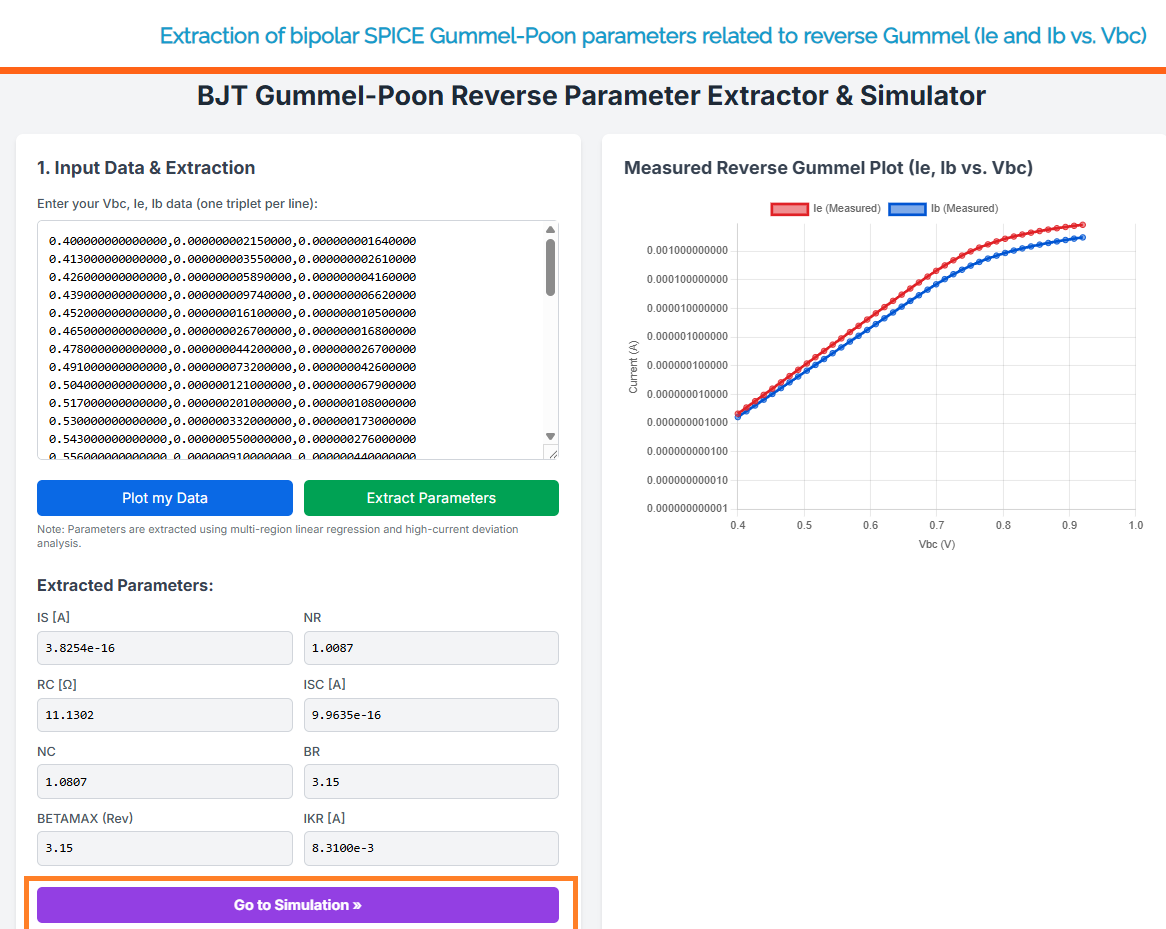
Tune Parameters Tune the parameters of your output data as required.
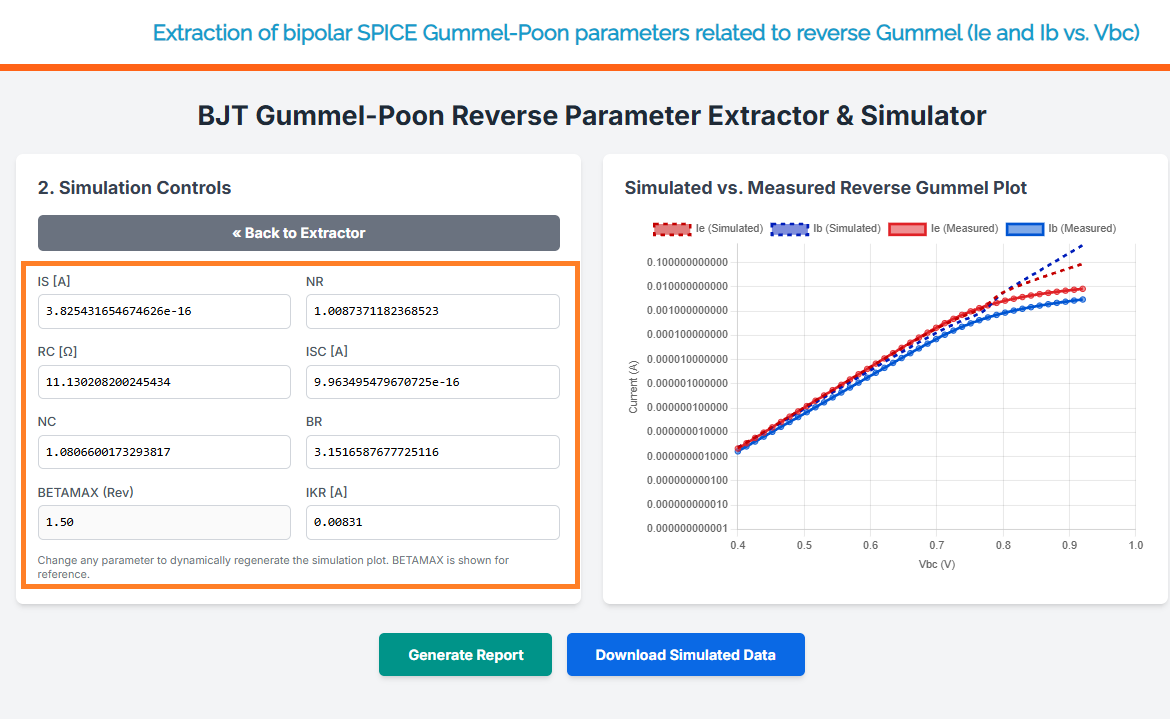
Generate Report Click the "Generate Report" button to generate the report.
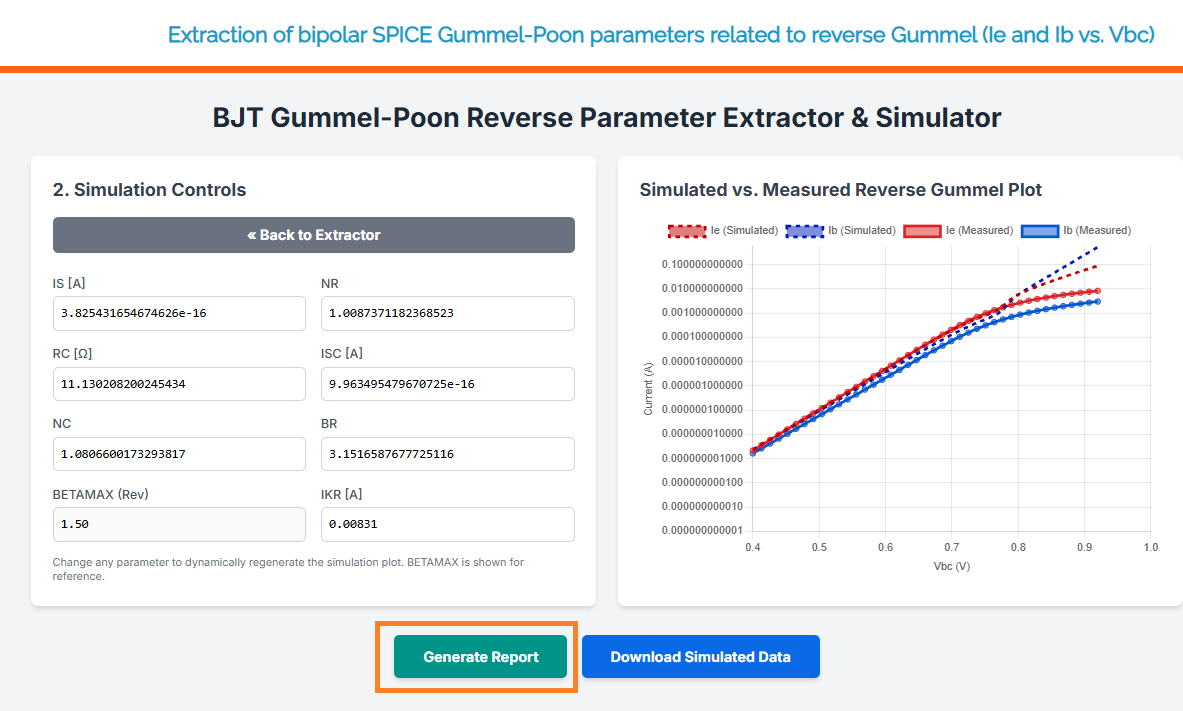
Find PDF Report Go to the download section and find the downloaded PDF report.
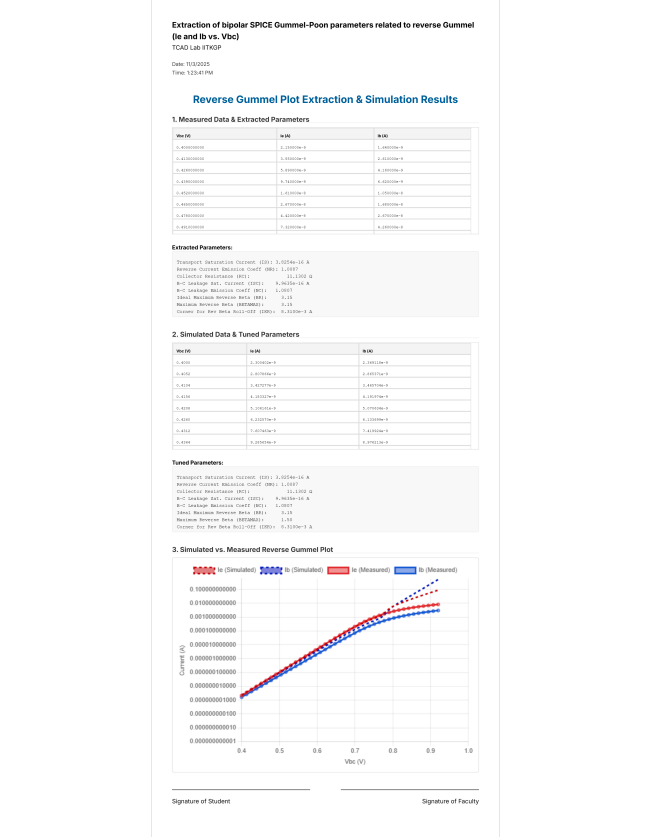
Download Simulated Data Click the "Download Simulated Data" button to get the simulated data.
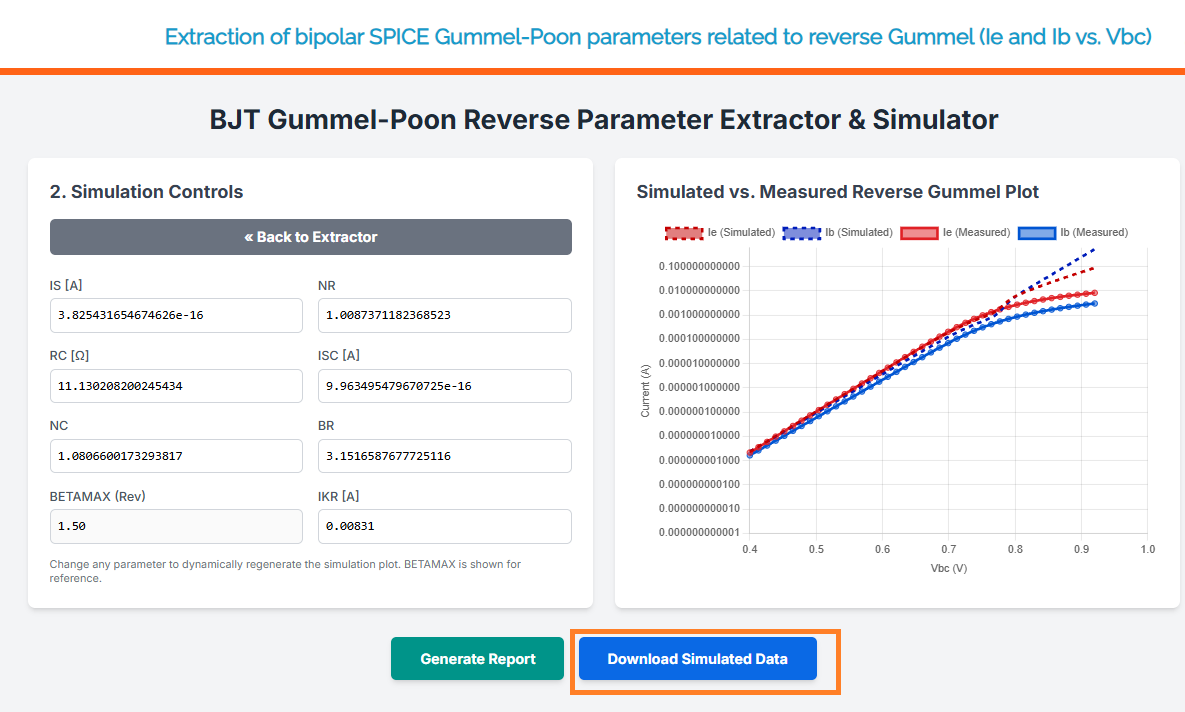
Find Data File Go to the download section and find the downloaded data file.