Control Design via Pole Placement for an Inverted Pendulum on a Cart with Pre-Compensator Design 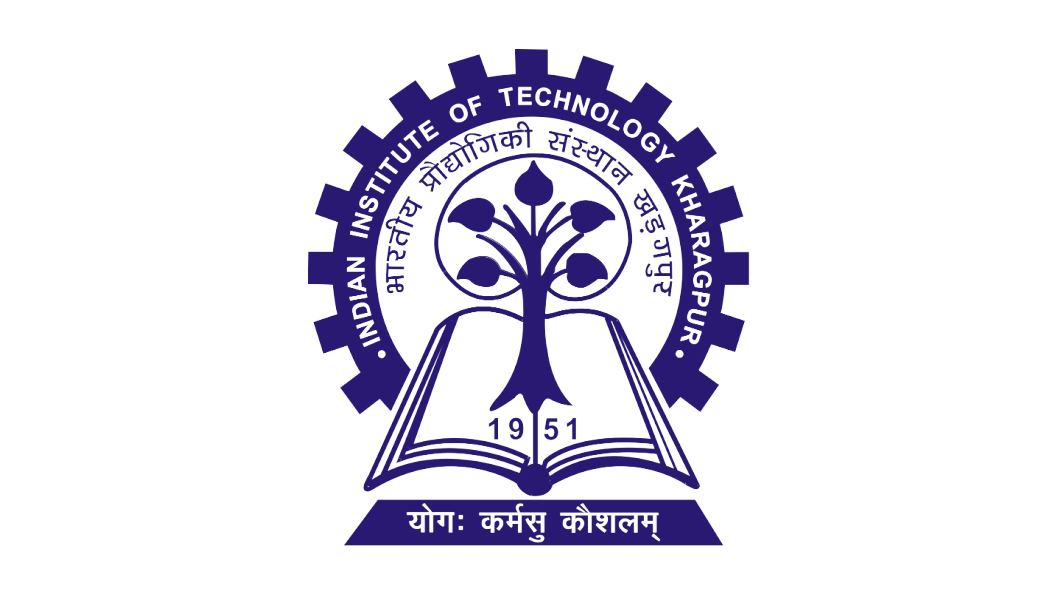
Procedure
Steps to perform the simulation
- Enter the parameter values of the Inverted Pendulum on cart.
- Click on 'State Space Model' button to get the state space form of the system.
- Click on ' Enter the Pole Location' button to enter the desired pole values.
- Enter the desired pole values.
- Click on 'Design' button for calculating the state feedback gain and pre-compensator gain values.
- Click on the 'Rank' or 'Determinant' or "Inference' or ' Gain Values' buttons to get the the Controllability test information and gain values.
- Click on 'Clear' button to enter the new parameter values of the system.
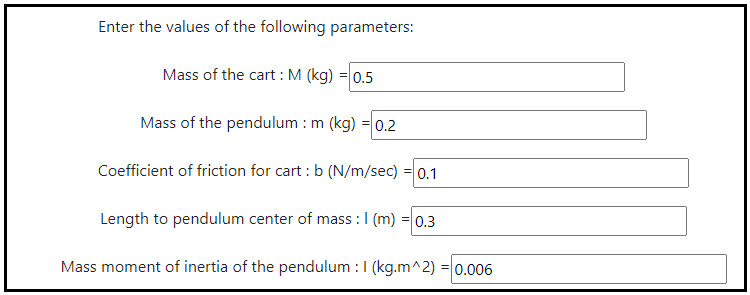
Fig. 1. Parameter values of the Inverted pendulum on cart

Fig. 2. Button to get the state Space form of the system
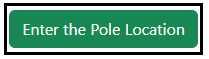
Fig. 3. Button to enter the desired pole values
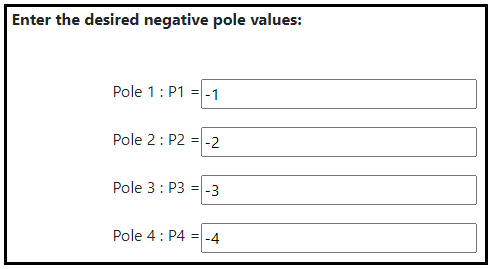
Fig. 4. The desired pole values

Fig. 5. Button to calculate the state feedback and pre-compensator gain values
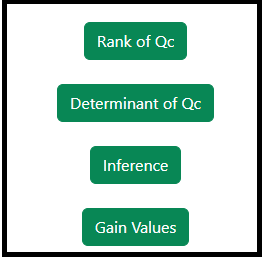
Fig. 6. Rank, Determinant, Inference and Gain Values of the Controllability test and feedback gain with pre-compensator information
