Newton's Law of Cooling
Procedure
Performing the Simulation
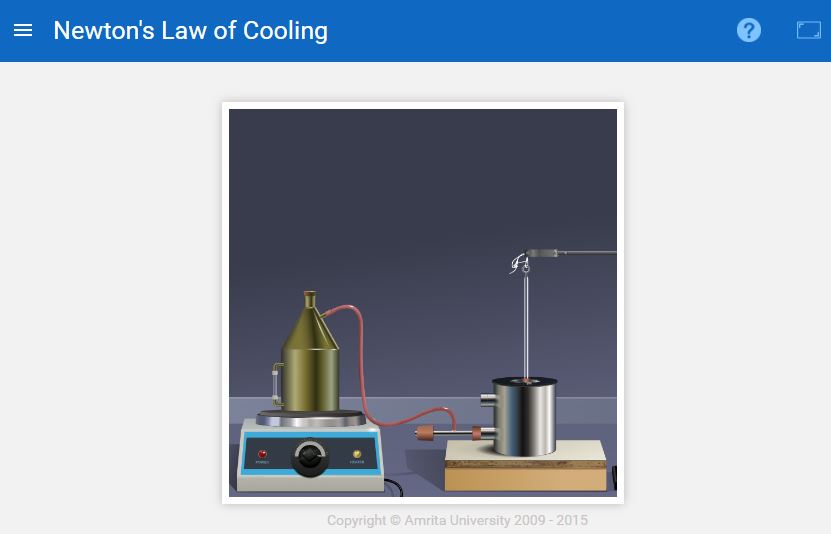
Experimental set up that the user can see on the simulator
User Instructions
The simulator consists of three regions:
- Experimental setup
- Variable menu
- Measurements
Variable Menu
The variable menu contains two drop down combo boxes and two buttons. The user can select the desired material and liquid from these combo boxes. Here select the material (say 'Brass') and liquid (say 'Water'), then click on the Start Heating button. The temperature starts rising. When it reaches the desired temperature (say 80oC) click on the Stop Heating button. When the temperature falls to 70oC, start the stop watch. The time reading is taken for every 5o fall of temperature. The graph is plotted by noting the temperature along the Y axis and time along the X axis.
The graph is shown below. The next is the reset button. It resets the simulator to its default values. Example :
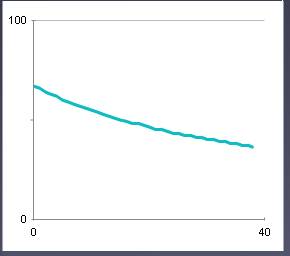
The user can repeat the experiment to change the material, liquid and temperature TH from the "Variables" section in the simulator.
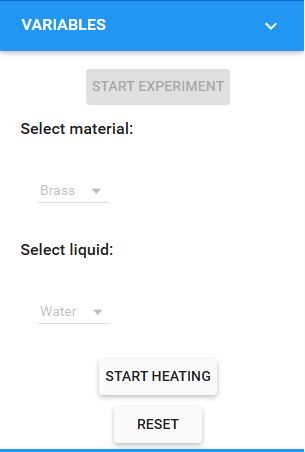
Measurement Menu
In the measurement menu the user can view the measured temperature reading and the time for cooling.
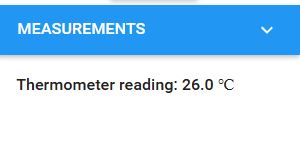
Procedure for Real lab
The calorimeter is filled 2/3rd with the given liquid and is heated to a temperature of 80oC. This liquid will act as a hot body which is subjected to cooling. The thermometer is inserted in to the calorimeter. When the temperature reading is 70oC the stopwatch is started. The time readings are noted for every 5o fall of temperature up to the room temperature. The readings are tabulated. A graph is drawn with temperature ¸ along Y axis and time along X axis, is found by taking slopes to tangents drawn at various temperatures on the cooling curve. Hence Newton's law of cooling is verified.
Observations and Calculations
| Time (s) | Temperature (°C) |
|---|---|
Slop = .......................
Result
Newton's Law of Cooling is verified.
