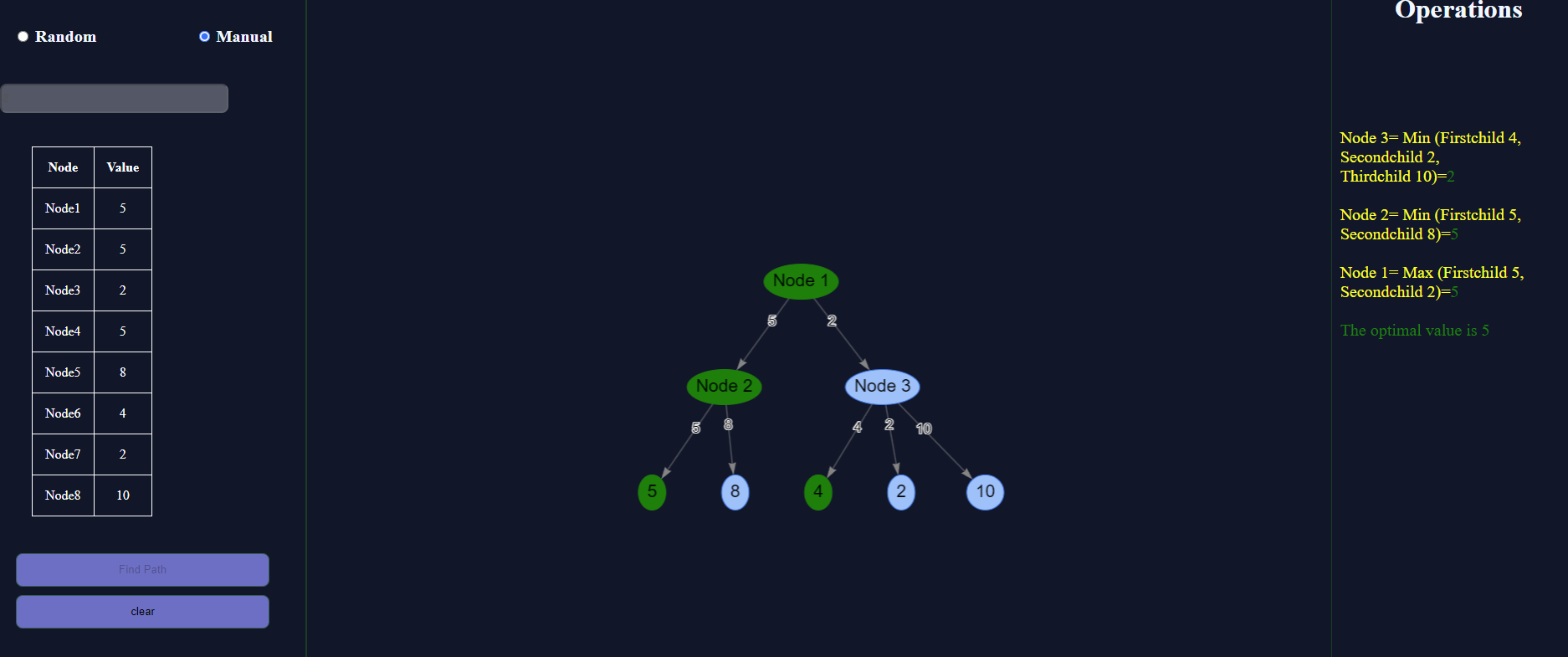Mini-Max Algorithm
Procedure
The simulation steps
- Two modes: Random and Manual. By default, the Random mode is loaded with a random graph.
- Enter the desired depth in the text area and click "Save" to create a binary tree structure.
- Click on a terminal node to add values to that node.
- Click "Find Path" to run the algorithm and display the results of the min-max algorithm. The left side shows a table with the node values, and the right side shows the iteration process.
- In Manual mode, users can create their own graph by clicking on the canvas.
- Select nodes and connect them to create a tree structure. Double-click on a terminal node to add values.
- Click "Find Path" to run the algorithm and display the results of the min-max algorithm. The left side shows a table with the node values, and the right side shows the iteration process.
- To create another graph, click the "Reset" button to clear the canvas and start a new.
Random
choose "Random" from the given options
Enter the depth and click on save button
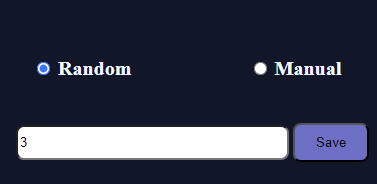
Binary tree structure is shown below
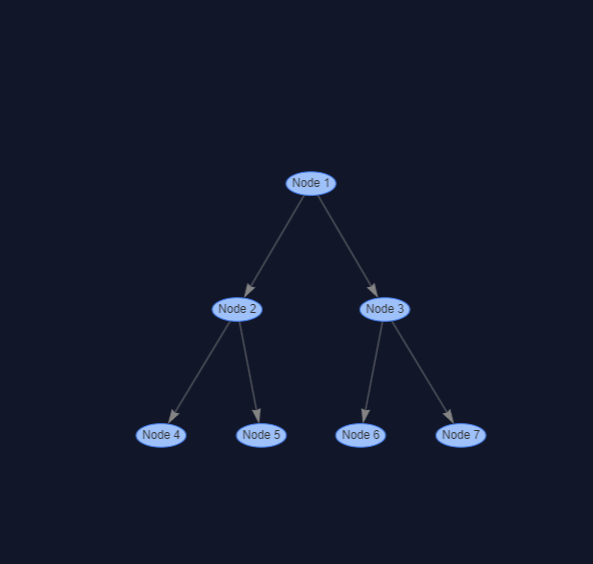
Click on a terminal node to add values to that node.
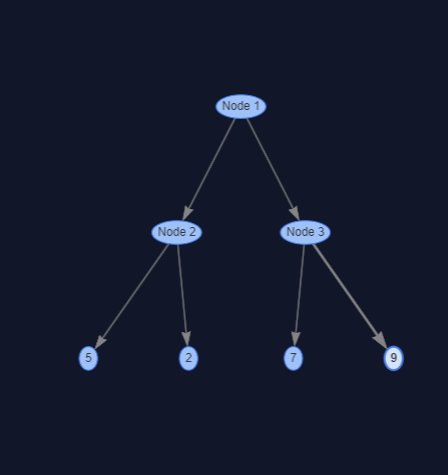
Click "Find Path" to run the algorithm and display the results of the min-max algorithm
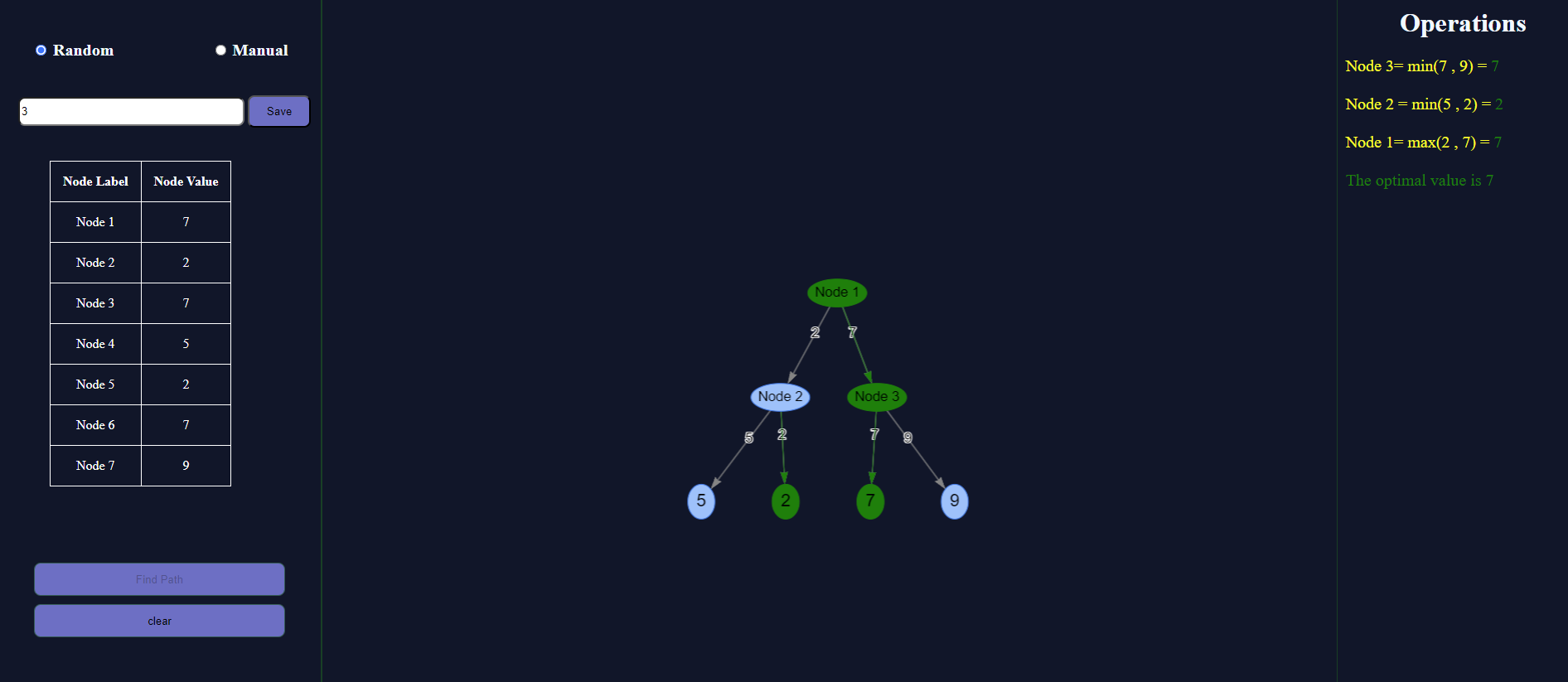
Manual
choose "Manual" from the given options

Click on the canvas to create new nodes
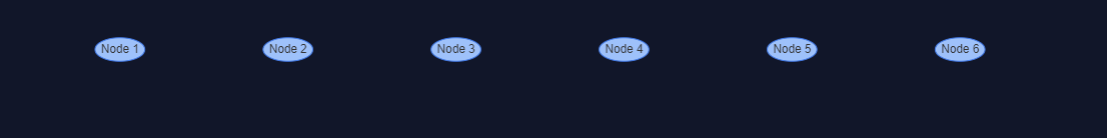
Select the nodes to connect the edges
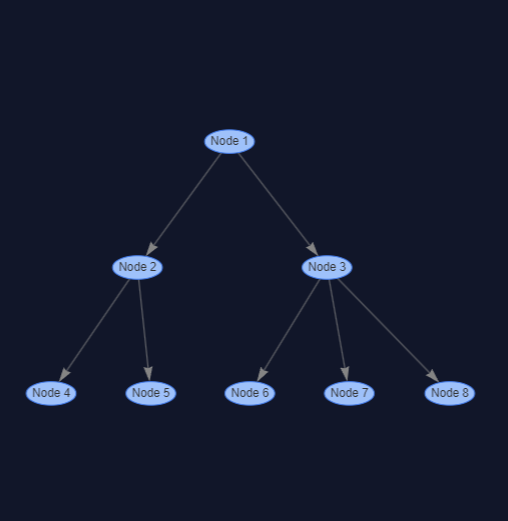
Doubleclick the terminal node to Add Values
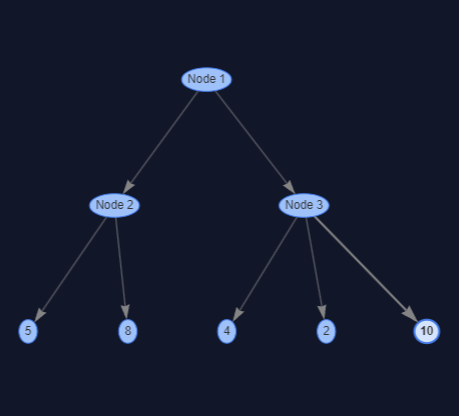
Click "Find Path" to run the algorithm and display the results of the min-max algorithm. The left side shows a table with the node values, and the right side shows the iteration process.