Types of Weld Joints and Weld Positions 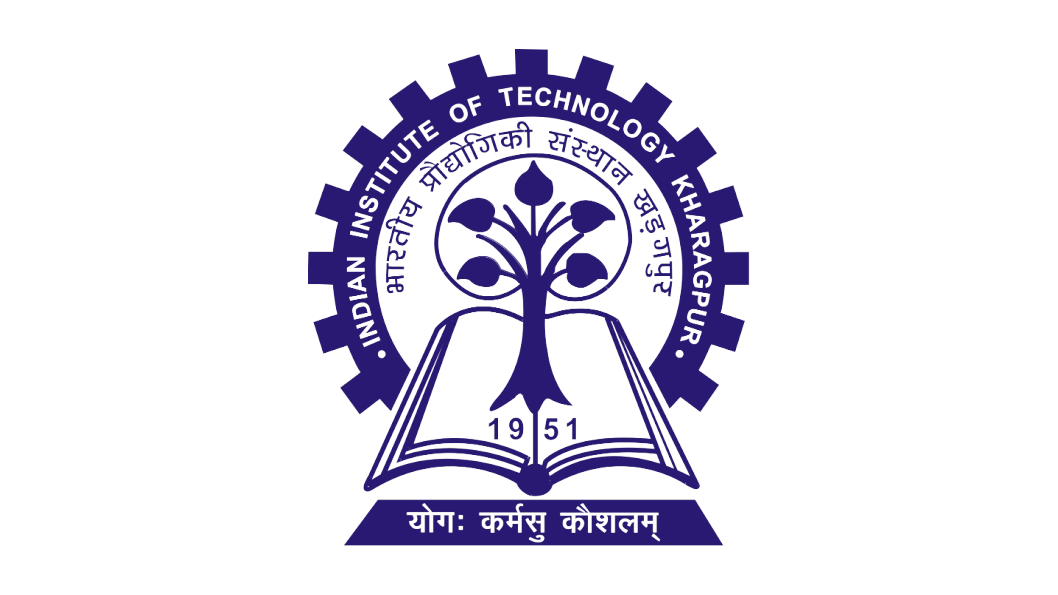
Procedure
- Before starting the process read the instructions completely
- Press Start button to start the simulator.
- Select the type of Weld joint
- Select the Groove type of weld as per the requirement.
- Select the Weld position from (1G, 2G, 3G, 4G) where you want to perform the welding operation..
- Observe the image and its position as per your selcetion.
- Click on the Stop button to stop the simulation.
- Repeat the experiment by selcting a different Weld joint and Groove type.
