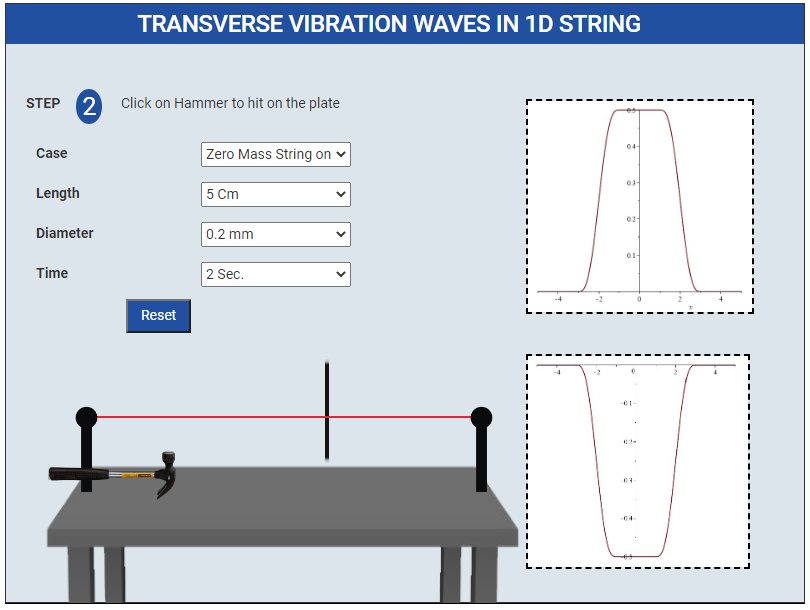Transverse Vibration Waves in 1D String
Procedure
Brick Wall on Right
Click Start Here button to start the experiment.
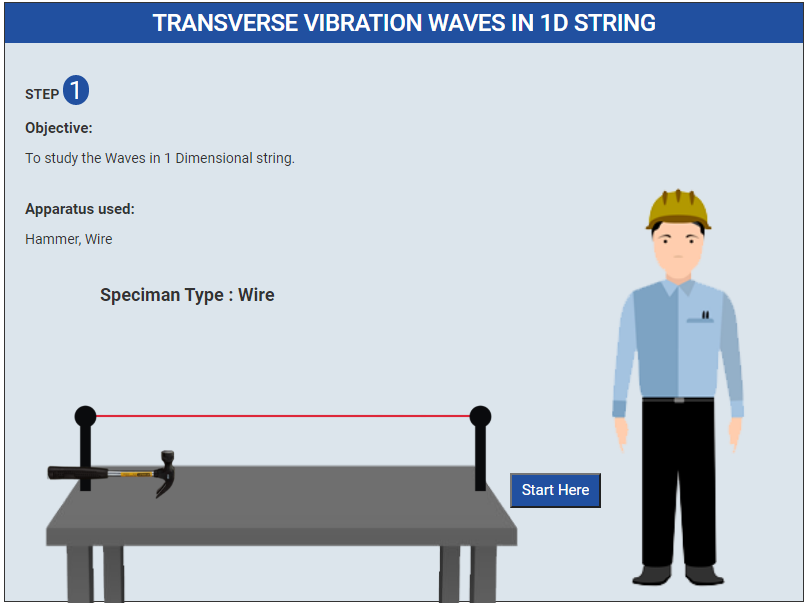
Select Following Parameters.
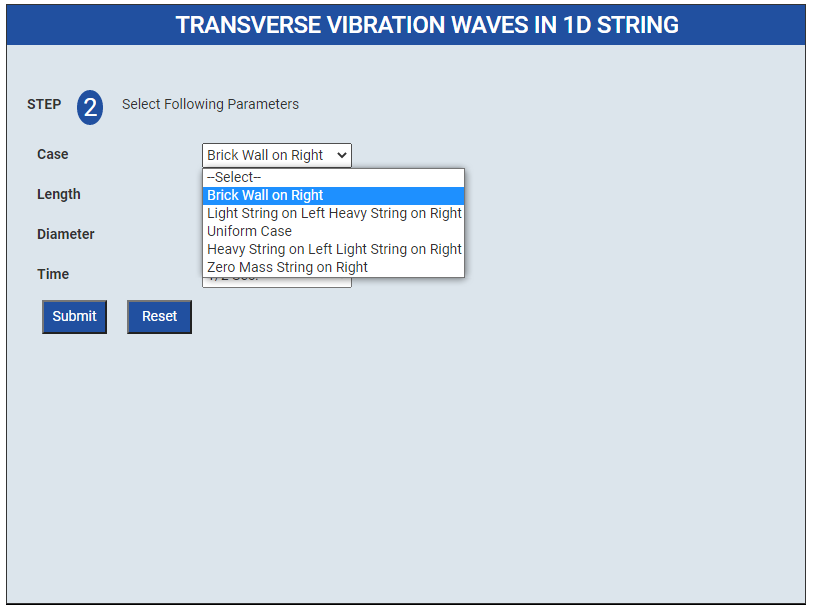
Click on Hammer to hit on the wire.
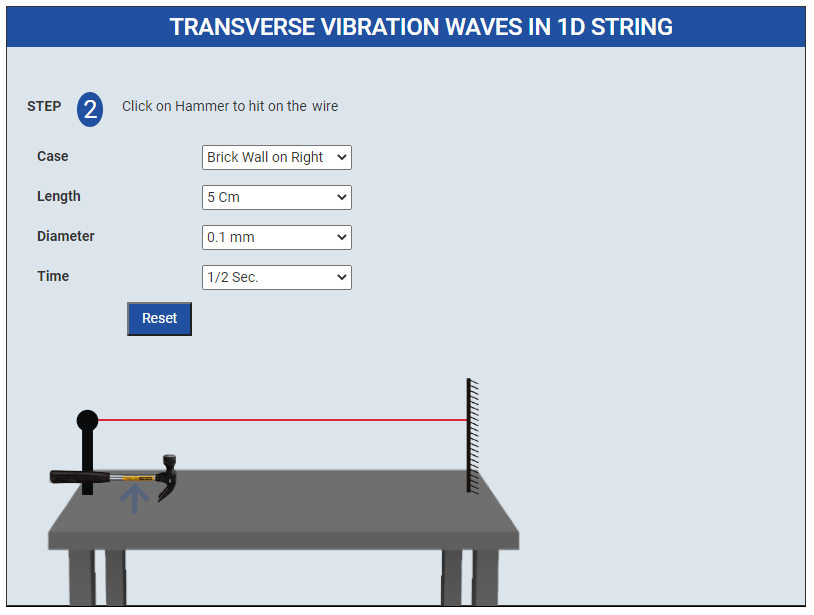
Show the Graphs.
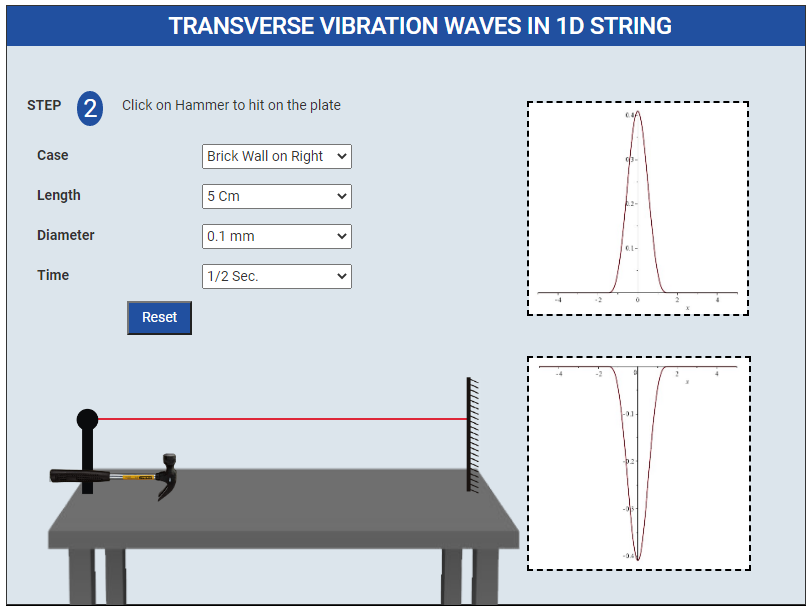
Light String on Left Heavy String on Right
Select Following Parameters.
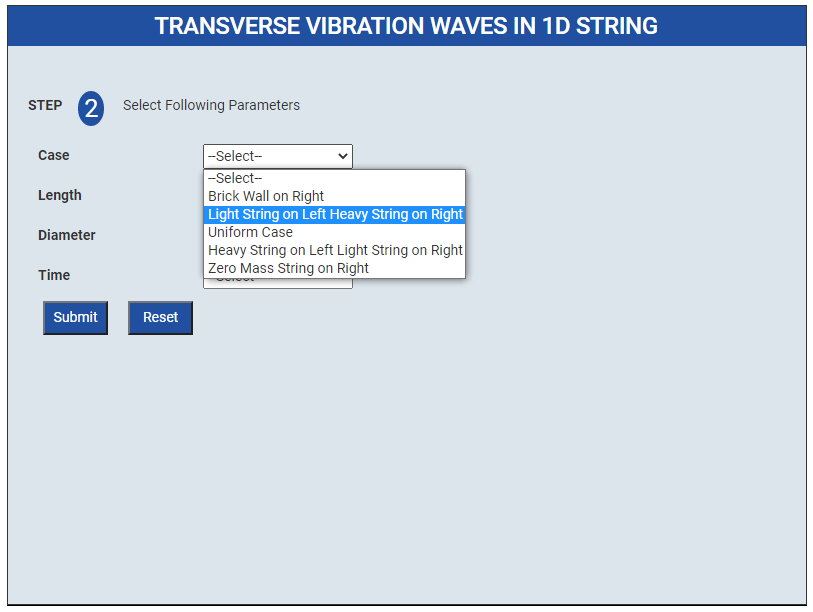
Click on Hammer to hit on the wire.
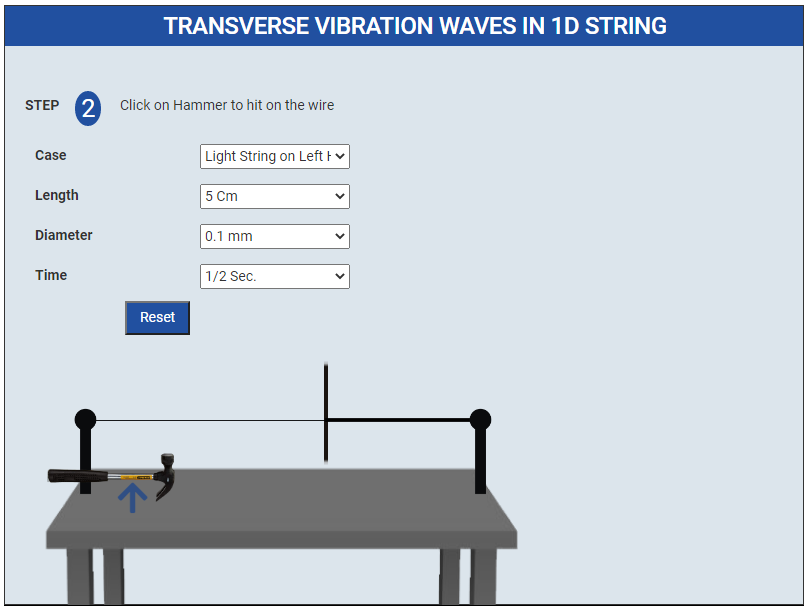
Show the Graphs.
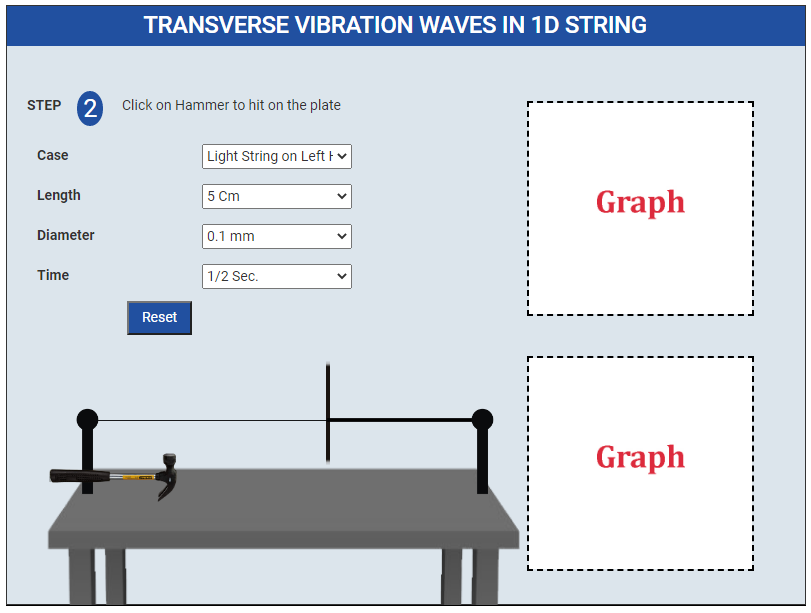
Uniform Case
Select Following Parameters.
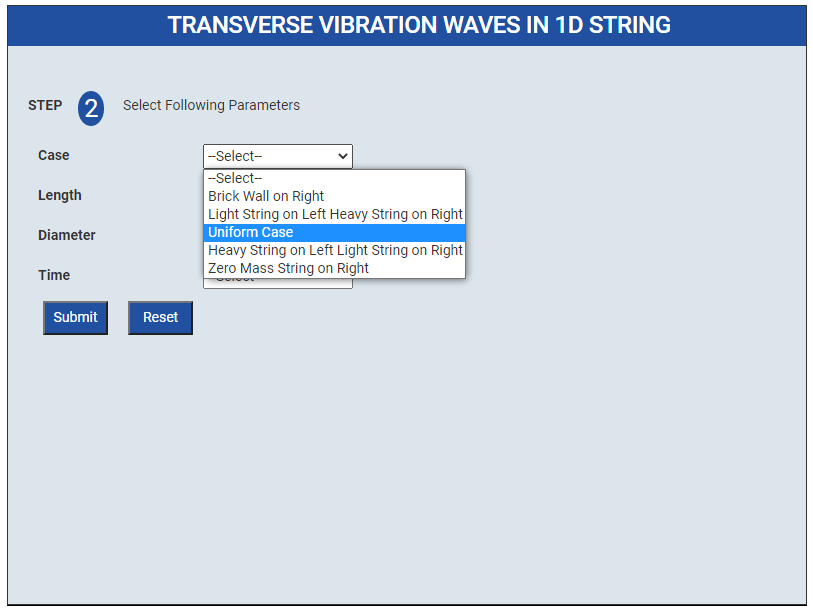
Click on Hammer to hit on the wire
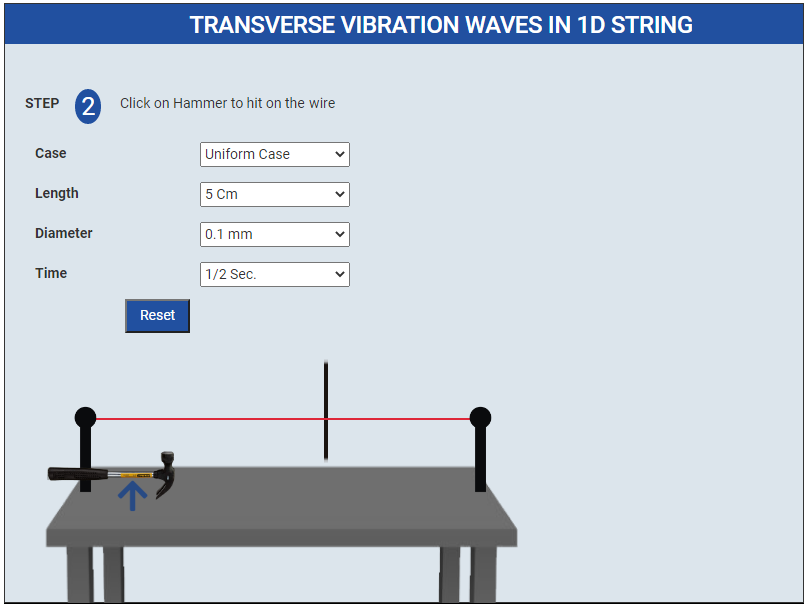
Show the Graphs
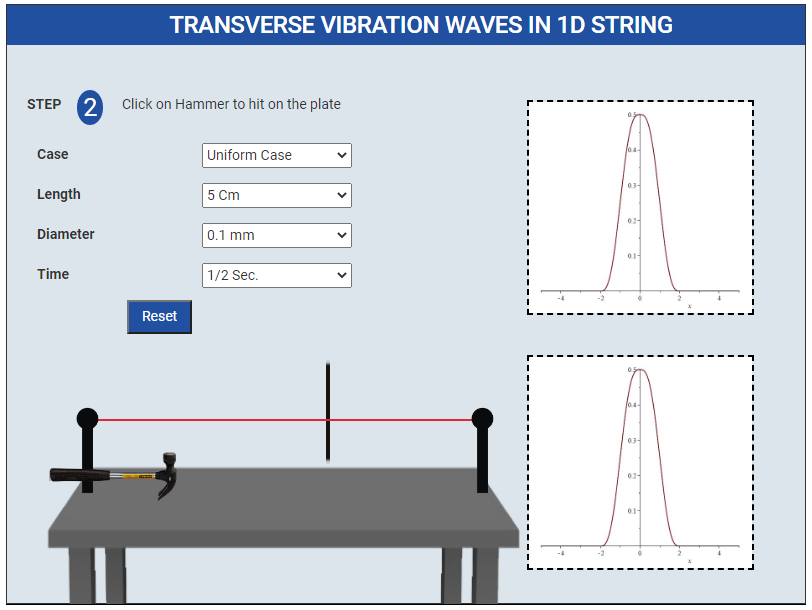
Heavy String on Left Light String on Right
Select Following Parameters.
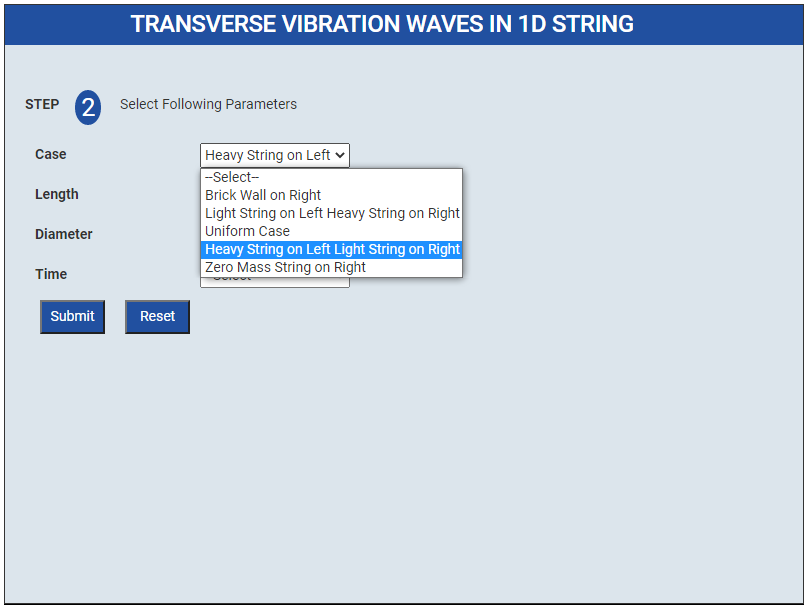
Click on Hammer to hit on the wire
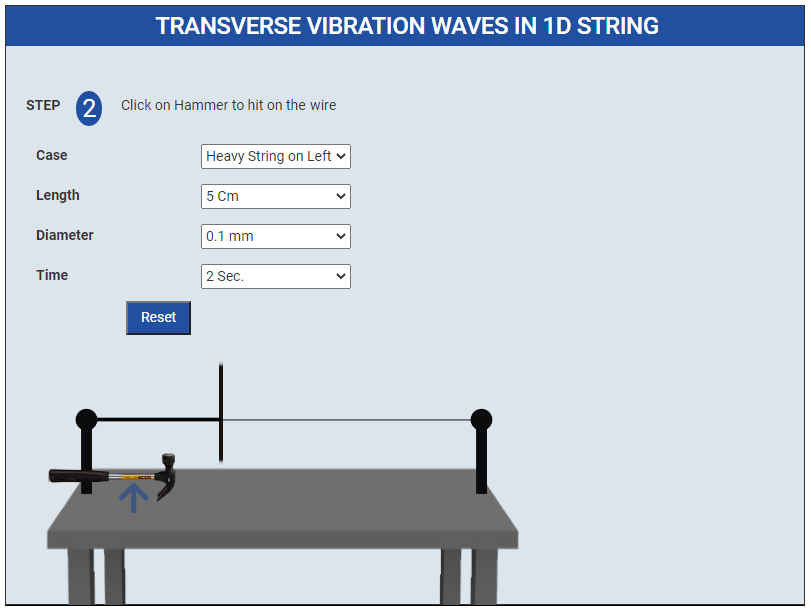
Show the Graphs
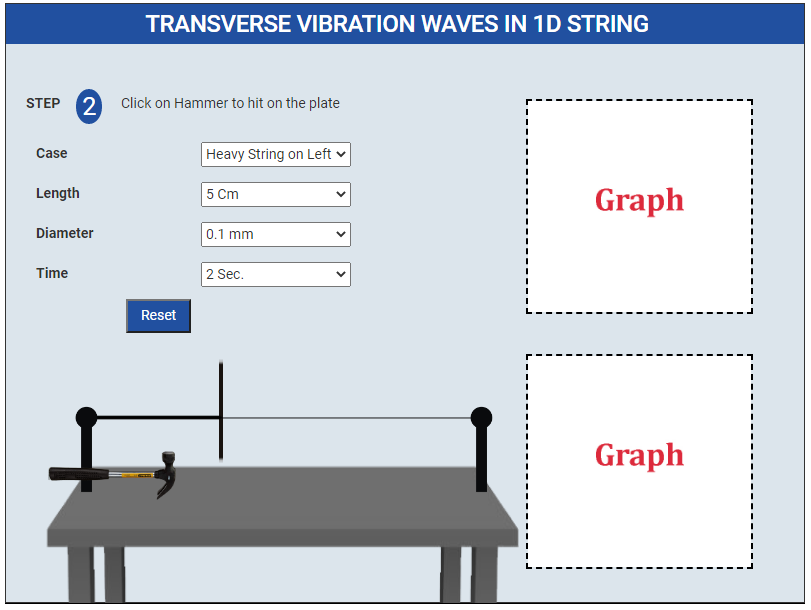
Zero Mass String on Right
Select Following Parameters.
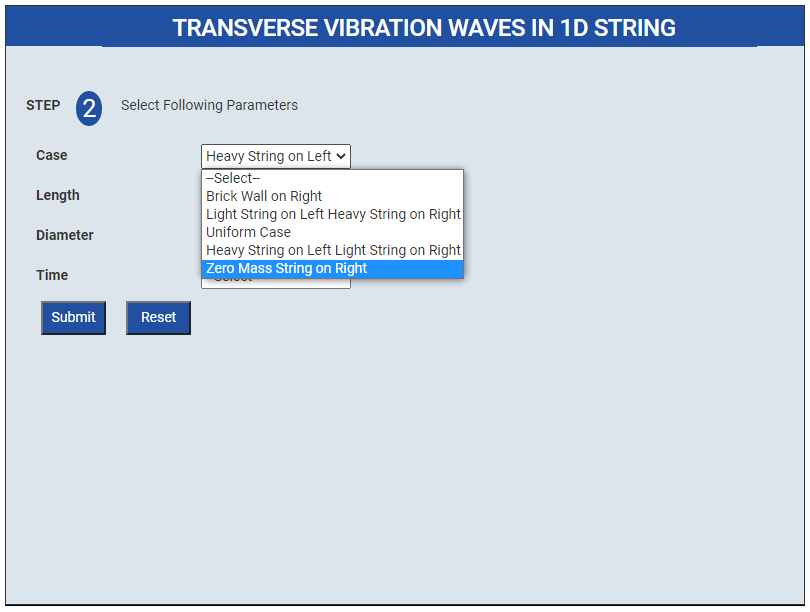
Click on Hammer to hit on the wire
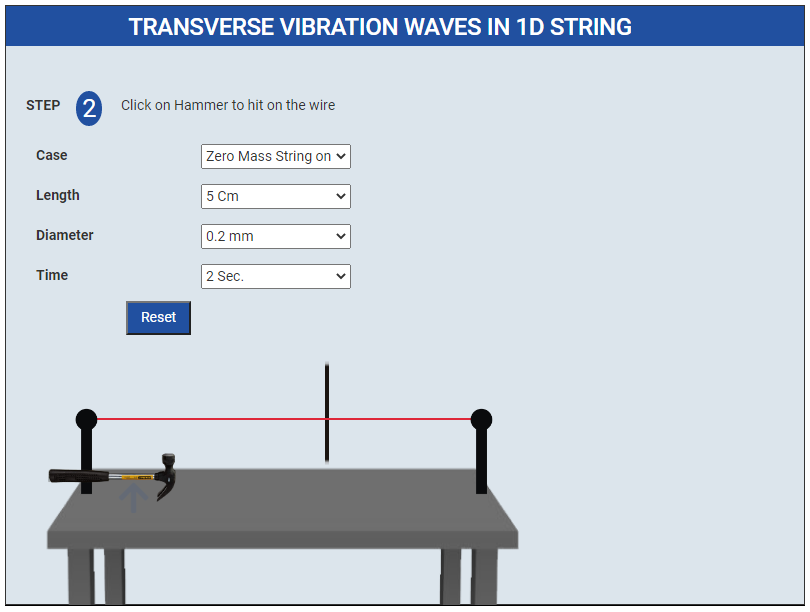
Show the Graphs