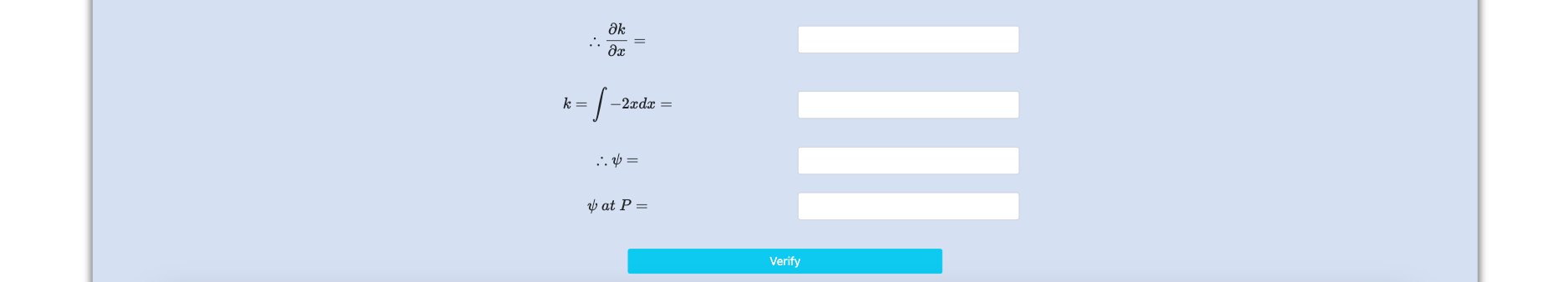Velocity Potential Function and Stream Function
Follow the below steps to perform the experiment on the simulator
Step 1 : Click next to start.
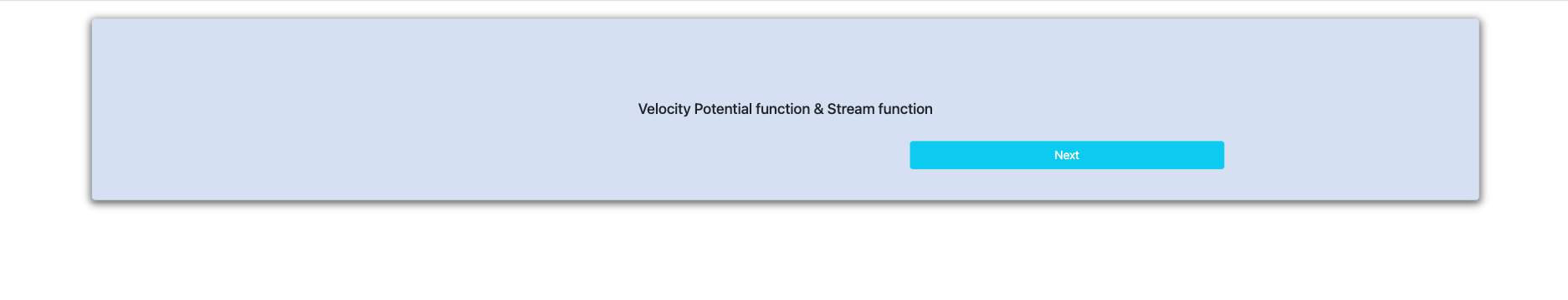
Step 2 : Enter the expression
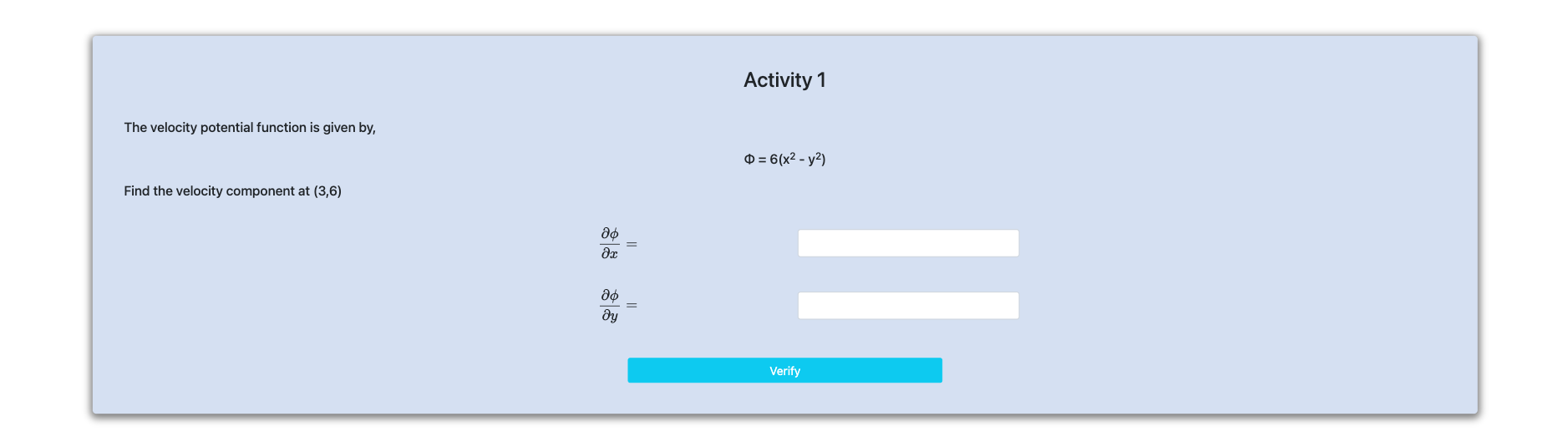
Step 3 : Enter the expression
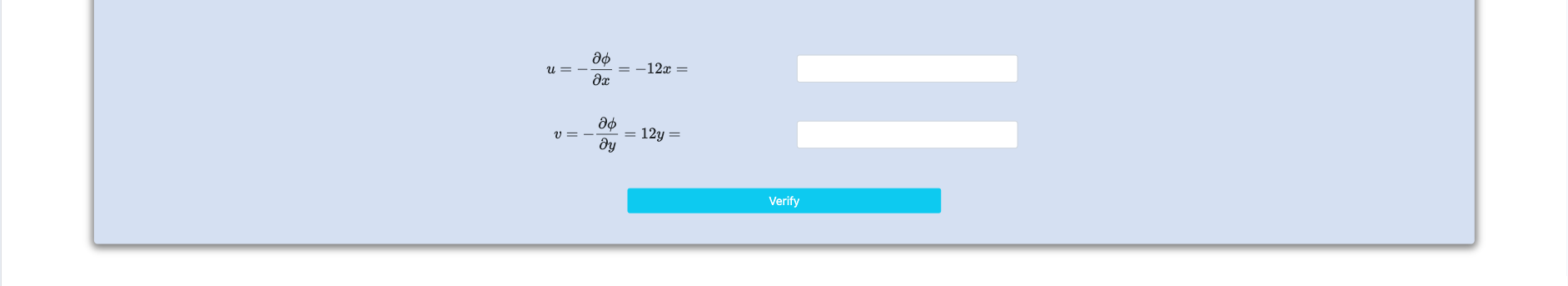
Step 4 : Calculate partial differentiation
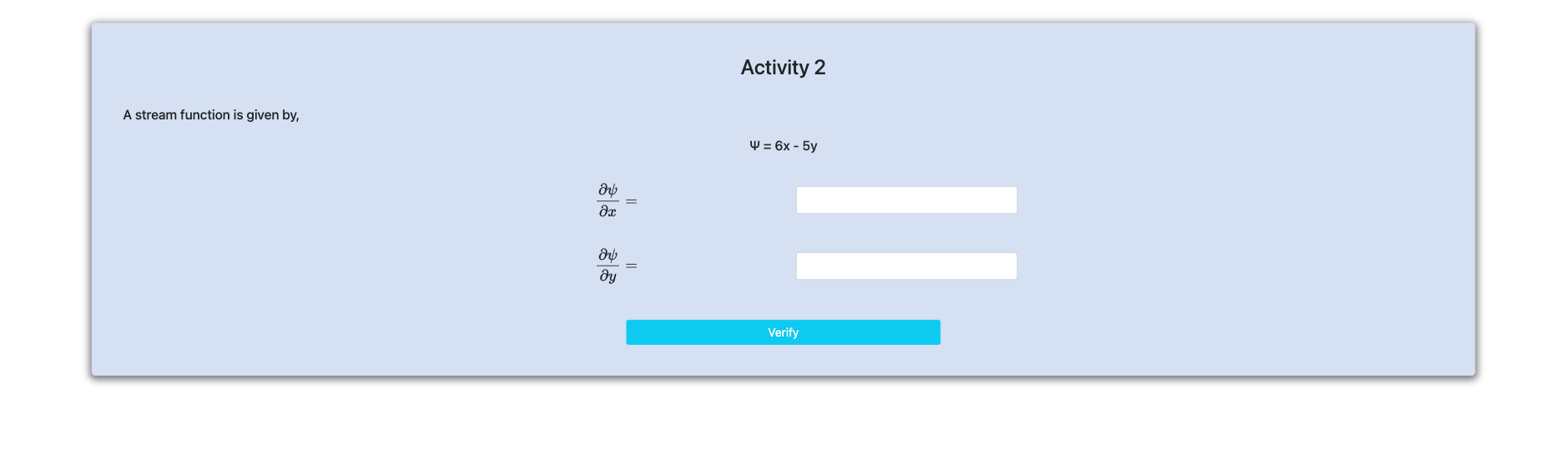
Step 5 : Enter the expression
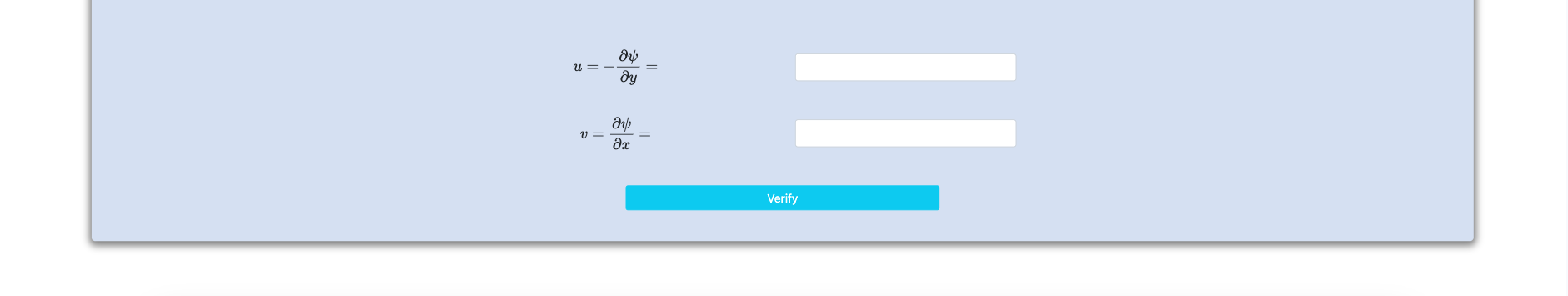
Step 6 : Calculate resultant and theta
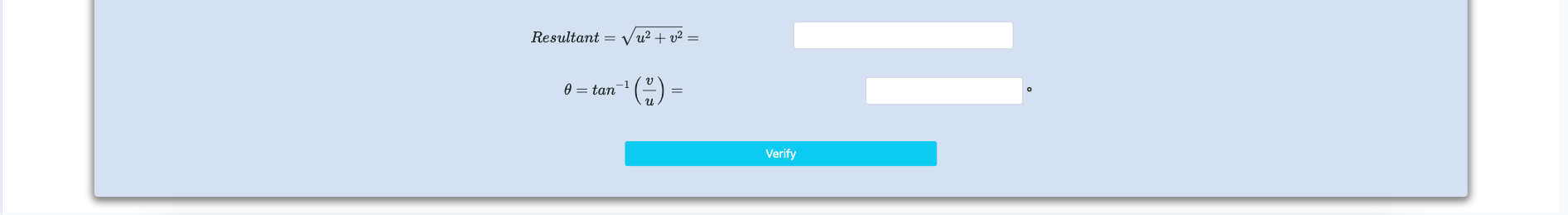
Step 7 : Enter the partial differentiation
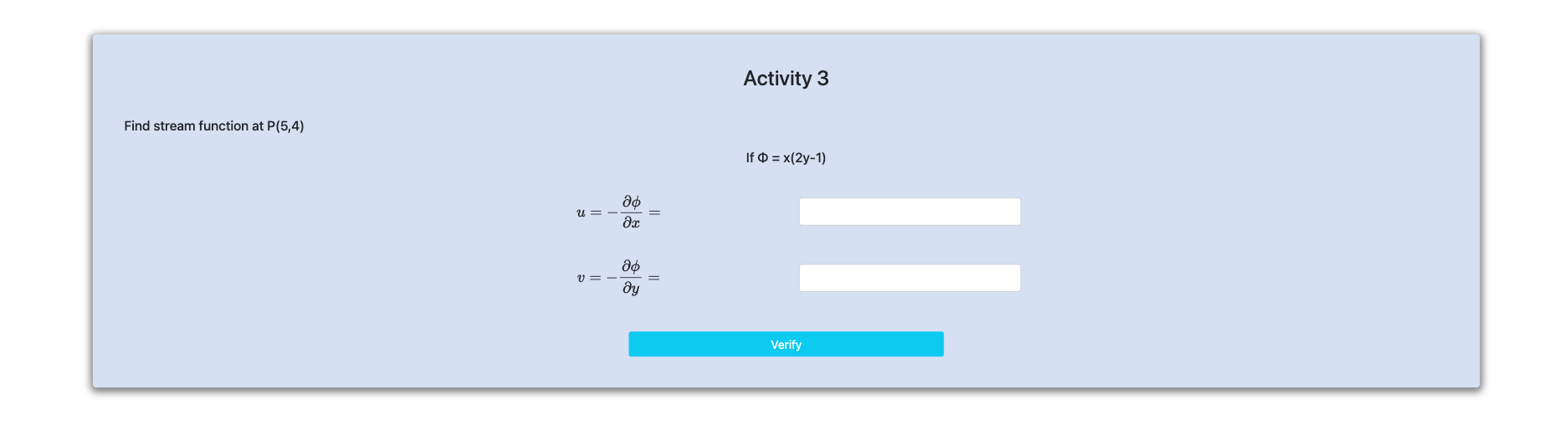
Step 8 : Enter the expression
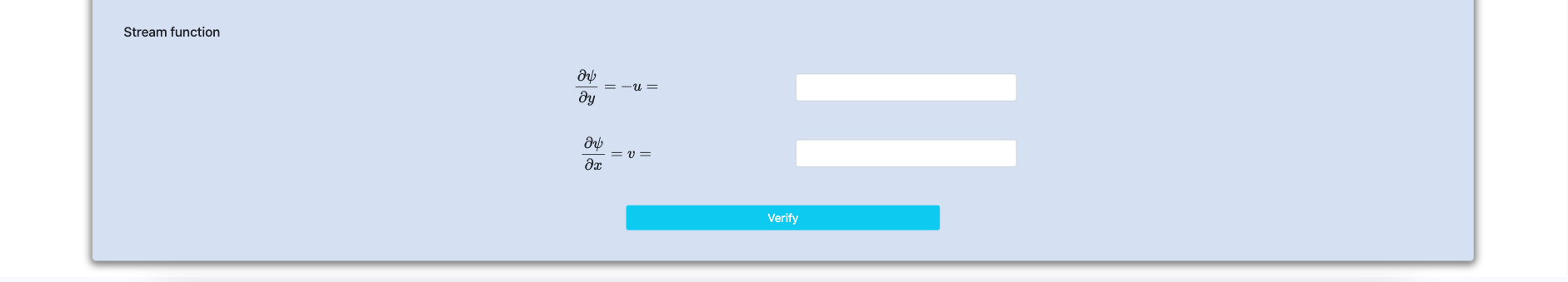
Step 9 : Enter the integration
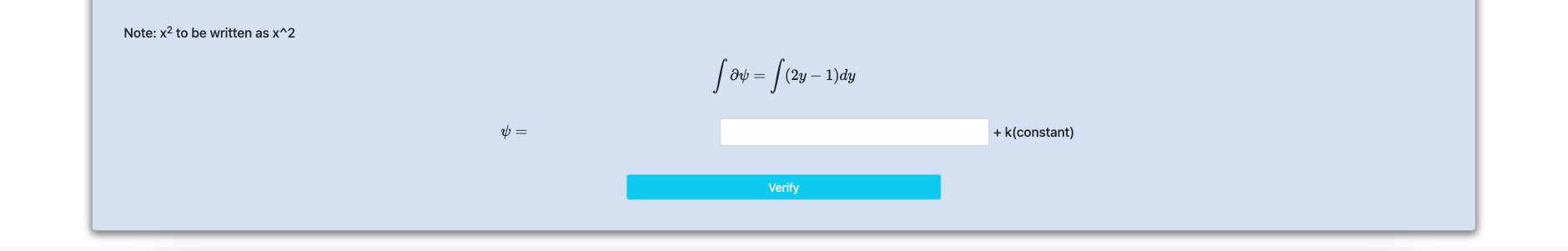
Step 10 : Calculate