Class Diagram using UML
Theory
Class diagram
A class diagram depicts classes and their interrelationships.
Used for describing structure and behavior in the use cases.
Provide a conceptual model of the system in terms of entities and their relationships.
Used for requirement capture, end-user interaction.
- Detailed class diagrams are used for developers.
Design of a class in class diagram:
- A class is a description of a set of objects that share the same attributes, operations, relationships, and semantics.
- Graphically, a class is rendered as a rectangle, usually including its name, attributes, and operations in separate, designated compartments.
- The name of the class is the only required tag in the graphical representation of a class. It always appears in the top-most compartment.
- An attribute is a named property of a class that describes the object being modeled. In the class diagram, attributes appear in the second compartment just below the name-compartment.
- Attributes are usually listed in the form:
attributeName : Type - attributes (fields, instance variables)
visibility name : type [count] = default_value
visibility: + public
# protected
- private
~ package (default)
/ derived - A derived attribute is one that can be computed from other attributes, but doesn’t actually exist. For example, a Person’s age can be computed from his birth date. A derived attribute is designated by a preceding ‘/’ as in:
/ age : Date
- Attributes are usually listed in the form:
- operations / methods (optional) describe the class behavior and appear in the third compartment.
- You can specify an operation by stating its signature: listing the name, type, and default value of all parameters, and, in the case of visibility name (parameters) : return_type
visibility: + public
# protected
- private
~ package (default)
underline static methods
parameter types listed as (name: type)
omit return_type on constructors and when return type is void
method example: + distance(p1: Point, p2: Point): double - You may omit trivial (get/set) methods, but don't omit any methods from an interface!
- It should not include inherited methods.
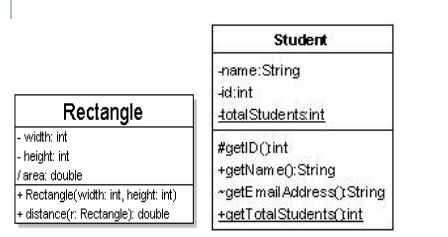
- You can specify an operation by stating its signature: listing the name, type, and default value of all parameters, and, in the case of visibility name (parameters) : return_type
Relationships
- In UML, object interconnections (logical or physical), are modeled as relationships.
- There are two kinds of relationships in UML:
- Generalizations
- associations
- generalization (inheritance) relationships- an inheritance relationship
- inheritance between classes
- interface implementation
- hierarchies drawn top-down with arrows pointing upward to parent
- line/arrow styles differ, based on whether parent is a(n):
- class: solid line, black arrow
- abstract class:solid line, white arrow
- interface: dashed line, white arrow
- we often don't draw trivial / obvious generalization relationships, such as drawing the Object class as a parent
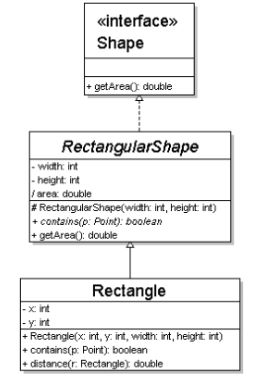
- Associational relationships - a usage relationship
- Represent relationship between instances of classes
- Association has two ends
- . multiplicity (how many are used)
- ⇒ 1 exactly
- ⇒ 0, 1, or more
- 2..4 ⇒ between 2 and 4, inclusive
- 3..* ⇒ 3 or more
- name (what relationship the objects have)
- navigability (direction)

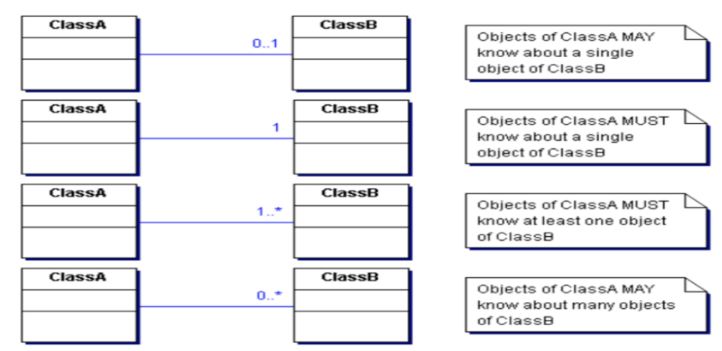
- . multiplicity (how many are used)
- aggregation: “has-a"
- symbolized by a clear white diamond
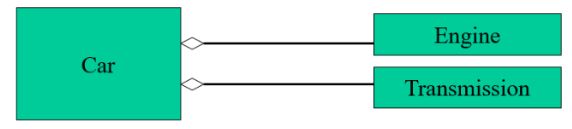
- symbolized by a clear white diamond
- composition:”part-off” / "is entirely made of"
- stronger version of aggregation
- the parts live and die with the whole
- symbolized by a black diamond
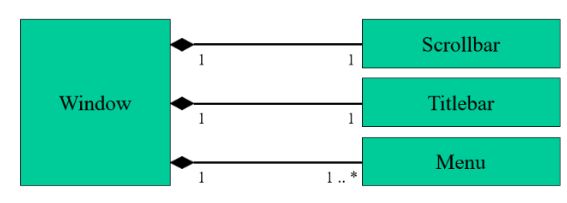
- dependency: "uses temporarily"
- symbolized by dotted line
- often is an implementation detail, not an intrinsic part of that object's state
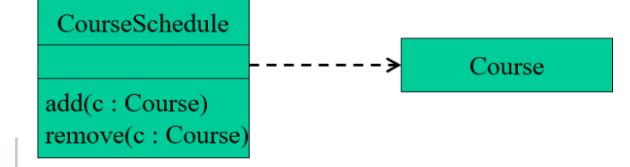
- Aggregation implies a relationship where the child can exist independently of the parent.
- Composition implies a relationship where the child cannot exist independent of the parent.
- Composition is a strong Association whereas Aggregation is a weak Association
Types of Classes
Ones found during analysis (From Object Model):
- people, places, events, and things about which the system will capture information
- ones found in application domain.
Ones found during design:
- specific objects like windows and forms that are used to build the system.
