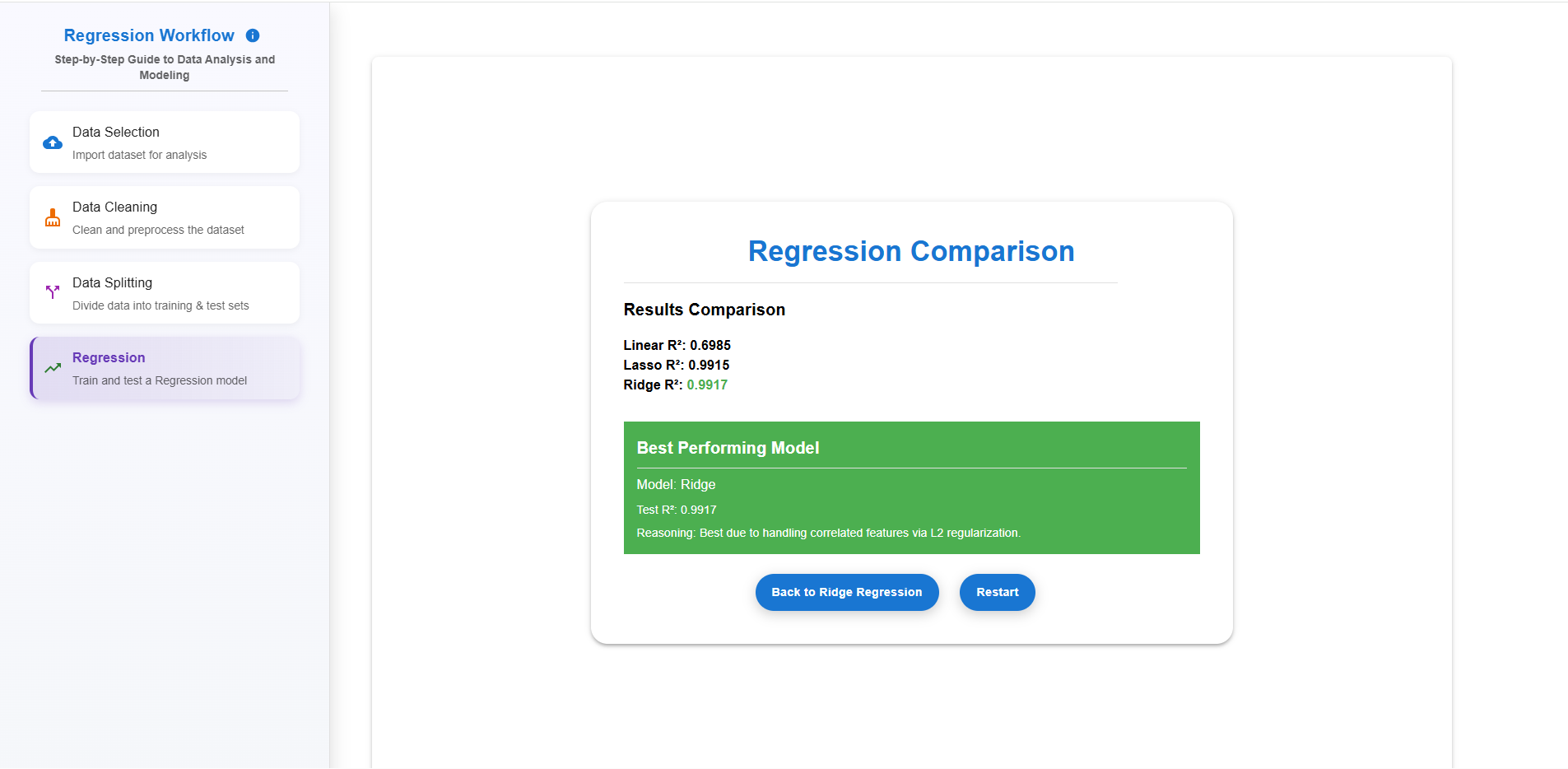Comparison of Linear, Lasso, and Ridge Regression
Step 1 — Upload Dataset
Click the "Upload Dataset" button and select your CSV file. The dataset must contain the following columns:ID, Student Name, Study Hours, Attendance %, Previous Score, and Exam Score.
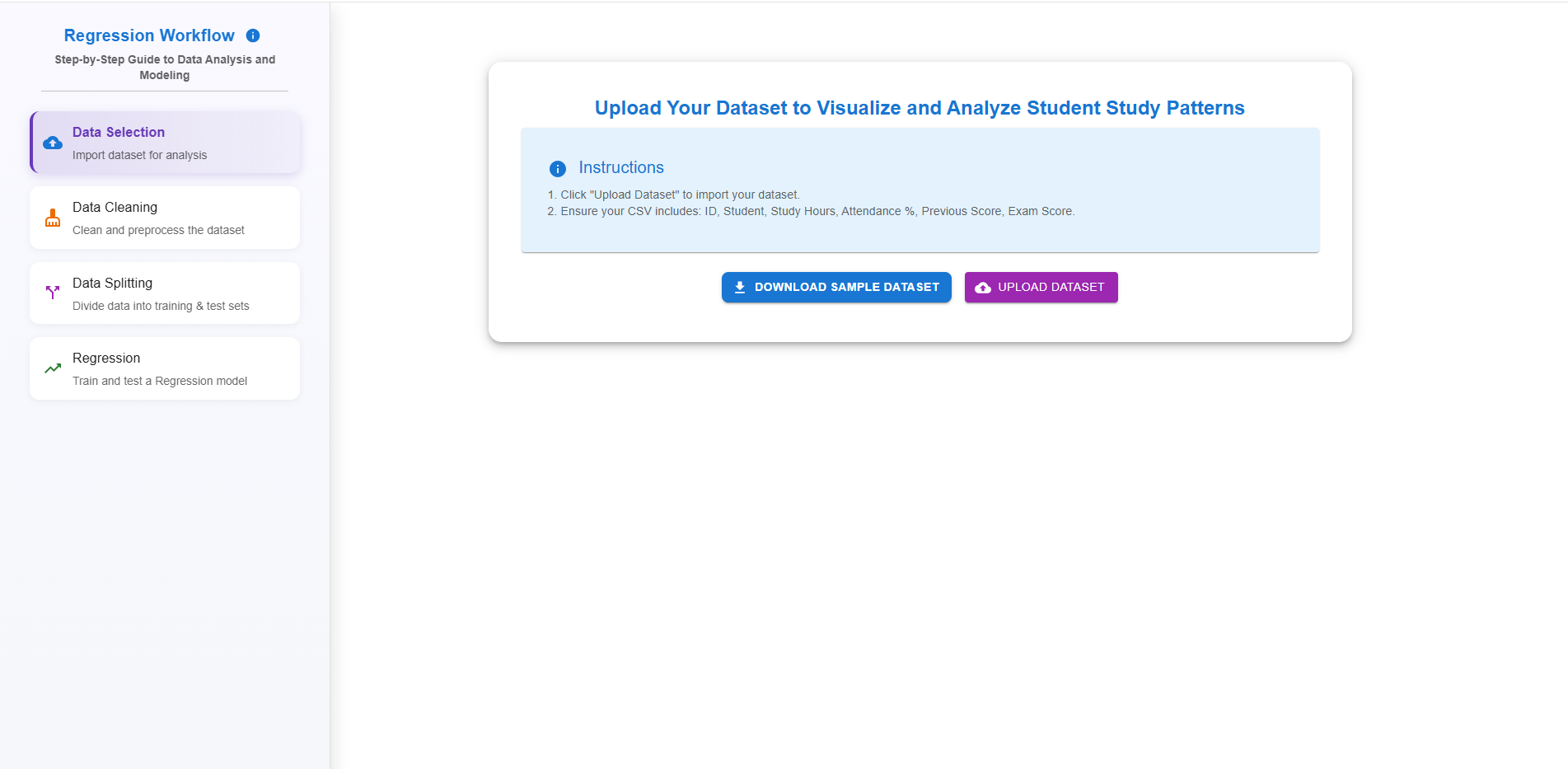
Step 2 — Dataset Preview
After successful upload, a preview of the raw dataset will appear. Review the data, then click "NEXT" to proceed to the data cleaning stage.
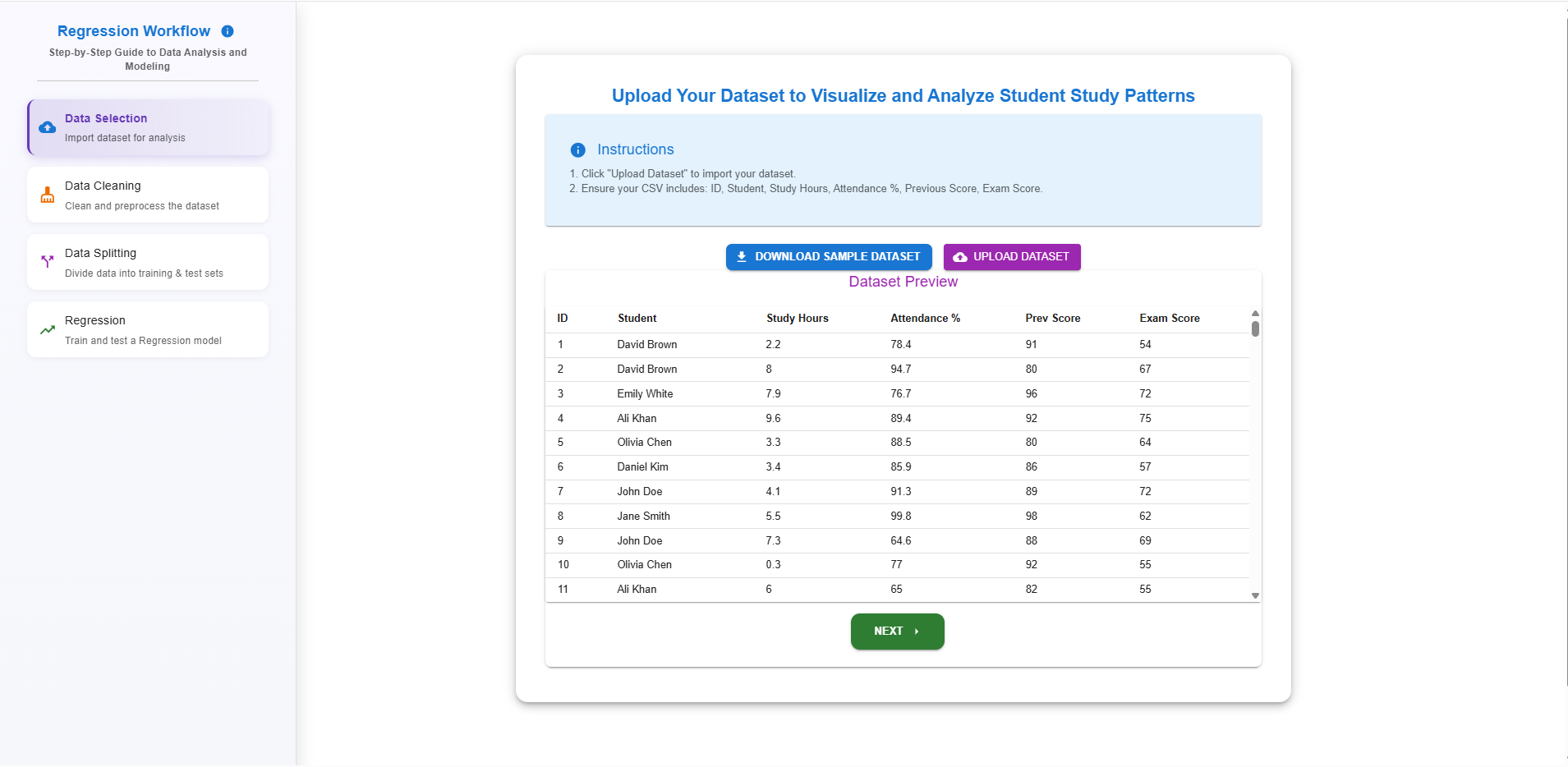
Step 3 — Data Cleaning
Click "Clean & Update Dataset" to automatically handle missing values, outliers, and inconsistencies. The cleaned dataset will be displayed. Once satisfied, click "NEXT".
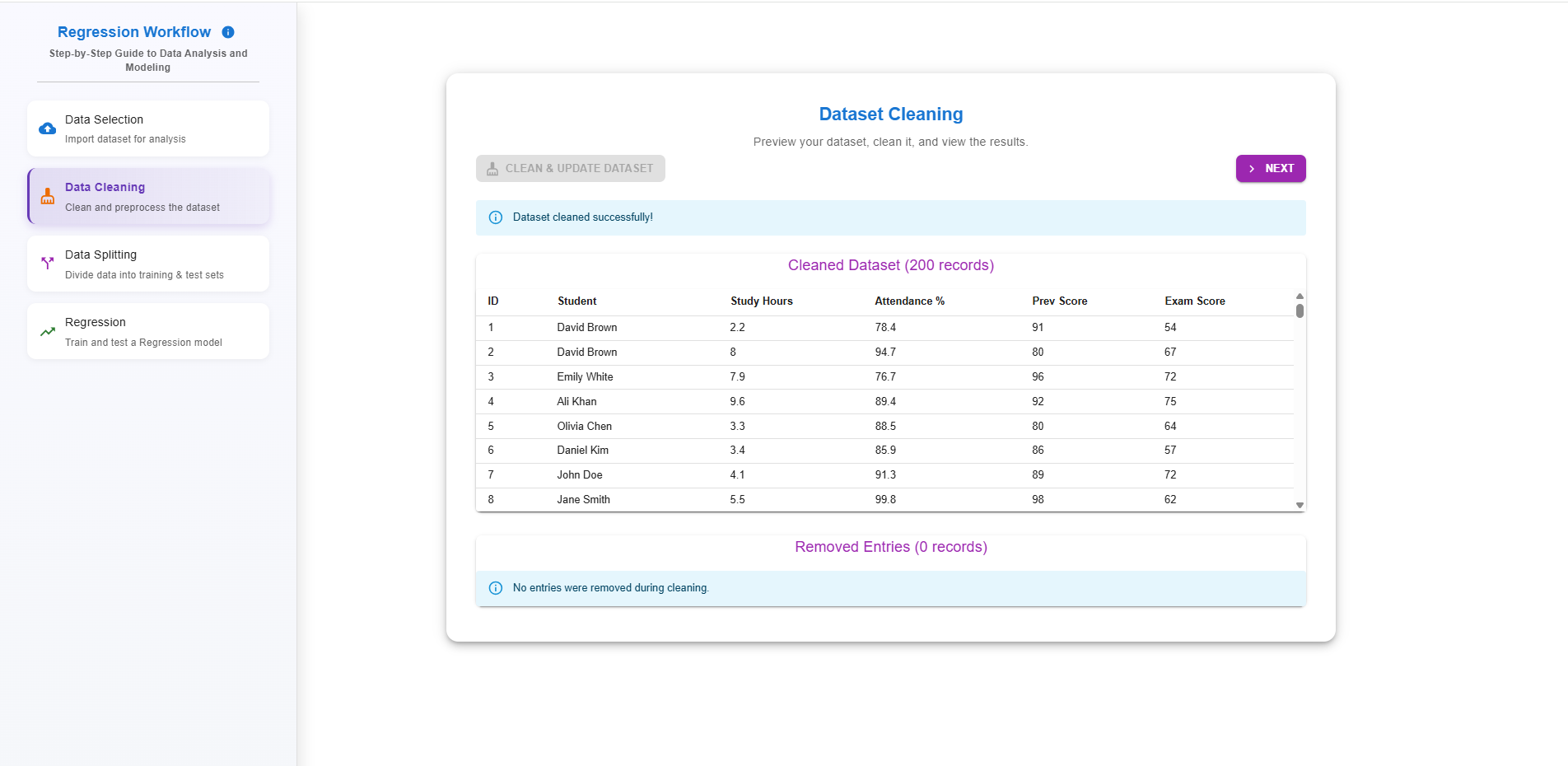
Step 4 — Train-Test Split
Use the slider to set the desired train-test split ratio (recommended: 80% training / 20% testing). After adjusting, click "NEXT" to proceed.
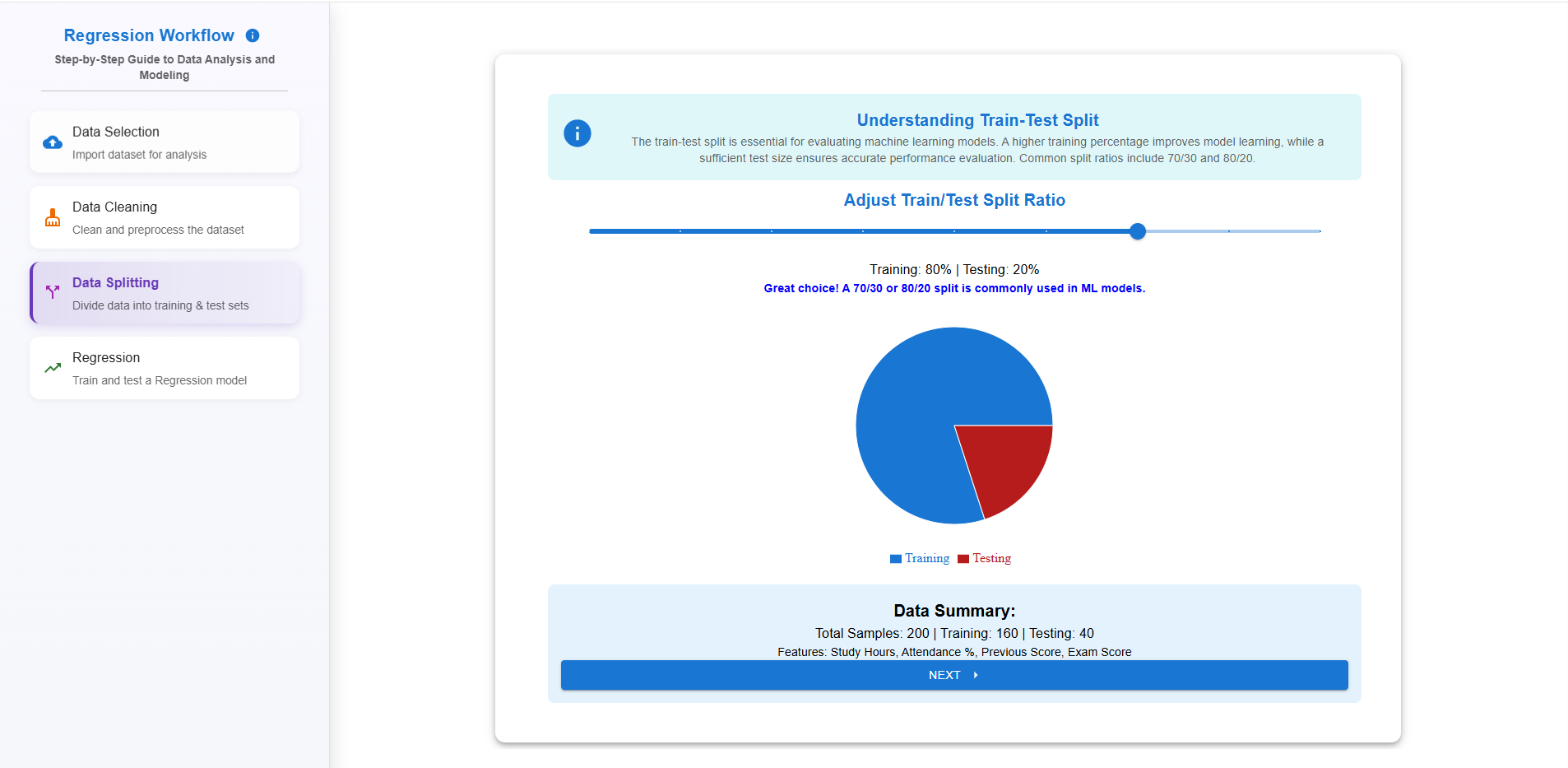
Step 5 — Apply Linear Regression
The app now trains a Linear Regression model. Training and testing (R^2) scores are displayed.
If there is a large gap between training and testing (R^2) (indicating overfitting), proceed to the next steps.
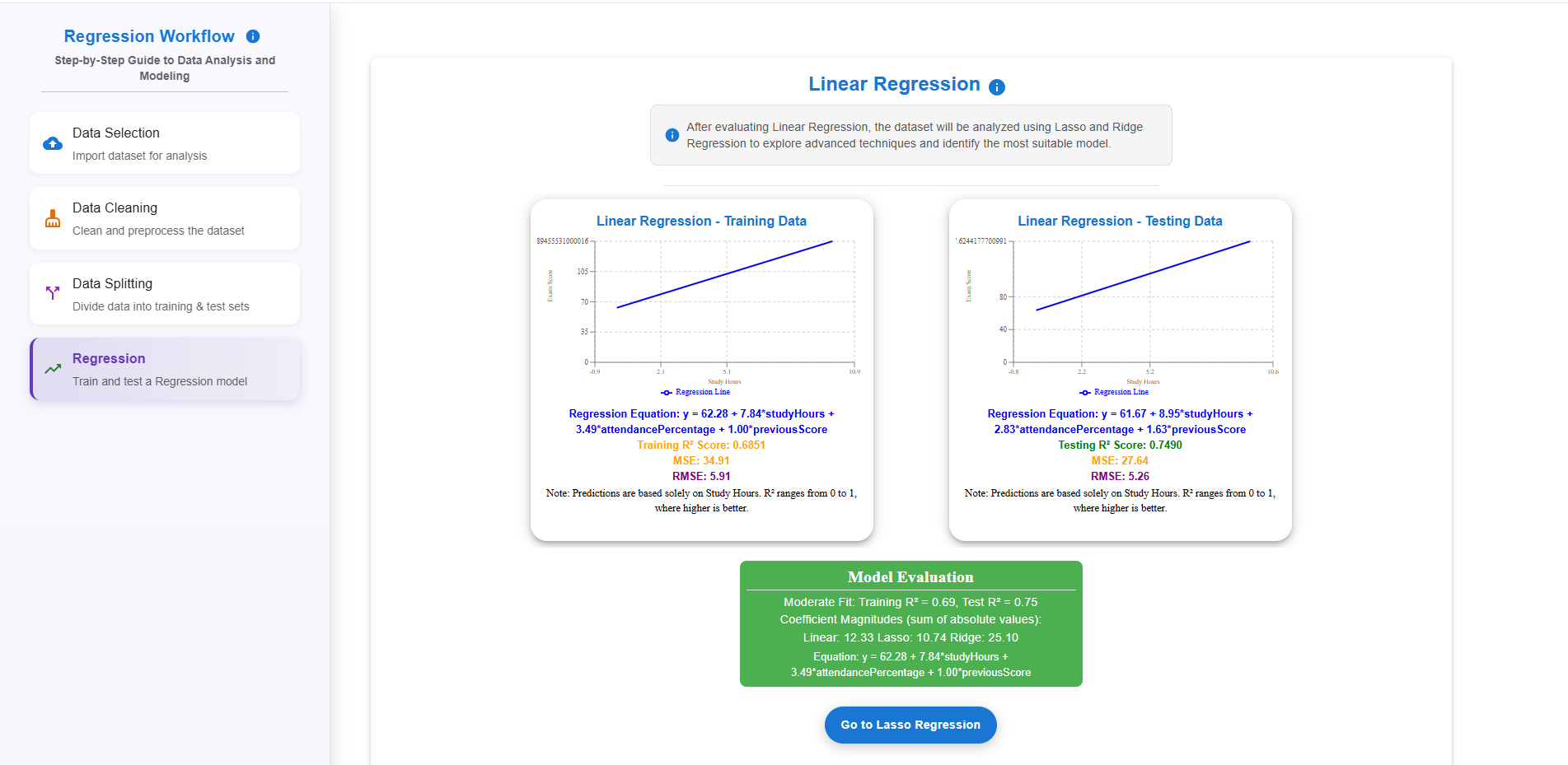
Step 6 — Apply Lasso Regression (L1 Regularization)
Tune the alpha (α) parameter using the slider to control regularization strength. The app shows the best alpha and corresponding (R^2) scores. Compare performance with Linear Regression, then click "Go to Ridge Regression".
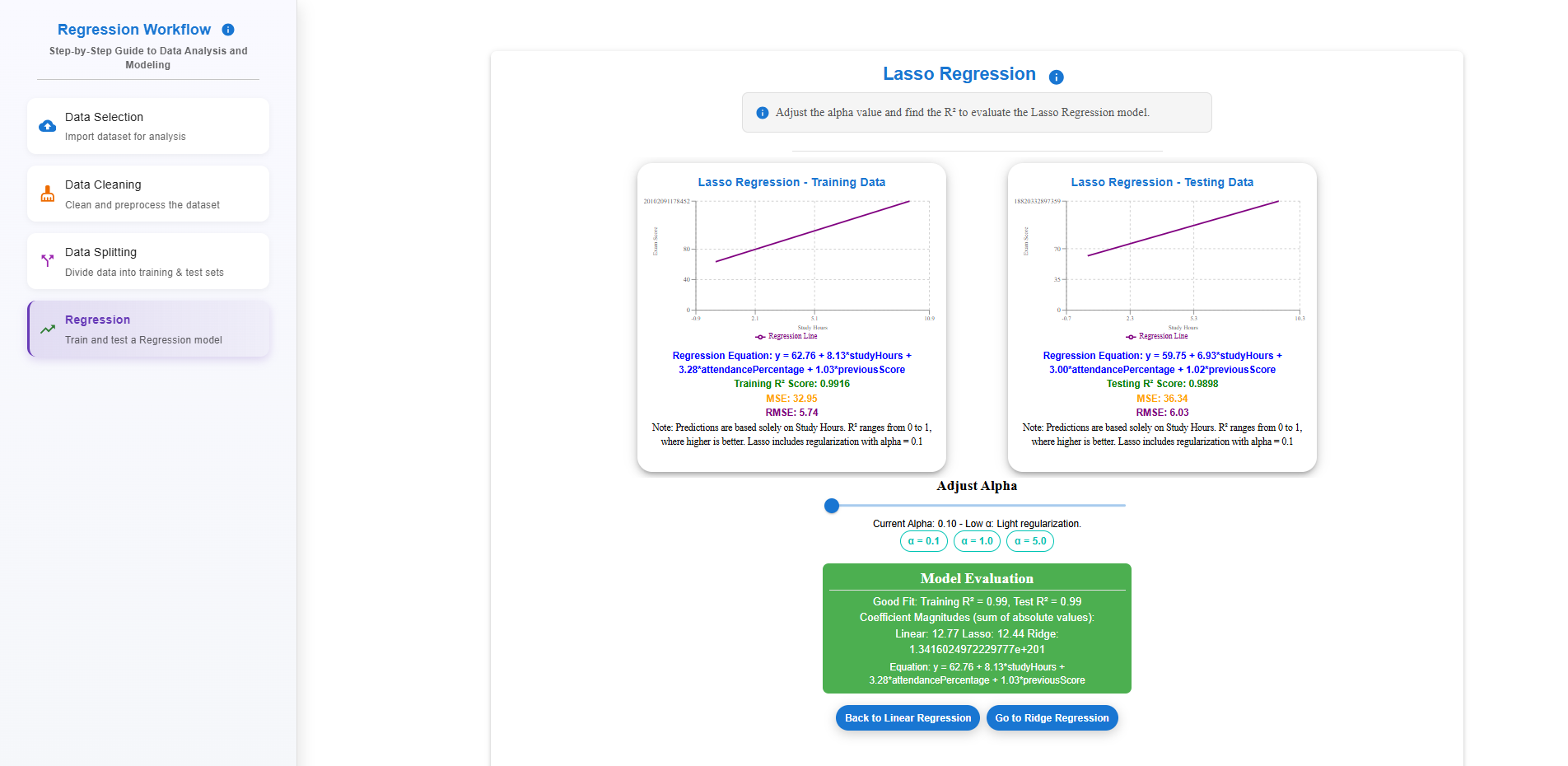
Step 7 — Apply Ridge Regression (L2 Regularization)
Adjust the alpha (α) value to minimize overfitting while maintaining predictive power. Observe the optimal (R^2) score, then click "Compare All Regressions".
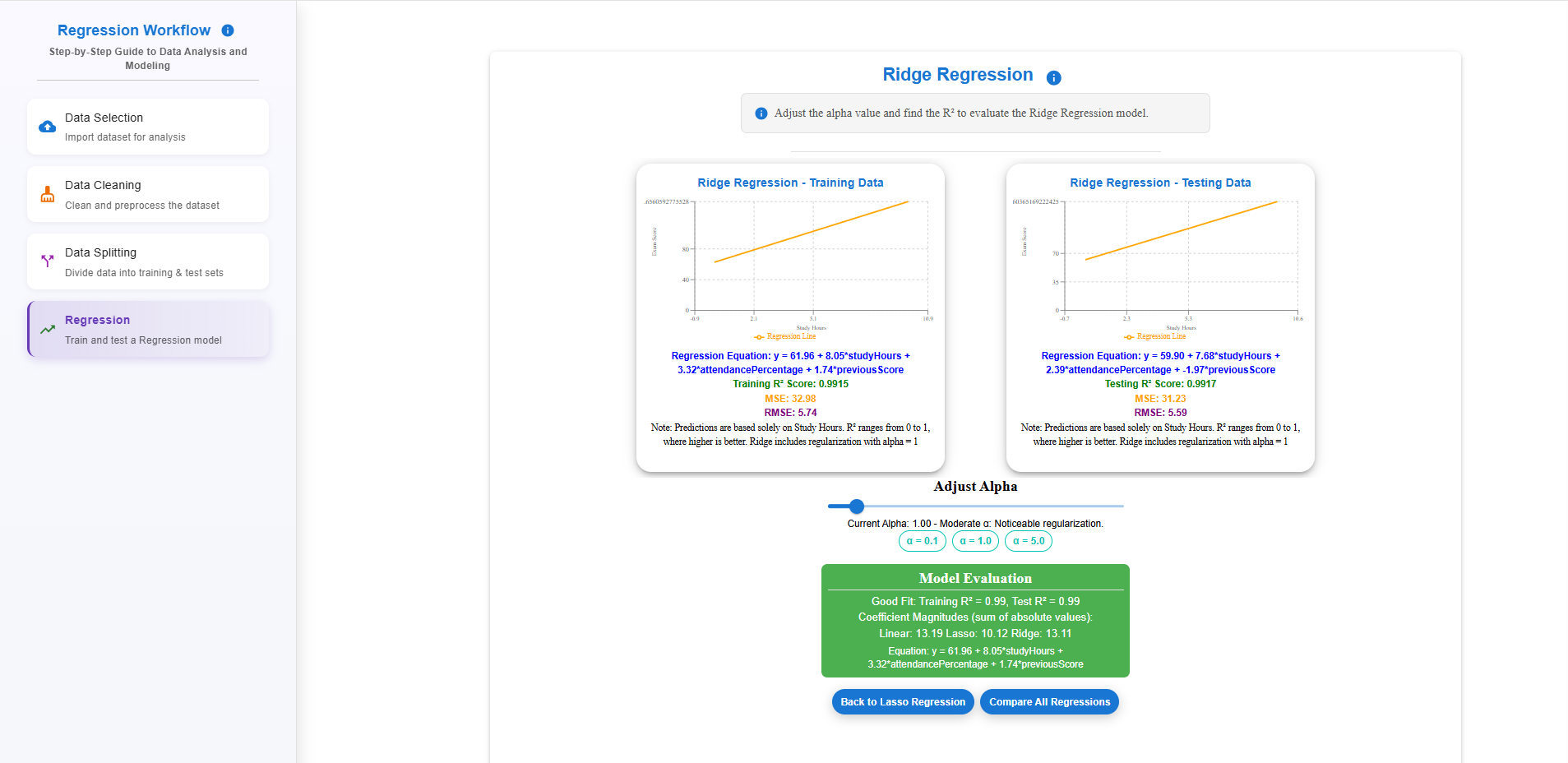
Step 8 — Final Model Comparison
All three models (Linear, Lasso, Ridge) are compared side-by-side based on:
- Training (R^2)
- Testing (R^2)
- Best alpha (for Lasso & Ridge)
The best-performing model is automatically highlighted.