To design a regulated power supply.
- Click on the Component button to place components on the breadboard.
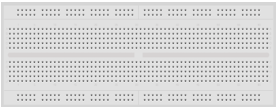





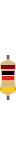

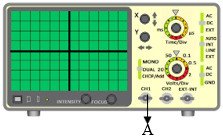
Fig. 1 Components
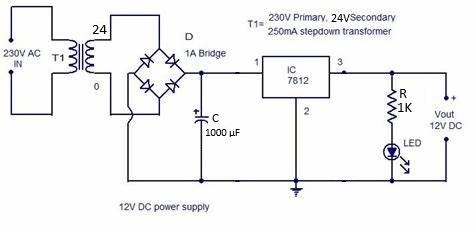
Fig. 2 Circuit diagram of power supply
- Make connections as per the table given below.
Table 1: Connection table
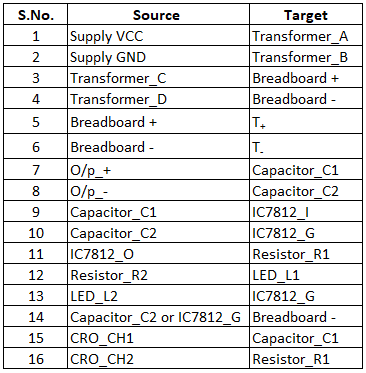
- Click on Check Connection button. If connections are right, click on ‘OK’, then Simulation will become active.
- Observe capacitor filter and DC waveform on C.R.O by adjusting C.R.O channel CH1/CH2 and TIME knobs.
- Use X Shift and Y Shift knobs for wave shifting.
- Click on the Reset button to reset the webpage.
