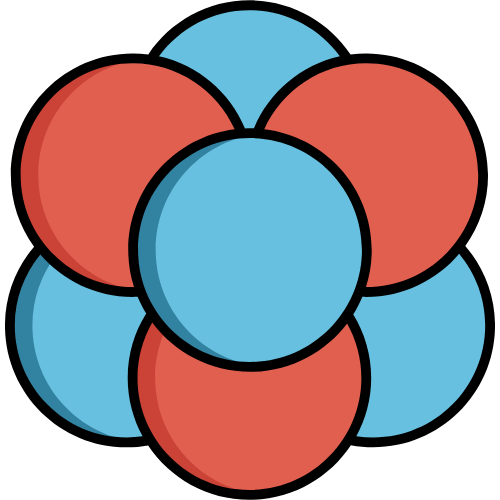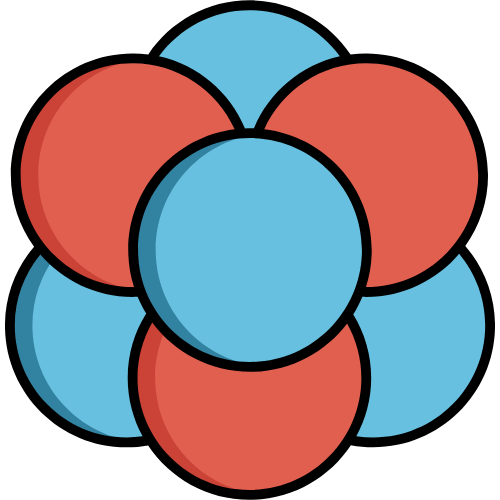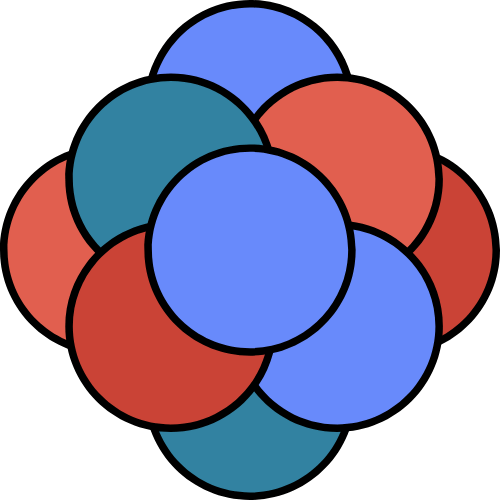Tasks
Merging of a Poisson Process
Instructions
This module demonstrates two key operations on Poisson processes: superposition (merging). When two independent Poisson streams are combined, the resulting stream is also a Poisson process.
Objective
- To visually and statistically verify that merging two independent Poisson processes with rates \(\lambda_1\) and \(\lambda_2\) results in a new Poisson process with a combined rate of \(\lambda_1 + \lambda_2\).
- To understand how a single Poisson process can be viewed as the superposition of multiple independent sub-processes.
Controls
- Rate \(\lambda_1\) (Emitter 1): Adjusts the average event rate for the first Poisson process.
- Rate \(\lambda_2\) (Emitter 2): Adjusts the average event rate for the second Poisson process.
- Merge / Reset Button: Toggles the simulation between two states: the merged state (one combined process) and the splited state (two independent processes).
Visualization
- Live Emission Animation: Provides a real-time visual of particles being emitted from the source(s), showing either two separate emitters or one merged emitter.
- Real-time Data Plots:
- A line chart plots the number of events per second, with a vertical line indicating the moment of merging or splitting.
- A histogram compares the distribution of observed event counts against the theoretical Poisson PMF for the current state.
Interpretation
- When in the merged state, the running average rate shown in the "Observations" panel should converge towards the theoretical sum \(\lambda_1 + \lambda_2\).
- When in the splitted state, the two processes run independently, and their individual behaviors are governed by their respective rates set by the sliders.
- The histogram of event counts should always closely match the shape of the theoretical Poisson distribution, whether in the merged or split state.
Poisson Process Simulation
10
5
Live Emission Animation