Photogrammetry for Displacement Measurement
These steps will be followed for the experiment
Preparation of specimens:
- Click on start experiment button to start the experiment.
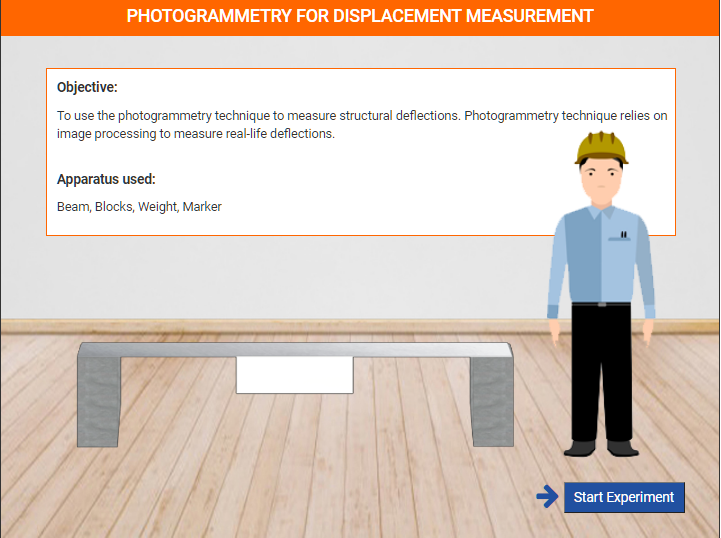
Step 1: a). Click on add button to add left block in the lab.
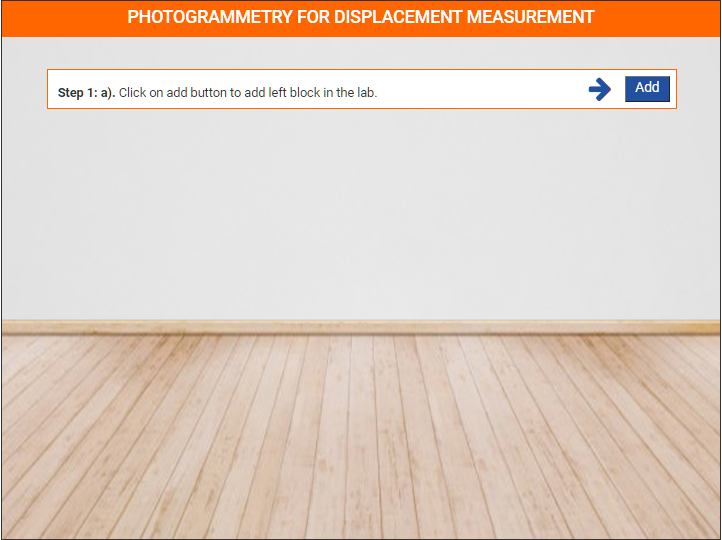
Step 1: b). Click on add button to add right block in the lab.
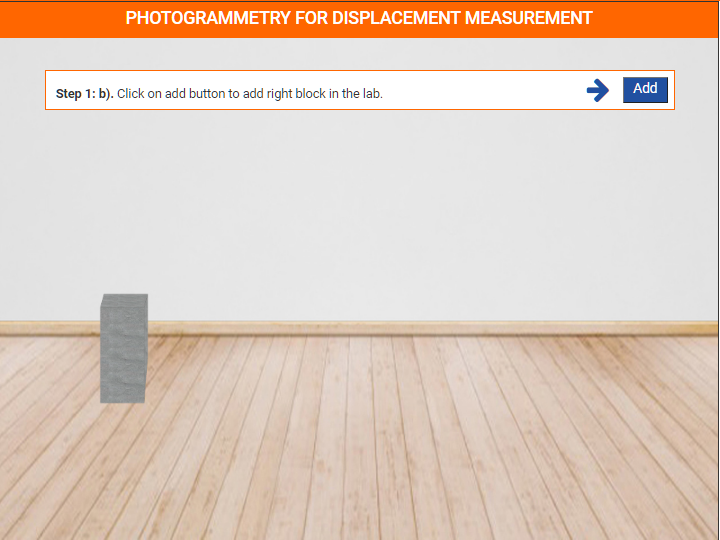
Step 1: c). Click on add button to add alluminium beam in the lab.
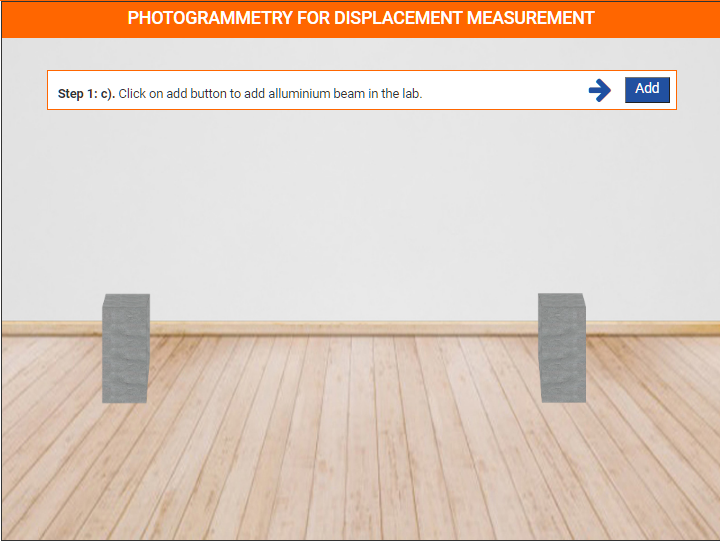
Step 1: d). Click on add button to add plate of beam in the lab.
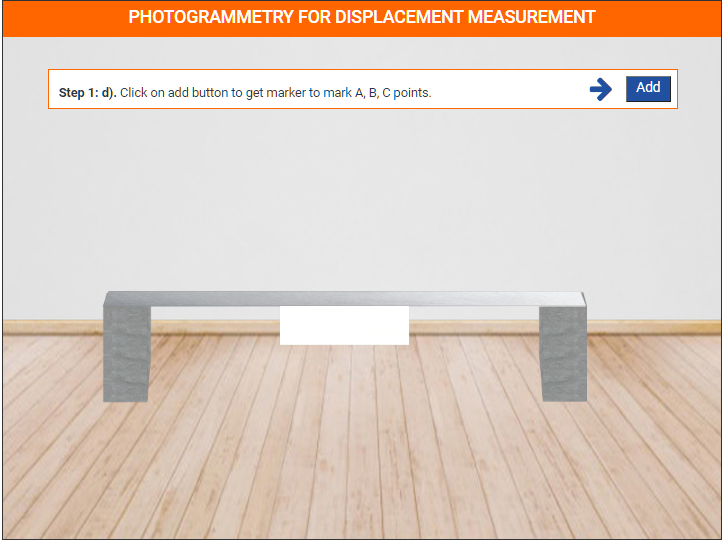
Step 1: d). Click on add button to get marker to mark A, B, C points.
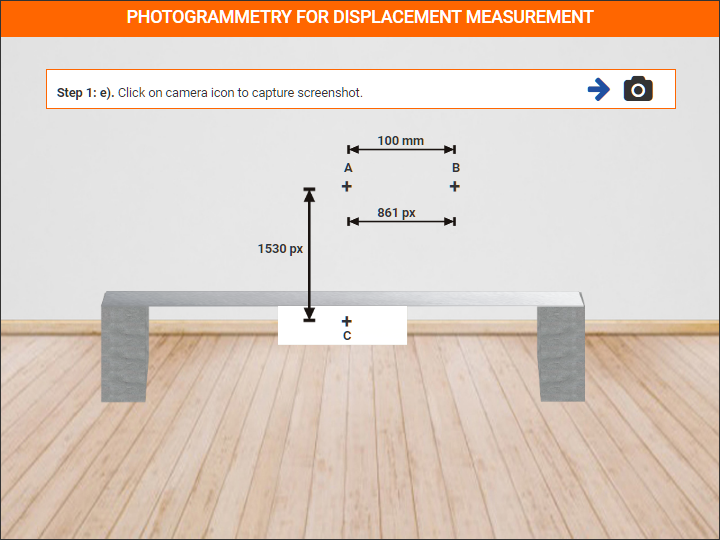
Step 1: e). Click on camera icon to capture screenshot.
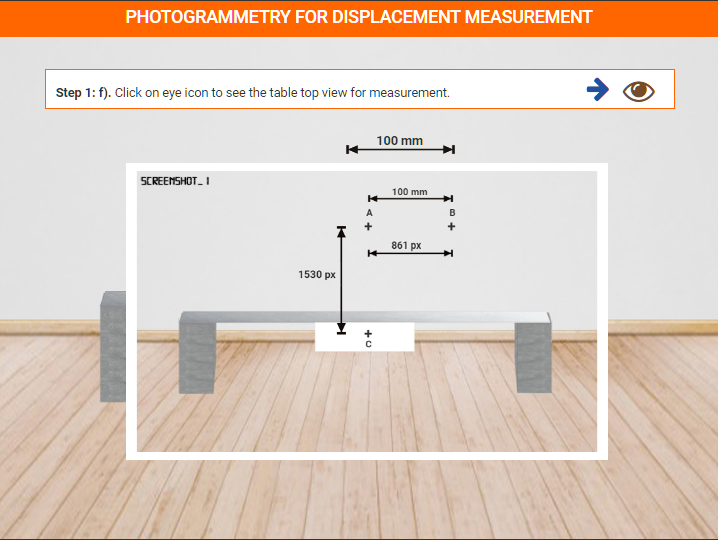
Step 1: f). Click on eye icon to see the table top view for measurement.
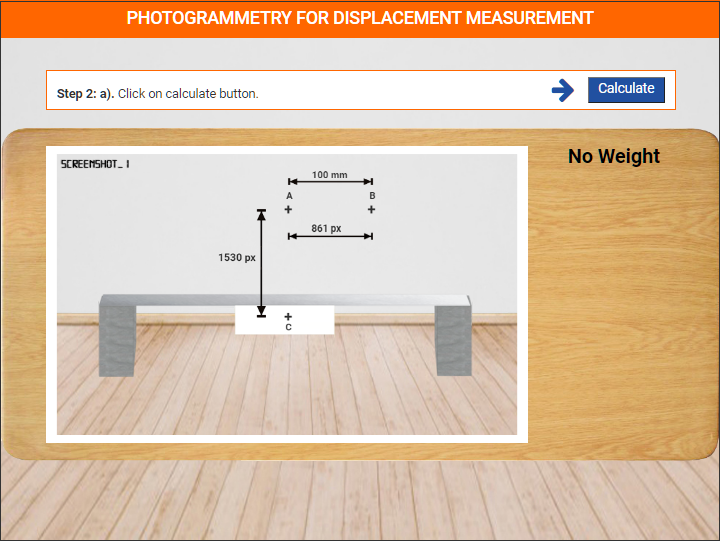
Step 2: a). Click on calculate button.
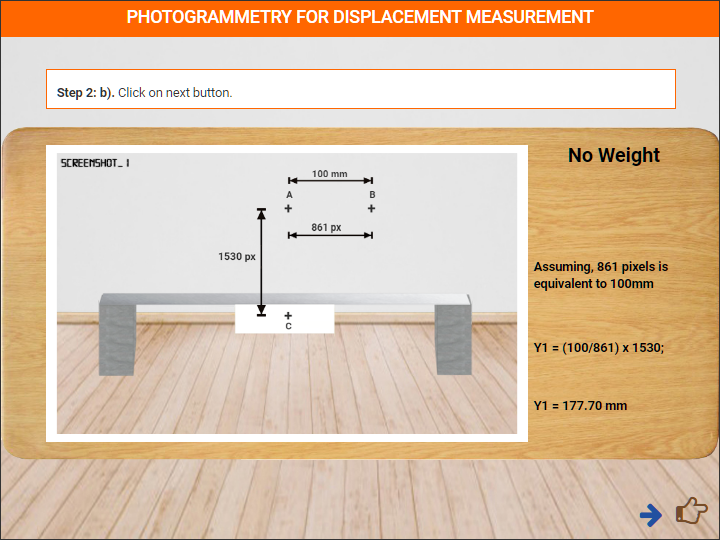
Step 2: b). Click on next button.
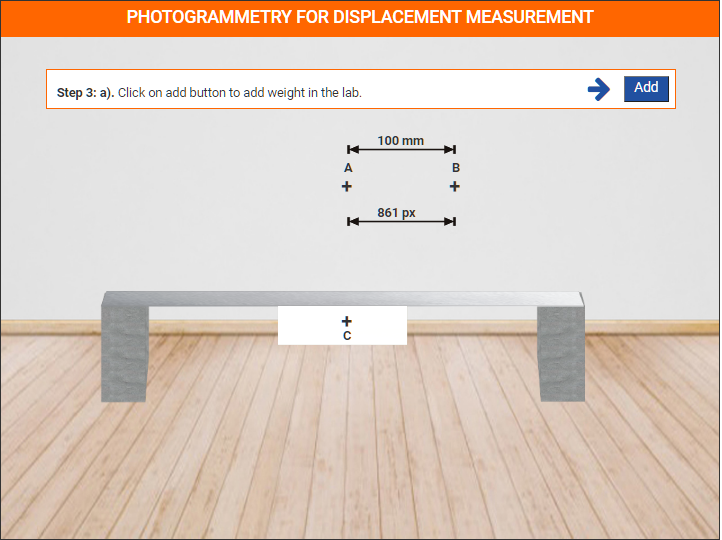
Step 3: a). Click on add button to add weight in the lab.
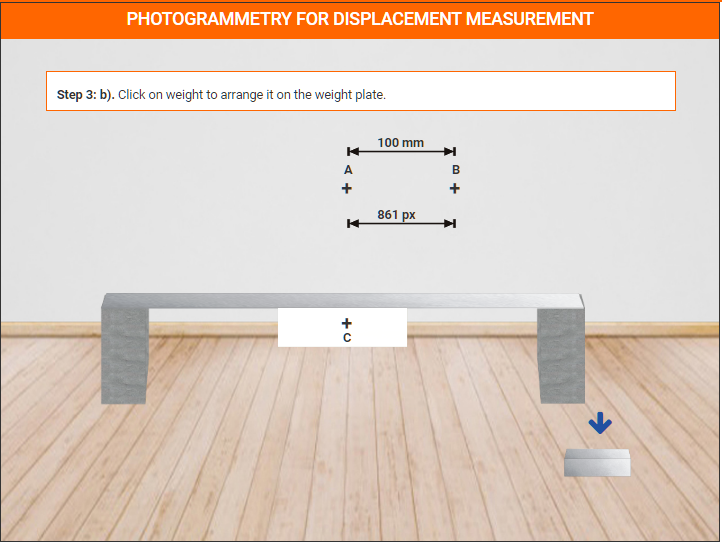
Step 3: b). Click on weight to arrange it on the weight plate.
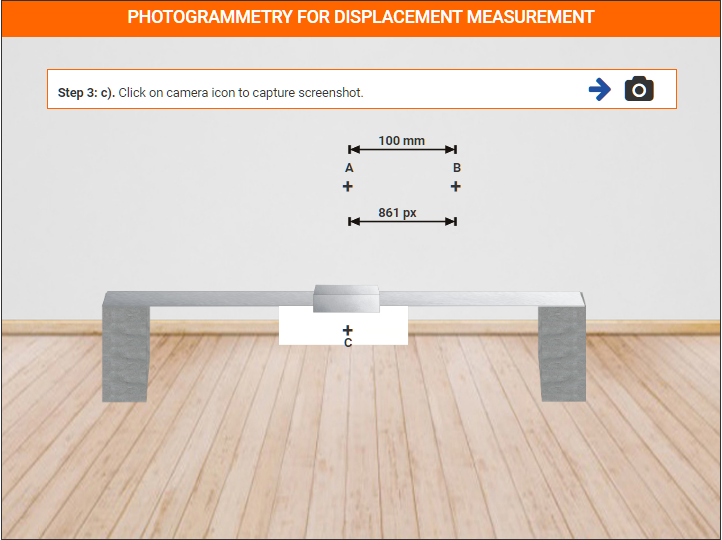
Step 3: c). Click on camera icon to capture screenshot.
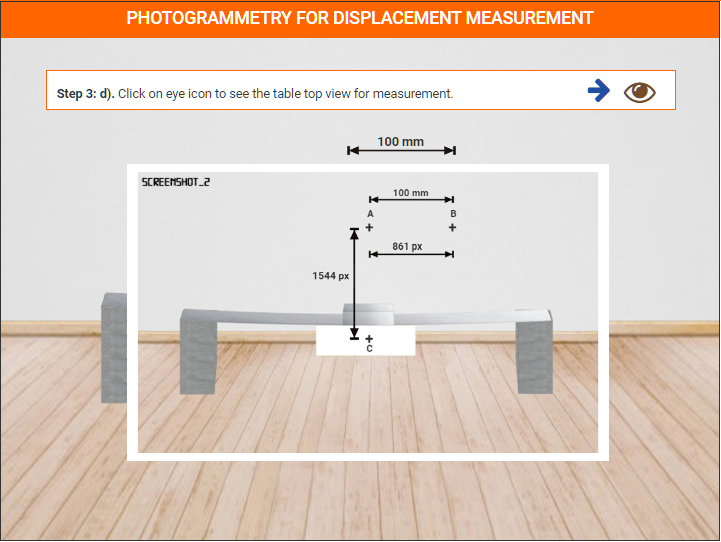
Step 3: d). Click on eye icon to see the table top view for measurement.
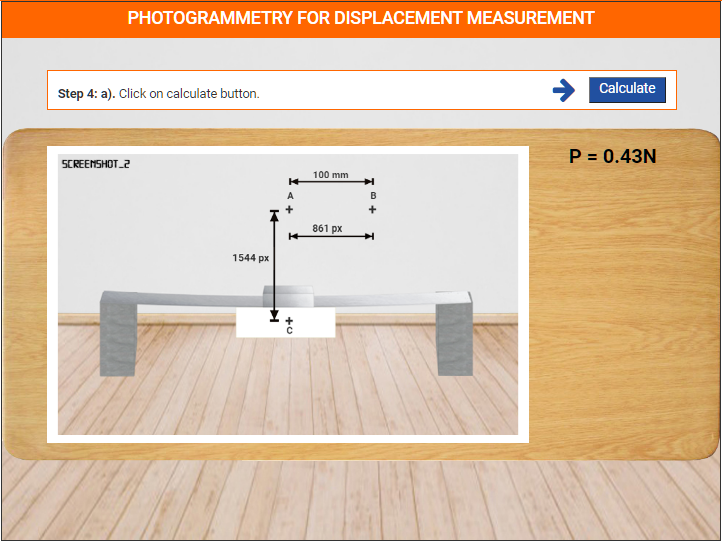
Step 4: a). Click on calculate button.
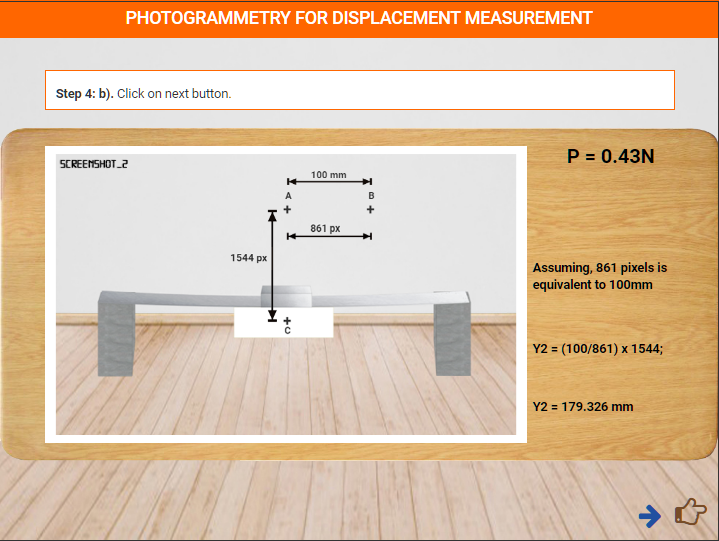
Step 4: b). Click on next button.
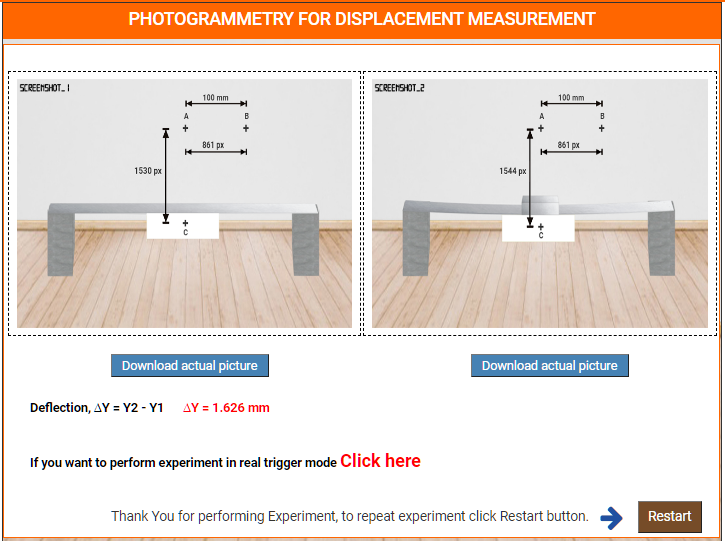
Thank You for performing Experiment.
Click on restart button.
