OS command injection
Step 1: Observe the instruction given in the simulation and click the arrow to move to the next step.
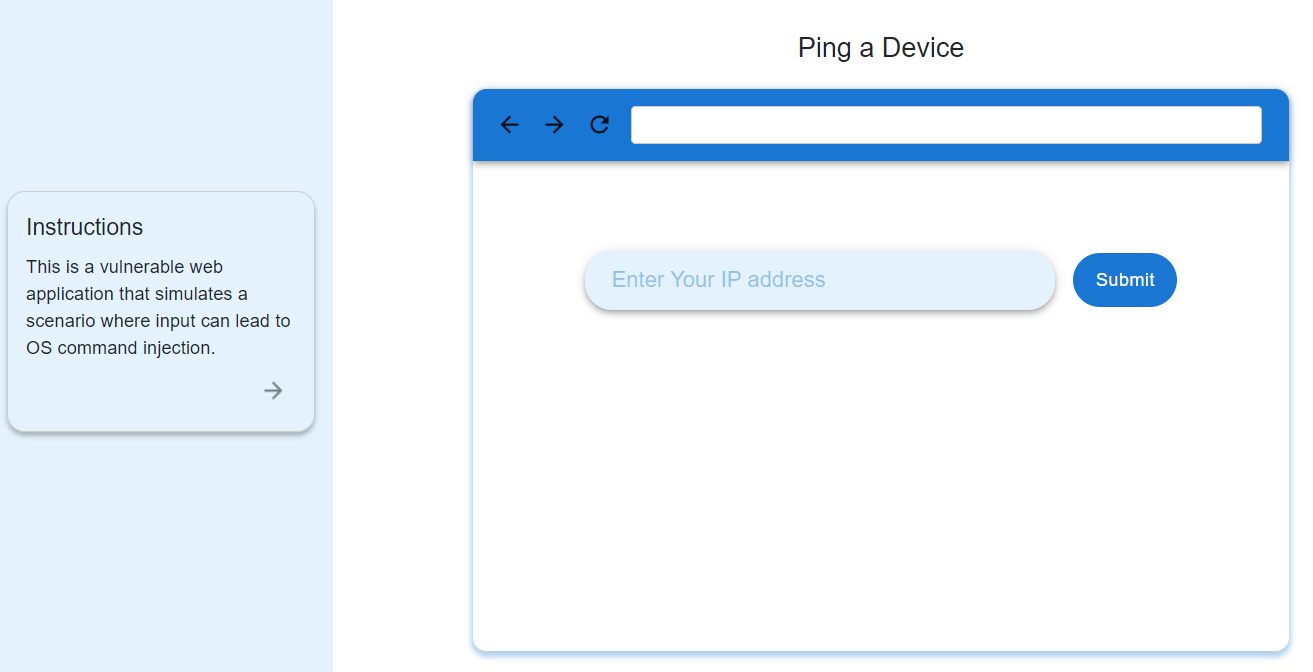
Step 2: Read the instruction. Here we are entering an IP address to check the device is Up or Down. Select any of the IP address and click the submit button.
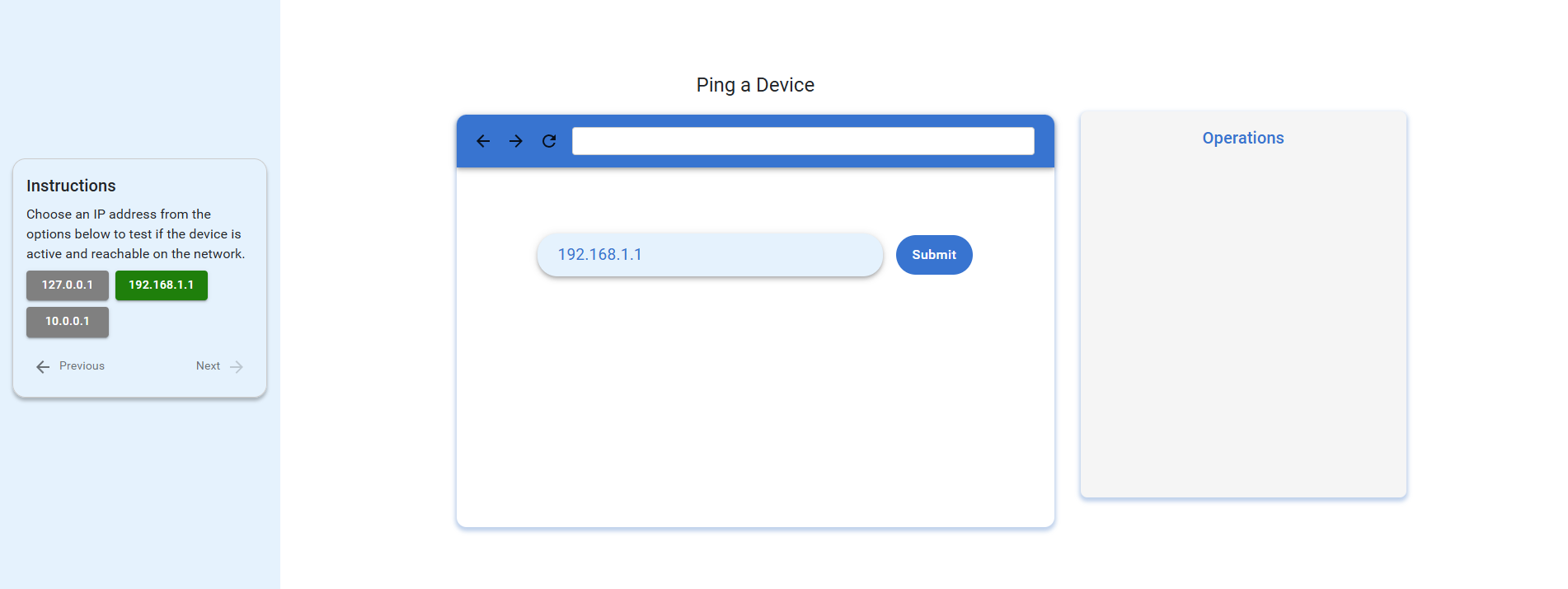
Step 3: Observe the result and read the explanation to understand how it works.
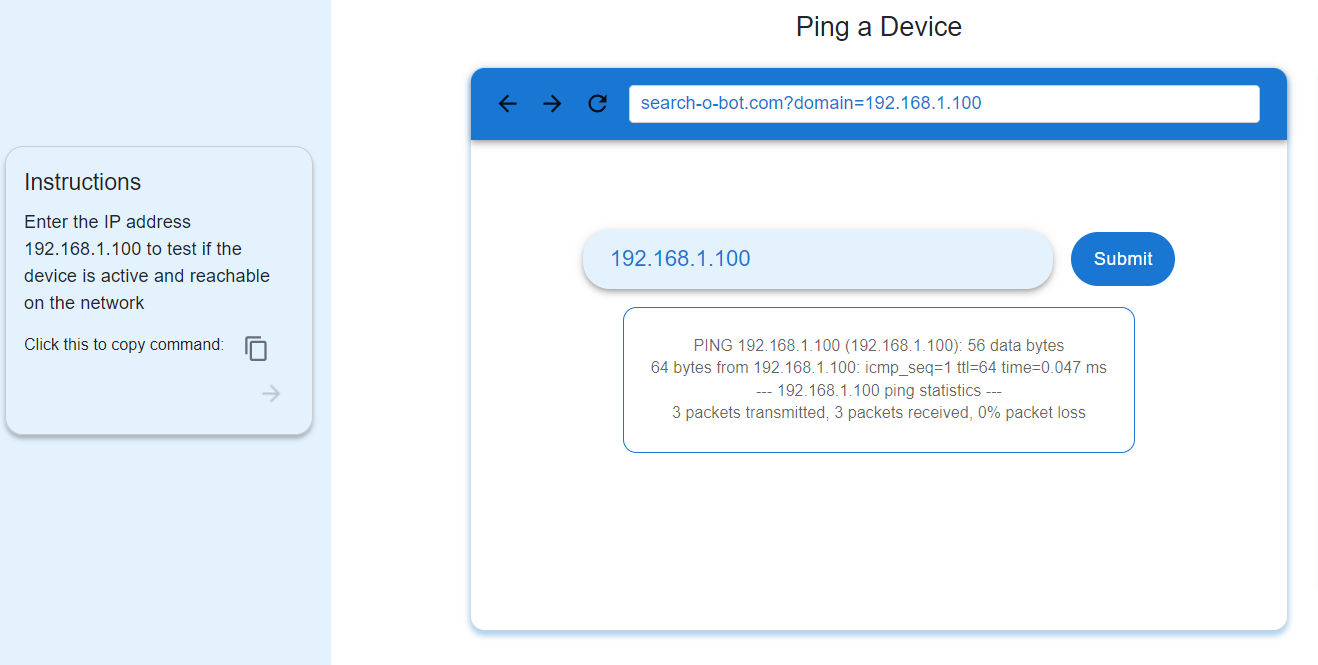
Step 4: Read the instruction. Here we are going to inject an `ls` command. Enter the command into the input field, click the submit button, and observe the result.
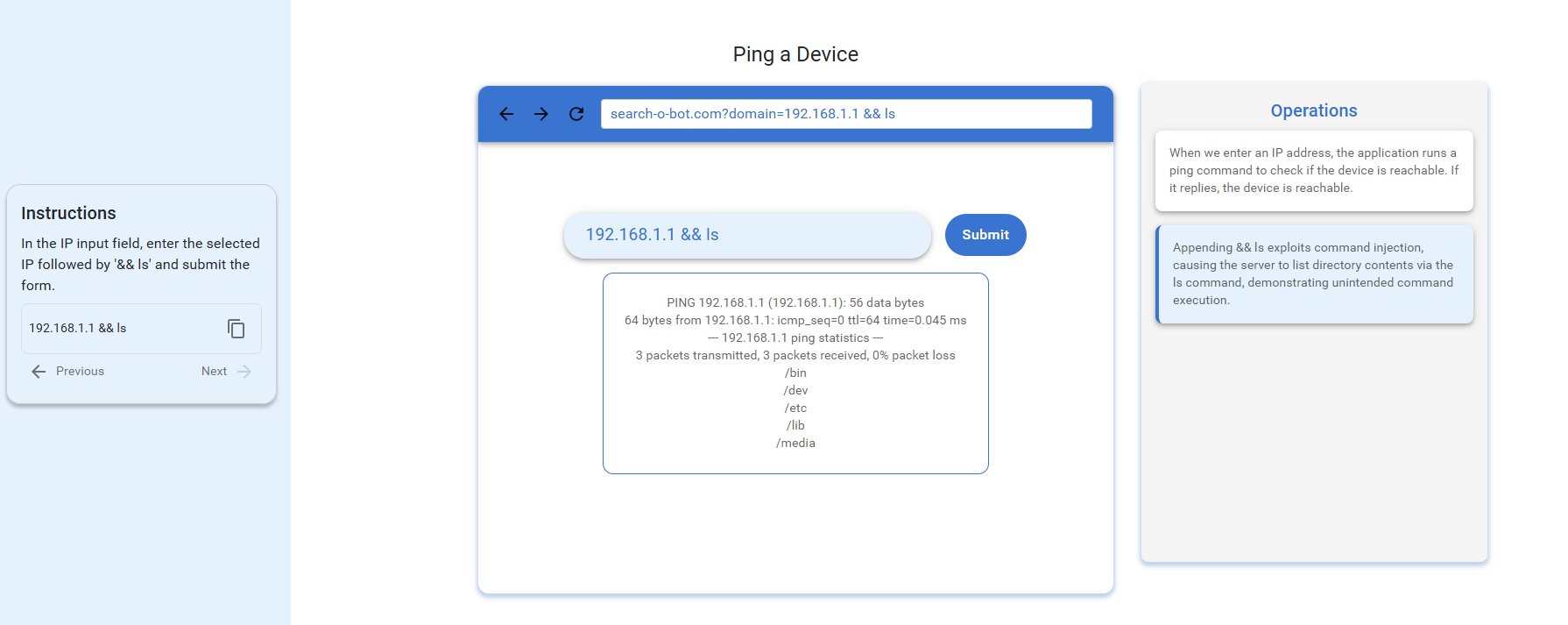
Step 5: Read the instruction. Here we are going to inject OS commands. Enter the command into the input field, click the submit button, and observe the result.

