Mathematical operations using Op-Amp.
Familiarise with components
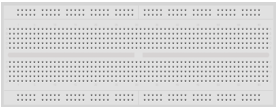


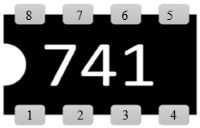
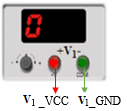
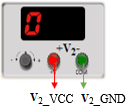
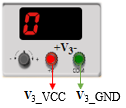
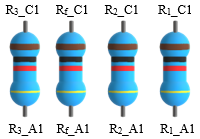
Fig 1: Components
A. Addition
1. Click on the components button to place the component on the table.
2. Make connections as per the circuit diagram or connection table.
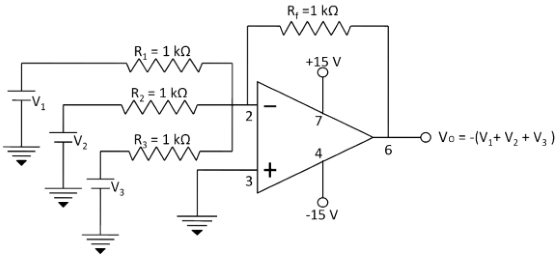
Fig 2: Circuit diagram for addtion.
Table 1: Connection table for addtion.
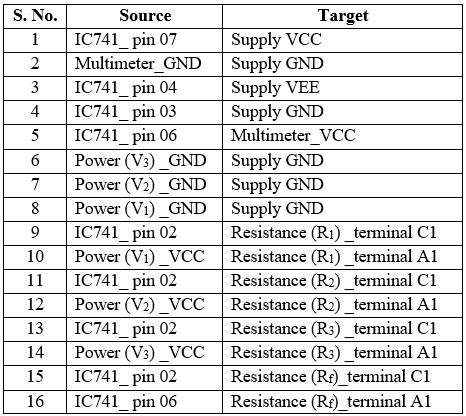
3. Click on 'Add to table' button and calculate the output voltage using the formula mentioned in the figure/instructions of respective simulator to add calculations to the table.
B. Subtraction
1. Click on the components button to place the component on the table.
2. Make connections as per the circuit diagram or connection table.
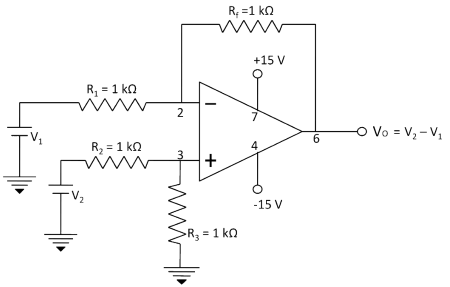
Fig 3: Circuit diagram for subtraction.
Table 2: Connection table for subtraction.
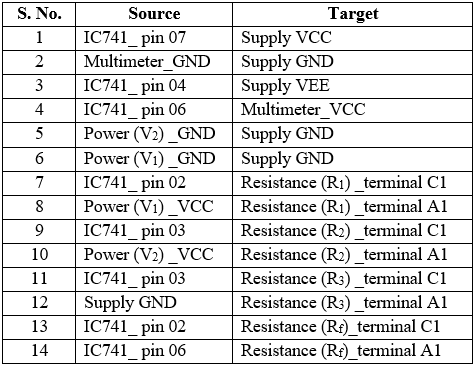
3. Click on 'Add to table' button and calculate the output voltage using the formula mentioned in the figure/instructions of respective simulator to add calculations to the table.
C. Multiplication by constant ( and Division when Rf < Ri)
1. Click on the components button to place the component on the table.
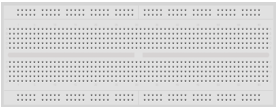


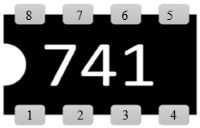
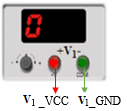


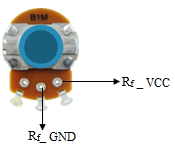
Fig 4: Components
2. Make connections as per the circuit diagram or connection table.
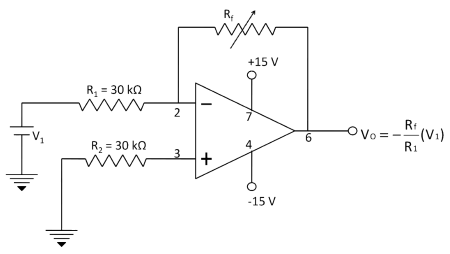
Fig 5: Circuit diagram for multiplication/division by a constant.
Table 3: Connection table for multiplication/division by a constant.
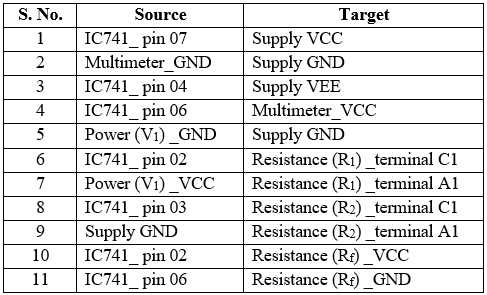
3. Click on 'Add to table' button and calculate the output voltage using the formula mentioned in the figure/instructions of respective simulator to add calculations to the table.
