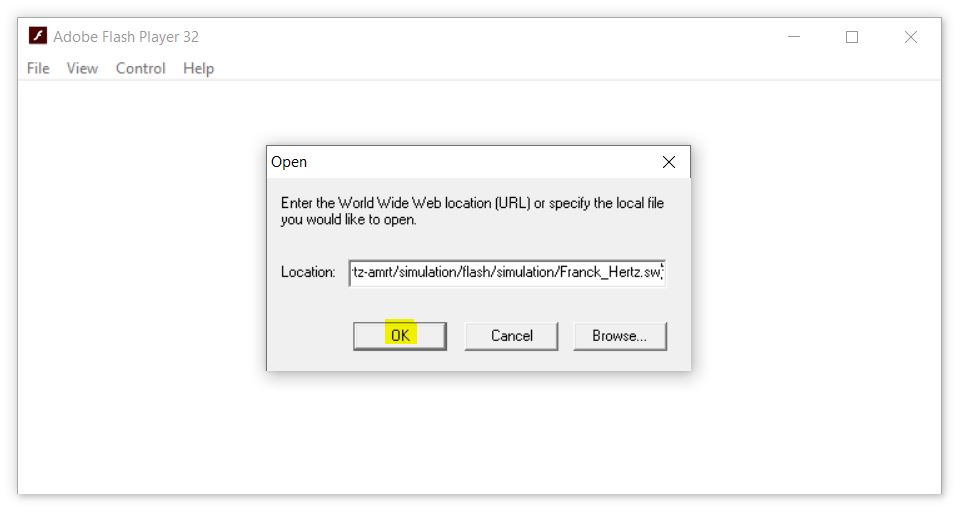Flame Photometry
Procedure
Materials Required:
- Flame Photometer
- Cuvette
- Gas Cylinder
- Beaker
- Standard flask
- Graduated pipette
- Wash bottle
Reagents:
- Fruit juices: Grapes, Guava, Lime, Lemon, Mango, Orange, Papaya, Tomato, Apple
- 5, 10 and 15 ppm Sodium and Potassium standards
- Distilled water
Procedure:
- Select the Test.
- Click and drag each of the standard solution below the Capillary tube and click on the "Aspirate" button to calibrate the machine.
- Drag the standard solution to place it in the original position.
- After calibration select the sample solution from the list.
- Click and drag the fruit juice sample below the Capillary tube and click on the "Start Test" button to measure the concentration.
Method of Preparation of Fruit Juice:
- To 10 mL of fruit juice add 50 mL deionised water.
- Filter this solution through an ashless filter paper (e.g: Whatmann 540) into a 1-liter volumetric flask.
- Make up to the mark with deionised water.
Note: If the concentration in the fruit juice is outside the range of standards, the sample should be diluted accordingly.
Here the dilution factor for potassium is 100 and for sodium is 1.
Observations and Calculations:
Concentration of potassium obtained from the flame photometer: C = ....................... ppm
Therefore, concentration of potassium in the original fruit juice: C × dilution factor = ....................... ppm
Concentration of sodium obtained from the flame photometer: C = ....................... ppm
Therefore, concentration of sodium in the original fruit juice: C × dilution factor = ....................... ppm
Results:
Concentration of potassium in the original fruit juice = ....................... ppm
Concentration of sodium in the original fruit juice = ....................... ppm
Points to Remember while Performing the Experiment in a Real Laboratory:
- Always wear lab coat and gloves when you are in the lab.
- Switch on the exhaust fan and ensure all chemicals and reagents are available.
- Adjust the flame of the Bunsen burner properly — it should be a small blue cone.
- Clean all apparatus with chromic acid and distilled water. Ensure they are dry.
- Calibrate the electronic balance before use.
- Recap reagent bottles and switch off equipment before leaving the lab.
- Dispose of used gloves in a proper waste bin.
Procedure to View the Experiment Animation.
Flash Content link:
Instructions to run the Flash simulator on your system:
▶ Windows system
Step 1: Open Flash Player
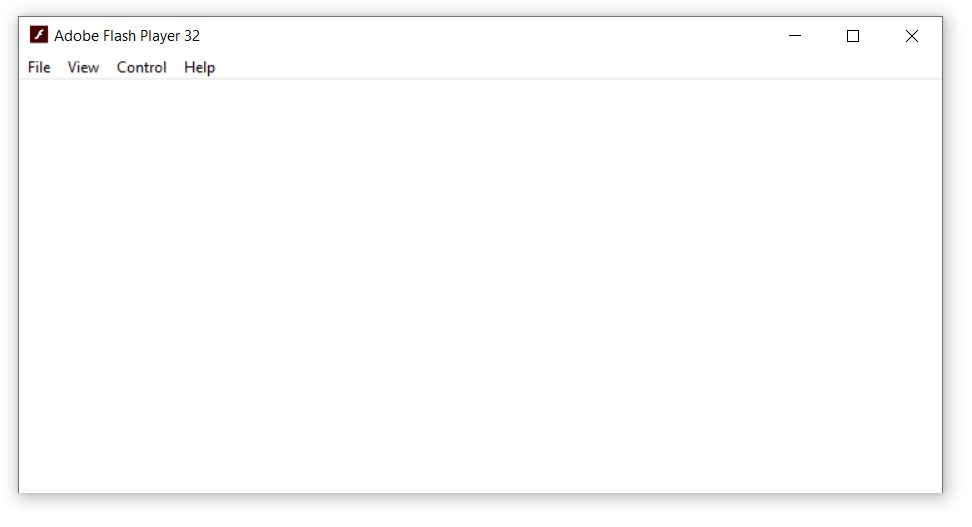
Step 2: Copy the Flash content link by click the 📋 icon provided above.
Step 3: Click File → Open from the Flash Player menu.
Step 4: Paste the Flash content link in the Open window of the Flash Player and click the OK button.
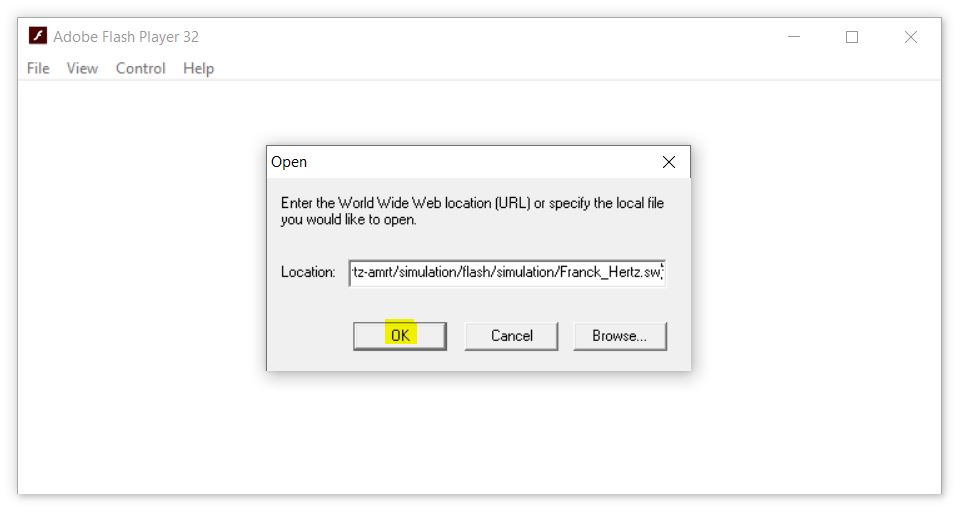
▶ Linux system
Step 1: Install Wine on your Linux system.
For Ubuntu: sudo apt update
sudo apt install wine
For Fedora: sudo dnf install wine
Step 2: Open terminal and navigate to the folder where the Flash Player is downloaded.
Step 3: Open the Flash Player using wine flashplayer.exe
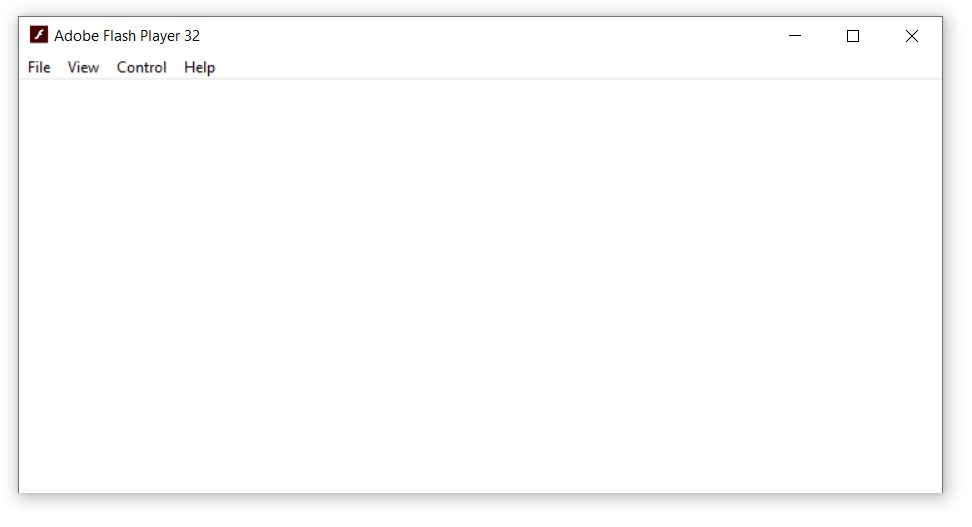
Step 4: Copy the Flash content link by click the 📋 icon provided above.
Step 5: Click File → Open from the Flash Player menu.
Step 6: Paste the Flash content link in the Open window of the Flash Player and click OK.