Ethereum Ecosystem
In this simulation you'll actively learn and explore digital wallets like metamask and how transactions happens in metamask sequence
Create a new MetaMask wallet
On the welcome page, click the "Create Wallet" button to create an account in MetaMask.
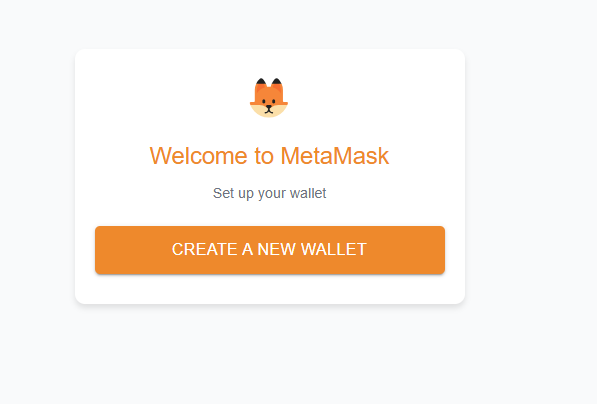
Create a strong password to secure your MetaMask wallet.
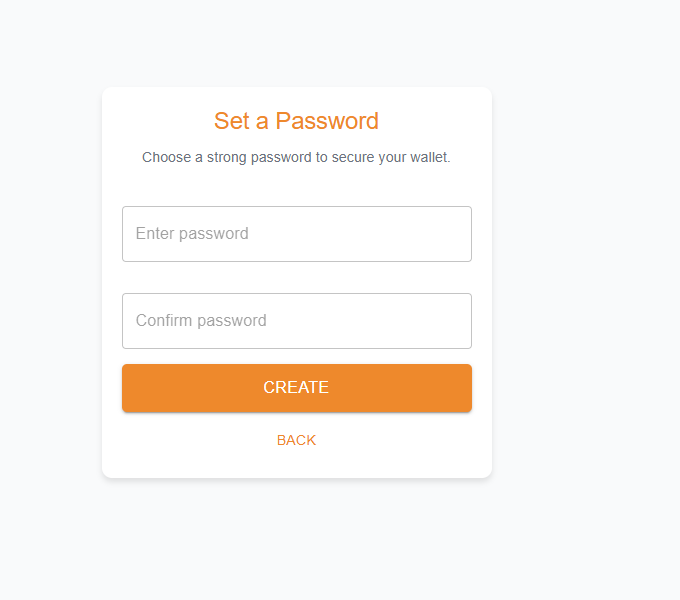
Securely store your wallet's seed phrase
This is a crucial step! Next, you will see your Secret Backup Phrase, which acts as your ultimate password for accessing your wallet. Losing this phrase means losing access to your tokens. If someone else obtains it, they will have full control over your wallet.
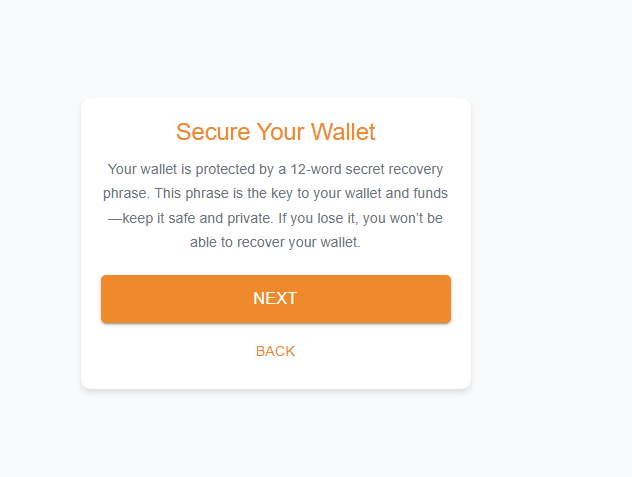
Secret Recovery Pharse
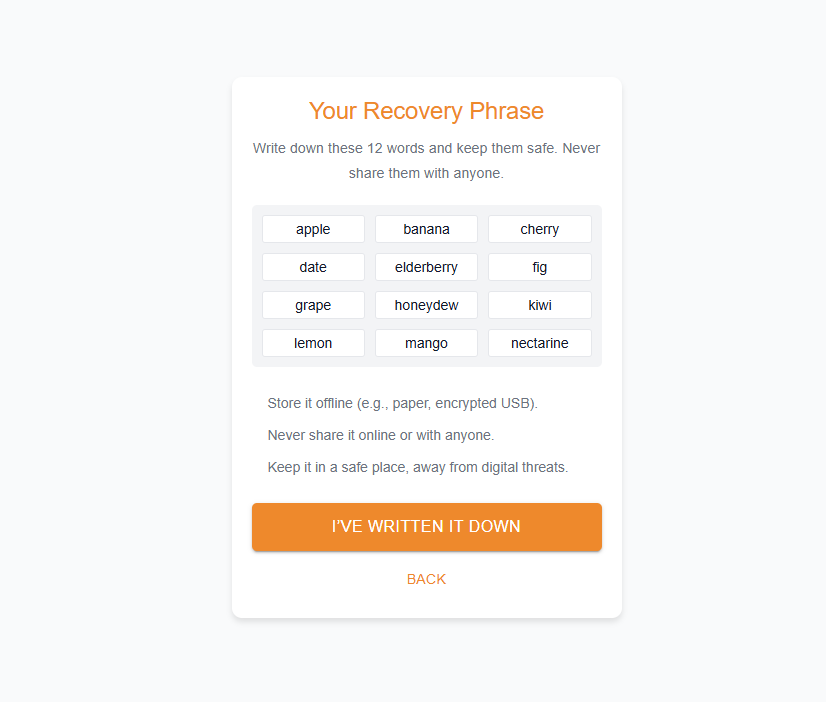
Seed phrase confirmation
Confirm your seed phrase by selecting the words in the correct order to complete the verification process.
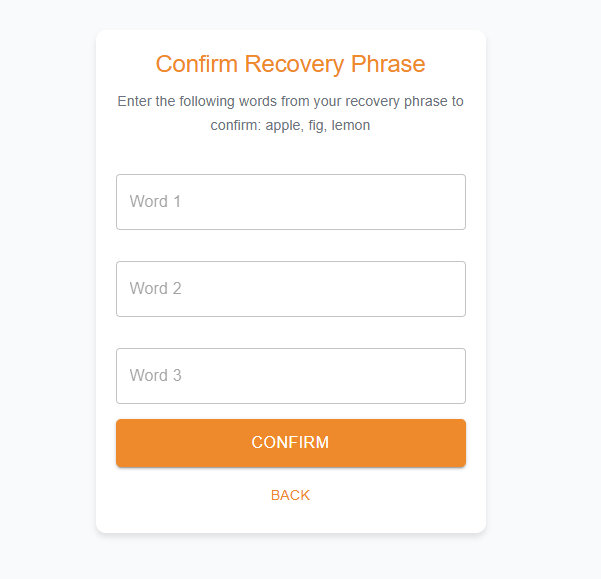
Successful login! You have created your MetaMask account. Read the safety tips to secure your recovery phrase, then click the "All Done" button.
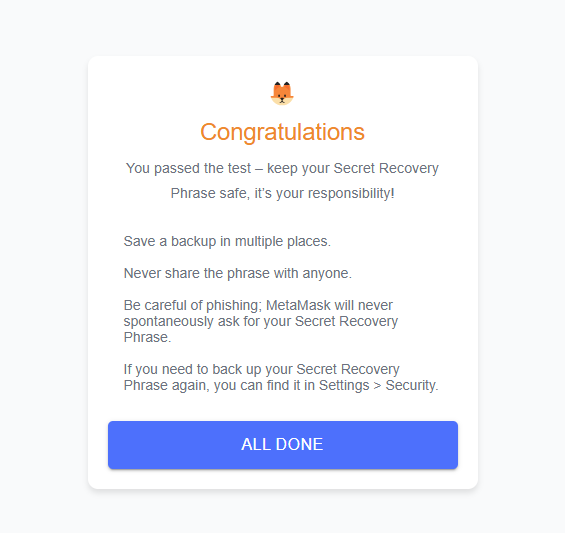
You are now on the MetaMask dashboard, where you can see options like Buy, Sell, Send, and Receive for transactions. Click the "Learn" button in the top right for more information.
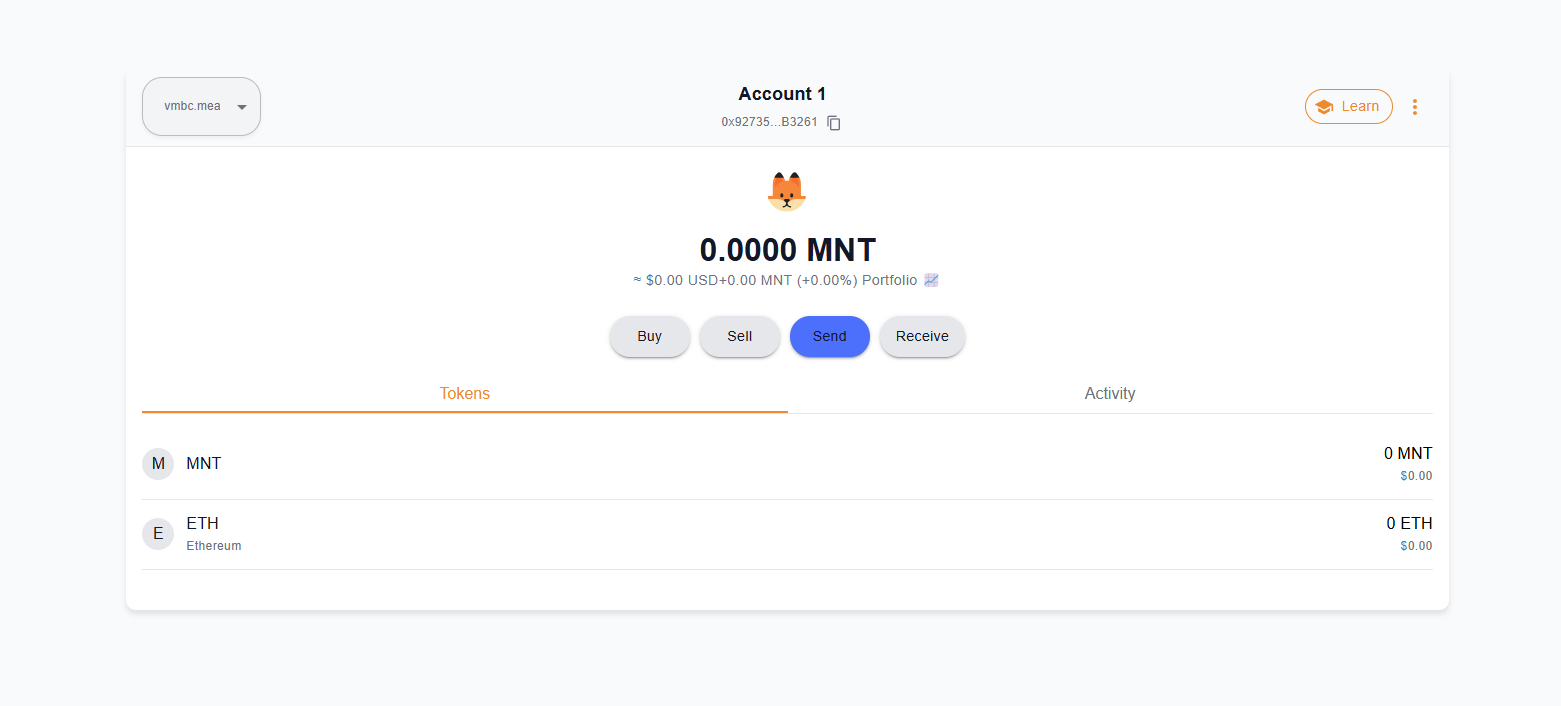
The "Learn" button provides descriptions of transaction processes, explaining how the Buy, Sell, Send, and Receive options work in MetaMask.
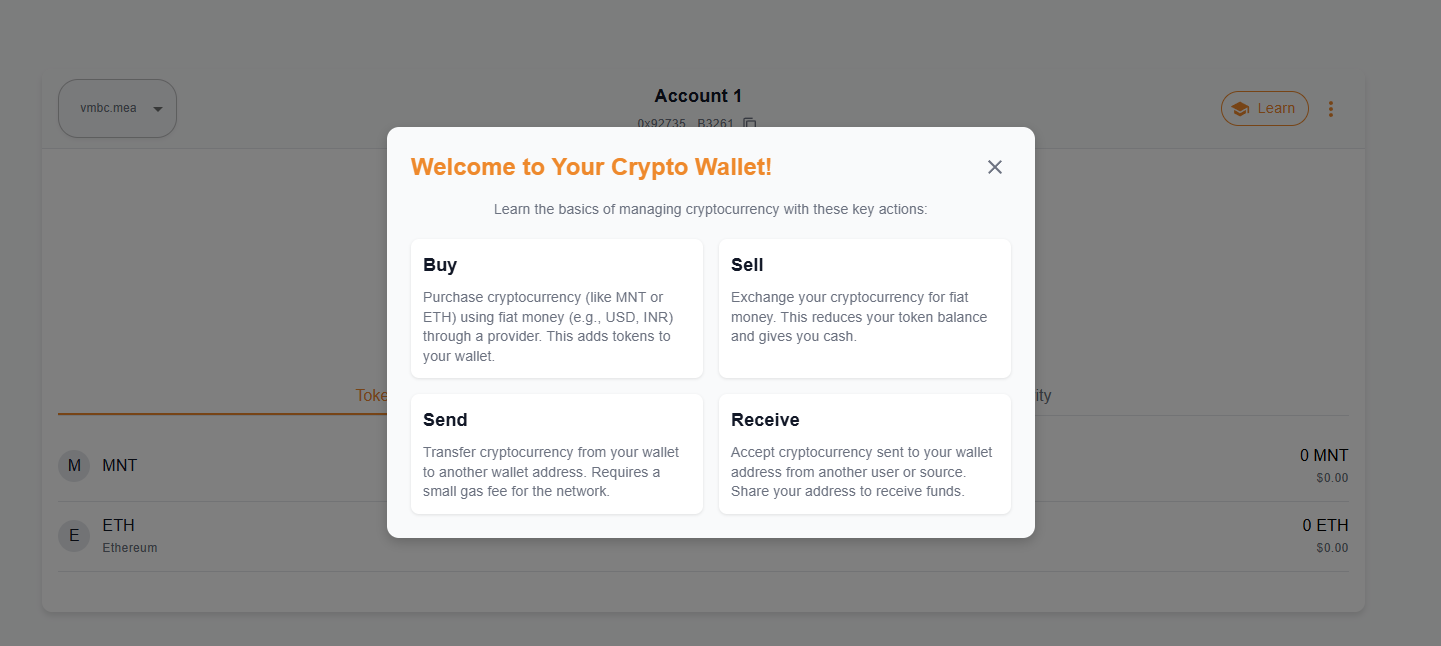
how to buy token in metamask
To buy cryptocurrency in MetaMask, select the "Buy" option, choose your preferred token, and complete the purchase.
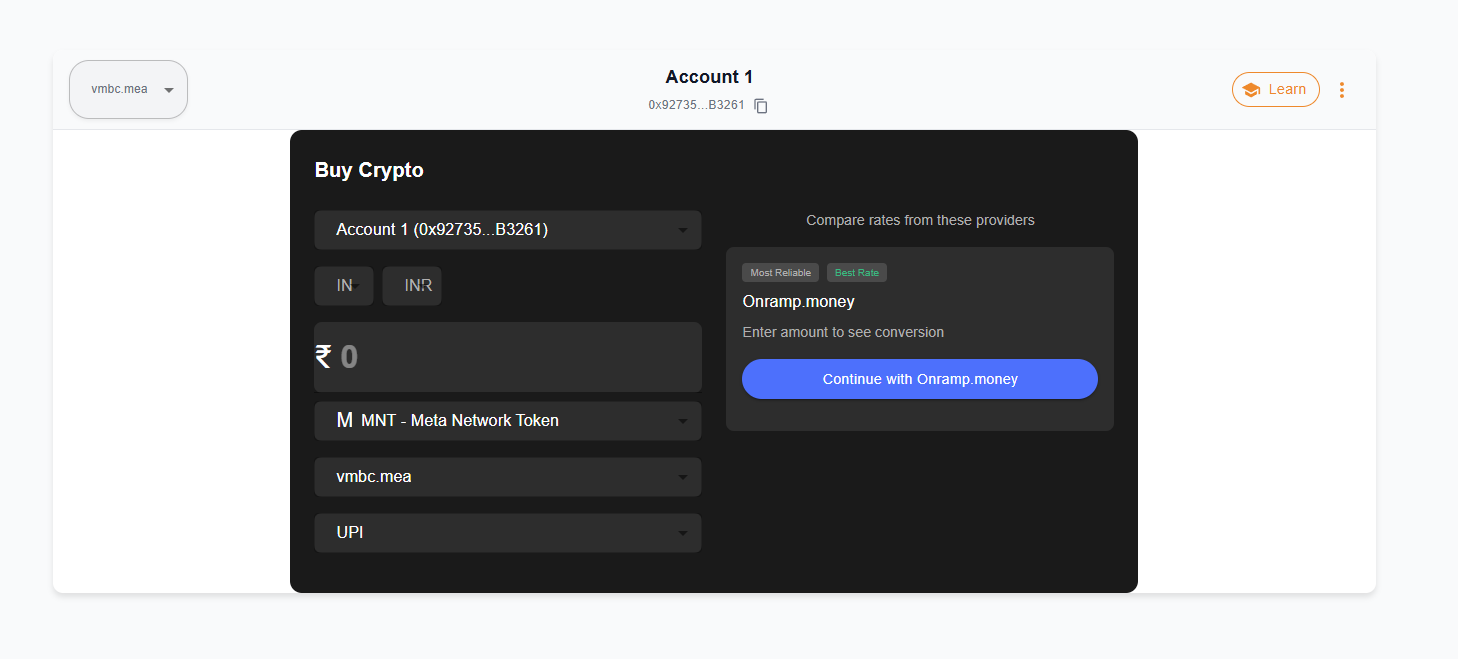
- Enter the amount you want to buy.
- Choose the location, network, currency, and token.
- Review the corresponding token amount you will receive.
- Click "Continue" to complete the transaction process.
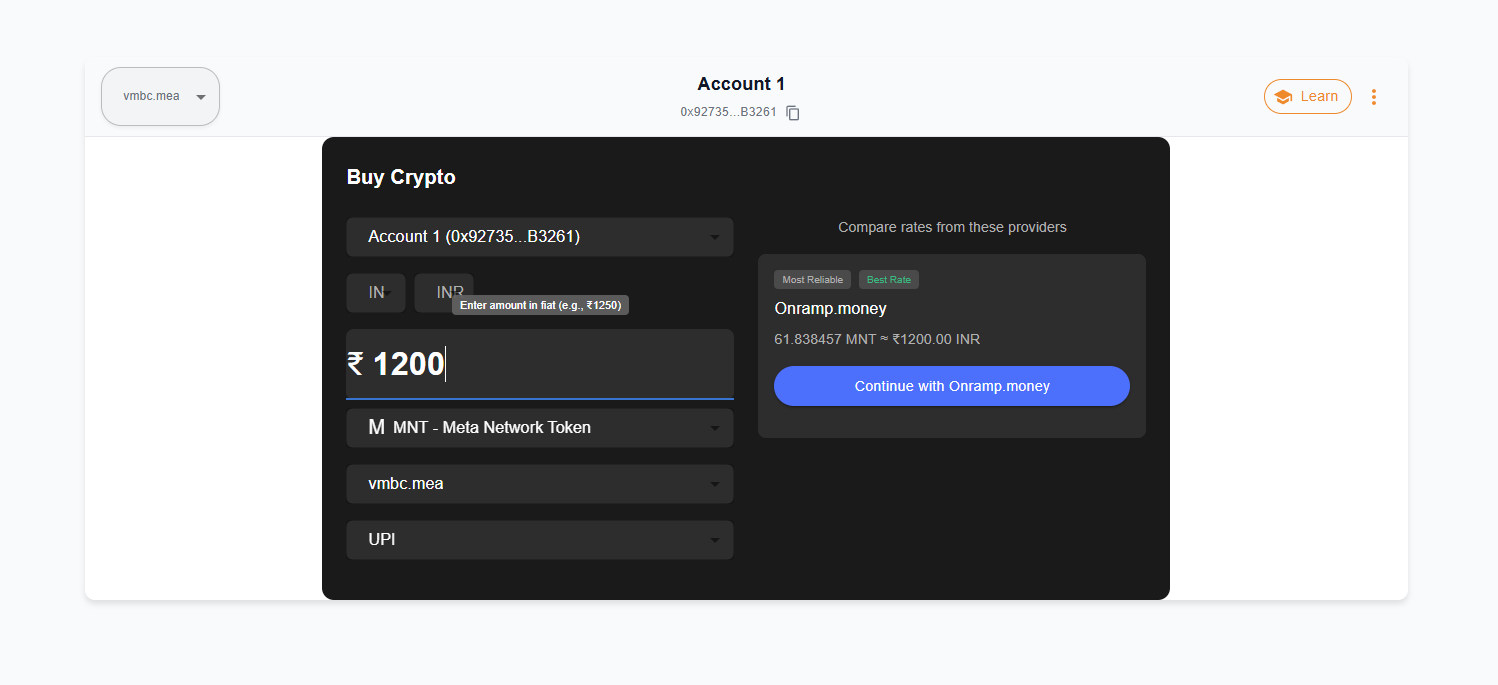
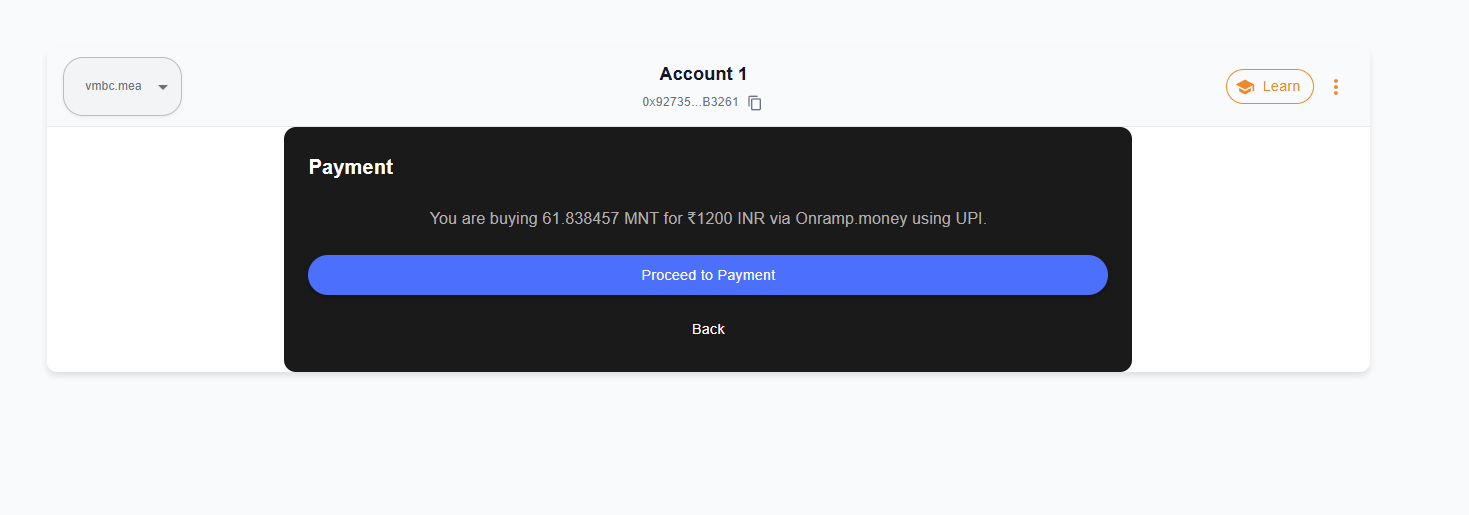
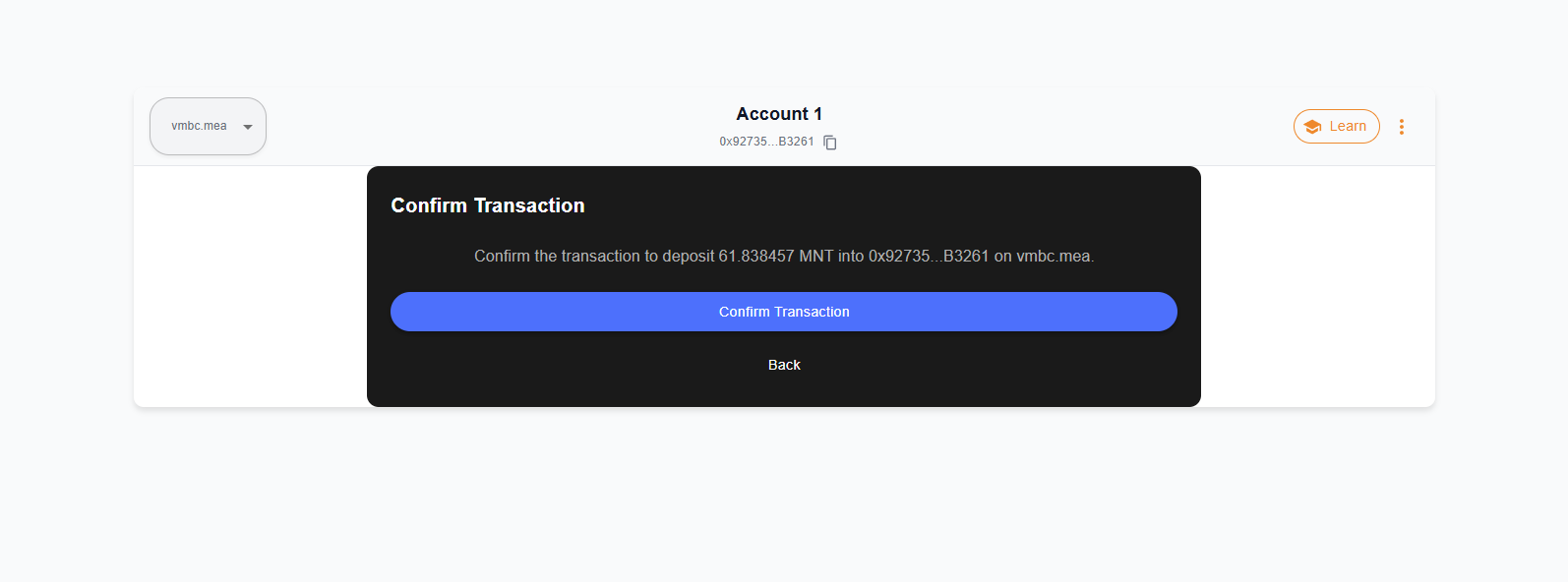
Once the purchase is successful, observe the token reflecting in your wallet, indicating a completed transaction.
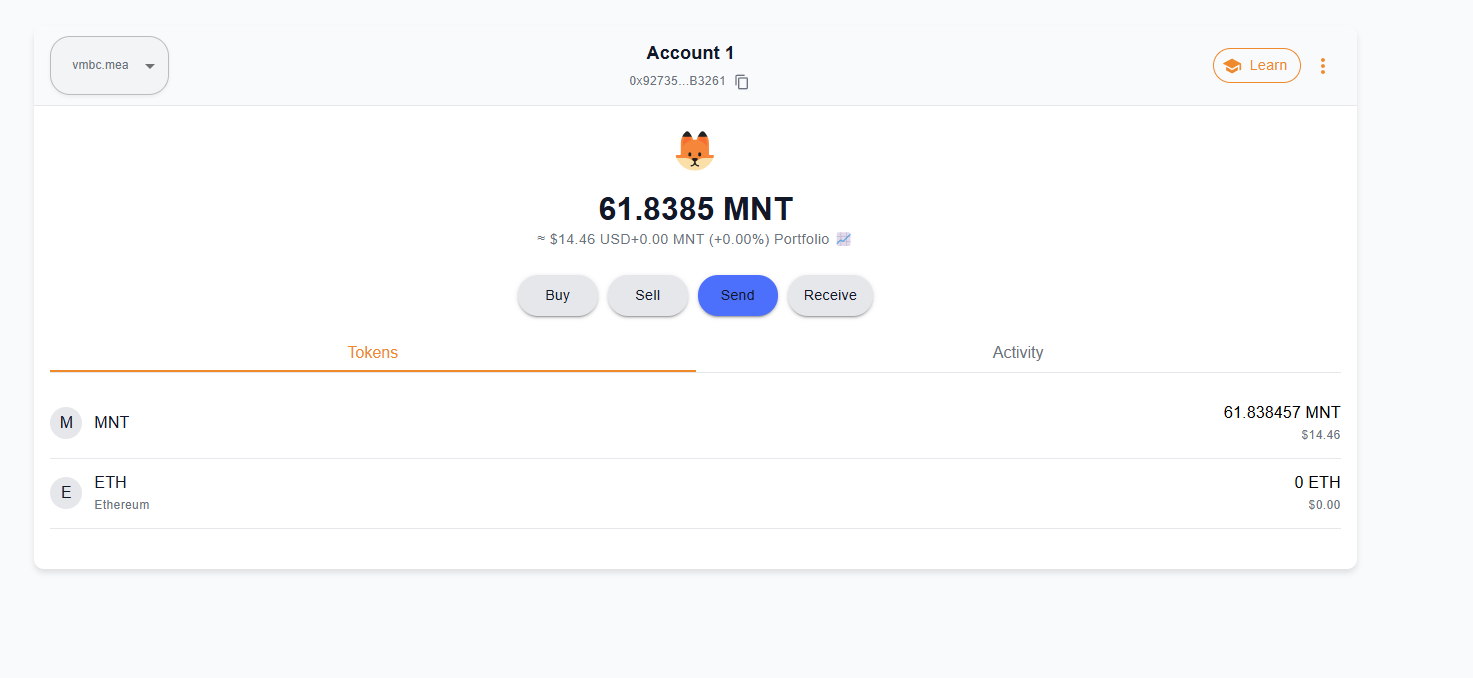
how to sell token in metamask
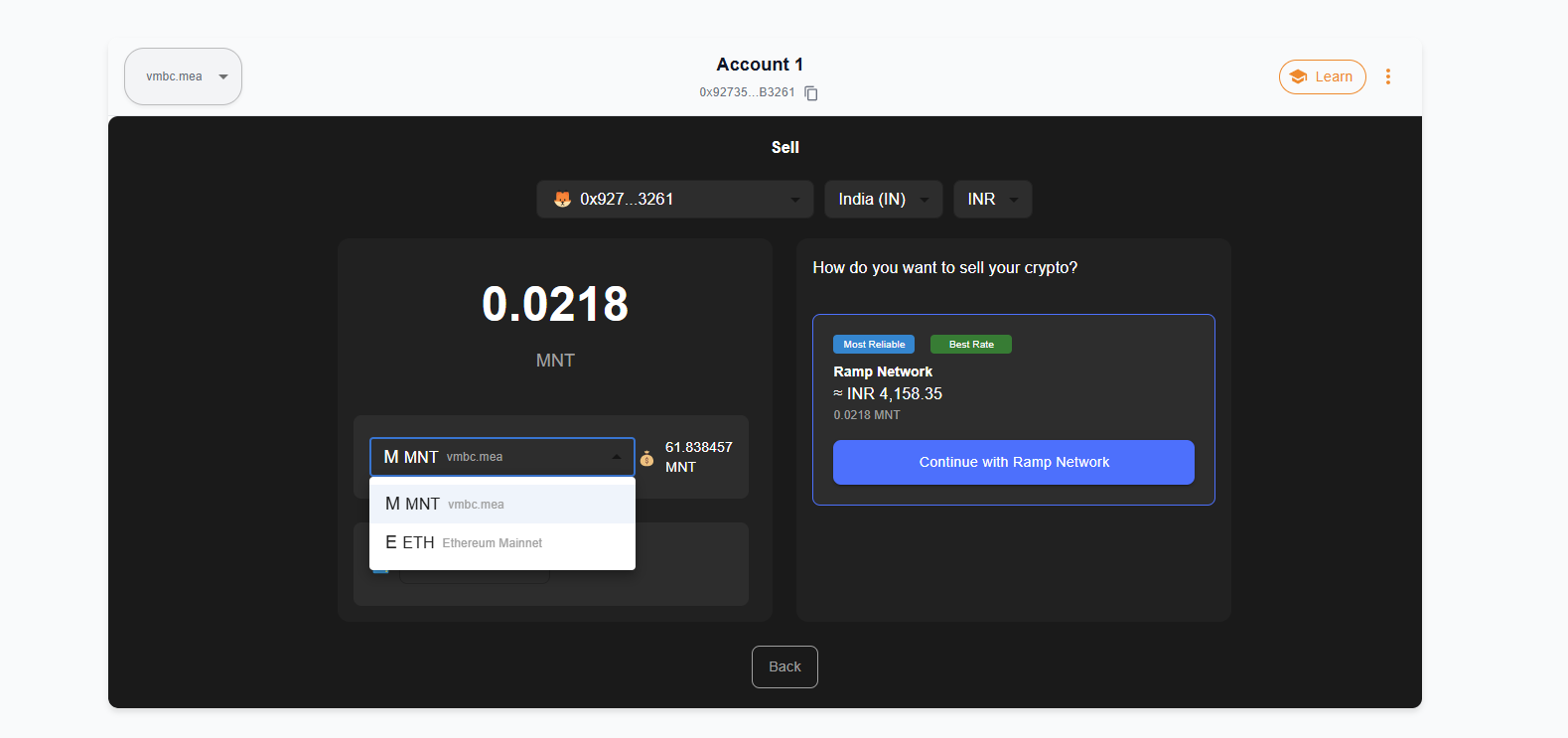
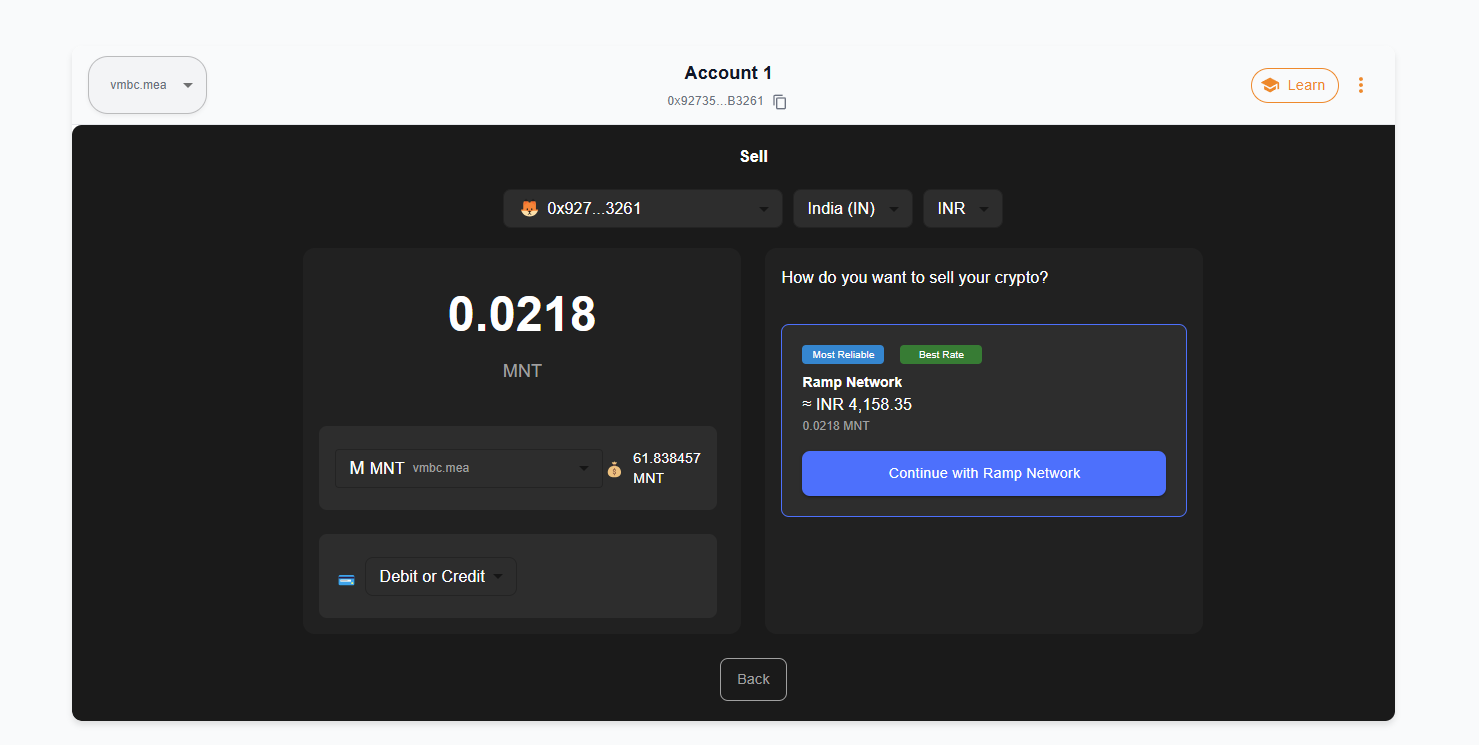
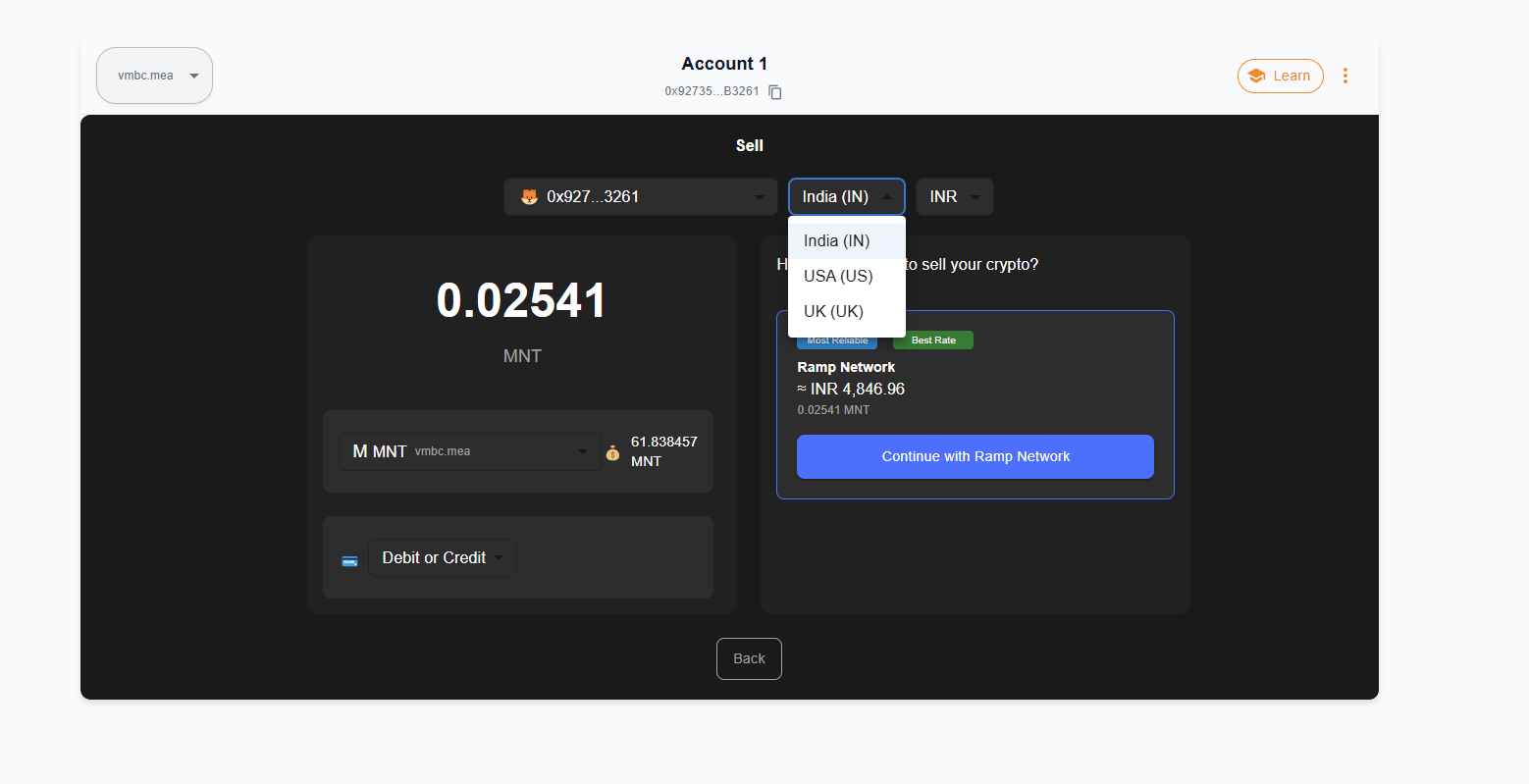
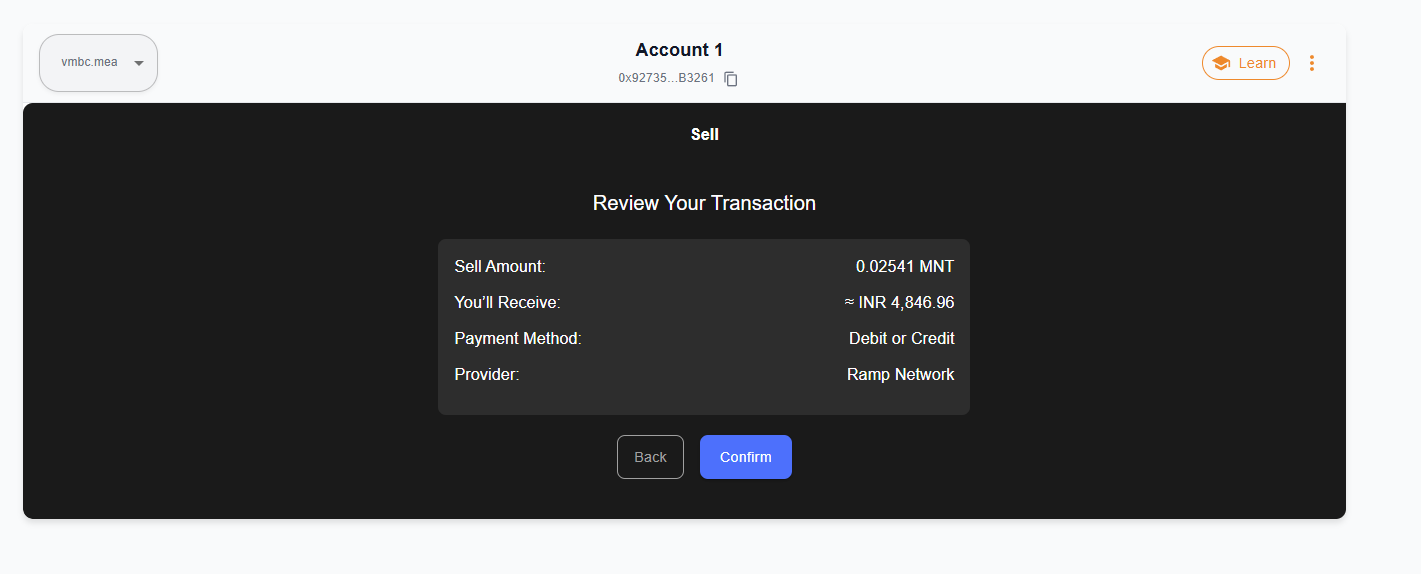
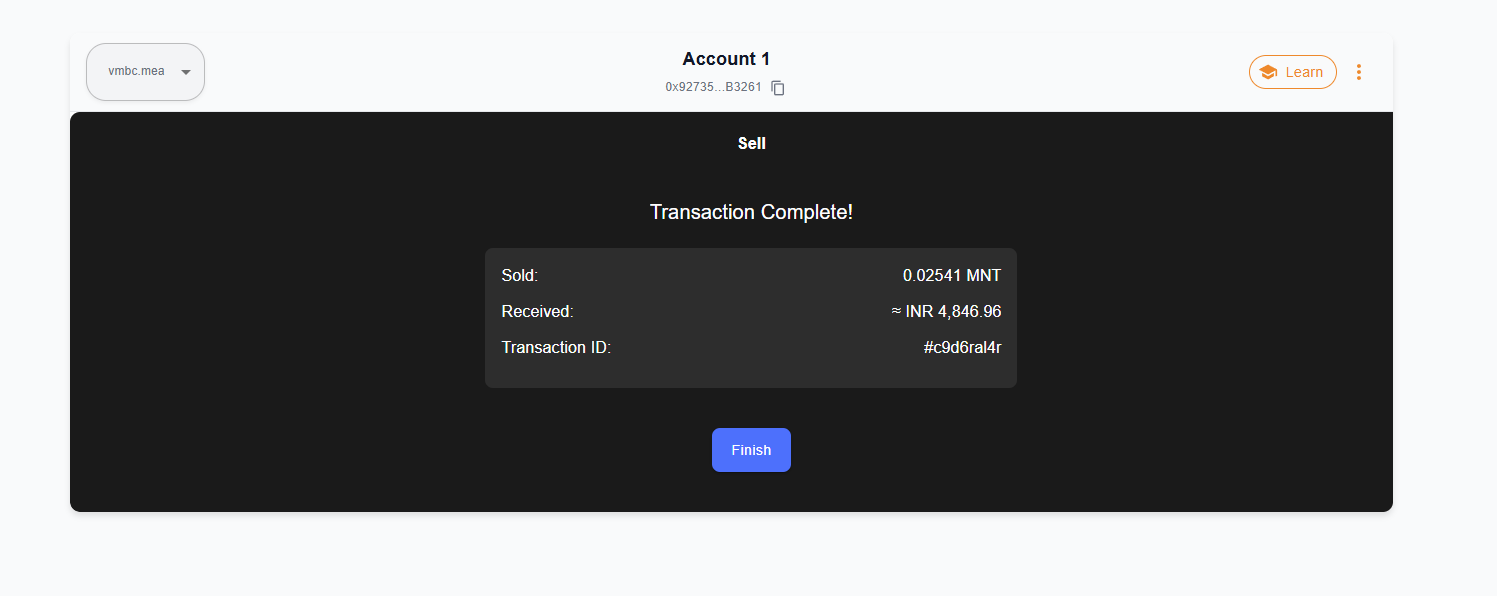
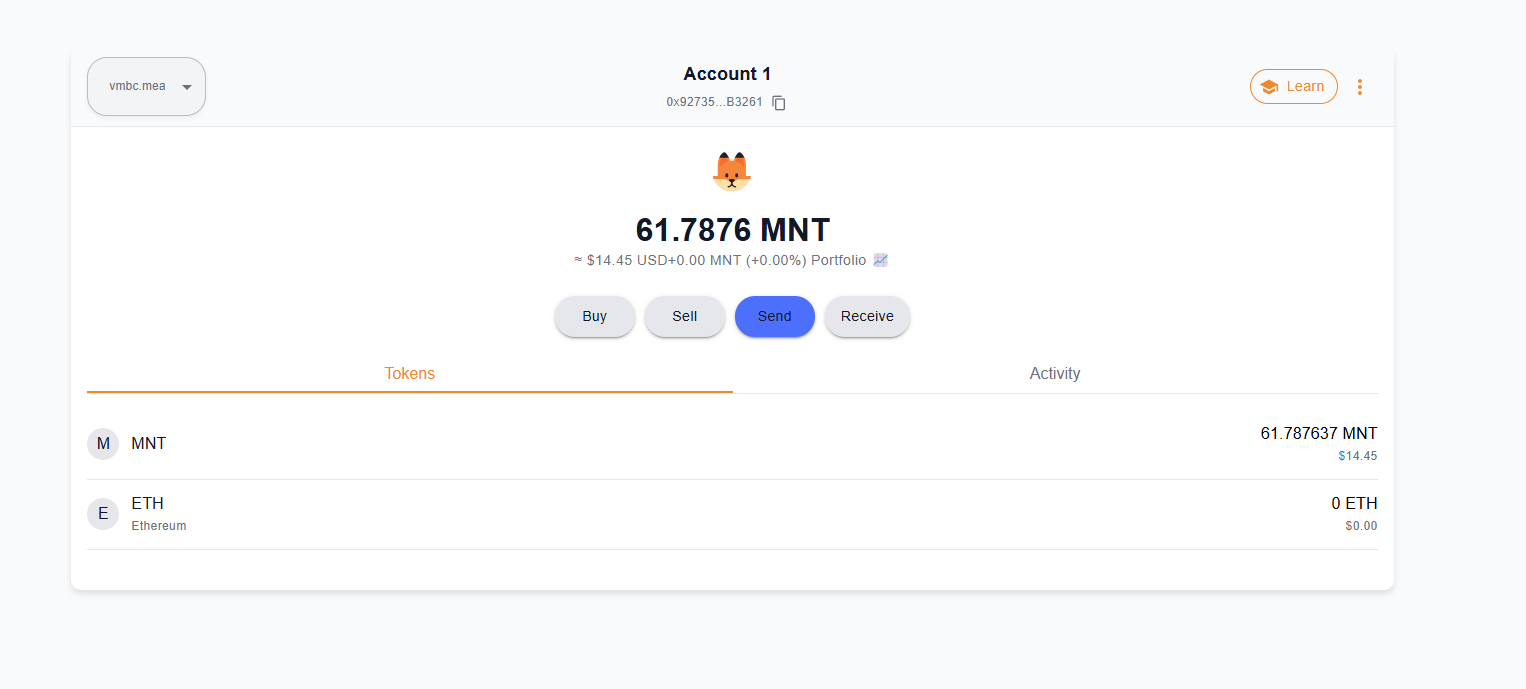
how to send token in metamask
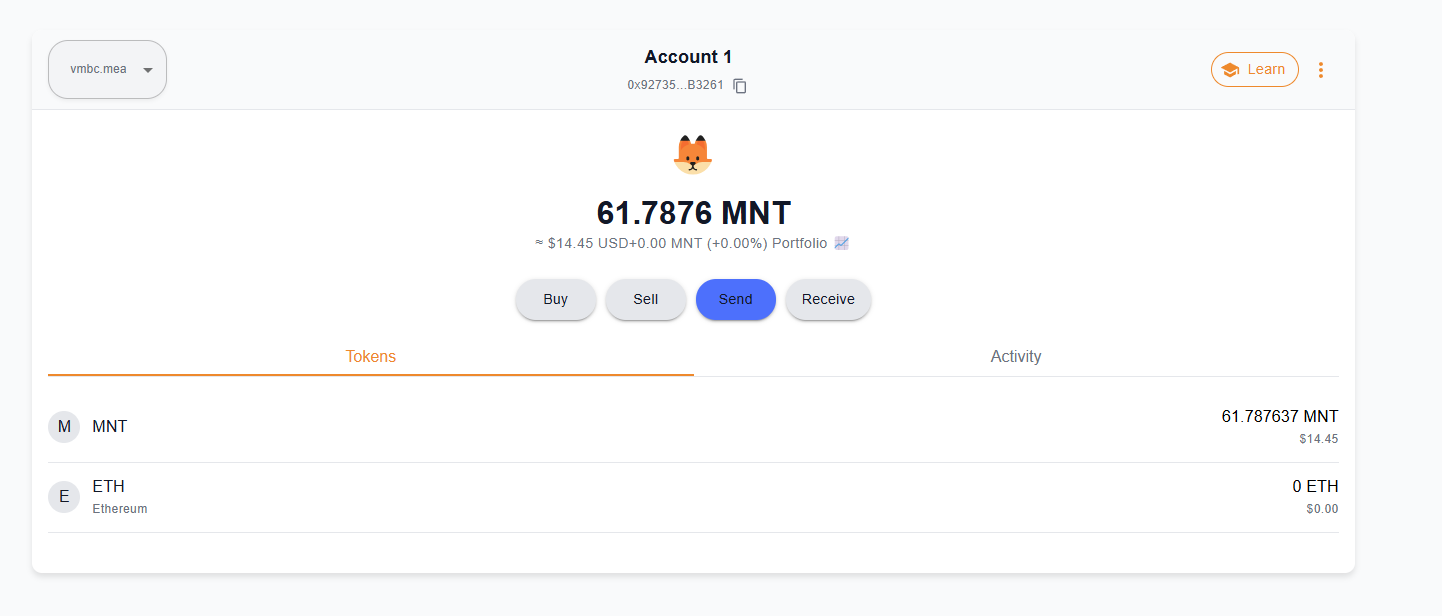
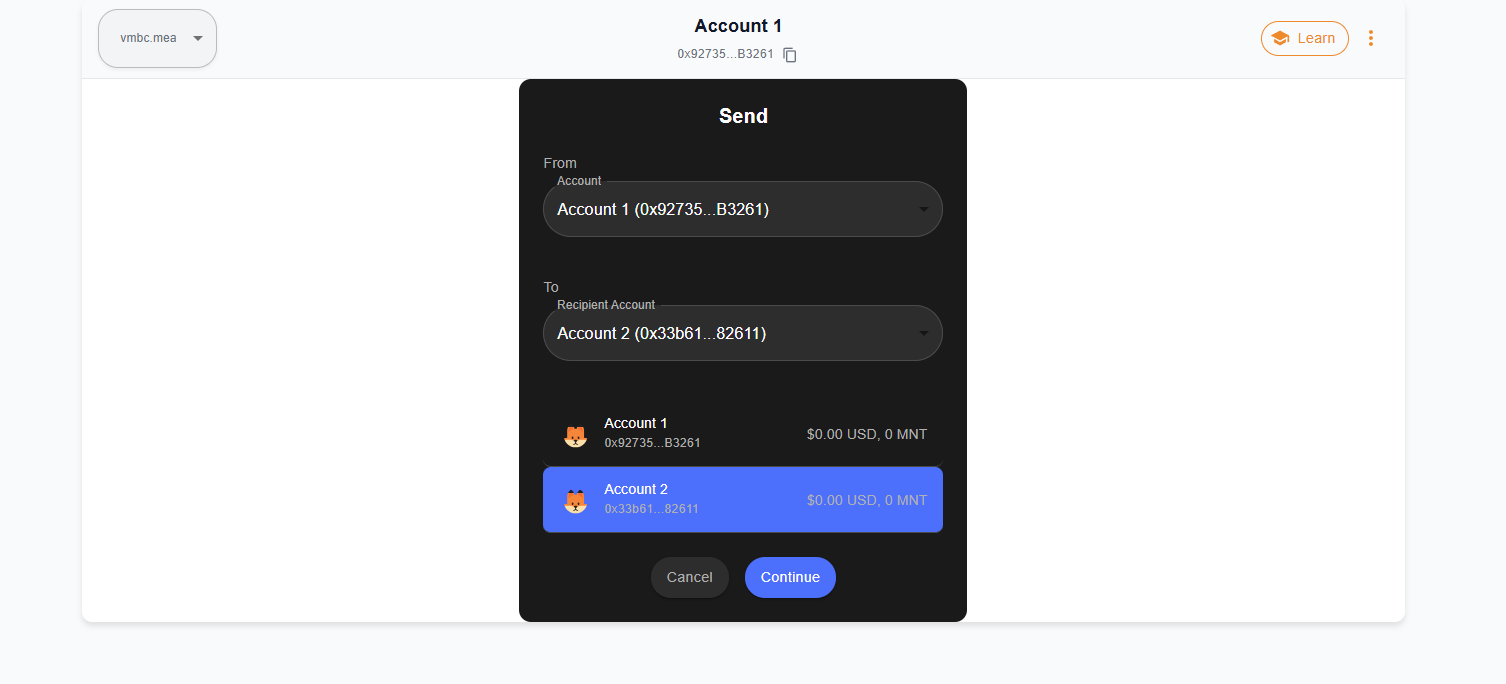
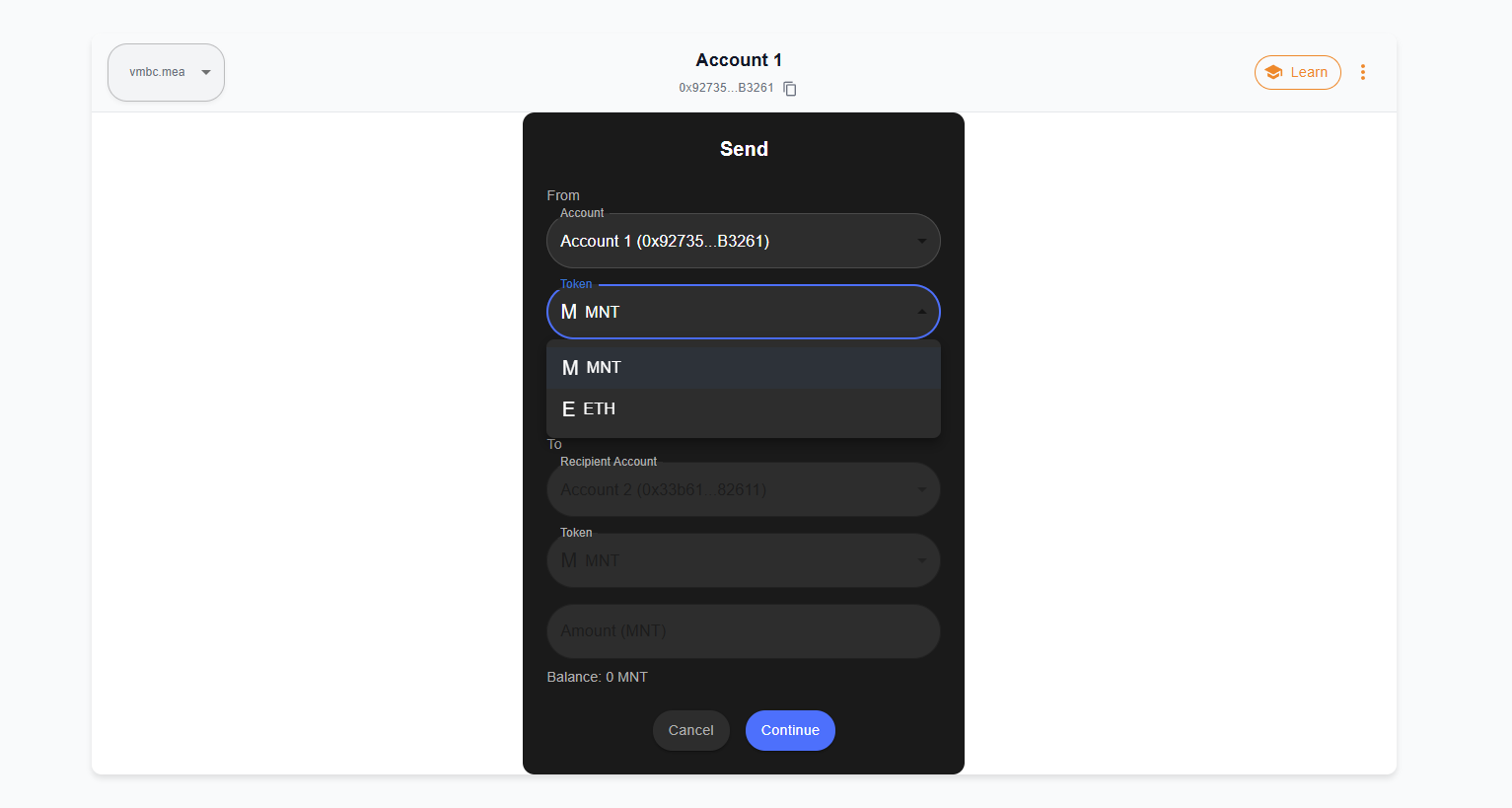
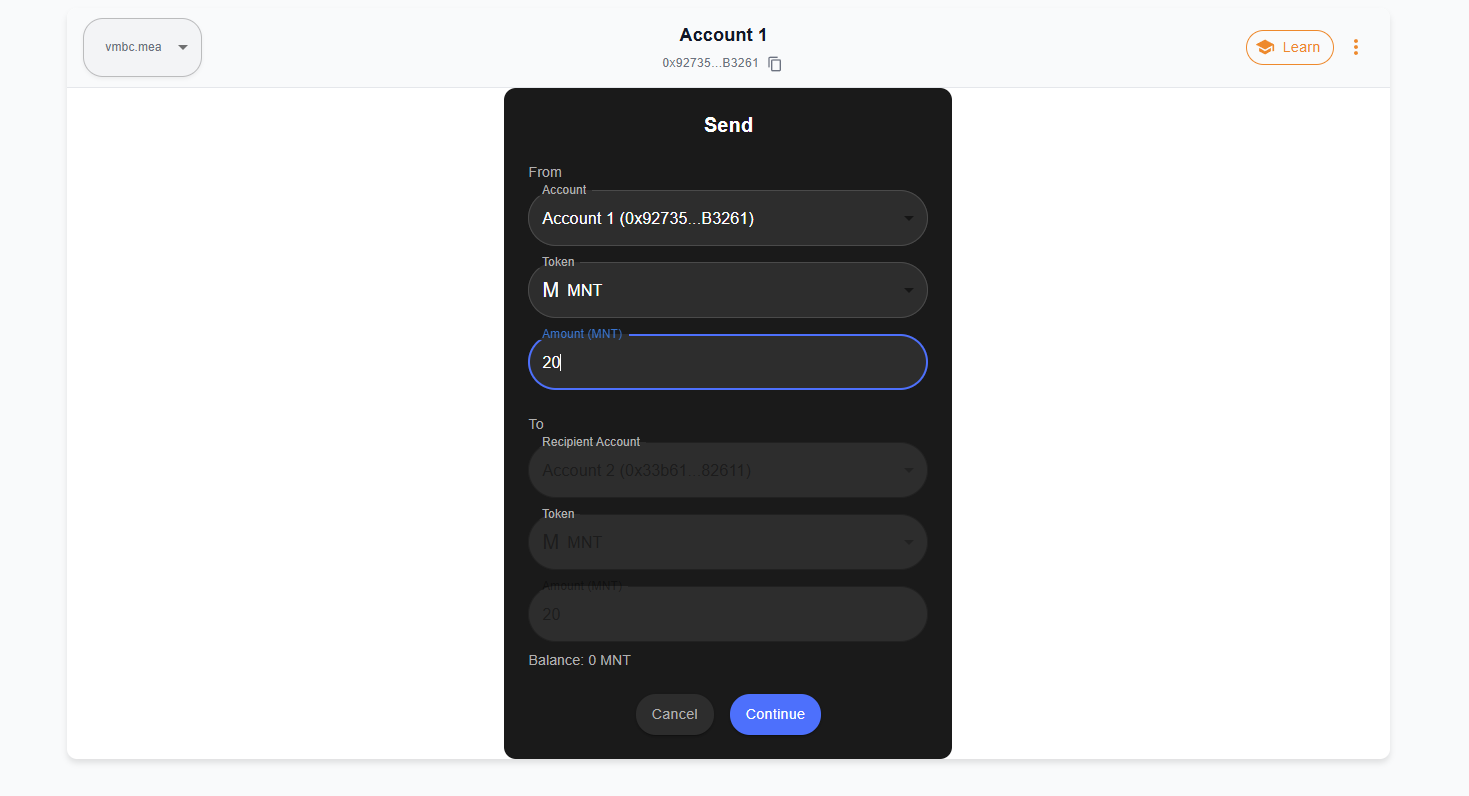
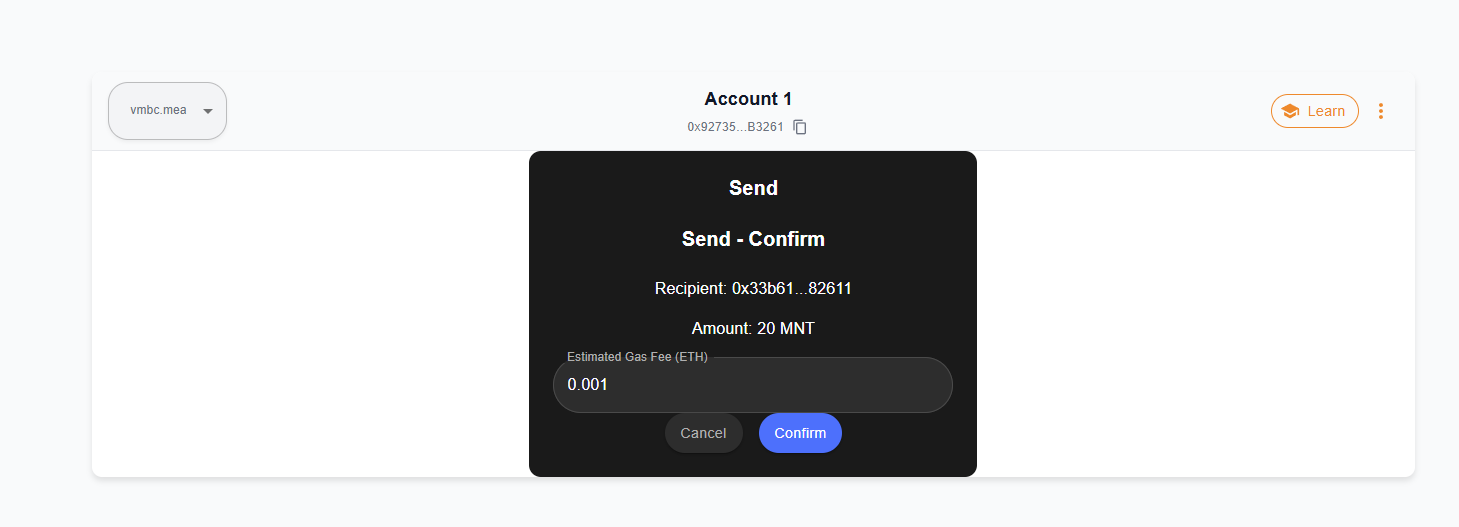
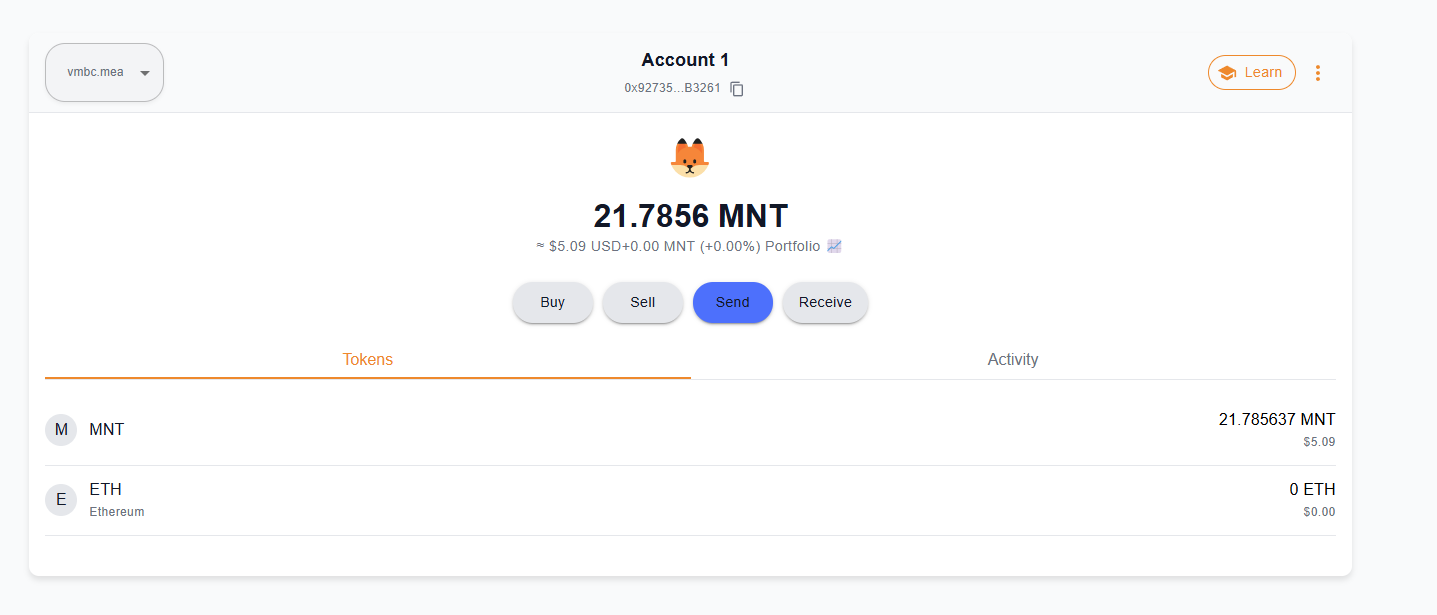
how to Receive token in metamask
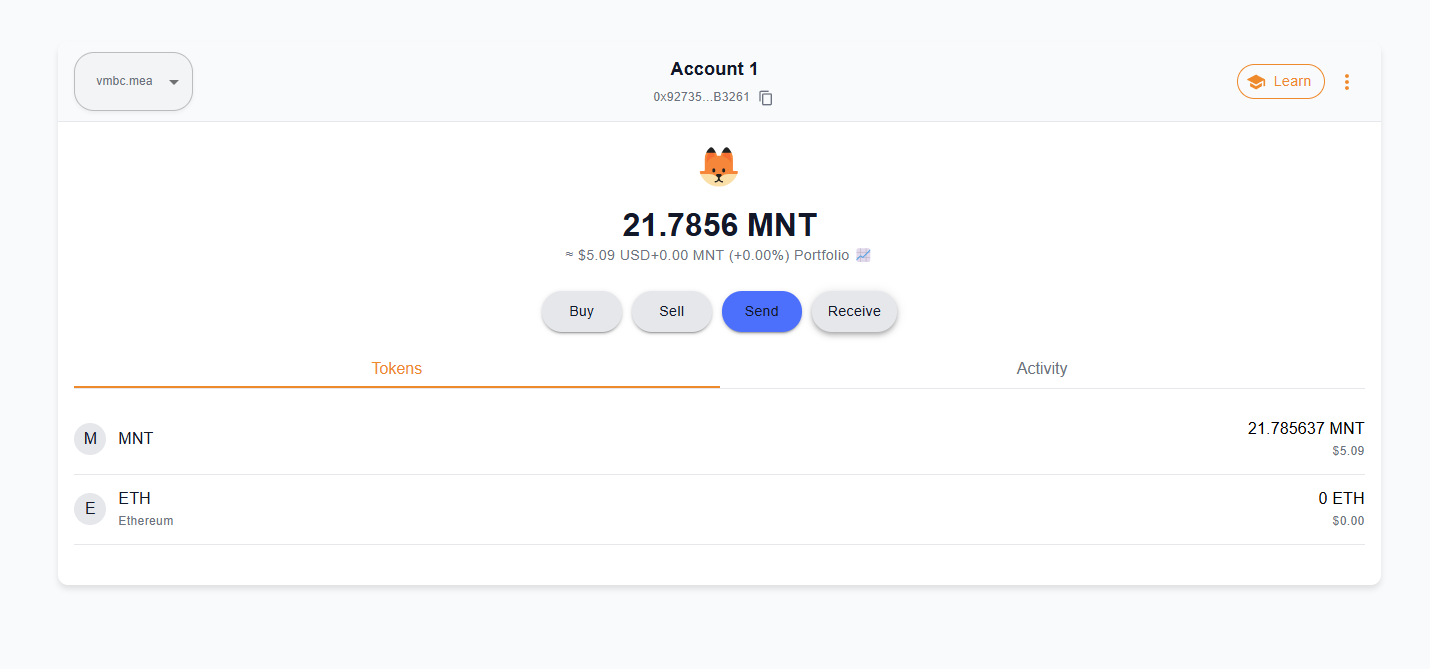
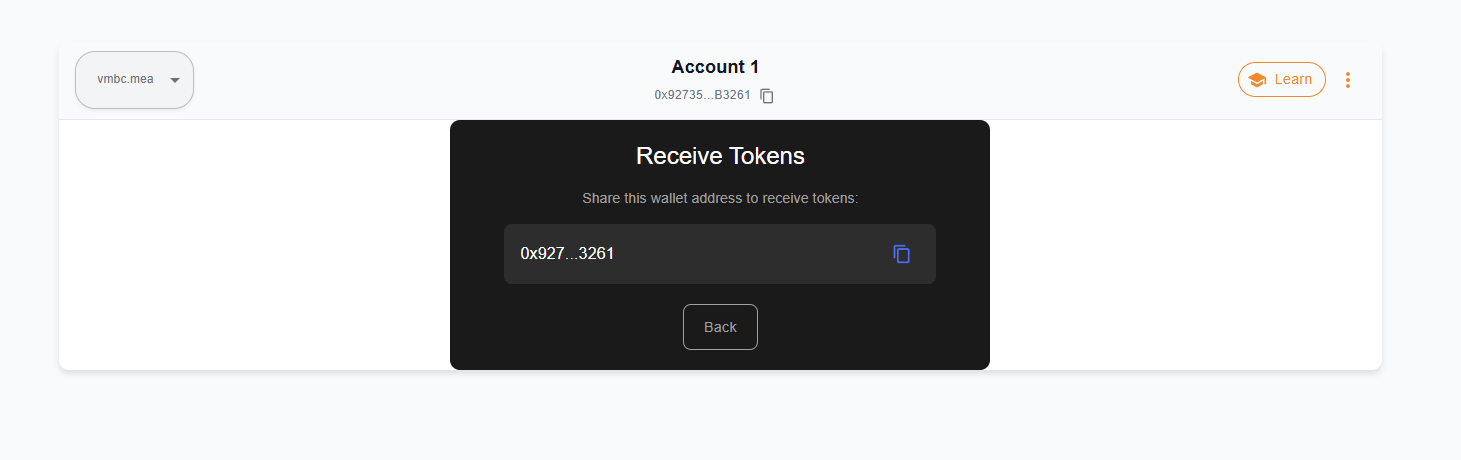
Go to the "Activity" tab to view all your past transactions, including sent, received, bought, and sold tokens.

