Discretization of Continuous System 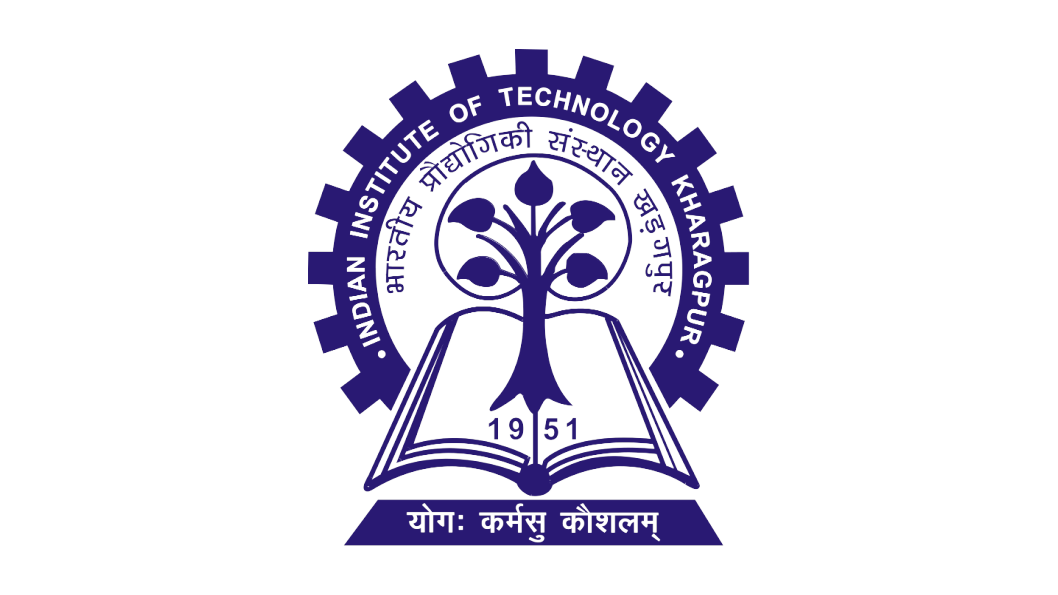
Procedure
Steps to perform the simulation
- At first enter the coefficient values of the transfer function and sampling time T.
- Click on 'G(s)' button to get the partial fraction form of the given transfer function.
- Clicking on 'Discretization' dropdown-menu for different methods.
- Click on the desired option to get the discrete form of the system.
- Results of the discretized form will be displayed for the selcted method.
- Results of the discretized form: Impulse Invariance Method.
- Results of the discretized form: Bilinear Transformation Method.
- Click on 'Clear' button to get results for new transfer function.
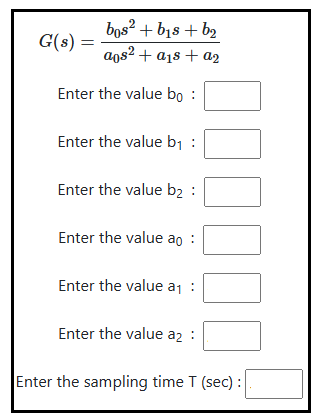
Fig. 1. Coefficient values entry for continuous transfer function

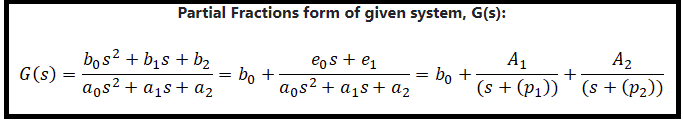
Fig. 2. Partial fraction form of continuous transfer function

Fig. 3. Dropown menu for selecting discretization menthod
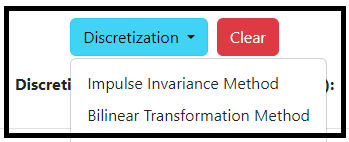
Fig. 4. Desired option toget the disctre form
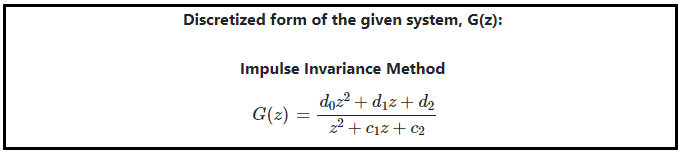
Fig. 5. Discretization form of Impulse Invariance Method
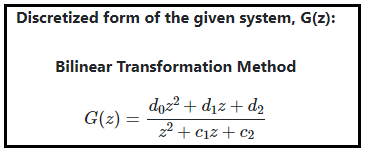
Fig. 6. Discretization form of Bilinear Transformation Method
