To design a BCD to Decimal decoder.
Procedure
Click on “Click Here” in Simulation tab.
- Click on the Component button to place components on the table.
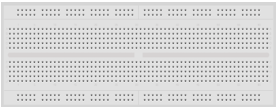

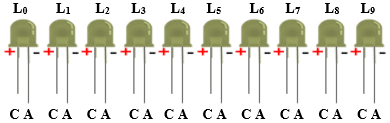


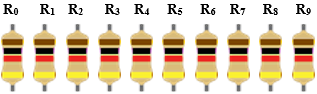
Fig. 1 Components
- Make connections as per the circuit diagram and pin diagram of IC or according to connection table.
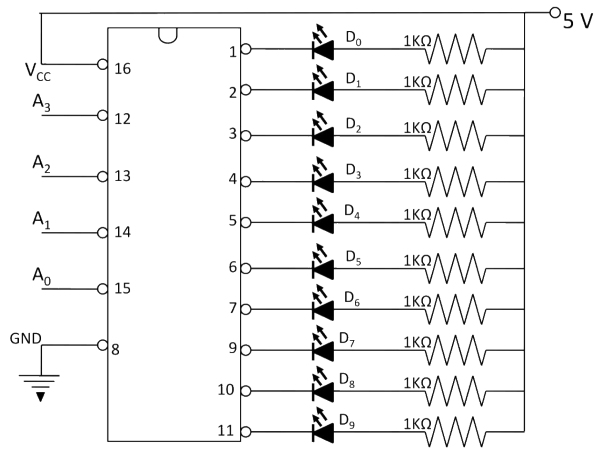
Fig. 2 Circuit diagram of BCD to Decimal decoder
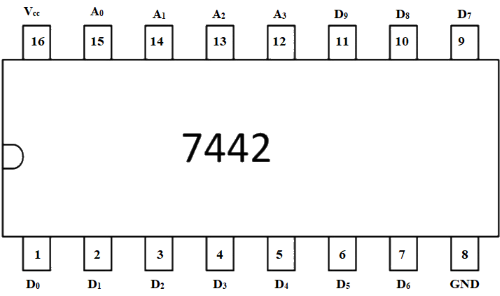
Fig. 3 Pin diagram of IC 7442
Table 1: Connection table
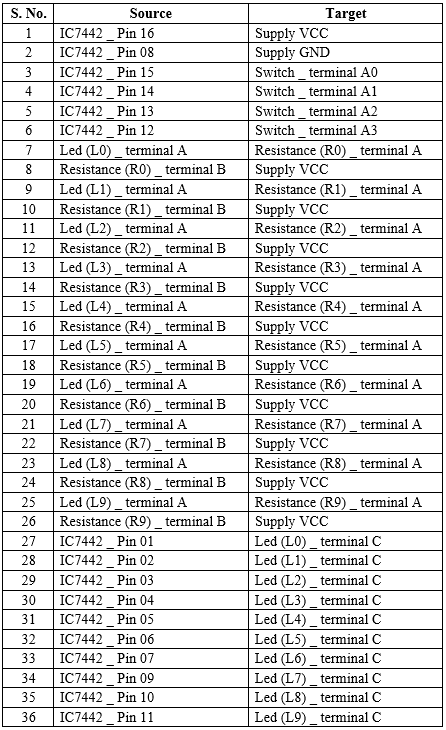
- Click on Check Connections button. If connections are right, click on 'OK', then Simulation will become active.
- Provide the input by clicking toggle switches A0, A1, A2 and A3.
- Fill the observed values in the Truth Table.
- Verify Truth Table by clicking on Check button, if outputs are correct then click on 'OK'.
- Click on the Reset button to reset the page.
