To perform speed control of DC motor by using Ward-Leonard Method
STEP 1: Make connections as per the instructions given below:
| From | A1 | B1 | C1 | E1 | F1 | G1 | D1 | K1 | K1 | K1 | H1 | H1 | J1 | J1 | I2 | M1 | N2 | L1 | L2 |
| To | A2 | B2 | C2 | E2 | F2 | G2 | D2 | M1 | K2 | L1 | H2 | I1 | J2 | I2 | M2 | N1 | O1 | L2 | M1 |
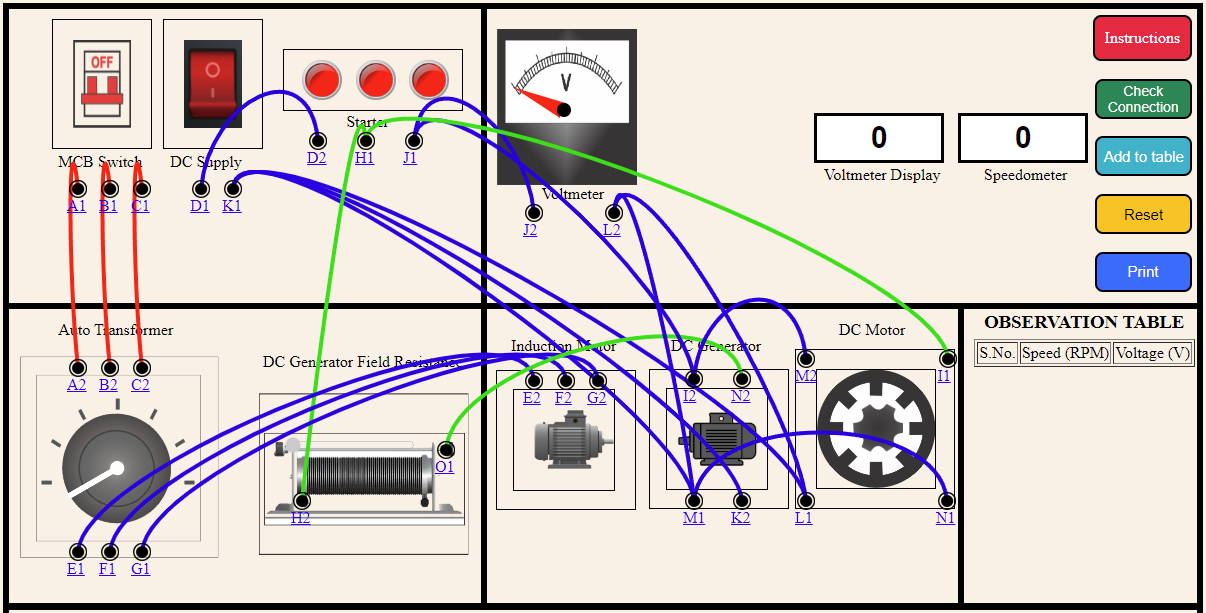
STEP 2: Click on “Check Connection” button to check the connections.
STEP 3: If the connections are not correct, you can click on node number to detach the wire or click on “Reset” button to make all the connections again.
STEP 4: If the connections are correct, then Turn “ON” the MCB Switch.
STEP 5: Then, Click on the Auto Transformer knob.
STEP 6: Now, Slide the Knob of the Rheostat. The readings of Voltmeter and RPM will be shown in the display.
STEP 7: Click on “Add to table” button to add the readings to the observation table and Live Graph will be created when readings are added in the table.
STEP 8: Click on “Print” button to print the webpage.
