Crank and Slotted Mechanism
Procedure
Click on the Simulation icon  to view the simulation screen.
to view the simulation screen.
 to view the simulation screen.
to view the simulation screen.
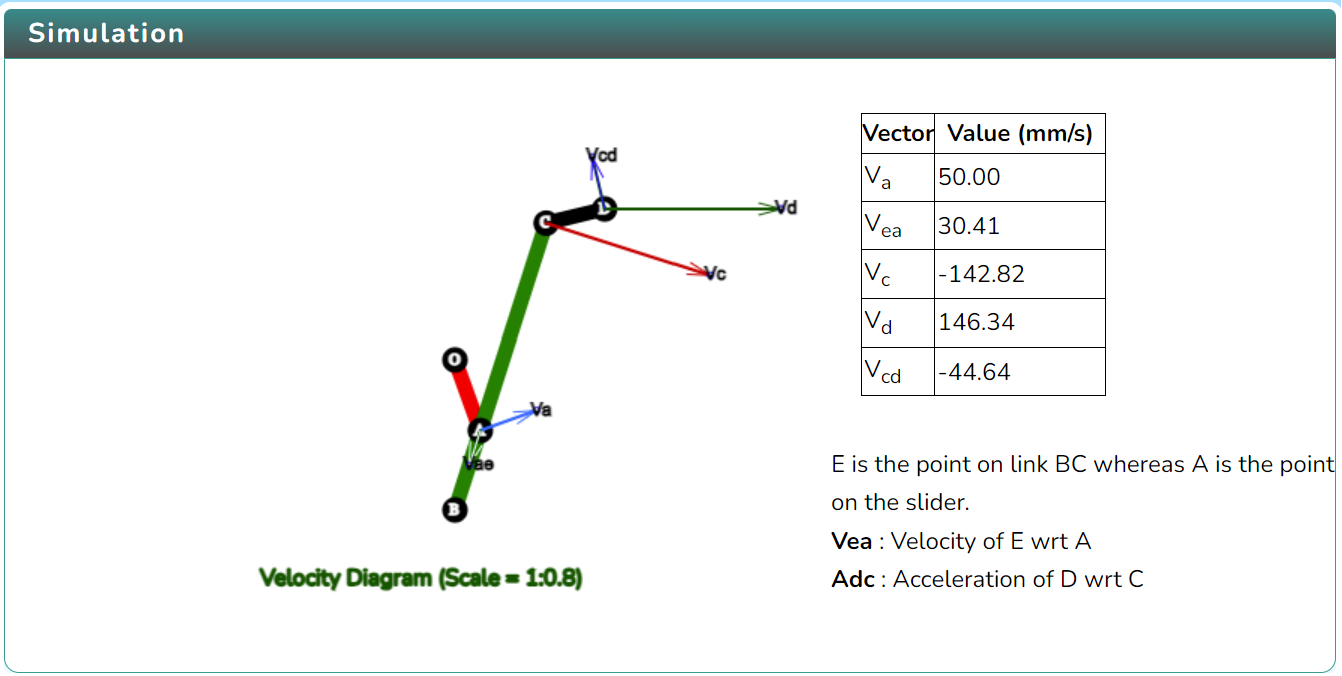
In order to view the variable section click on the Variable icon. 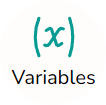
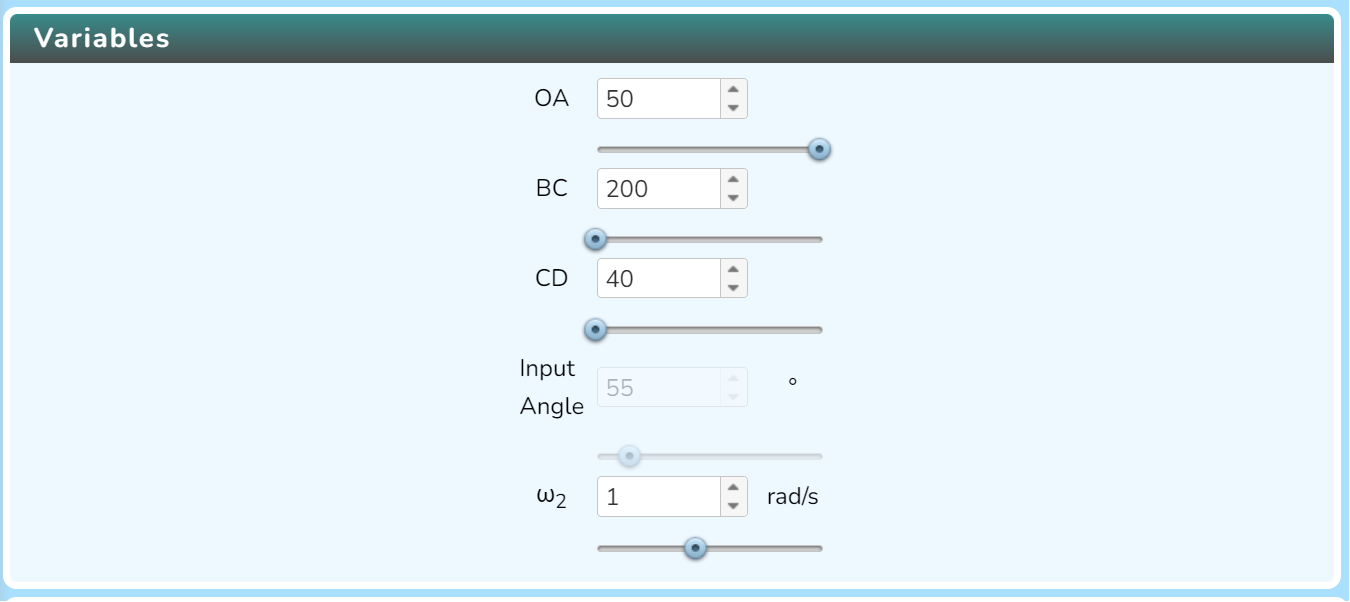
Click on Play icon  to run the simulation and click on Pause icon
to run the simulation and click on Pause icon  to stop it.
to stop it.
Click on the Next or Prev icon 
 to cycle through different diagram.
to cycle through different diagram.

Click on the Rotate icon 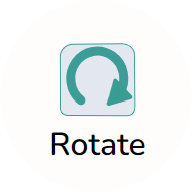 to change the direction of rotation.
to change the direction of rotation.
