Raspberry Pi Bluetooth Data Transfer to Smartphone
Theory
Bluetooth technology has become a mainstream communication standard in embedded and IoT systems, offering a reliable method for wireless data exchange over short distances. With built-in Bluetooth capability, the Raspberry Pi is an ideal platform for building Bluetooth-based data transfer systems.
Bluetooth on Raspberry Pi
The Raspberry Pi supports Bluetooth 4.1 or higher, enabling it to communicate with a wide range of peripherals including smartphones, keyboards, sensors, and HC-series modules. Bluetooth is designed for low-power, short-range communication (typically up to 10 meters), making it suitable for mobile and battery-powered projects.
Using Bluetooth, the Raspberry Pi can:
- Send sensor data to a smartphone in real time
- Receive commands from a mobile app (e.g., to control GPIO devices)
- Transfer files wirelessly without needing an internet connection
The Pi can function either as a Bluetooth server (waiting for connections) or a Bluetooth client (initiating connections). Communication is typically handled via the Serial Port Profile (SPP), which emulates serial communication over Bluetooth and is widely supported in Android development.
Bluetooth Pairing and Communication
To initiate communication, a pairing process must occur between the Raspberry Pi and the smartphone. Pairing ensures:
- Device discovery (using
bluetoothctlor GUI tools) - Secure authentication
- Persistent bonding so devices can reconnect automatically in future sessions
Components Required
- Raspberry Pi (with built-in Bluetooth)
- Serves as the core processing and communication unit
- Runs the Python script to handle Bluetooth communication logic
- Interfaces with external modules (like HC-05) via UART or internal Bluetooth
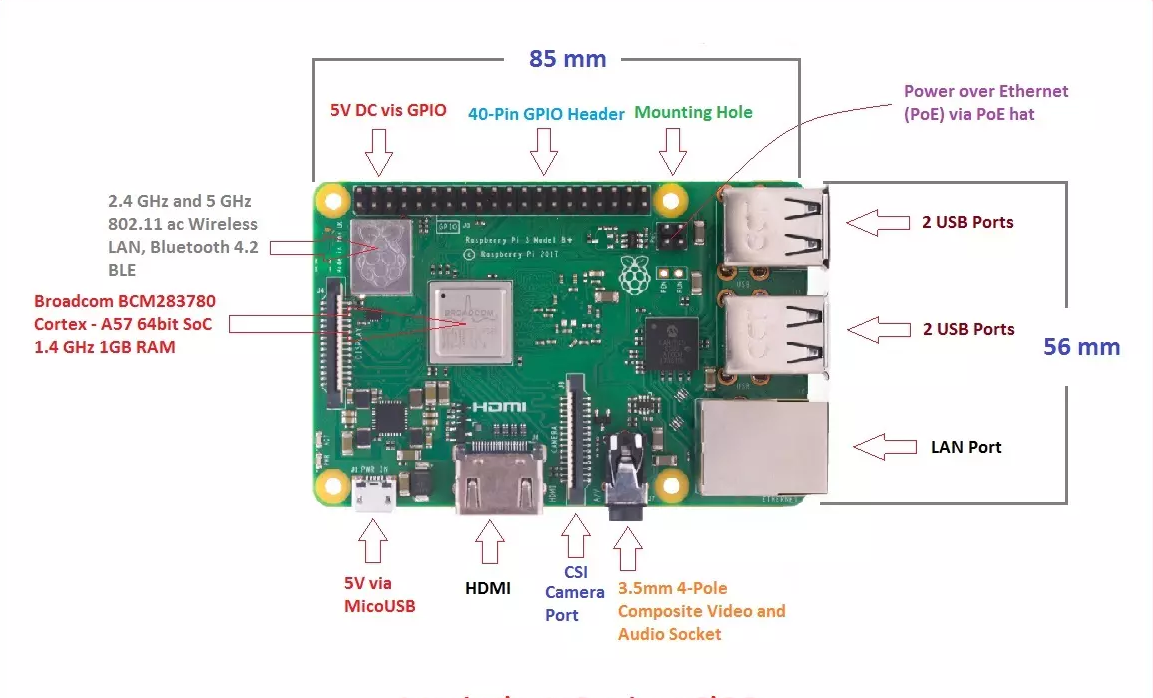
- HC-05 Bluetooth Module (if used)
- A Bluetooth SPP module used for serial communication
- Connected via the Pi’s UART (TX/RX) pins
- Useful when internal Bluetooth is reserved or additional range is needed
- Requires proper voltage level shifting for compatibility
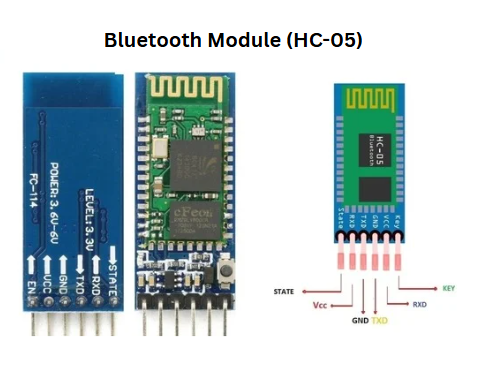
- Android Smartphone (Android 4.2 or above)
- Acts as the Bluetooth client or server
- Used to receive data, send commands, or test the pairing and communication
- Can display received data via mobile apps or custom interfaces

Explanation of Each Connection
HC-05 to Raspberry Pi Connections
- Connect the Vcc pin of the HC-05 Bluetooth module to the 5V power pin of the Raspberry Pi
- Connect the TX pin of the HC-05 to the RX (UART0 RX) pin on the Raspberry Pi
- Connect the RX pin of the HC-05 to the TX (UART0 TX) pin on the Raspberry Pi
- Connect the GND pin of the HC-05 to the GND pin on the Raspberry Pi
Smartphone Bluetooth Pairing Steps
- On the smartphone, click the Bluetooth icon to enable Bluetooth
- Toggle the Bluetooth switch ON from the device’s settings
- Wait for the smartphone to scan and select the Raspberry Pi (or HC-05) from the list of available Bluetooth devices
- Click the Pair button when prompted
