To design a touch sensor circuit using BJT transistor.
- Click on the Components button to place components on the table.
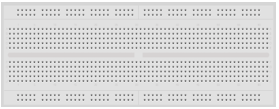






Fig. 1 Components
- Make connections as per the circuit diagram or according to connection table.
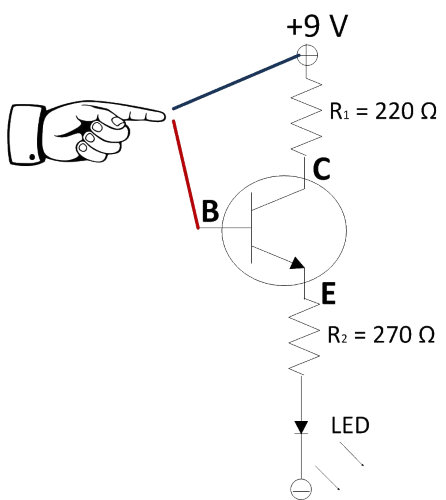
Fig. 2 Circuit Diagram of Touch Sensor
Table 1: Connection table
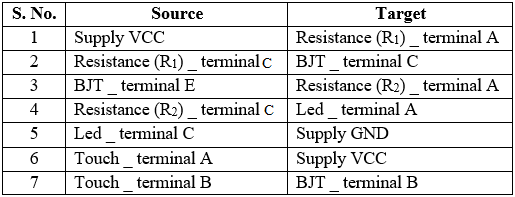
- Click on Check Connections button. If connections are right, click on 'OK', then Simulation will become active.
- Touch the Sensor by using mouse pointer and observe its output.
- Click on the Reset button to reset the page.
