Conversion of Isometric to Orthographic View
Procedure
Click on the Objective icon
 to view the objective of the simulation.
to view the objective of the simulation.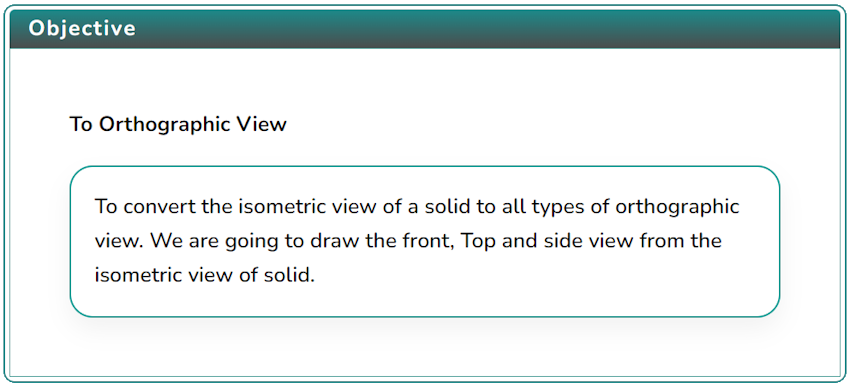
Click on the Apparatus icon
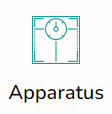 to check the tools required for this simulation.
to check the tools required for this simulation.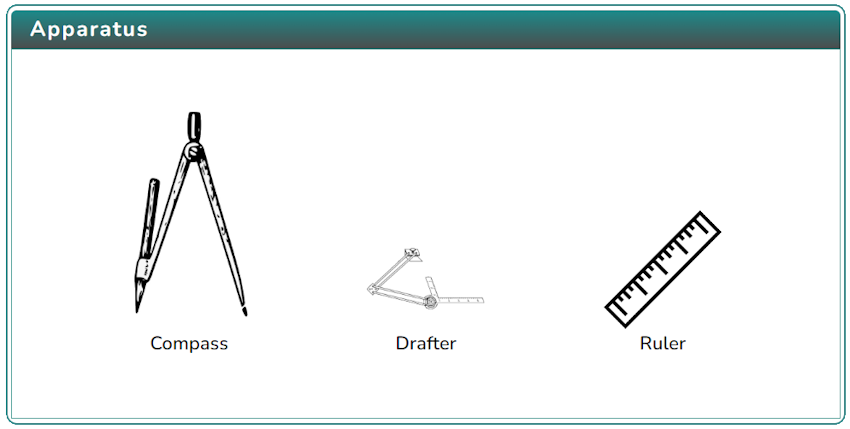
Click on the Solution icon
 to proceed with further simulation steps.
to proceed with further simulation steps.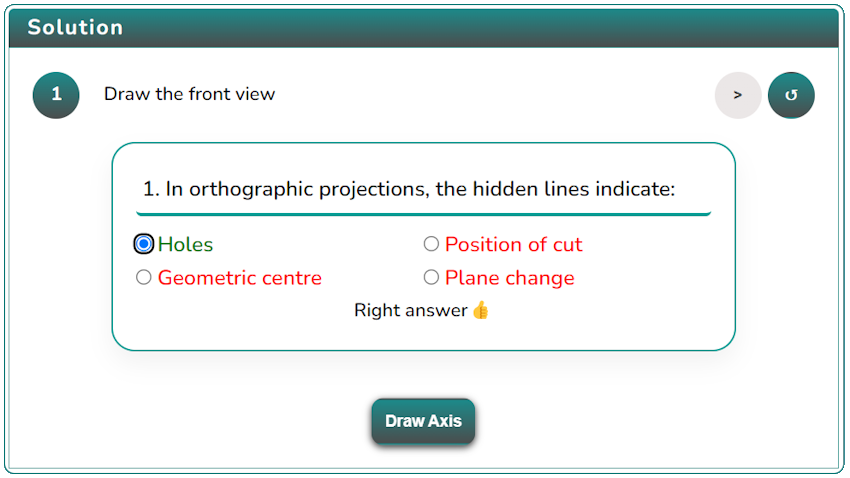
Evaluate and choose the correct answer to proceed with further steps, click on the next button

After performing the experiment, click on the Reset button
 to restart the experiment.
to restart the experiment.
