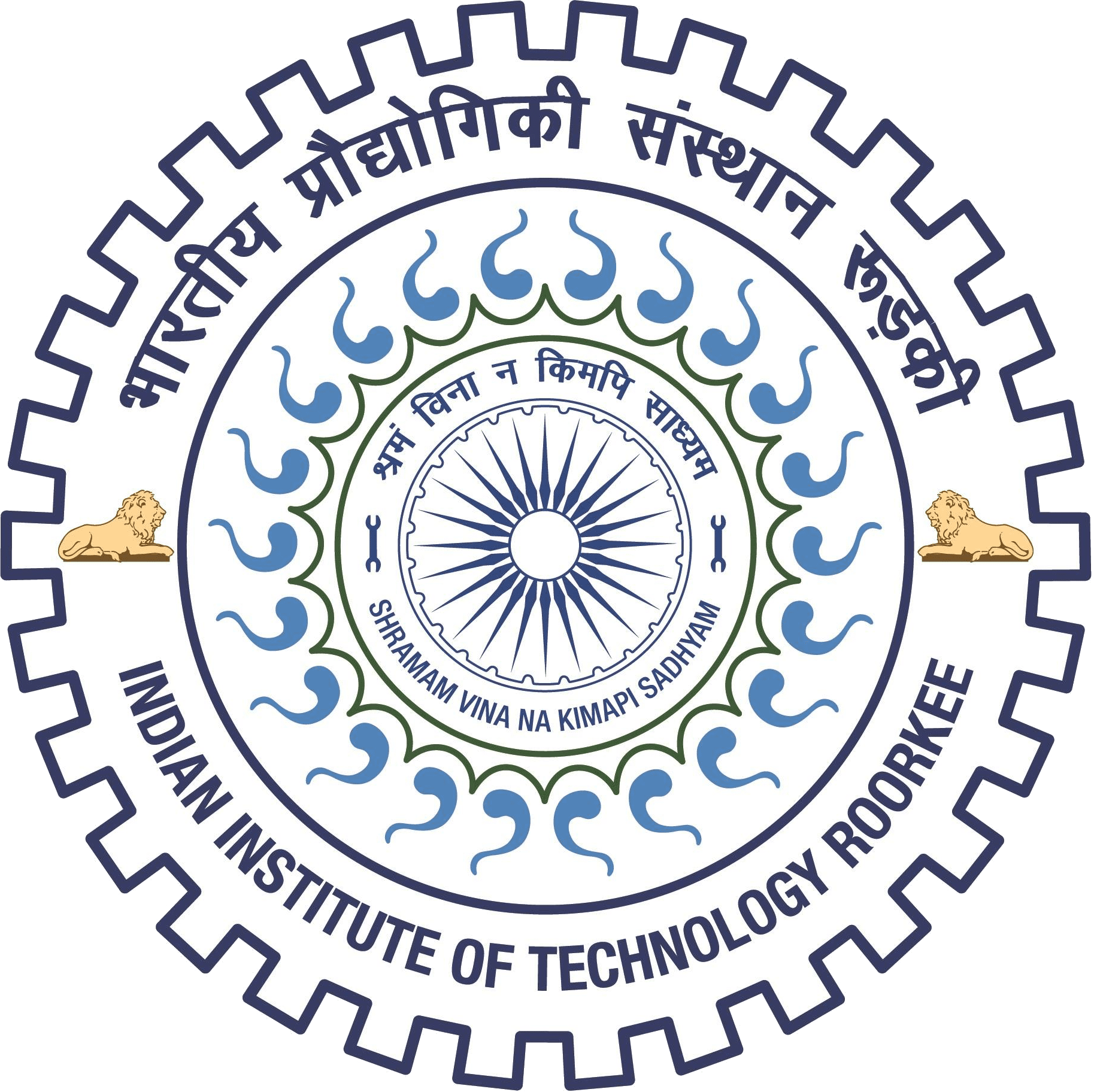
Virtual Labs IIT Roorkee
Electrical Measurements Laboratory
Wheatstone Bridge

MCB
STEP 1 : Make Connections as per the instructions given below:
1. M1 of MCB - Main1
2. M2 of MCB - Main2
STEP 2 : Click on "CHECK" Button for checking the connections.
STEP 3 : Click on the MCB to Turn ON the circuit.
STEP 4 : Set each knob from dropdown to 0.
STEP 5 : Now, vary S1 knob by selecting the value from dropdown.
STEP 6 : Now push the RED circular button to check whether the condition is balanced or not.
STEP 7 : Repeat steps 5 to 6 till Galvanometer shows 0 deflection. If not then set knob to 0 again.
STEP 8 : Now, Vary S2 knob and push the RED circular button to check whether the condition is balanced or not for each value from dropdown.
STEP 9 : Now if condition is balanced, Click on "ADD" button to add the readings to the Observation Table.
STEP 10 : If condition is not balanced choose another combination of knobs & the Balanced Condition Button becomes active after wrong combination alert.
STEP 11 : Click on "PRINT" button to print the webpage.
STEP 12 : Click on "RESET" button to reset the webpage.
WHEATSTONE BRIDGE KIT
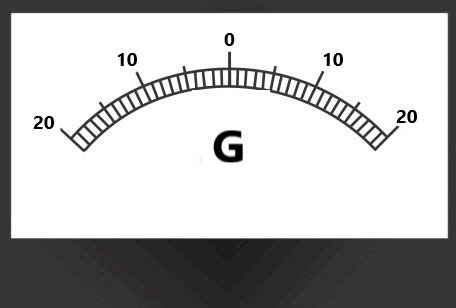
GALVANOMETER


P/Q Ratio
S1
S2
S3
S4

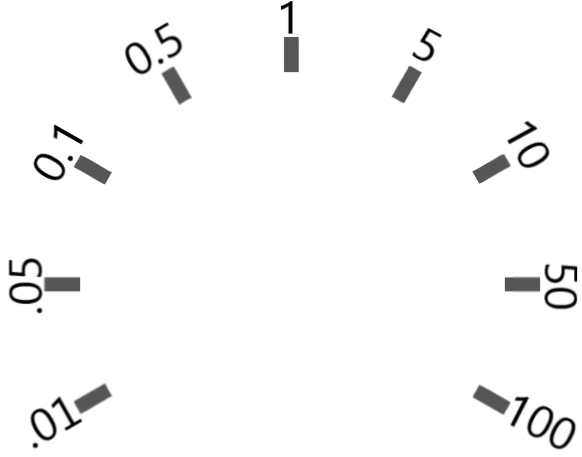

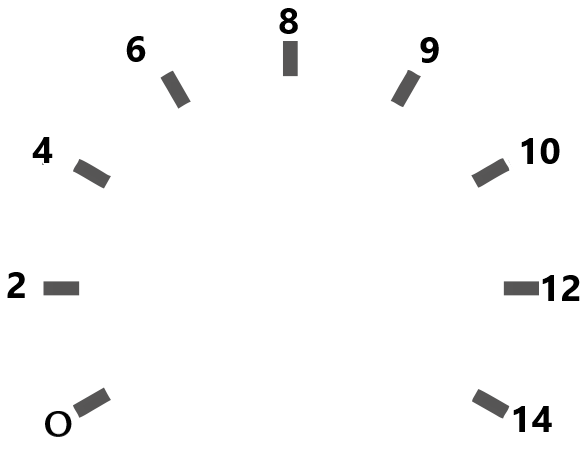

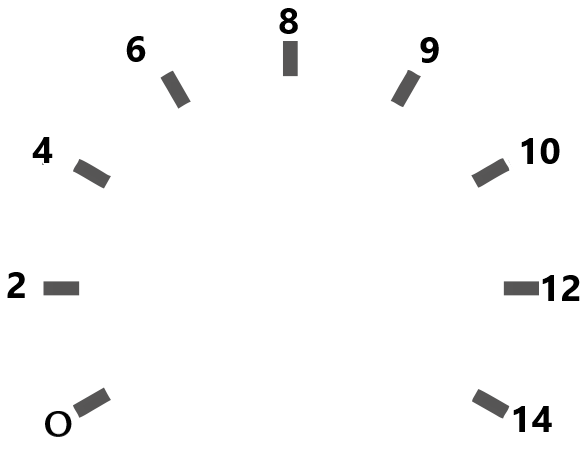

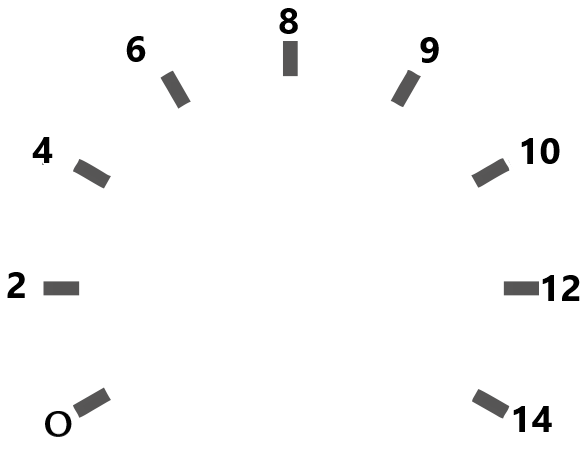

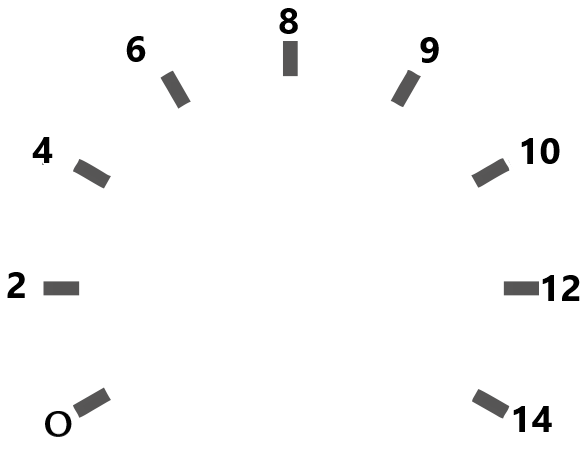
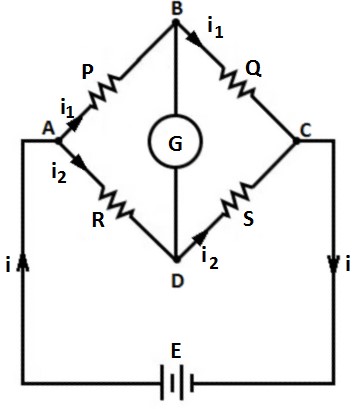
FORMULA
1. Ratio P/Q(Multipliers) = Ratio Arm
2. R = S * Ratio
3. Adding values of x1,x10, x100 & x1000 Ω to find S
Where R,S are the Unknown Resistance and Total Resistance respectively.
OBSERVATION TABLE
| S.No. | Total resistance(S) Ω | Ratio Ω | R = S * Ratio (Ω) |
|---|