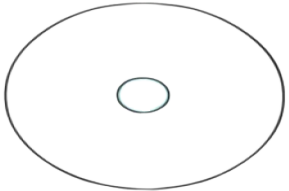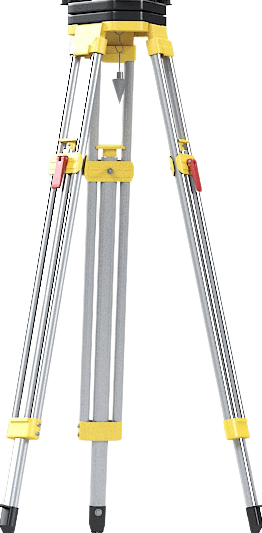2. After this, you need to setup autolevel instrument by placing it on the tripod using keyboard keys i.e. q:left movement,w:right movement,s:up movement,x:down movement.
3. After this, click on LEVEL SETUP Button & setup blue bubble dot to the center by using keyboard keys i.e.l:left movement,r:right movement,u:up movement,d:down movement.
4. After this, click on the NEXT Button.
5. Press t key and p key to show tripod & prism.
6. Click on the START Button.
7. Telescopic view will appear on the left pane. Tripod & prism will setup to their respective positions.
8. Press v key for total station view of object.
9. Click on the VIEW READINGS Button to show readings.
10. Click on the FINISH Button to close the simulation.