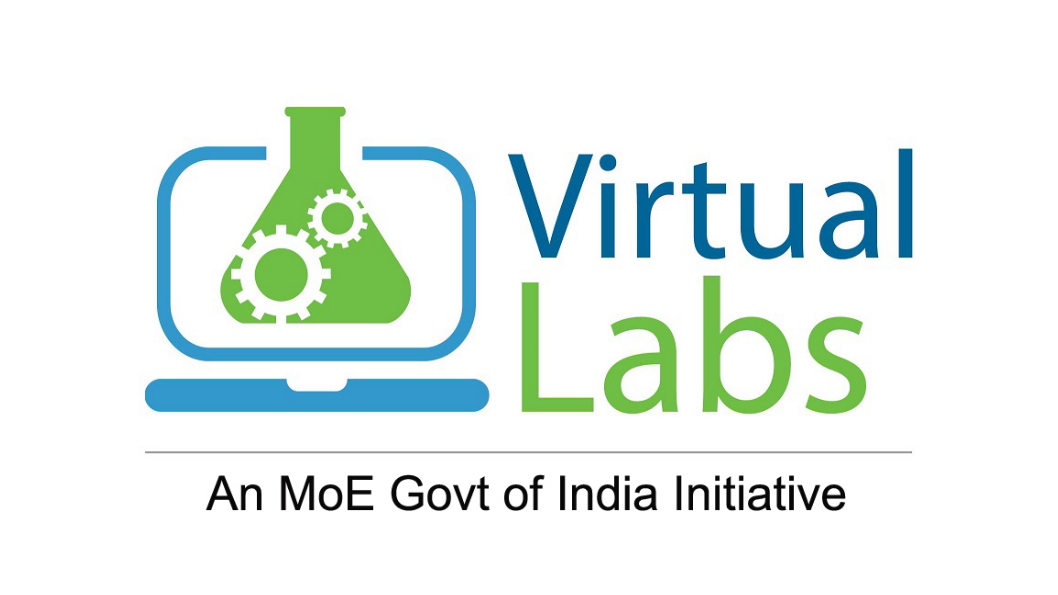
Virtual Labs
IIT Kharagpur
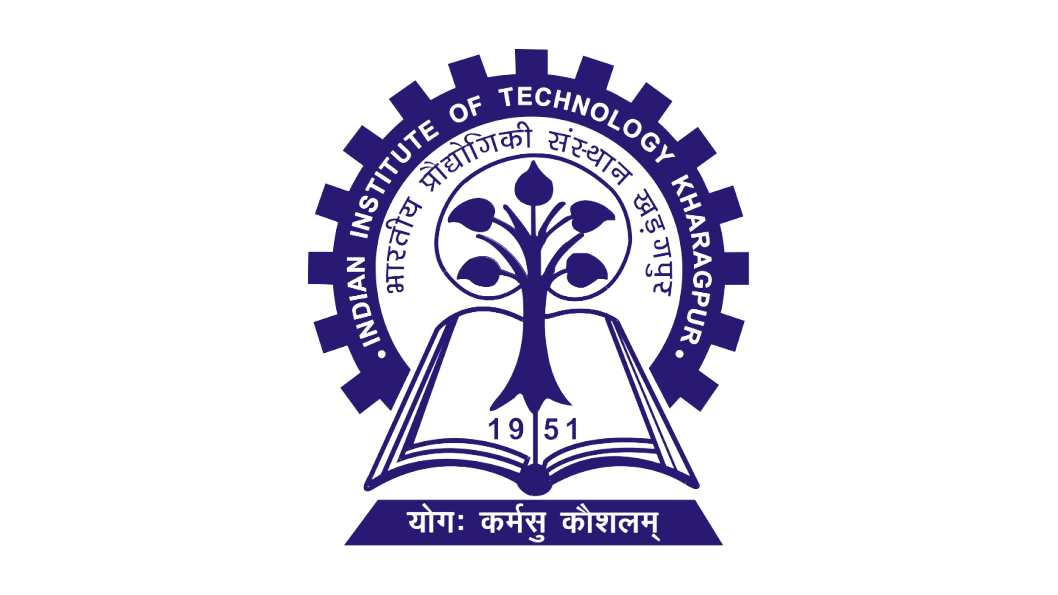
Simulation
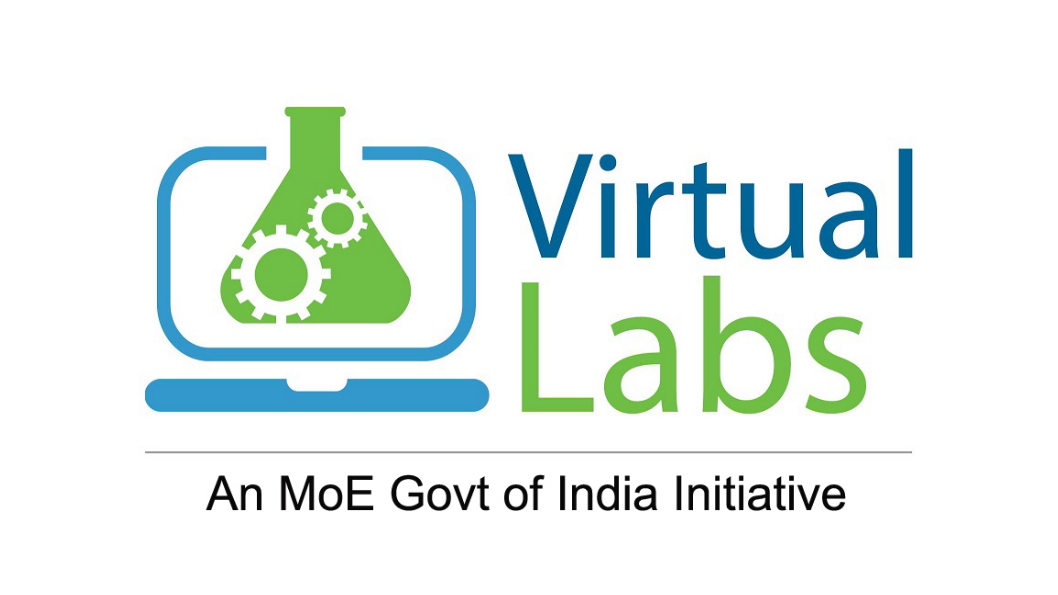
Virtual Labs
IIT Kharagpur
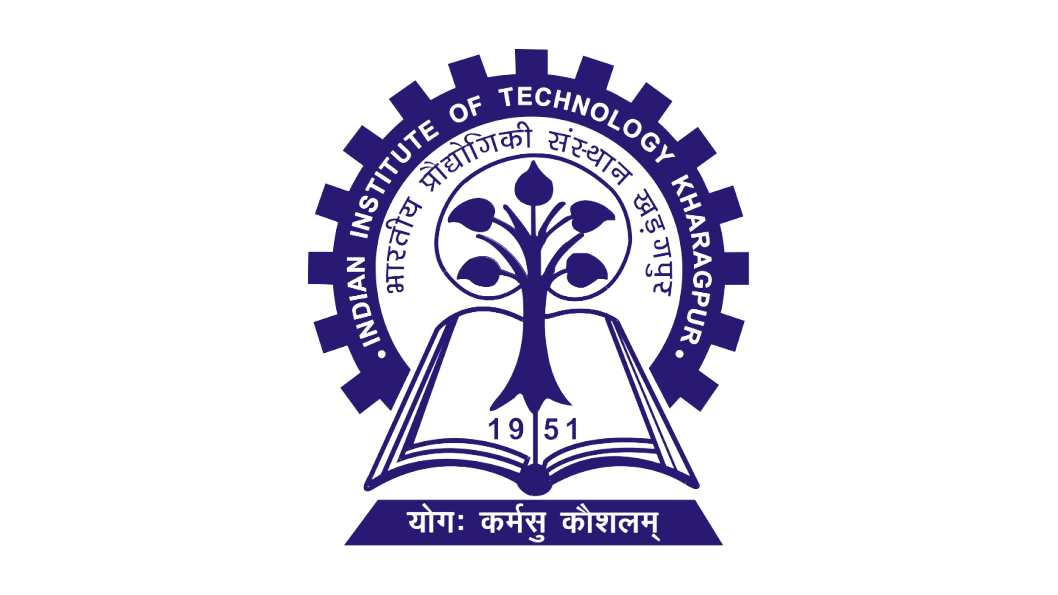
Simulation
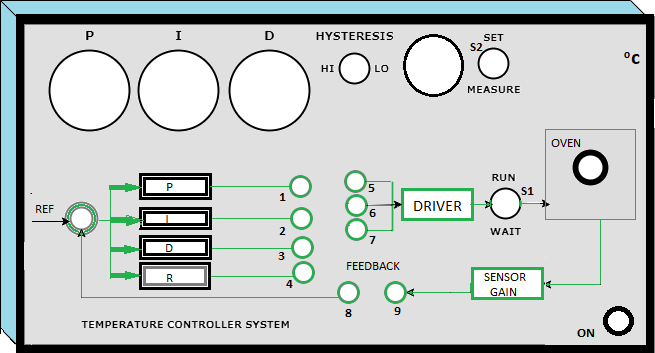




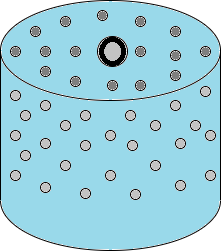
| Sl No. | Time(sec) | Temperature(℃) |
|---|
Stop Watch
00:00