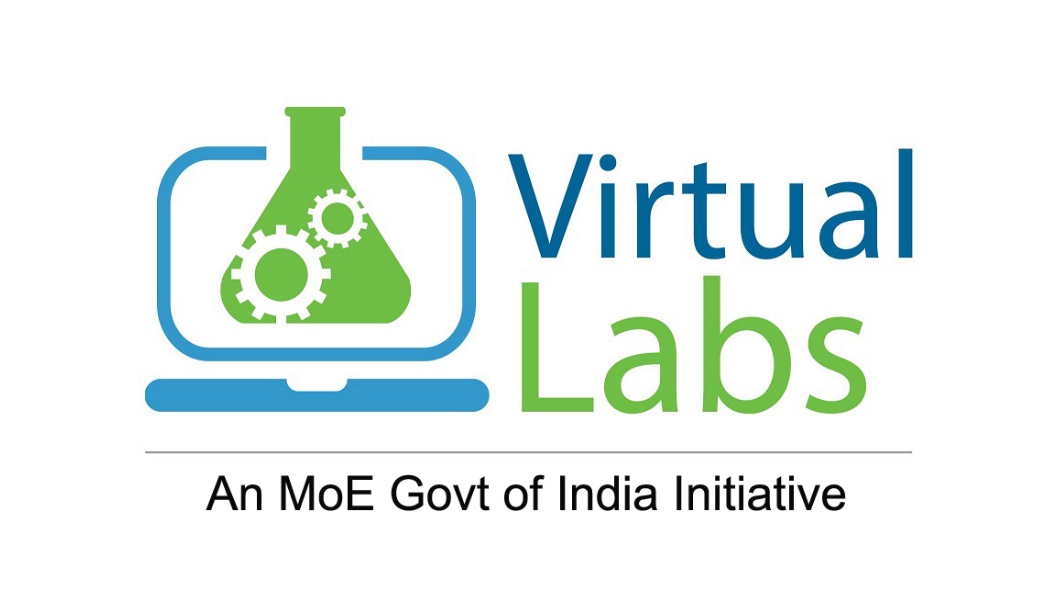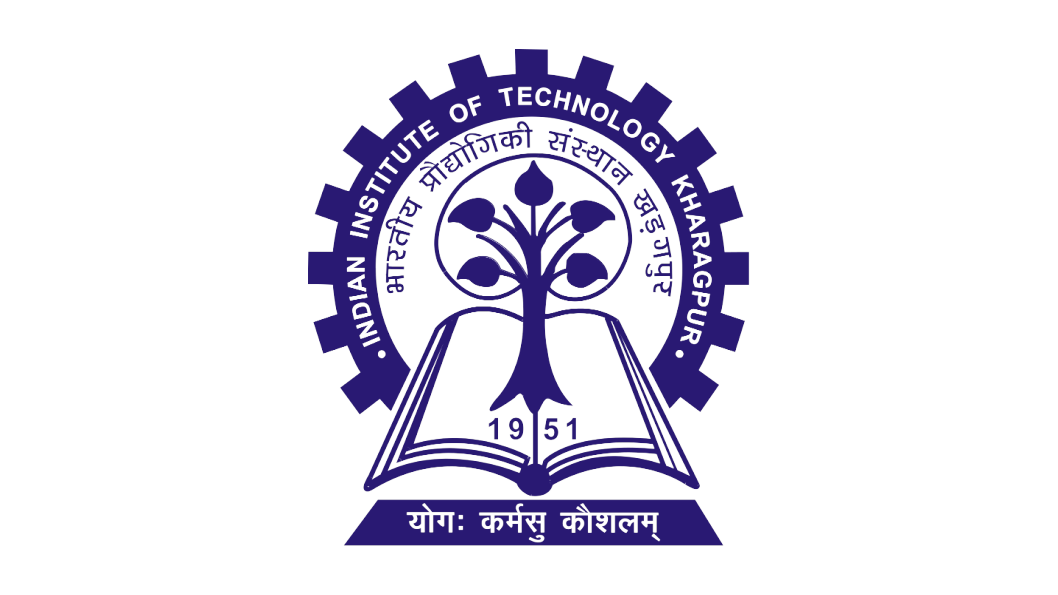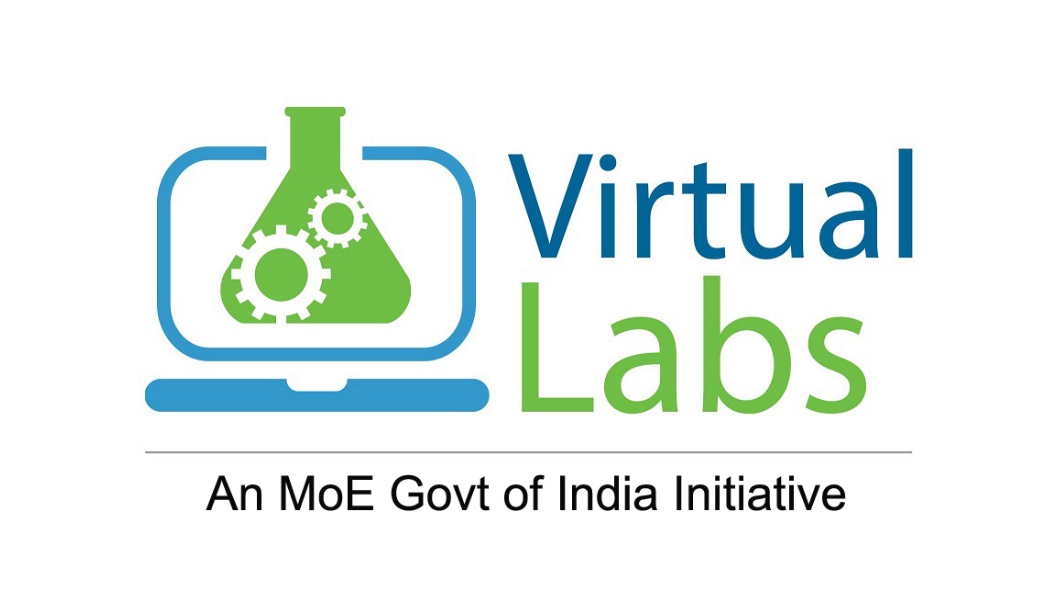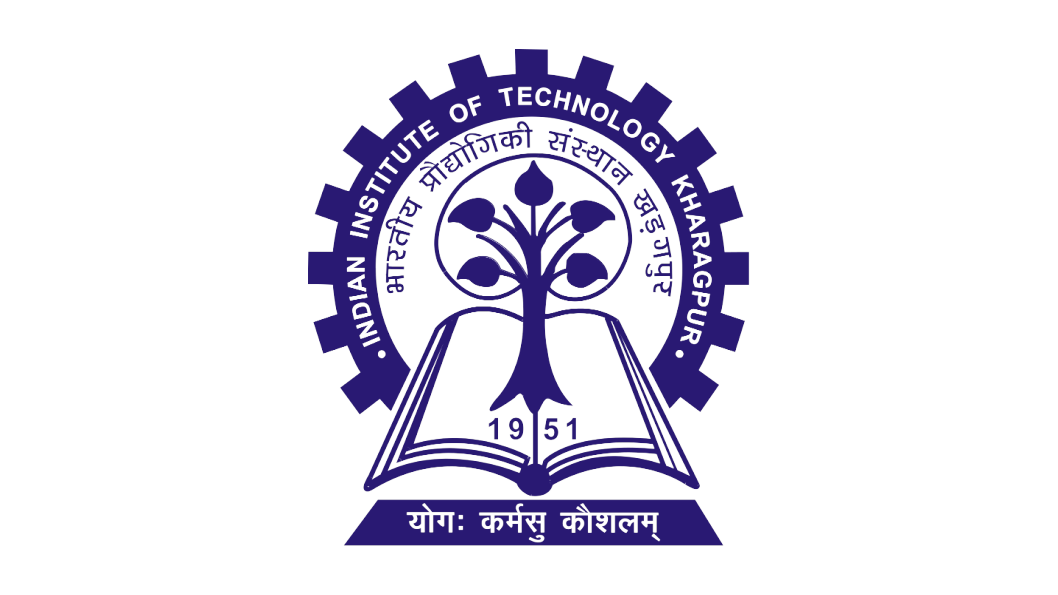This simulation works best on Desktop / Laptop browsers only. It may not suitable for Mobile / Tablet browsers
Instructions:
- Before starting the process read the instructions completely
- Controls:
- Mouse cursor to aim
- Press "E" to interact with the objects.
- Press "Q" to quit zoom view.
- To change angle of attack use Left Arrow (to increase) and Right Arrow (to decrease)
- Procedure
- Start the wind tunnel with the green button behind the wind tunnel
- Interact with the slider on the monitor to set x/c values
- Interact with the red wheel below the wind tunnel to change the angle of attack
- Once the data has been acquired for all the different angle of attacks, the plotting option will be available on the screen and clicking it will show the plot
- Change the x/c value and repeat the experiemnt