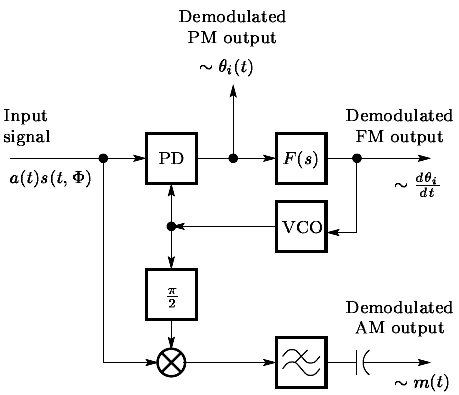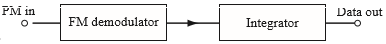Instructions for Phase Modulation (PM)
- Note: Use the sliders to input the message frequency, carrier frequency, and kp (phase sensitivity).
- Step 1: Click on the "Generate Message" button to create the input message signal based on the selected frequency.
- Step 2: Click on the "Generate Carrier" button to generate the carrier signal. The carrier frequency must be higher than the message frequency. You can adjust both using the sliders.
- Step 3: Click on the "Generate Phase Modulated Signal" button to produce the PM signal.
- Step 4: Click the "Show Frequency Spectrums" button to visualize the frequency spectrum of the PM signal.
- Tip: The phase modulation index β is given by β = kp × Am, where Am is the amplitude of the message signal (fixed to 1), and kp is the phase sensitivity of the modulator.
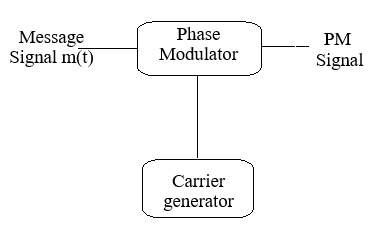
Step 1:
50Hz
Step 2:
Kp (phase sensitivity):
2
Step 3:
Step 4:
Instructions for Phase Demodulation
- Step 1: You can Demodulate the PM Signal clicking on the 'Perform phase Demodulation' button
- Step 2: Click on the 'Show Frequency Spectrums of Original and Demodulated Signal' button to see spectra of the message and demodulated signal. The frequency spectra is shown for a modulation index of 1