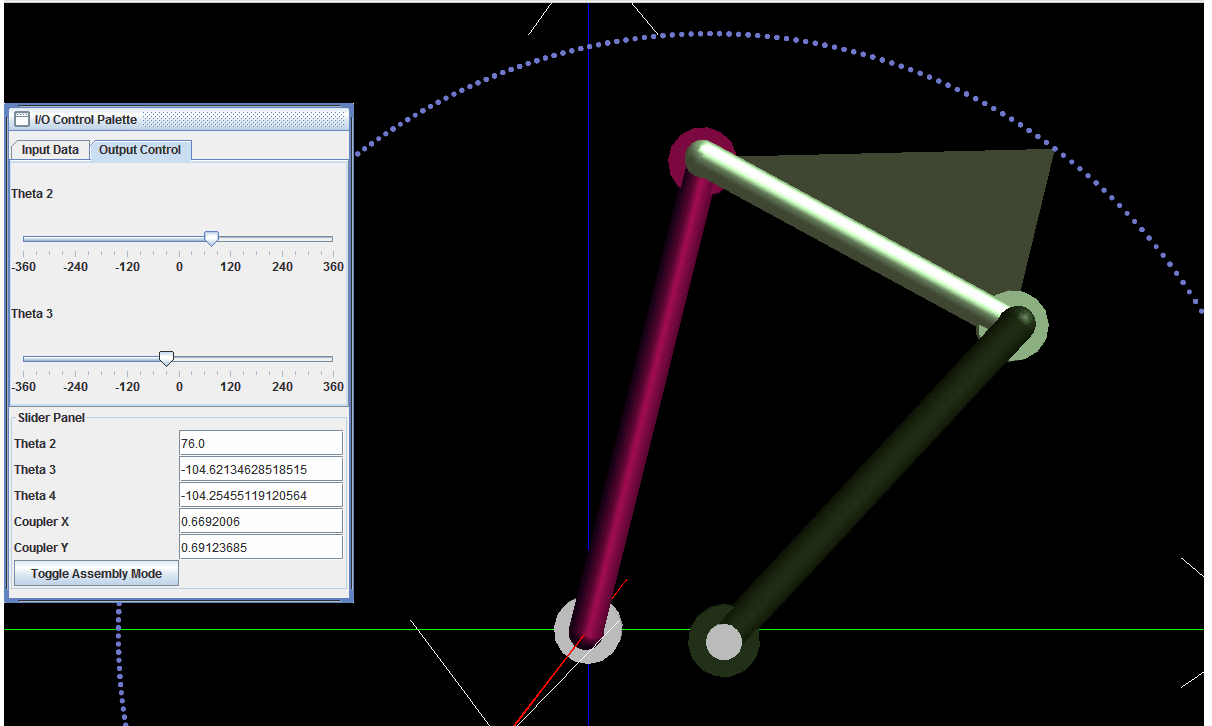Simulator
The simulator applet allows you to assemble your RRPR mechanism and run it. Click on the image below. A new browser window or tab will open with the applet. The applet is very similar to the animation in the Demo Tab and the instructions for using it apply to this applet as well. Perform the following tasks using the simulator. Use the mouse to drag the I/O Control Palette to any convenient location.
- Click on the Input Data tab. Provide the link details in the designated text boxes that appear under this tab. Click on the Update Button.
- Click on the Output Control tab. Use the slider labeled Theta 2 in the menu provided to rotate the crank. Obtain the complete coupler curve. The output data will be displayed in the Slider Panel in the designated text boxes. Run the mechanism through its full range of theta2. Compare the mechanism configuration with that obtained through graphical analysis to validate your results.
- Click the Toggle Assembly Mode button to run the mechanism in the two feasible assembly modes
- Drive the mechanism by rotating the coupler in place of the crank by using the slider labeled Theta3. Run in both the assembly modes by clicking the Toggle Assembly Mode button.