Instructions for Pulse Code Modulation (PCM)
- Note: Use the input fields to enter the message frequency, sampling frequency, and quantization levels.
- Step 1: Click on 'Generate Message' button to generate analog input message signal. You can change the message frequency, Sampling signal frequency, and quantization levels from the input fields. The sampling frequency has to be much higher than the message frequency
- Step 2: Click on the 'Plot Quantized Signal' button to view the quantized message signal. The signal varies in amplitude from -8 to +8, with a step size of 16 divided by the number of 'Quantization Levels'
- Step 3: Click on 'Generate PCM Signal' button to generate Pulse Code Modulated (PCM) Signal
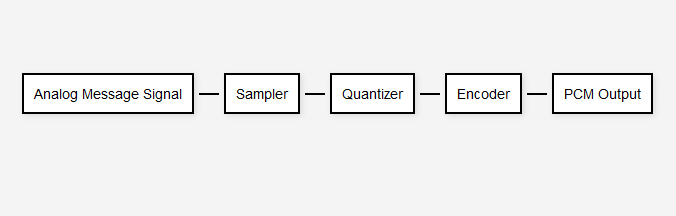
Quantization SNR (dB)
Instructions for Pulse Code Demodulation
- Step 1: The decoder's primary function is to convert the encoded binary PCM data back into quantized analog values. The reconstruction filter is used to recover the original message signal from the sampled PCM signal (often a low-pass filter, smooths out the quantized values to reconstruct the continuous analog signal from the discrete PCM samples)
- Step 2: You can Demodulate the PCM Signal clicking on the 'Demodulate PCM Signal' button
Cut-off Frequency (Hz)
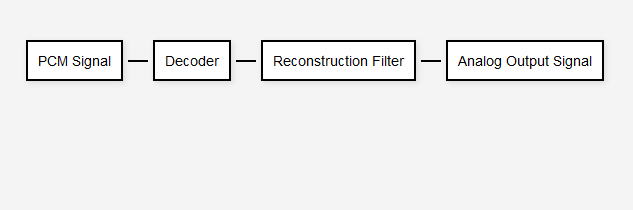
PCM Quantization Table
Enter the number of quantization levels
| Bits | Levels (L = 2^bits) | Step Size (Δ) | (Quantization Index = 0) Amplitude | (Quantization Index = Mid) Amplitude | (Quantization Index = Max) Amplitude | Quantization SNR (dB) |
|---|