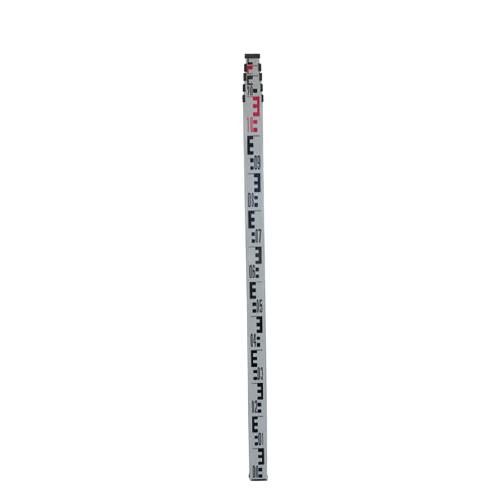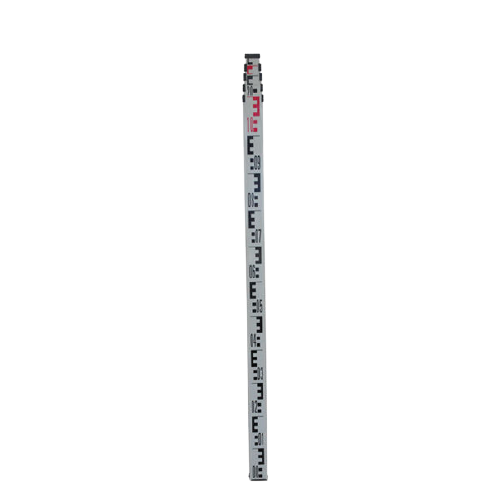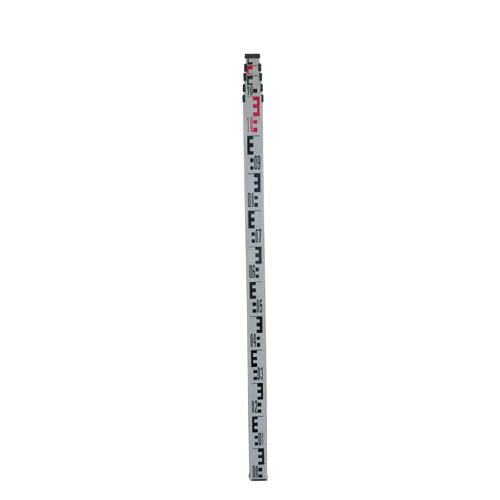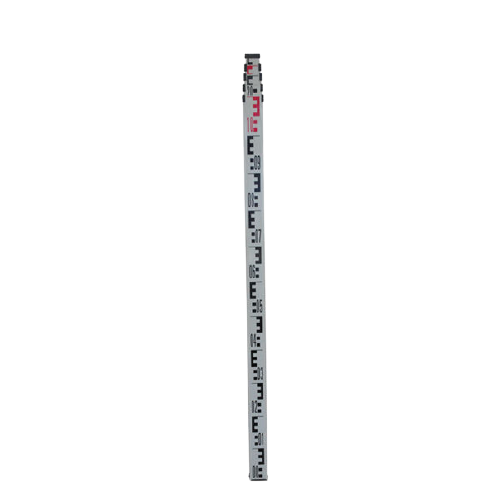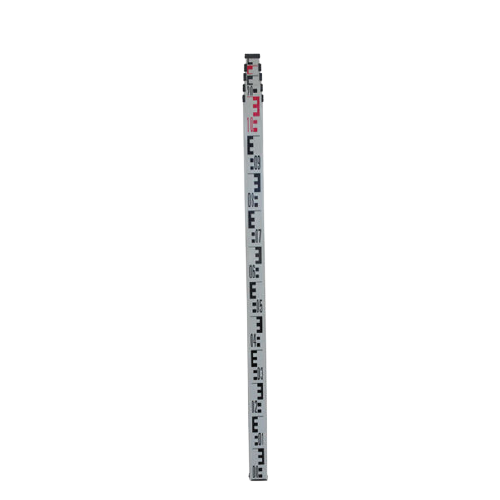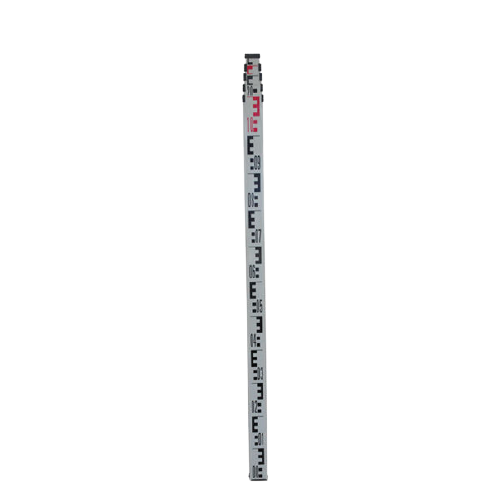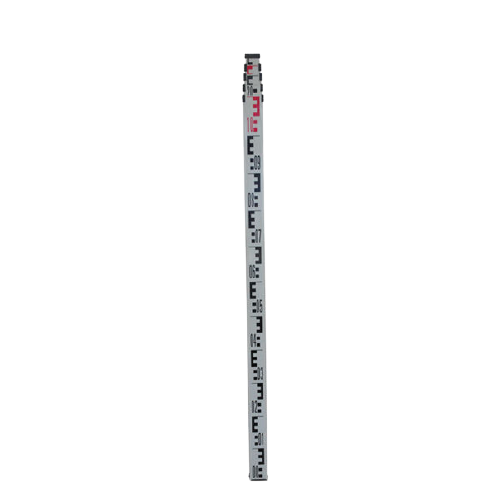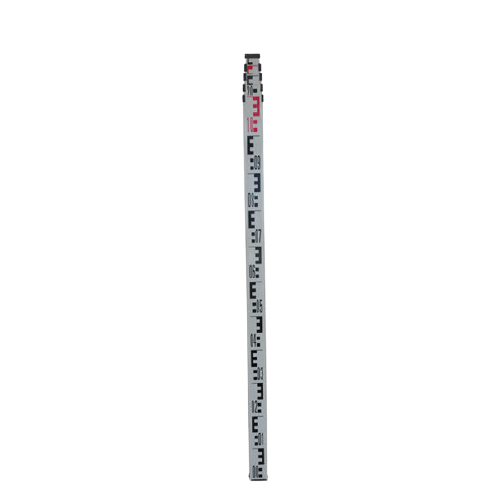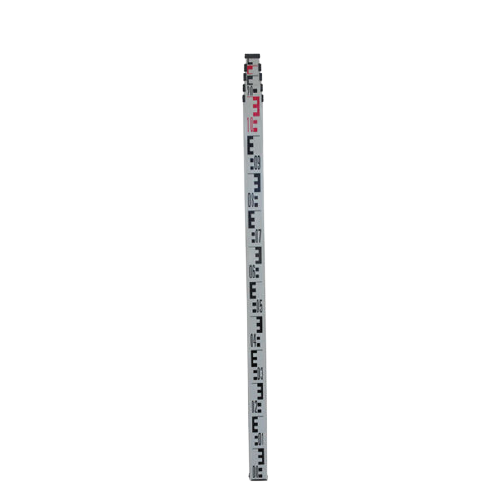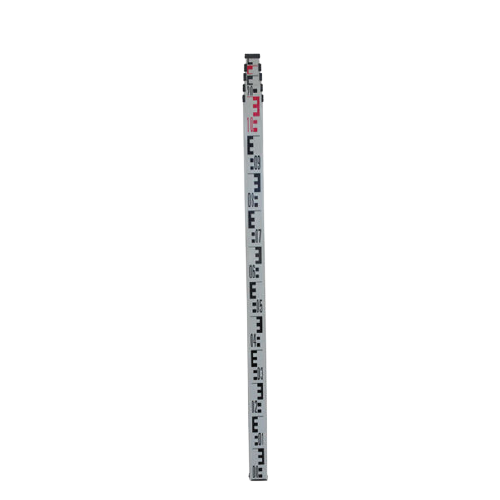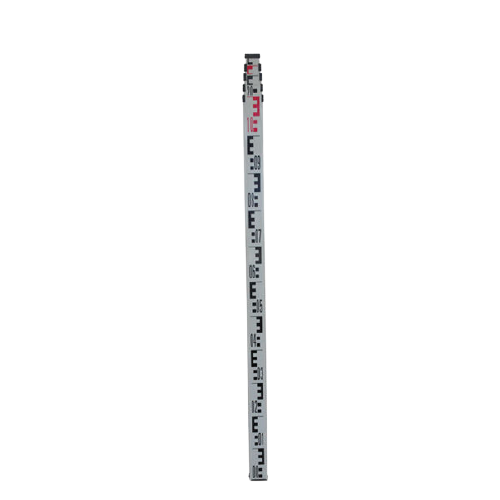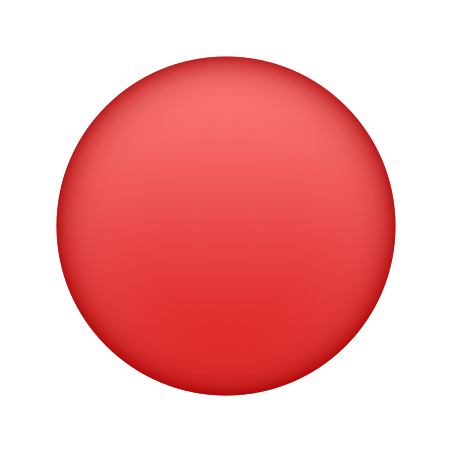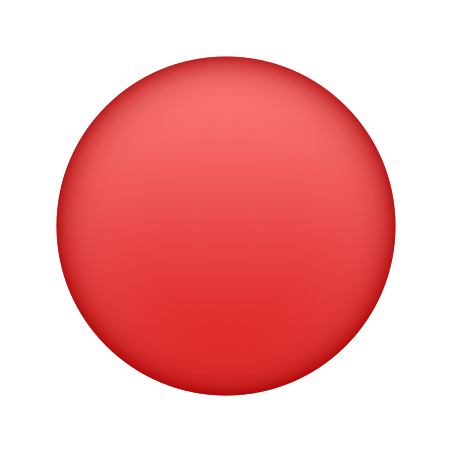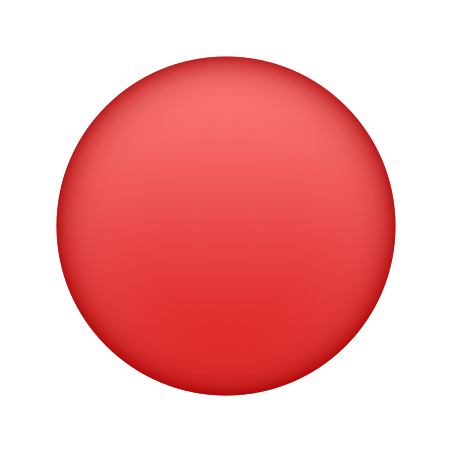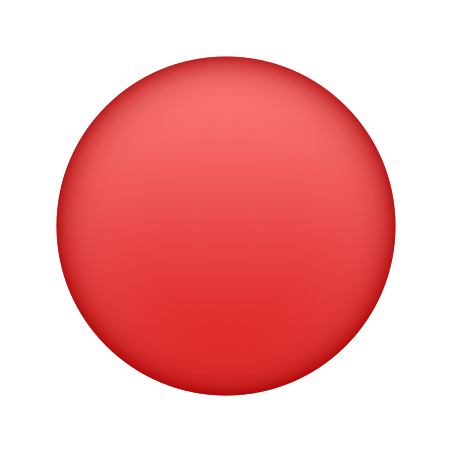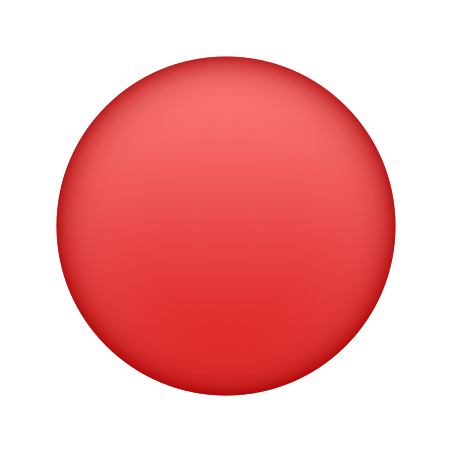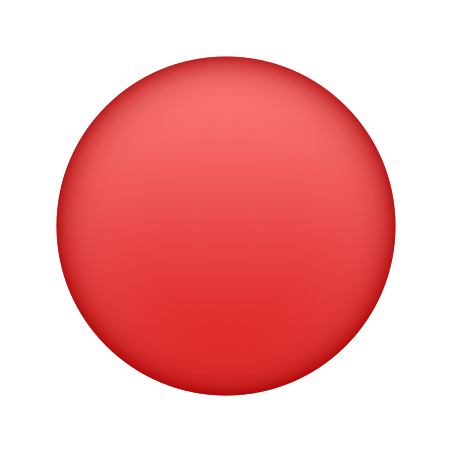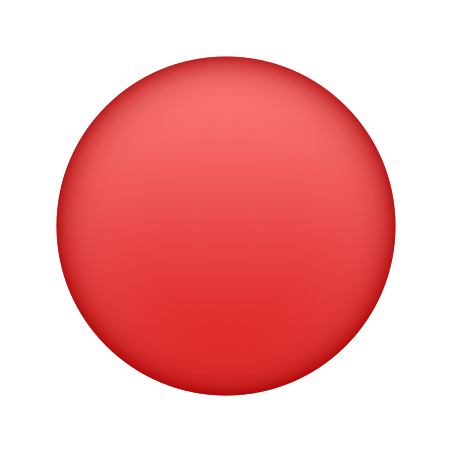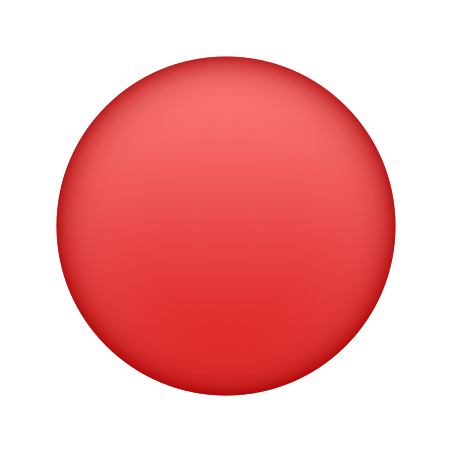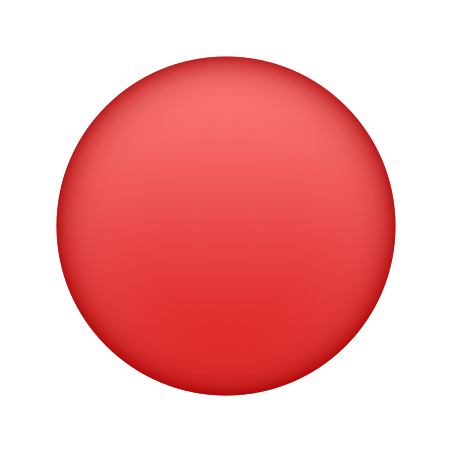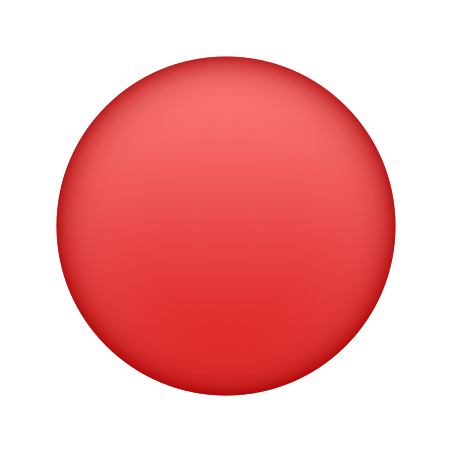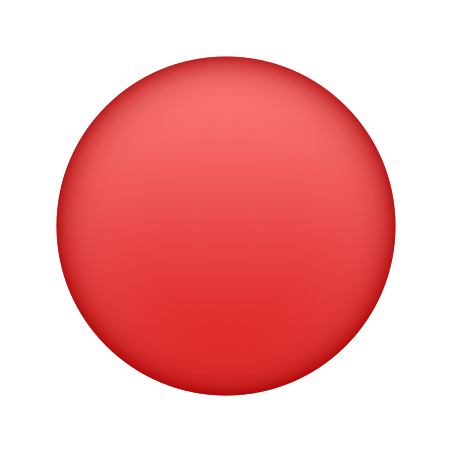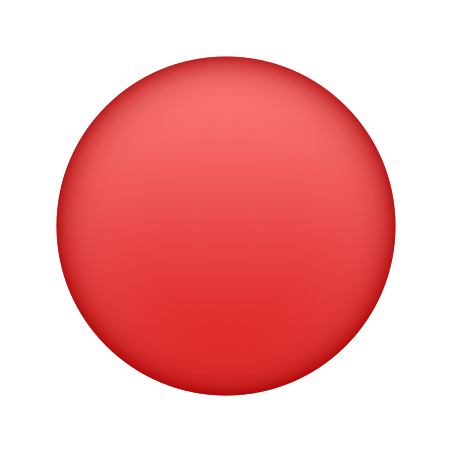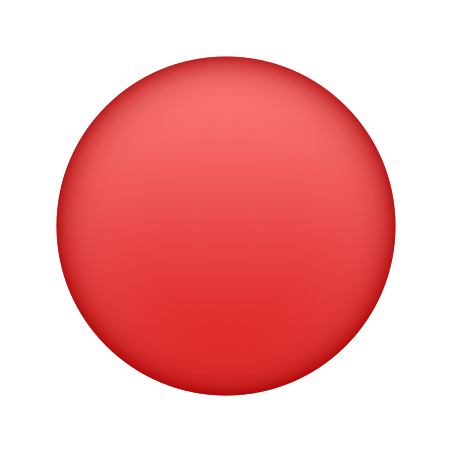2. After this, you need to setup autolevel instrument by placing it on the tripod using keyboard keys i.e. q:left movement,w:right movement,s:up movement,x:down movement.
3. After this, click on LEVEL SETUP Button & setup blue bubble dot to the center by using keyboard keys i.e.l:left movement,r:right movement,u:up movement,d:down movement.
4. After this, click on the NEXT Button.
5. Click on the START Button, staff at point A & observation table will appear.
6. Click on the staff at point A & take a back sight, marked as the bench mark, after this points will automatically mark at regular intervals..
7. Click on the NEXT Button. Take the observtaions at these regular intervals (points i.e.1,2,34) with the help of staff( click on each staff).
8.Click on the NEXT Button & take a fore sight observation at TP 1 point. Click on the autolevel machine to move it at another location
9. Now take a back sight observation on TP1 & take observations at these regular intervals (points 5,6,7,8,9) with the help of staff & then click on the NEXT Button.
10. Now take a fore sight observation on final station C & also take the observtaions at salient point X.
11. Click on CALCULATE Button. & calculate obseravtions with the help of three buttons i.e. CALCULATE H.I.,CALCULATE R.I. & CALCULATE: DIFFERENCE IN ELEVATION.
12. Click on the FINISH Button to finish simulation.
| POINTS | B.S. | I.S. | F.S. | REMARKS |
|---|---|---|---|---|
| A | 3.005 | |||
| 1 | 2.285 | |||
| 2 | 1.560 | |||
| 3 | 1.785 | |||
| 4 | 2.105 | |||
| B | 2.875 | 3.105 | TP 1 | |
| 5 | 3.465 | |||
| X | 3.955 | |||
| 6 | 3.120 | |||
| 7 | 3.015 | |||
| 8 | 2.580 | |||
| 9 | 1.955 | |||
| C | 1.465 |

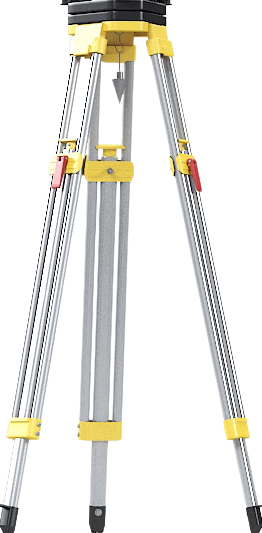
Tripod
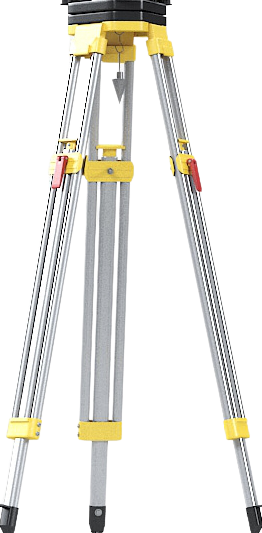
Tripod
Autolevel
Autolevel