Wave attenuation in pile based break water
Objective:
To understand the wave attenuation pattern in pile based wave flume.
Apparatus used:
Wave flume, Piles, Inverter, Pump.

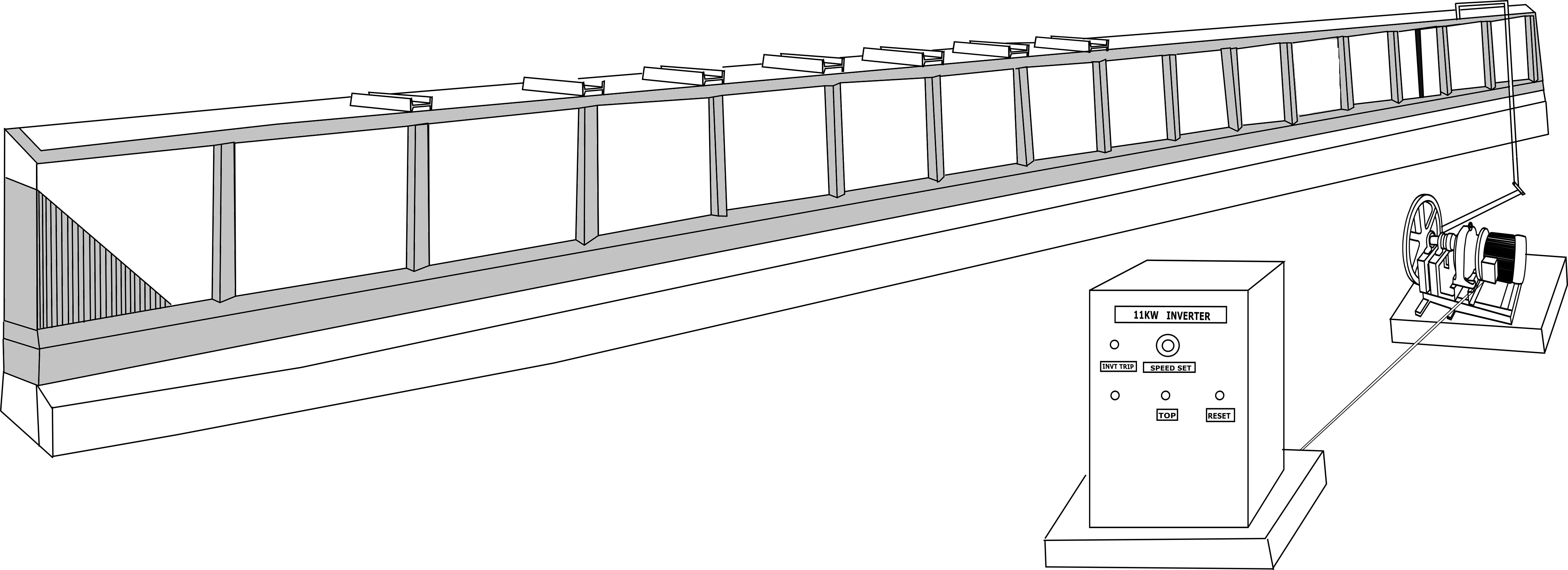 Description
Wave Attenuation is the change in wave transmission occurring when a wave passes through a permeable or porous medium.
Description
Wave Attenuation is the change in wave transmission occurring when a wave passes through a permeable or porous medium.
STEP
1
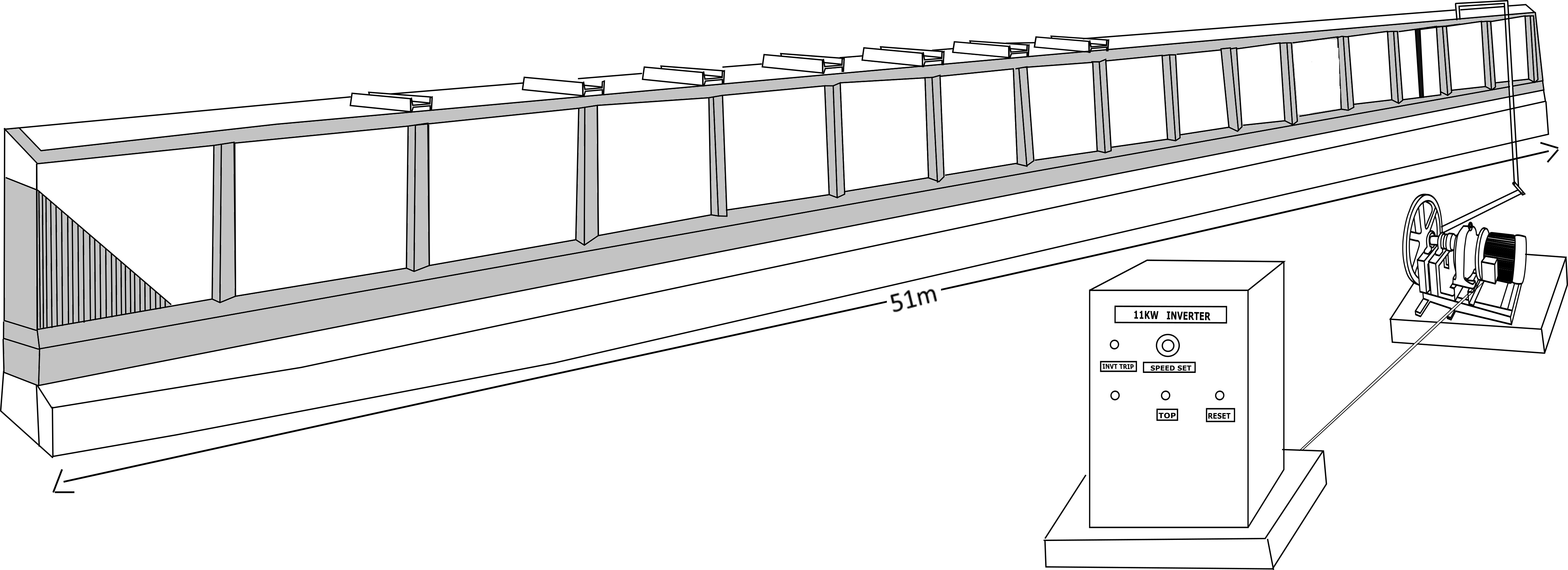
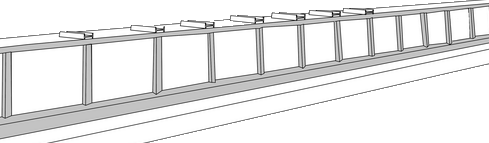
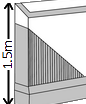


 Wave flume characteristics
Wave flume characteristics
Point the mouse on different parts of wave flume to know the names. Then click on next button to start the experiment.
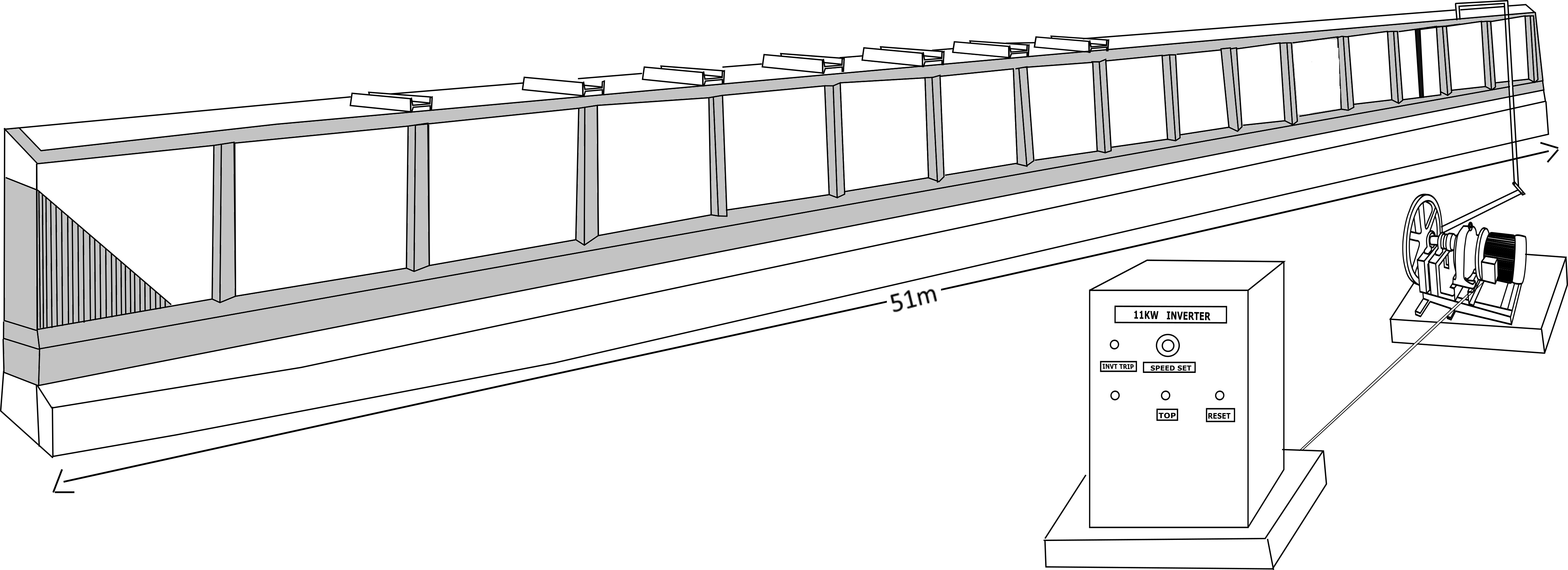
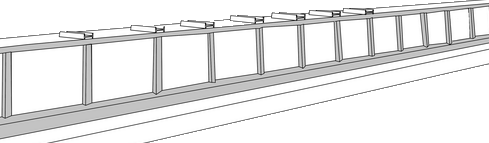
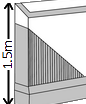



- Wave generator : Bottom hinge flap type
- Motor : Inverter driven (11kW)
- Total length : 51.0m
- Depth : 1.5m
STEP
1
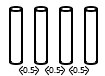
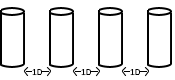
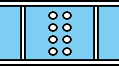


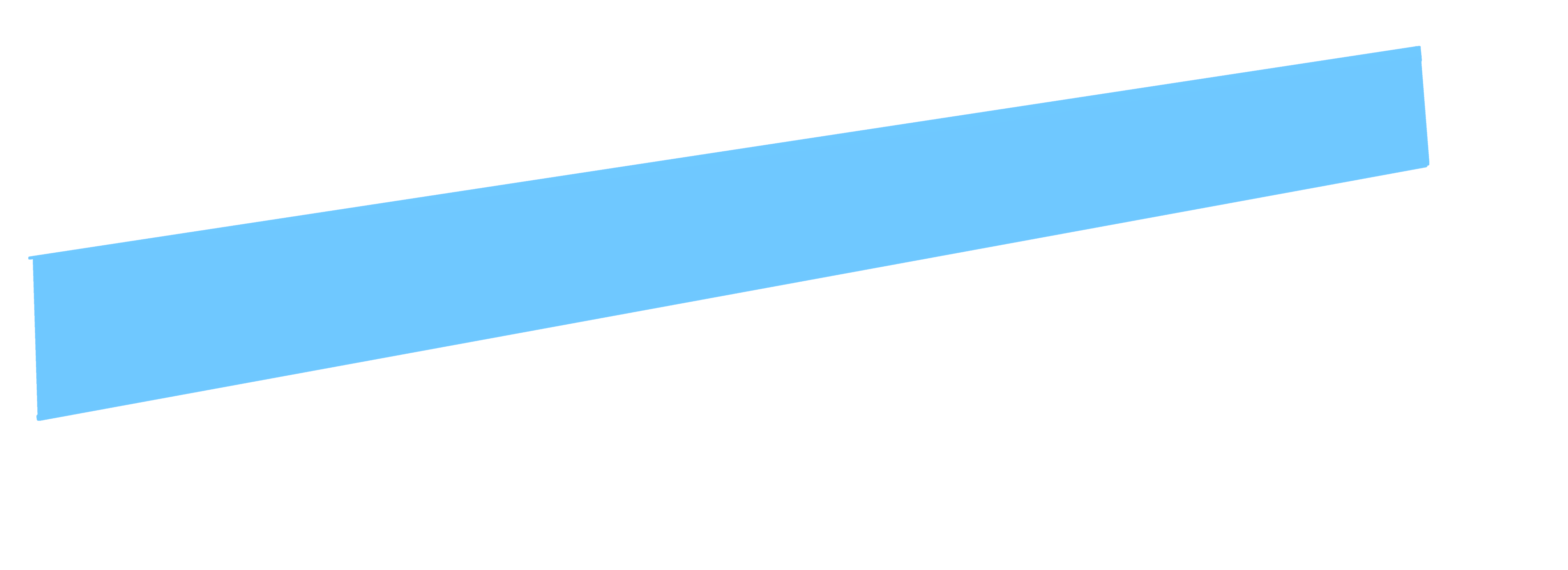
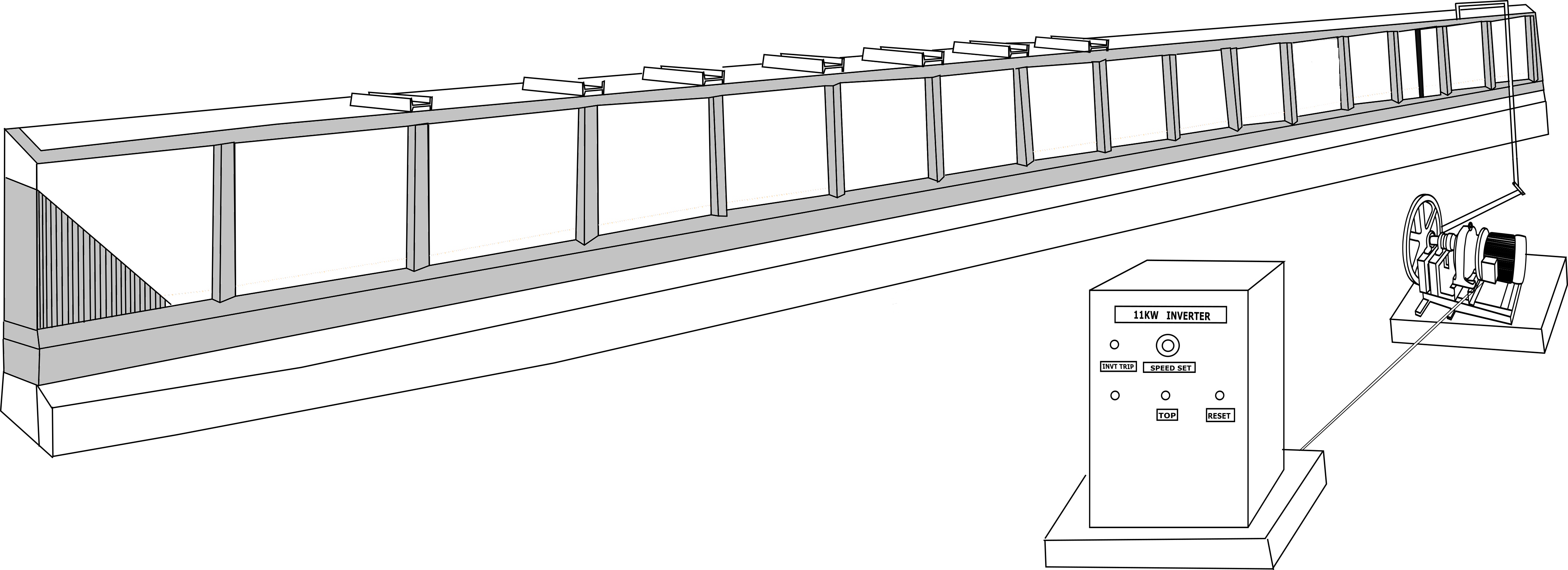
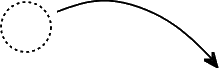
Choose spacing for placing the piles in two rows.
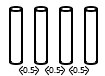
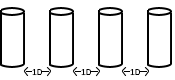
Breadth=1D
Top view of two rows of piles
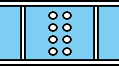


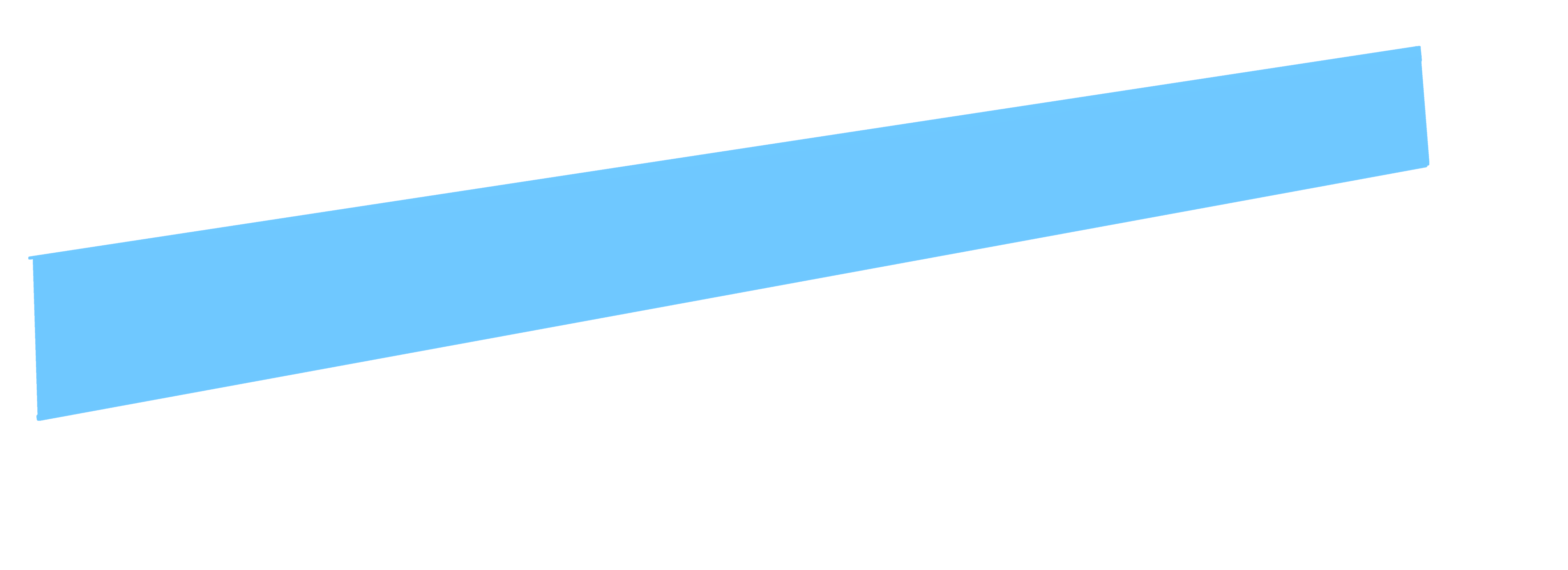
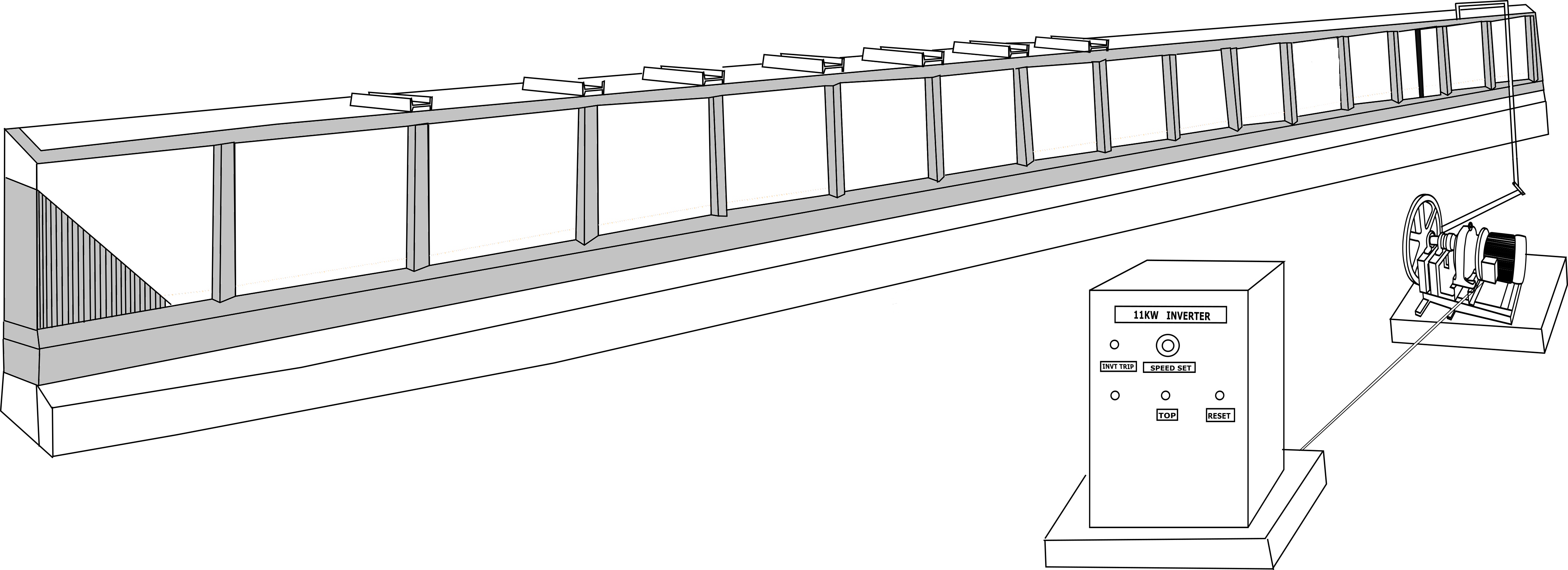
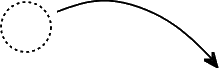
STEP
2
Select the water depth
STEP
4
Select frequency and eccentricity by chosing wave period and wave height respectively from flume calibration table.
| Wave height | |||||||
| 6 | 8 | 10 | 12 | 14 | 16 | ||
| Wave period | Frequency | Eccentricity | |||||
| 2 | 9.8 | 6.5 | 9 | 11.2 | 14 | 16 | 18.1 |
| 1.5 | 13.48 | 5.1 | 6.3 | 8 | 9.5 | 11 | WB |
| Wave height | |||||
| 6 | 8 | 10 | 12 | ||
| Wave period | Frequency | Eccentricity | |||
| 2 | 9.8 | 5.5 | 7.5 | 9.7 | 11.3 |
| 1.5 | 13.48 | 5.1 | 6.2 | 7.8 | 8.5 |
Select wave period :
Select wave height:
You have selected wave period =
You have selected wave height =
STEP
5
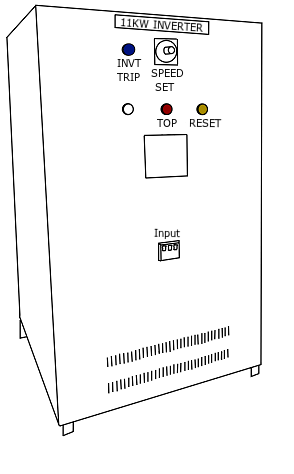
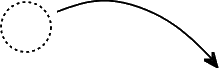
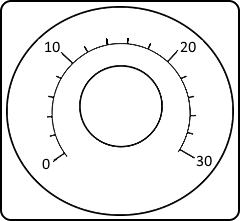


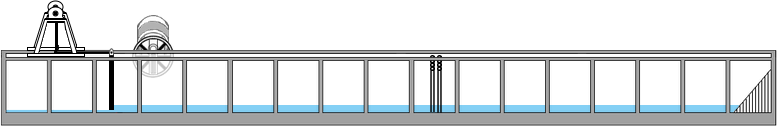
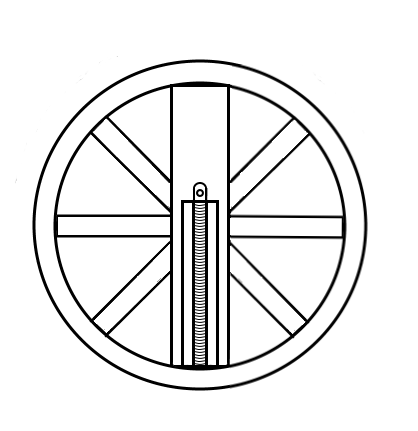
Set the frequency and eccentricity in the inverter and pump respectively.
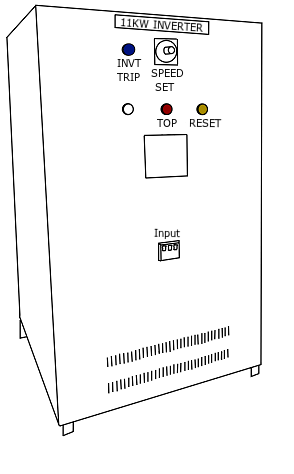
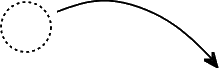
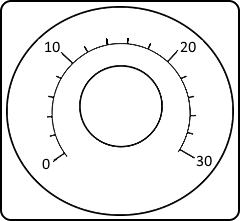


Frequency you have chosen = Hz
Eccentricity you have chosen =
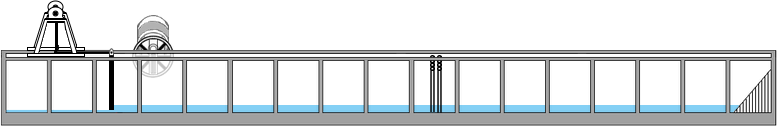
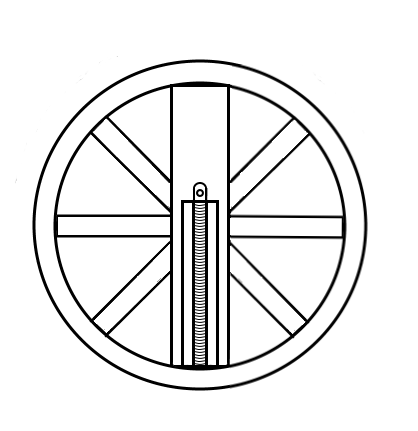
STEP
6
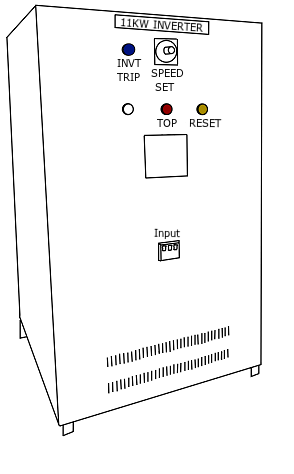












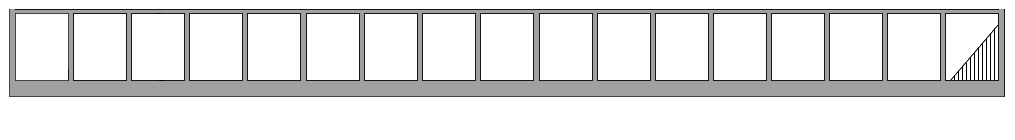
Click on the start button the inverter to start the wave generation.
Magnified 2 times
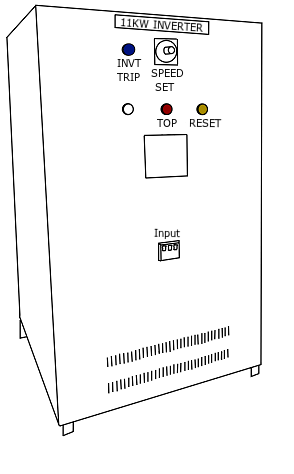












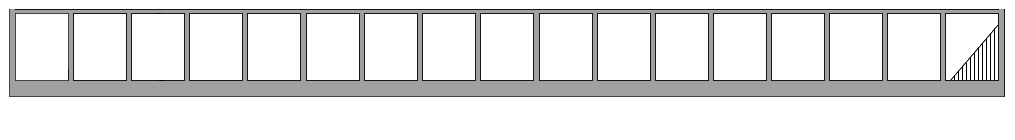


© 2018 - SOLVE - The Virtual Lab @ NITK Surathkal, Department of Water Resources & Ocean Engineering
