

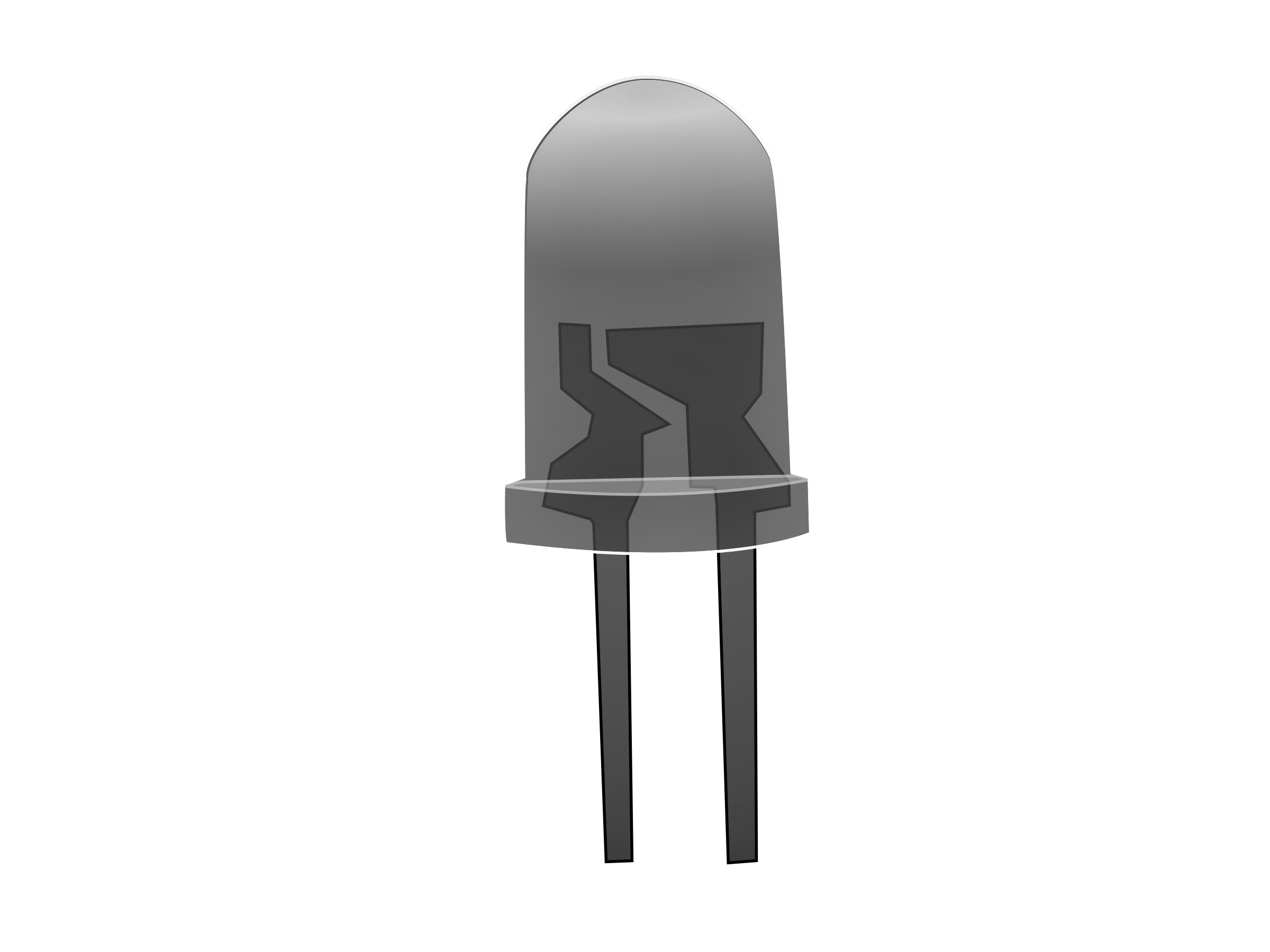




TRUTH TABLEComponents button will remain inactive until Truth-Table is filled correctly.
| INPUTS A B C | PARITY BIT P |
|---|---|
| 0 0 0 | |
| 0 0 1 | |
| 0 1 0 | |
| 0 1 1 | |
| 1 0 0 | |
| 1 0 1 | |
| 1 1 0 | |
| 1 1 1 |


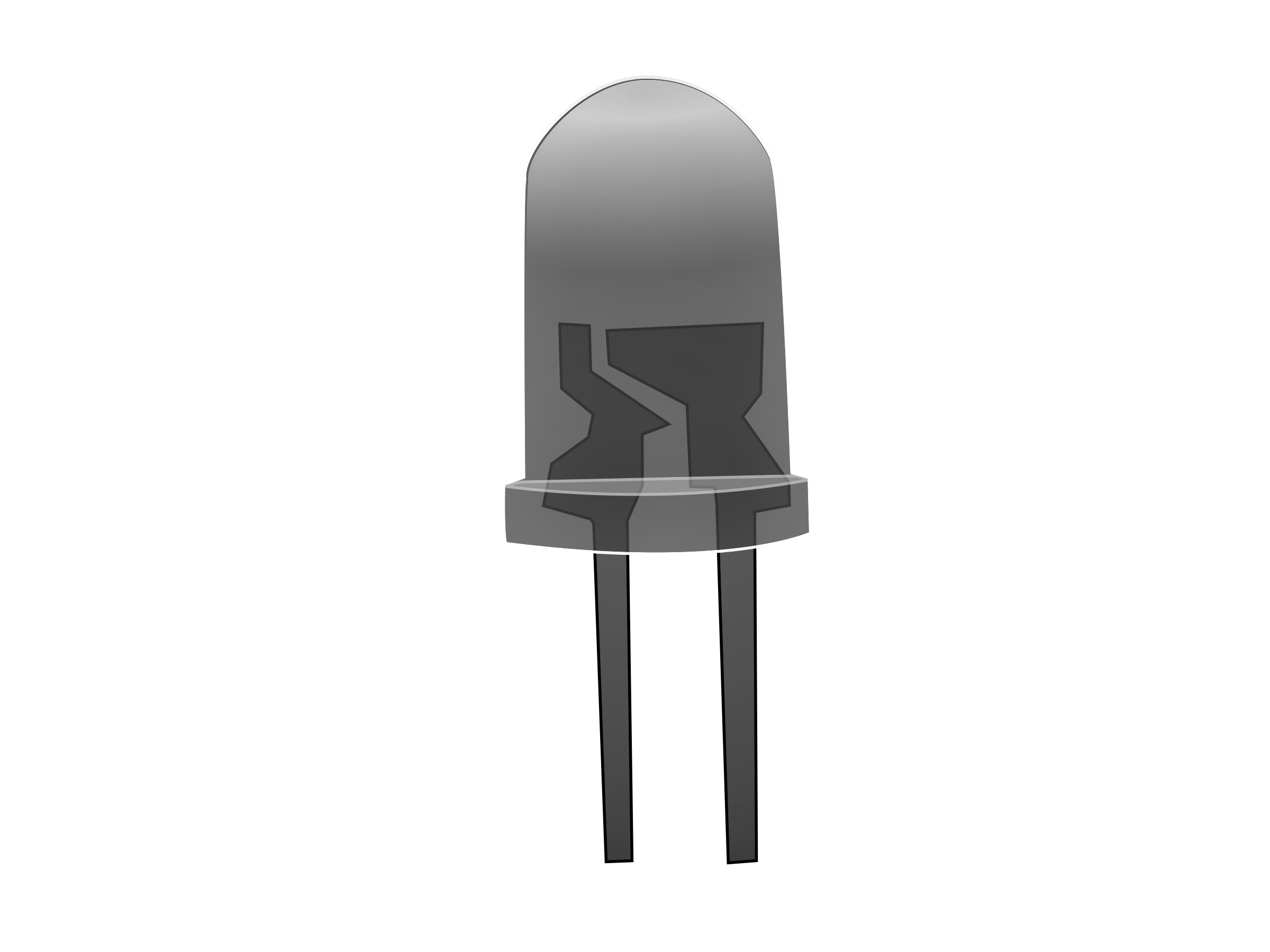




| INPUTS A B C | PARITY BIT P |
|---|---|
| 0 0 0 | |
| 0 0 1 | |
| 0 1 0 | |
| 0 1 1 | |
| 1 0 0 | |
| 1 0 1 | |
| 1 1 0 | |
| 1 1 1 |