TO VERIFY MAXIMUM POWER DISTRIBUTION THEOREM
Instructions
- Step 1: Choose a load resistance by adjusting RL slider.
- Step 2: Make connections as per the instructions given below:
- i. (7-9), (8-10)
- ii. (1-13), (2-14)
- iii. (3-11), (4-12)
- iv. (5-13), (6-14)
- Note: Click on the label to delete the connection for the corresponding node.
- Step 3: (a) Now, Check the connections by clicking on ‘CHECK’ button.
- (b) If the connections are ‘Invalid’ click on corresponding label to remove the connection.
- (c) And If the connections are ‘Right Connections’ then follow the below steps.
- Step 4: Turn ON the MCB.
- Step 5: Turn ON the power supply by clicking on the ‘POWER’ button and Vary the Voltage by moving the slider.
- Step 6: Vary the resistance (R1) by moving the slider.
- Step 7: Now, Click on ‘ADD’ button to add the readings in the observation table.
- Step 8: Keep changing the values of resistance (R1) until the Power transferred is Maximum.
- Note: Take at least 6 readings in the observation table.
- Step 9: Click on ‘PLOT’ button to plot the graph.
- Step 10: Click on ‘PRINT’ button to take out the print of the webpage.
- STEP 11: Click on ‘RESET’ button to reload the webpage.
Instructions
OBSERVATION TABLE
| S.No | Power Supply(V) | R1(Ω) | RL(Ω) | Voltage(V) | Ammeter(A) | Power(W) |
|---|

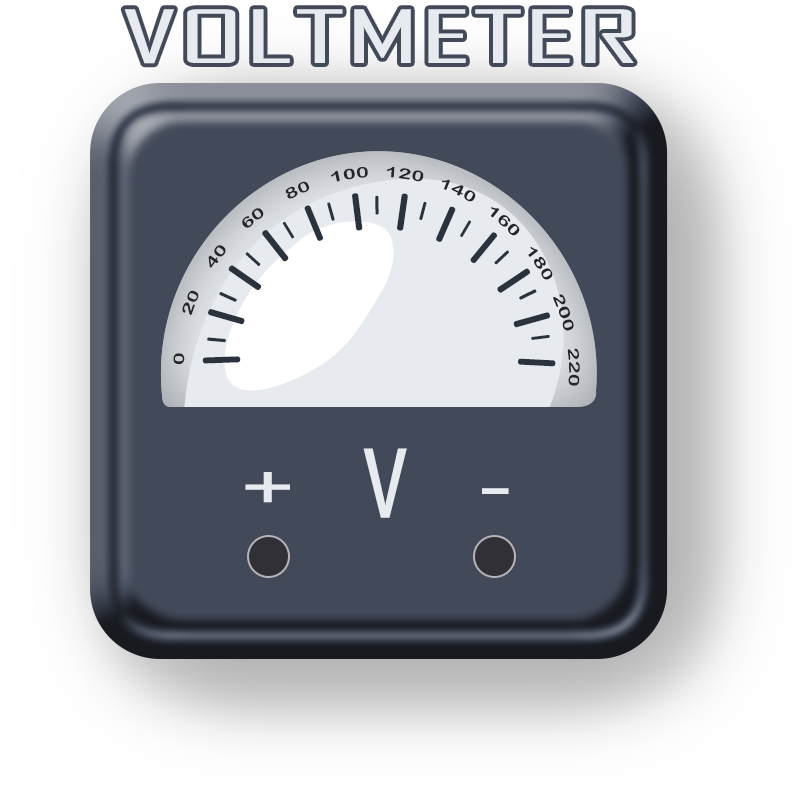





GRAPH