COMPONENTS
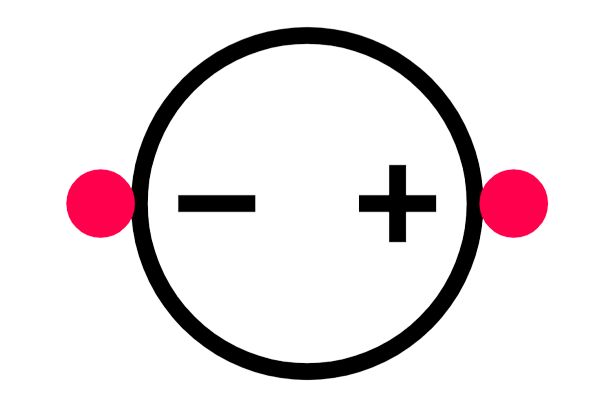
DC Source
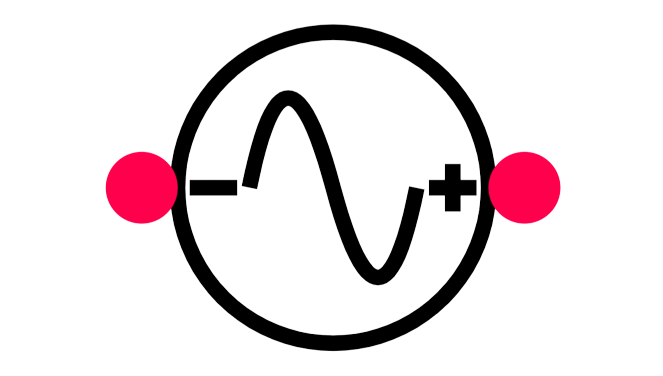
AC Source
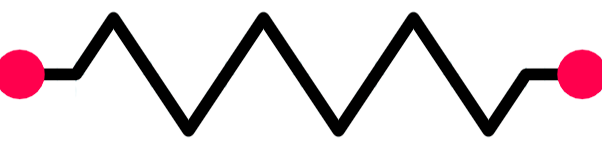
Resistor
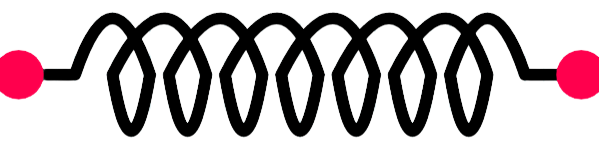
Inductor
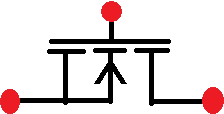
Mosfet N
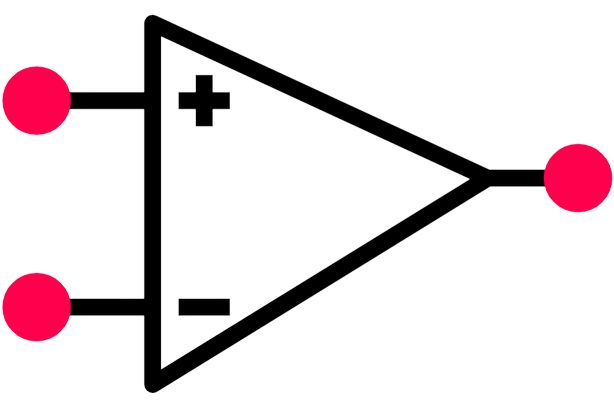
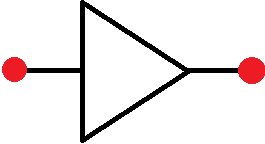
Switch
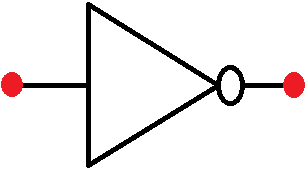
Not Gate
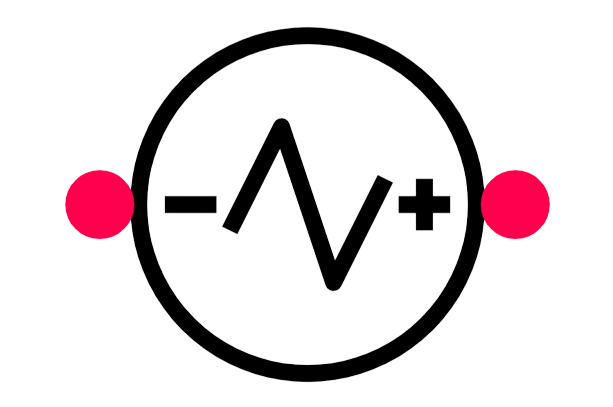
Triangle wave
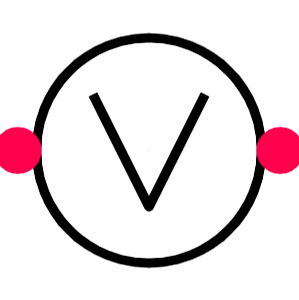
Voltmeter
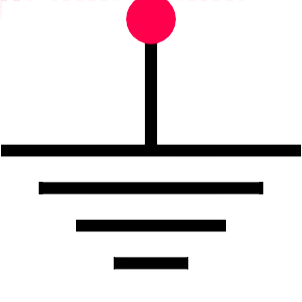
Ground
OBSERVATION TABLE
| S.No. | VABrms (V) | VBCrms (V) | VCArms (V) |
|---|---|---|---|
OBSERVATION TABLE(AVG)
4
3
5
M1
7
6
8
M3
10
9
11
M5
12
13
VCA
1
2
DC
14
15
VAB
16
17
RA
18
19
LA
20
21
RB
22
23
LB
25
24
26
M4
28
27
29
M6
31
30
32
M2
33
34
VBC
39
40
S2
41
42
S4
43
44
S6
35
36
RC
37
38
LC
45
46
S1
47
48
G1
49
50
S3
51
52
G2
53
54
S5
55
56
G3
57
58
59
COMP1
60
61
62
COMP2
63
64
65
COMP3
78
79
VTRI
66
67
VSINE1
68
69
SINE1
70
71
VSINE2
72
73
SINE2
74
75
VSINE3
76
77
SINE3
80
81
TRI
82
GND1
83
GND2
84
GND3
85
GND4
WAVEFORM
- STEP 1: Drag and drop the components in the workspace to create the circuit.
- Nos of required components:
- DC Source – 1, Mosfet N – 6, Resistor - 3, Inductor – 3
- AC Source – 3, Triangle wave – 1, Switch – 6, Not Gate - 3
- Comparator - 3, Voltmeter – 7, Ground – 4
- STEP 2: Make the connections as per the instructions given below:
- (a) (01-04, 03-45, 05-25, 04-07, 06-49, 08-28, 07-10)
- (b) (09-53, 11-31, 11-12, 13-16, 17-18, 19-23, 16-14)
- (c) (15-20, 21-22, 23-38, 20-33, 34-35, 36-37, 02-26)
- (d) (24-39, 25-16, 26-29, 27-41, 28-20, 29-32, 30-43)
- (e) (31-35, 40-47, 48-57, 46-57, 42-51, 52-60, 50-60)
- (f) (44-55, 56-63, 54-63, 58-68, 68-67, 66-82, 69-82)
- (g) (59-62, 61-72, 72-71, 70-83, 73-83, 62-65, 64-76)
- (h) (76-75, 74-84, 77-84, 65-80, 80-78, 79-85, 81-85)
- Note: Click on the wire to delete the connection.
- STEP 3: Click on the CHECK button to check the connections.
- Note: Right click on the component to open the dialog box to edit the properties of the component.
- STEP 4: Input the values for all the required components (DC Source, AC Sources, Triangle Source, Resistors and Inductors) and the waveform will get plot automatically.
- STEP 5: Now, Click on the ADD button to insert the reading into the observation table.
- STEP 6: Now, you can input different values as per your requirement to get the desired waveform.
- STEP 7: Repeat Step 5 to again insert the reading into the table and now repeat Steps 6 to 7 to take more readings.
- STEP 8: Click on the PRINT button to take out the print of the webpage.
- STEP 9: Click on the RESET button to reload the webpage.
