How To Connect
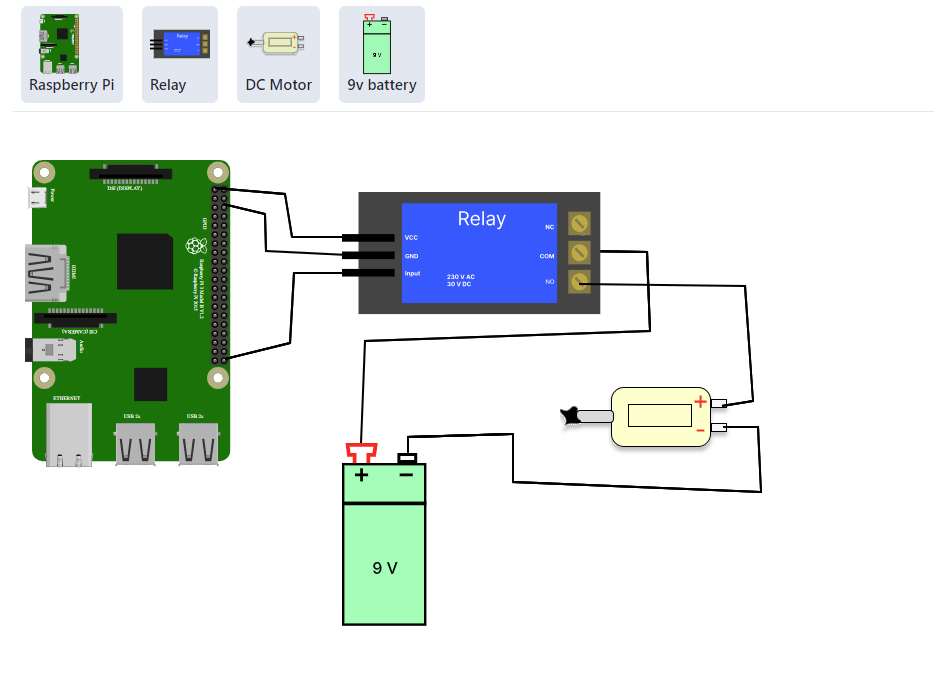
- Connect 3.3 V pin of Raspberry Pi to VCC pin of Relay
- Connect GND pin of Raspberry Pi to GND of Relay
- Connect GPIO 21 of Raspberry Pi to Input pin of Relay
- Connect COM (Common pin) of Relay to +ve Voltage source of Battery
- Connect NO pin of Relay to +ve terminal of DC motor
- Connect -ve of Voltage source of Battery to -ve terminal of DC motor
Connections Logs
CONNECTOR INFO