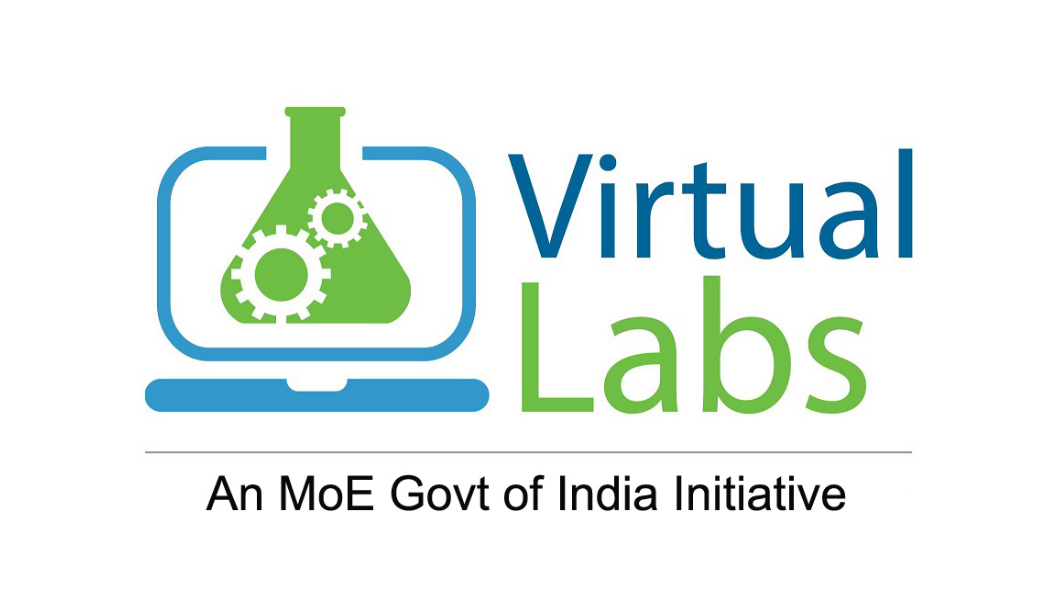
Virtual Labs
IIT Kharagpur
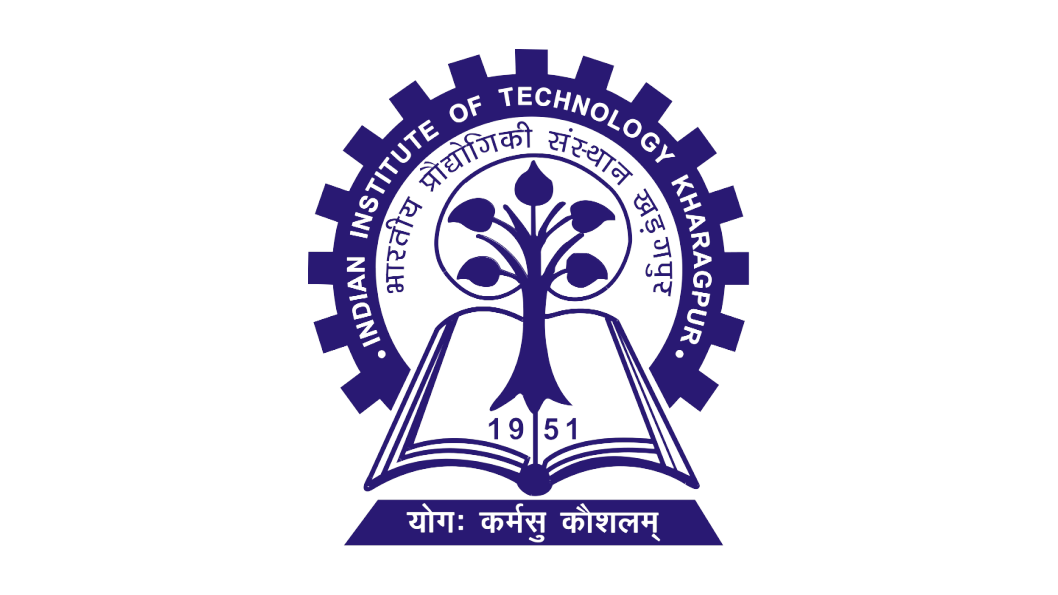
Heat flow across the weld bead
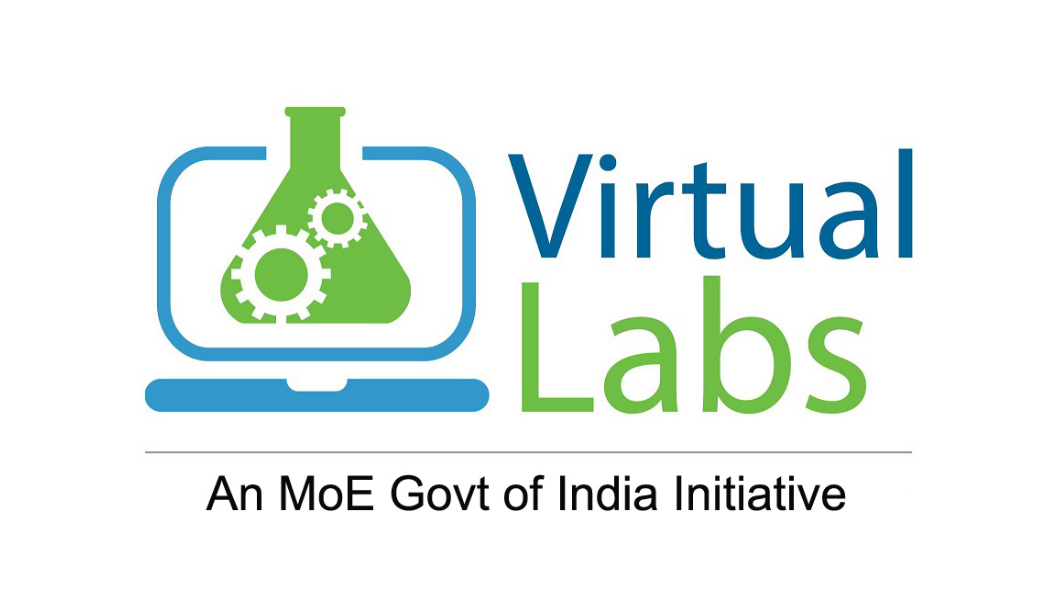
Virtual Labs
IIT Kharagpur
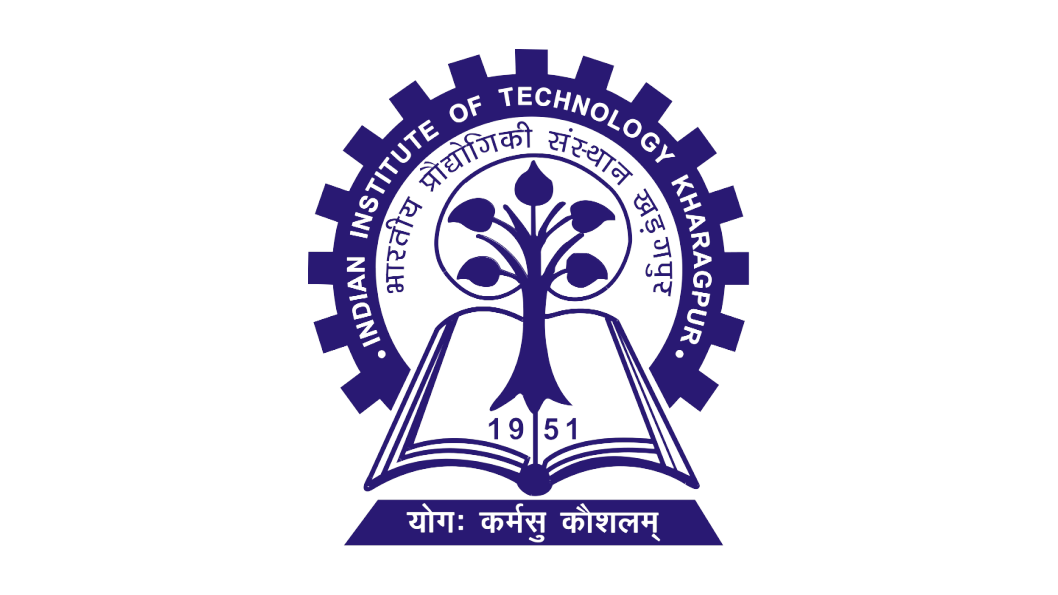
Heat flow across the weld bead
The Peak temperature of thermocouple at 5 mm = oC
The Peak temperature of thermocouple at 10 mm = oC
The Peak temperature of thermocouple at 15 mm = oC