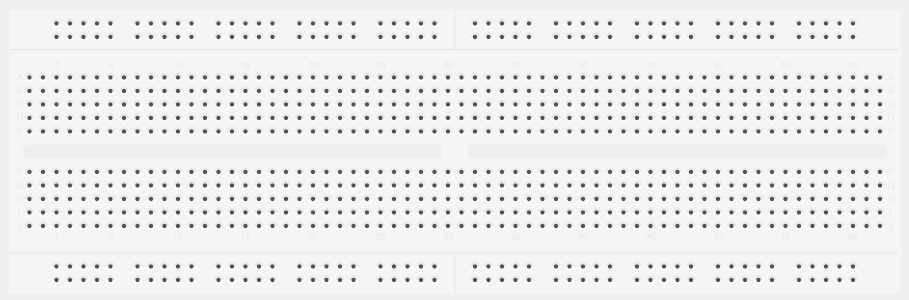
- 1.Before performing the experiment, please read the manual carefully.
- 2.Read every slide and then click on next button given below for next slide.
- 3.For previous slide, click on previous button.
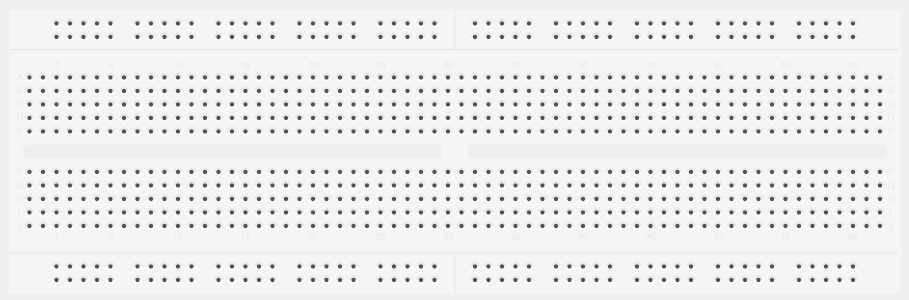
Series connections on Breadboard -
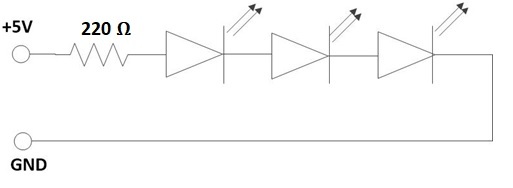
Parallel connections on Breadboard -
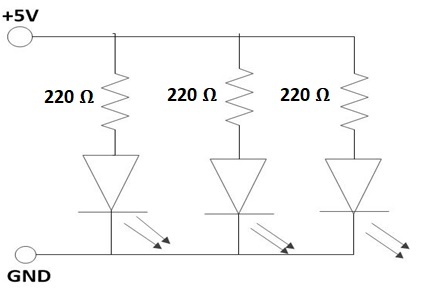


Familiarisation with Logic Gate connections of an IC 7432 -
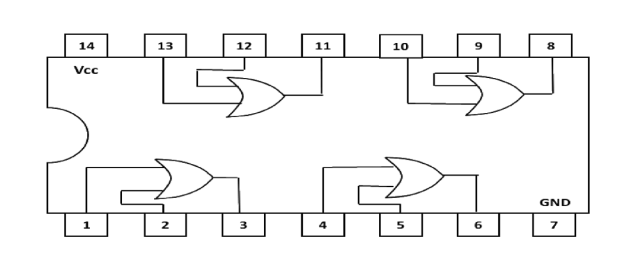
| A | B | A+B |
|---|---|---|
| 0 | 0 | |
| 0 | 1 | |
| 1 | 0 | |
| 1 | 1 |
© Copyright 2022 Virtual Labs, IIT Roorkee