

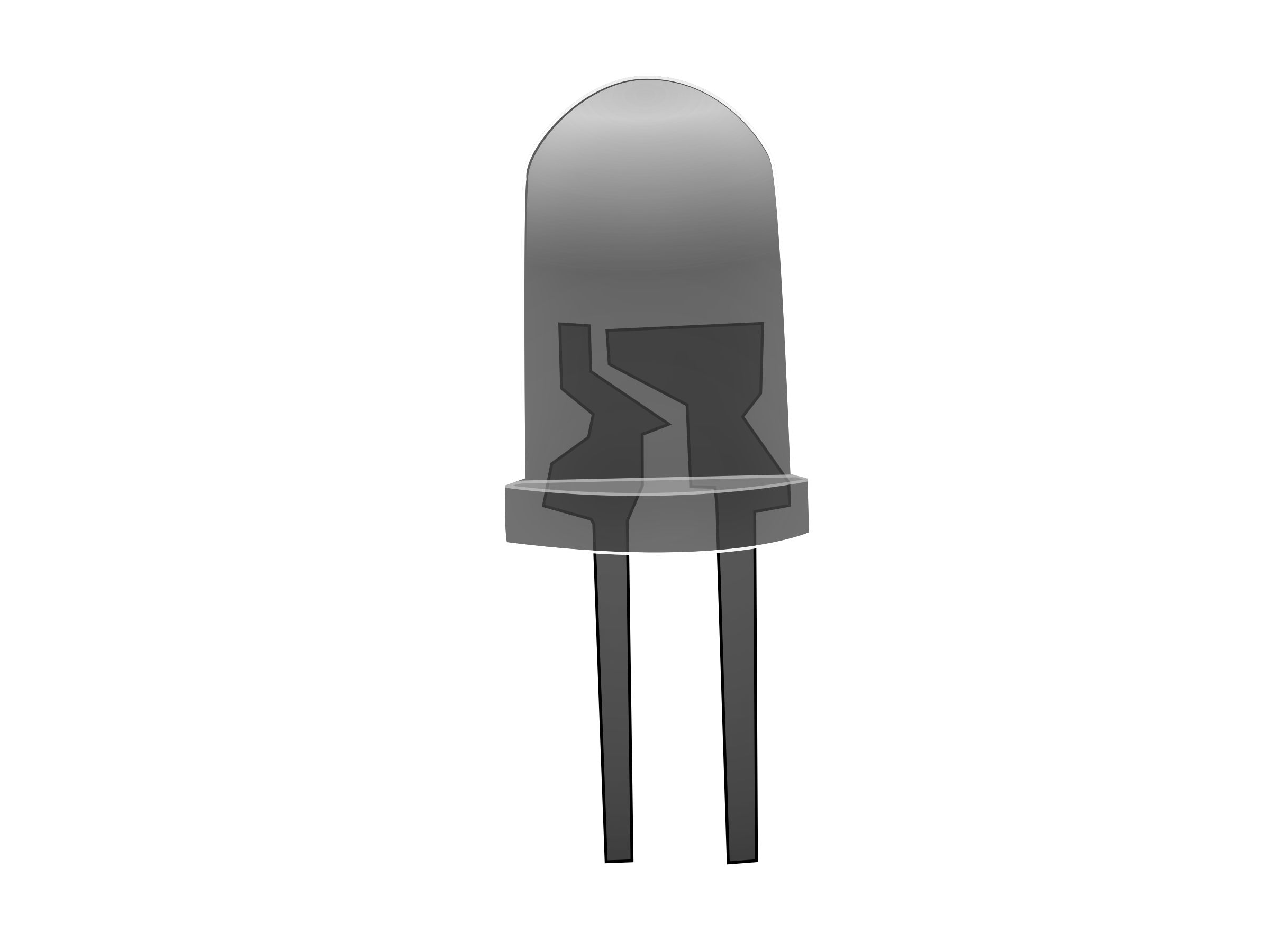
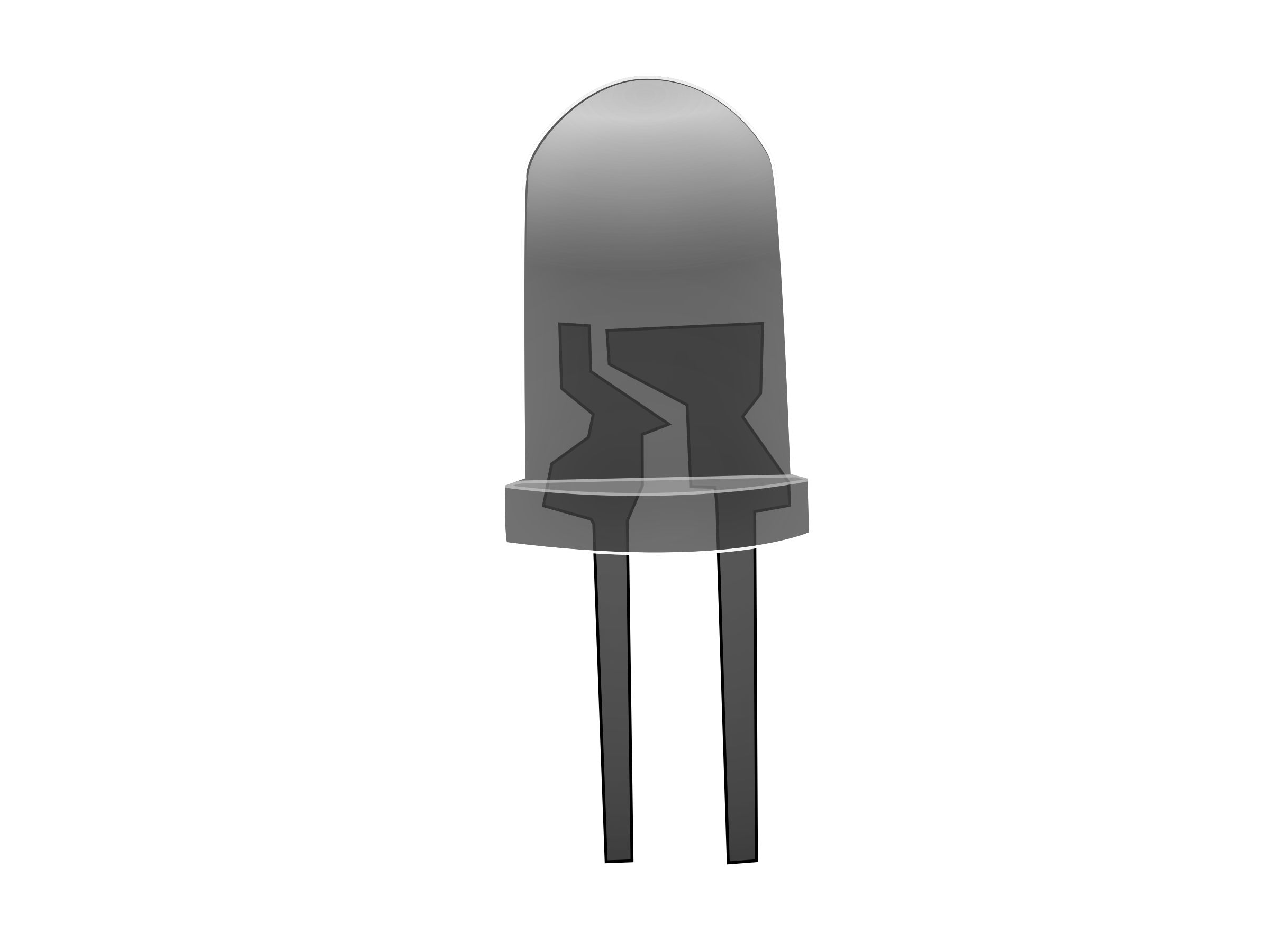




TRUTH TABLEComponent button will remain inactive until Truth-Table is filled correctly.
| INPUTS A B Bin | D | Bout |
|---|---|---|
| 0 0 0 | ||
| 0 0 1 | ||
| 0 1 0 | ||
| 0 1 1 | ||
| 1 0 0 | ||
| 1 0 1 | ||
| 1 1 0 | ||
| 1 1 1 |


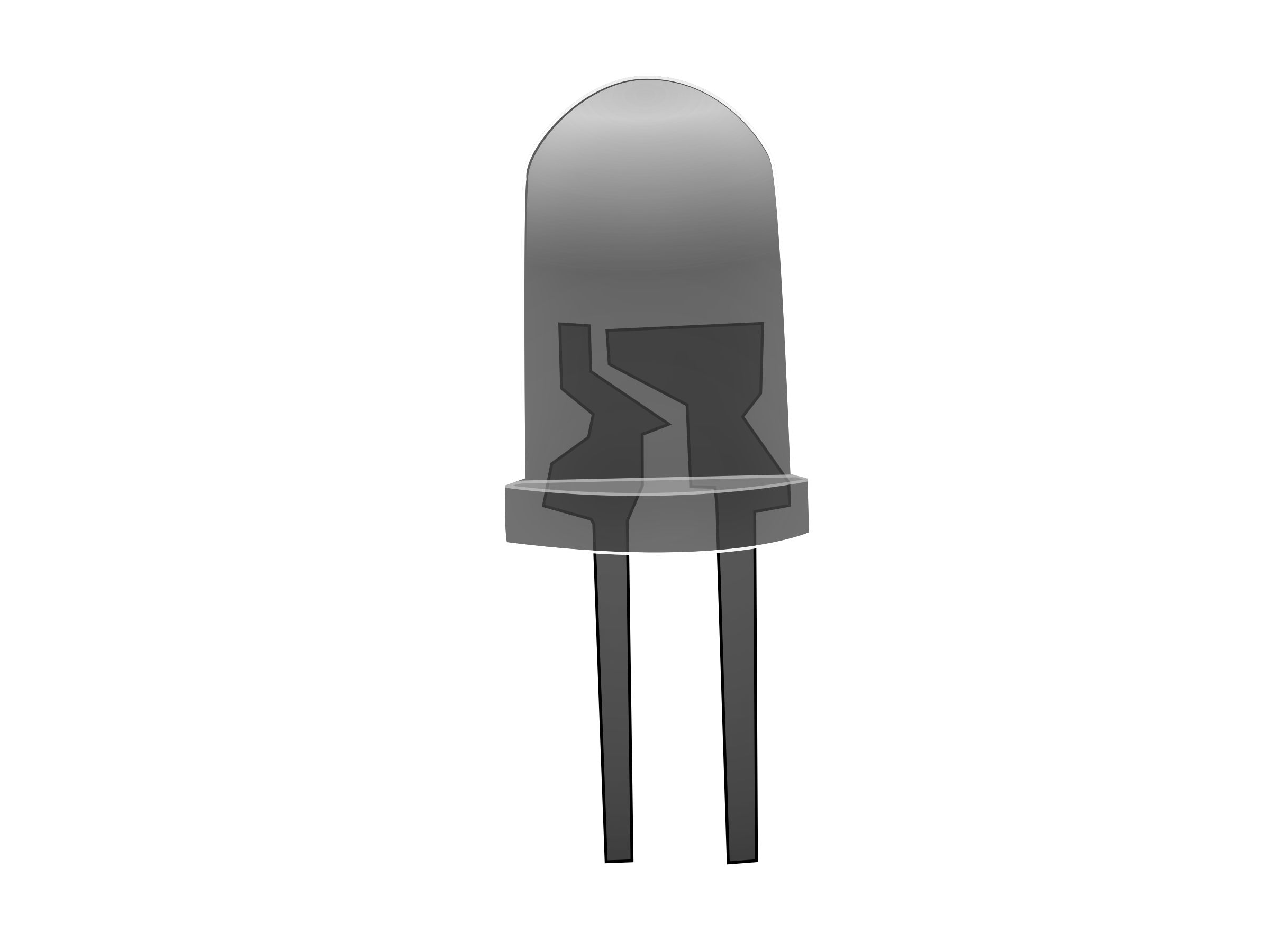
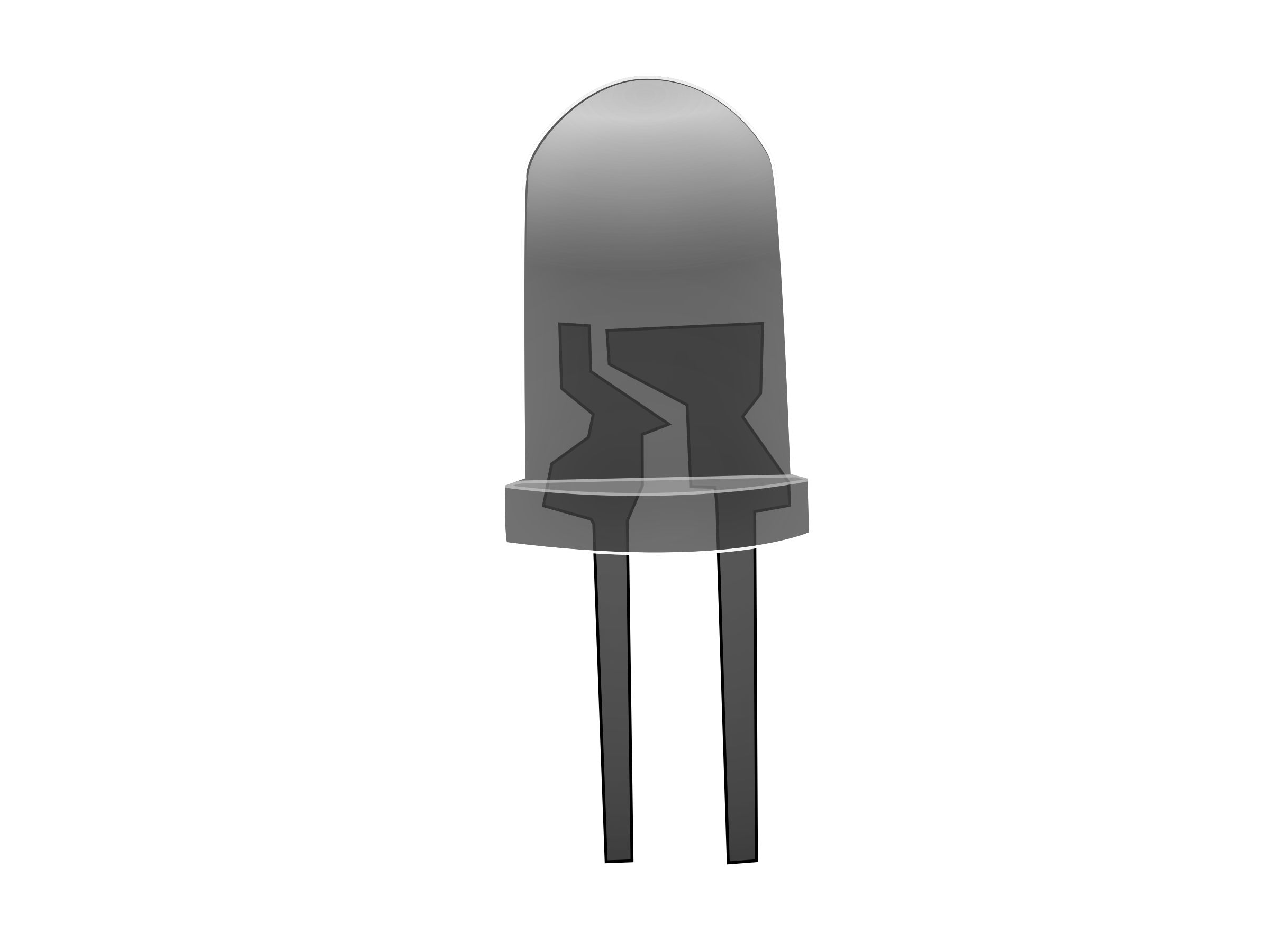




| INPUTS A B Bin | D | Bout |
|---|---|---|
| 0 0 0 | ||
| 0 0 1 | ||
| 0 1 0 | ||
| 0 1 1 | ||
| 1 0 0 | ||
| 1 0 1 | ||
| 1 1 0 | ||
| 1 1 1 |