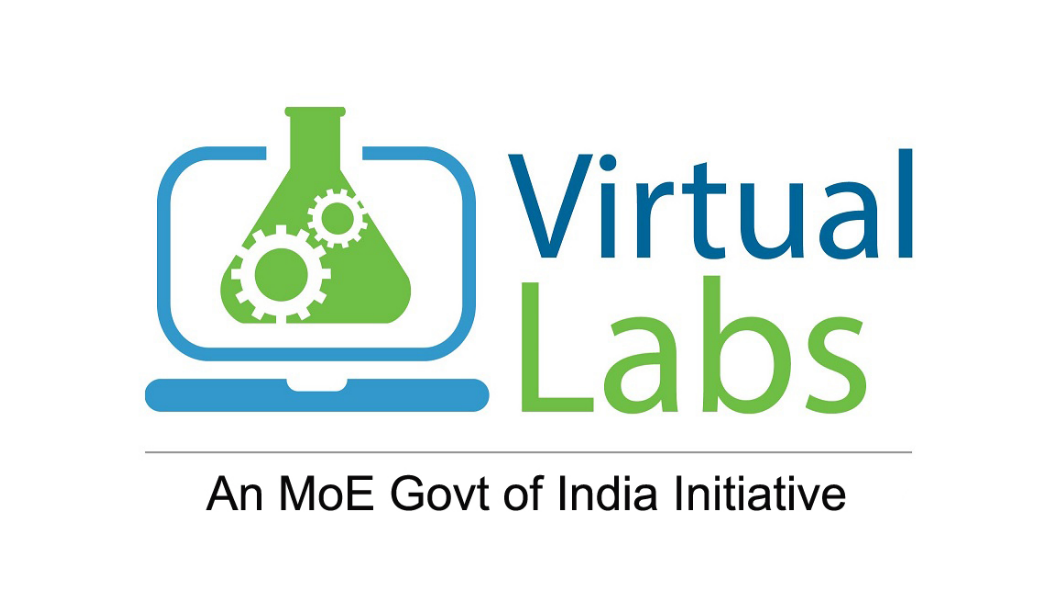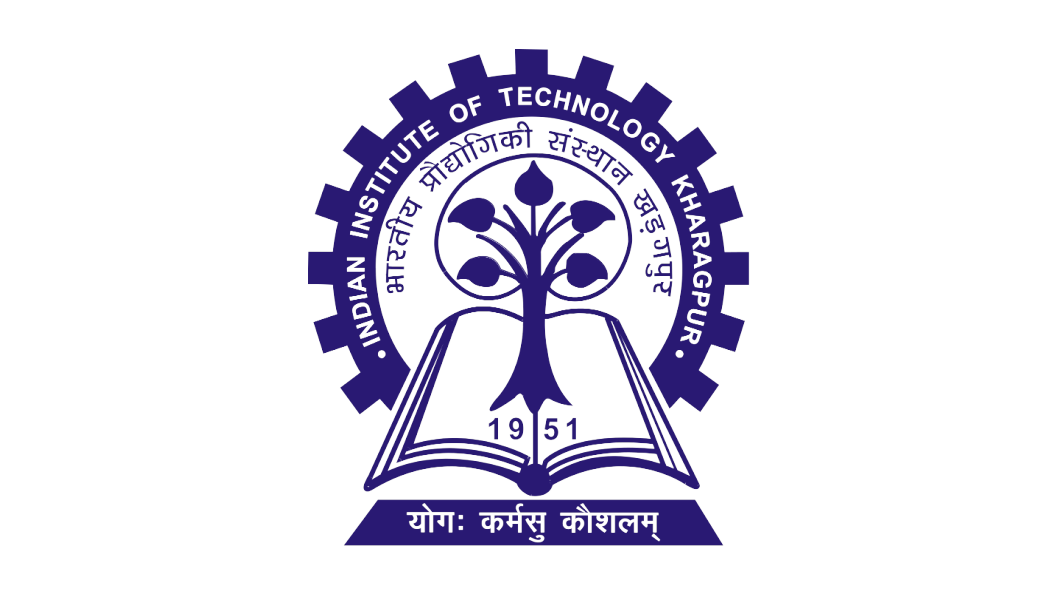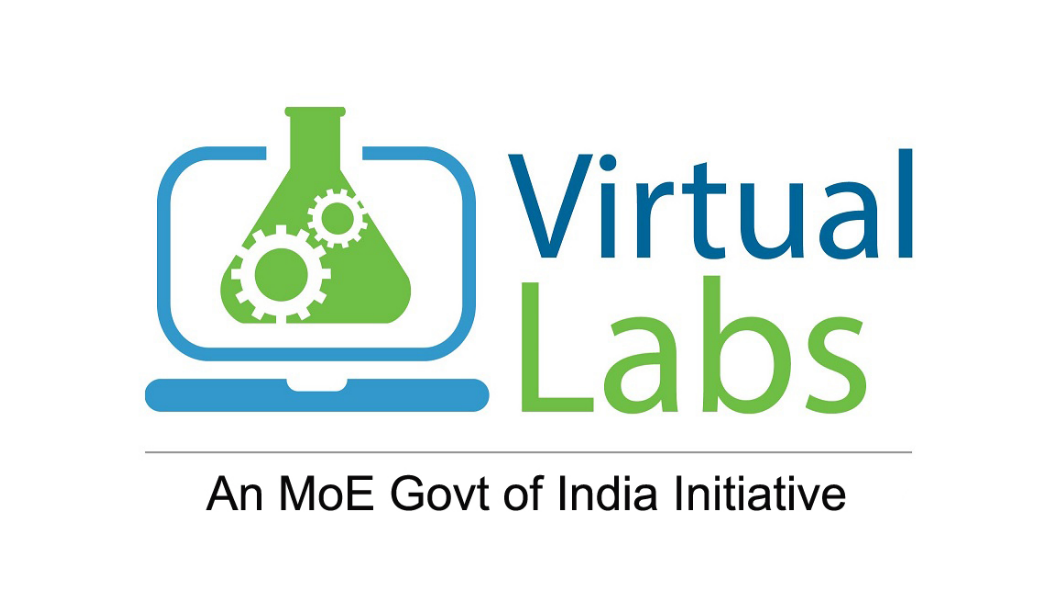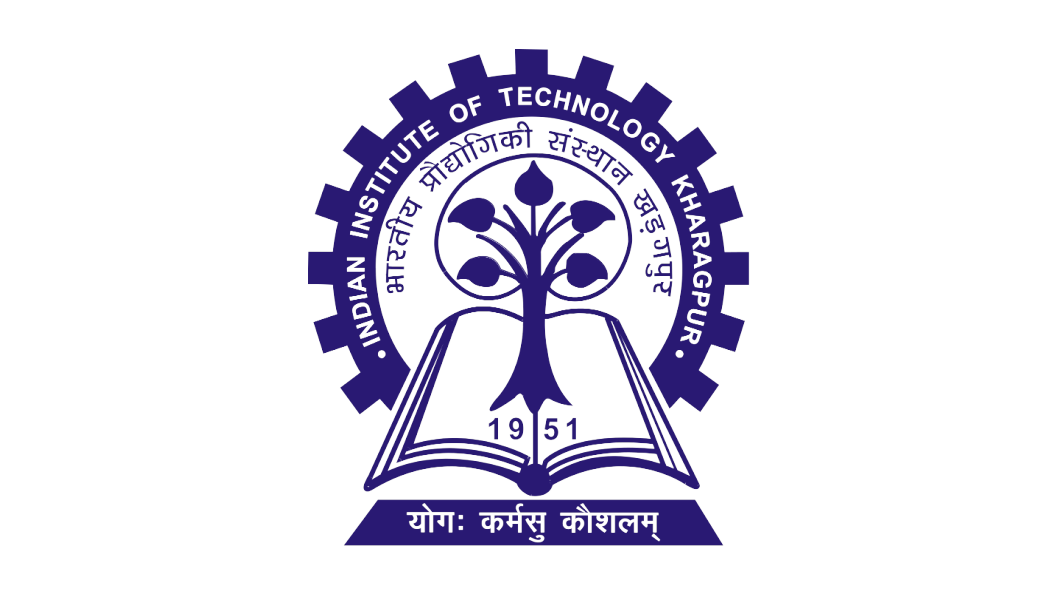This simulation works best on Desktop / Laptop browsers only. It may not suitable for Mobile / Tablet browsers
Instructions:
- Before starting the process read the instructions completely
- Controls:
- Mouse cursor to aim
- Press "E" to interact with the objects.
- Press "Q" to quit zoom view.
- To change angle of attack use Left Arrow (to increase) and Right Arrow (to decrease)
- Procedure
- Start the wind tunnel by interacting with the green button on the wall
- Interact with the red wheel below the test section to change the angle of attack
- Interact with the ipad to view the data, and click on plot data to plot the graph
- Repeat the experiment with different angle of attacks