Welcome to "Virtual Labs"
Please wait while its loading...
Drone's Software Download, Installation and Calibration
Click Here to Enter the Lab

Precautions
1. Determine the potential hazards before beginning any work.
2. Know locations of laboratory safety showers, eyewashstations, and fire extinguishers.
3. No cell phone or ear phone usage in the laboratories.
4. Avoid wearing jewelry in the lab as this can pose multiple safety hazards.
5. Long hair and loose clothing must be pulled back and secured.
6. Avoid contact with energized electrical circuits.
7. Do not touch anything if your hands are wet. The "one-hand" approach is safest.
8. Do not make circuit changes or perform any wiring when power is on.
9. All equipment should be regularly inspected for wear or deterioration.
10. Know emergency exit routes.
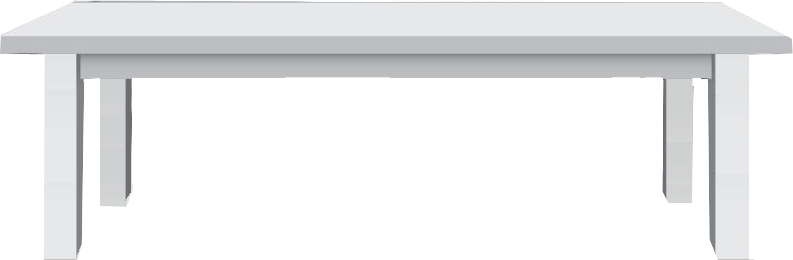





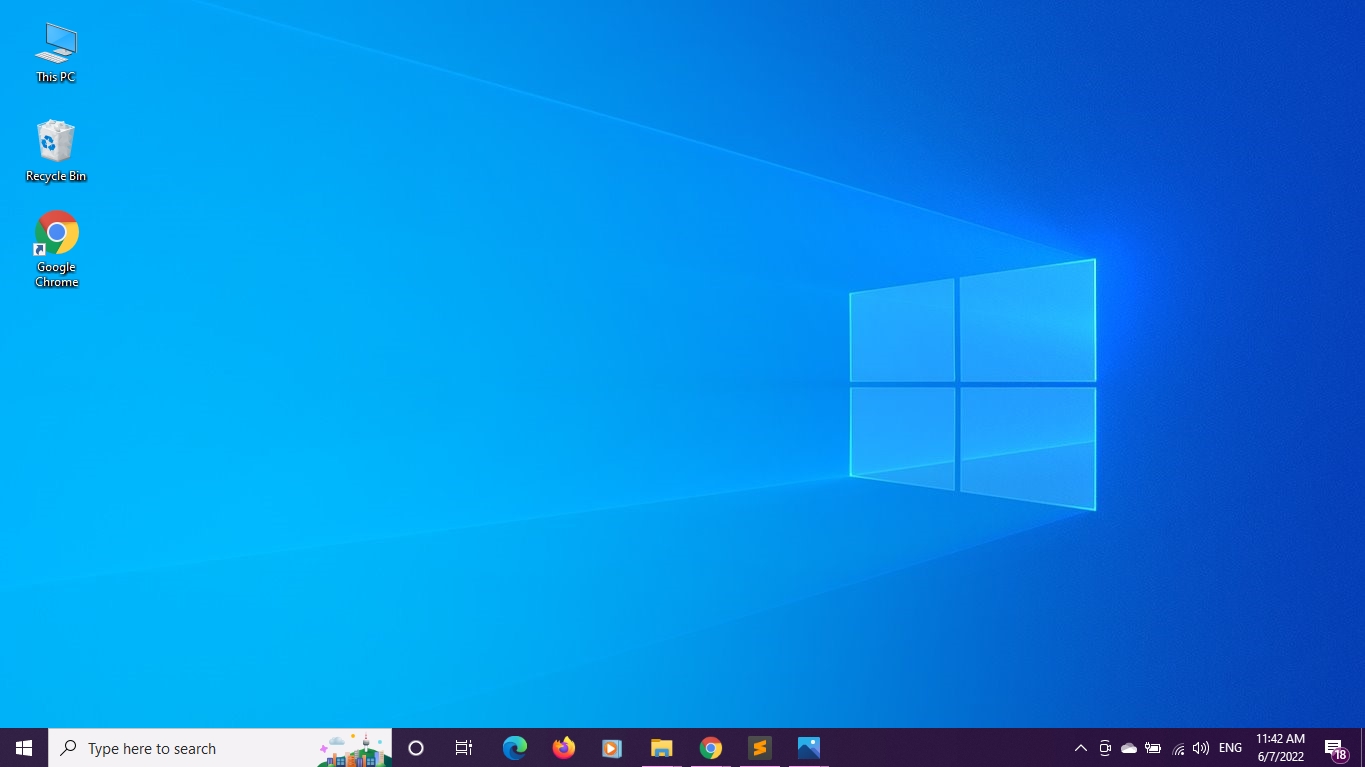
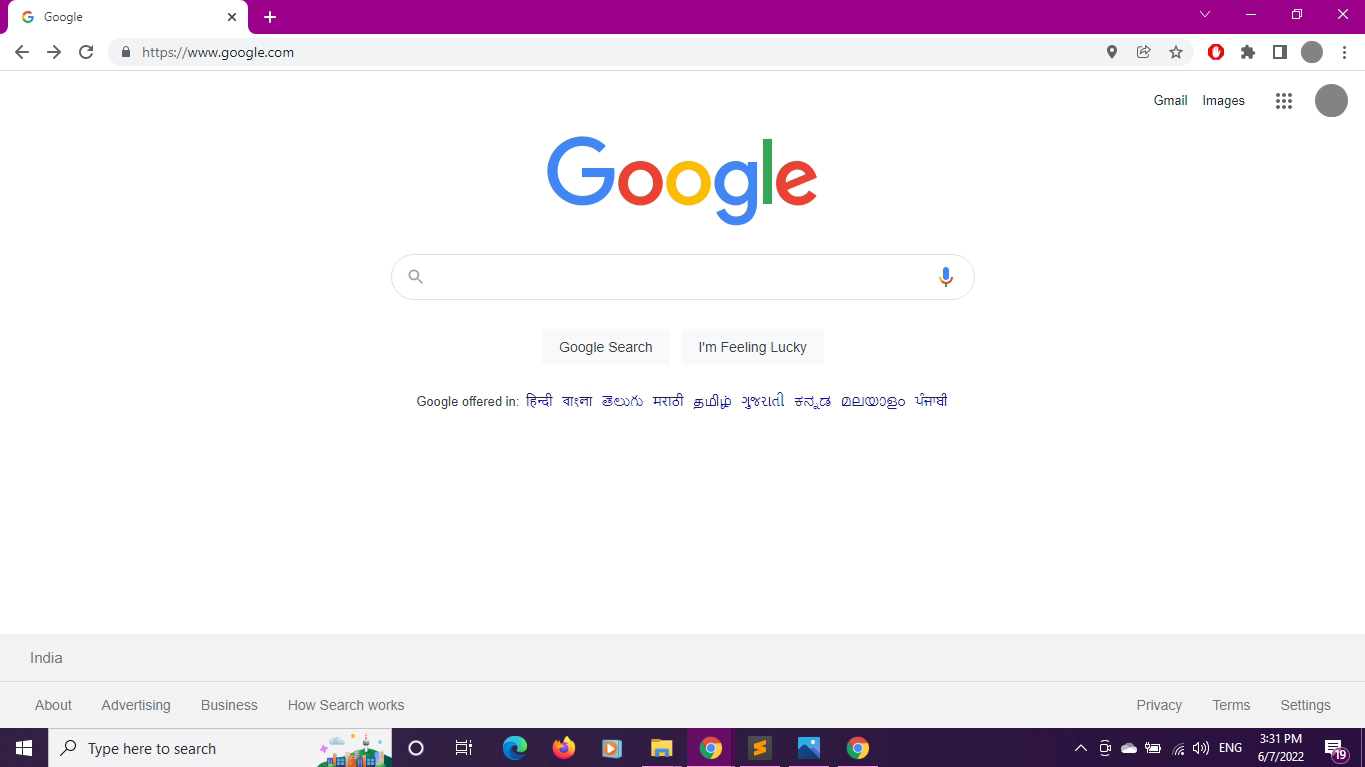
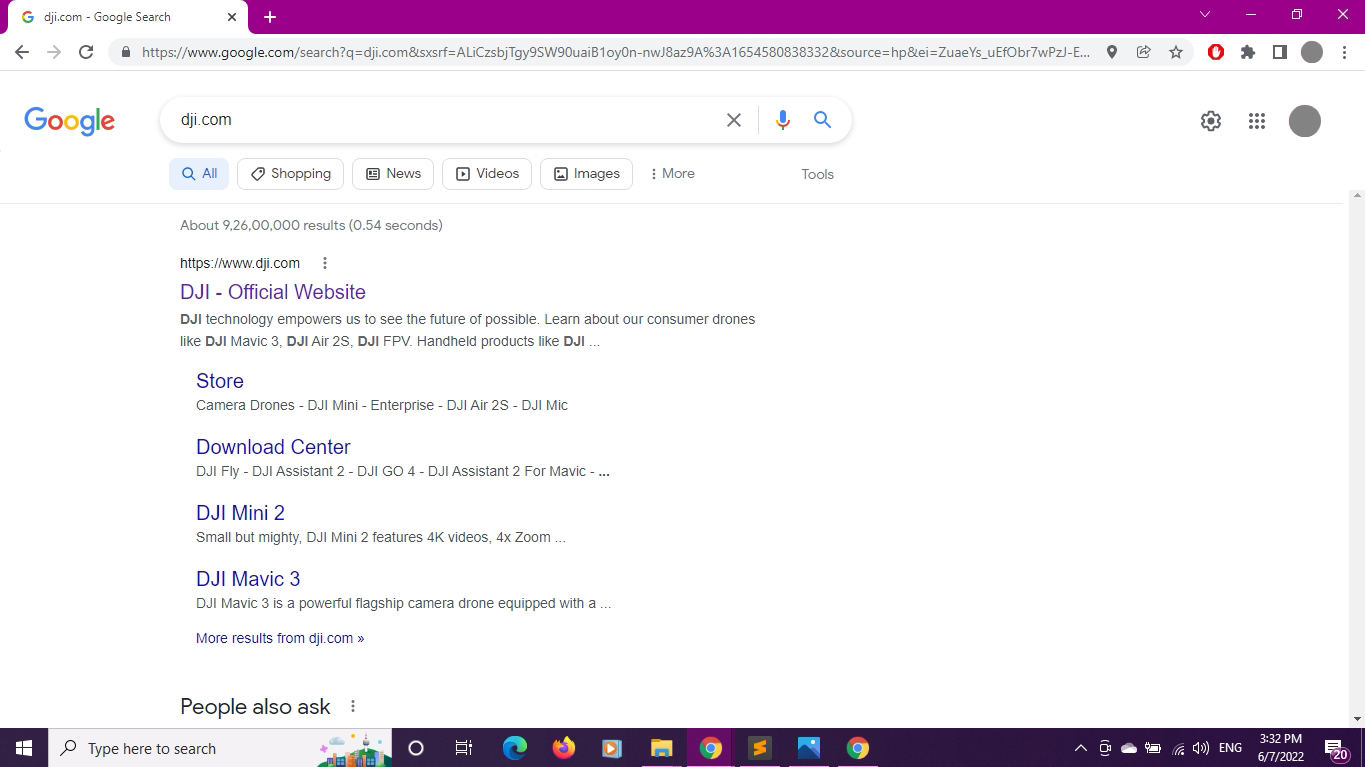
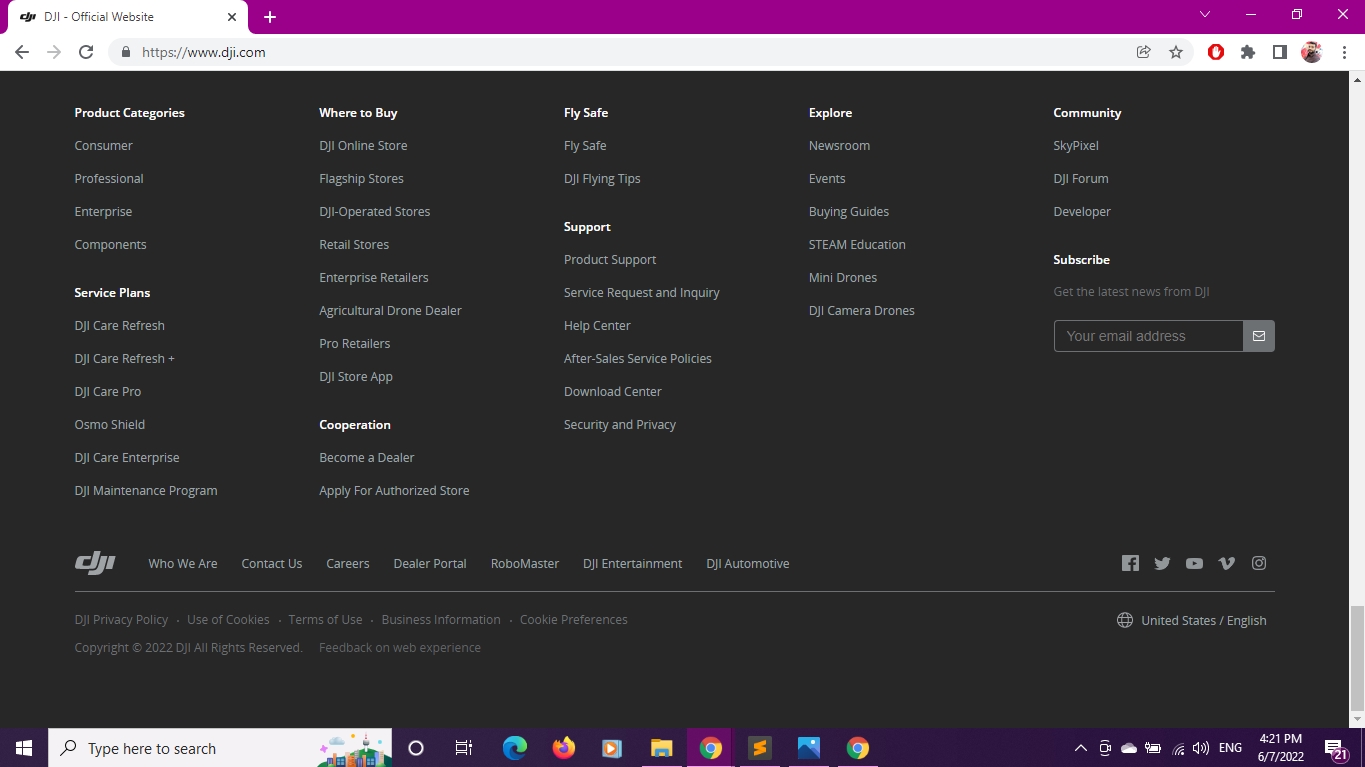
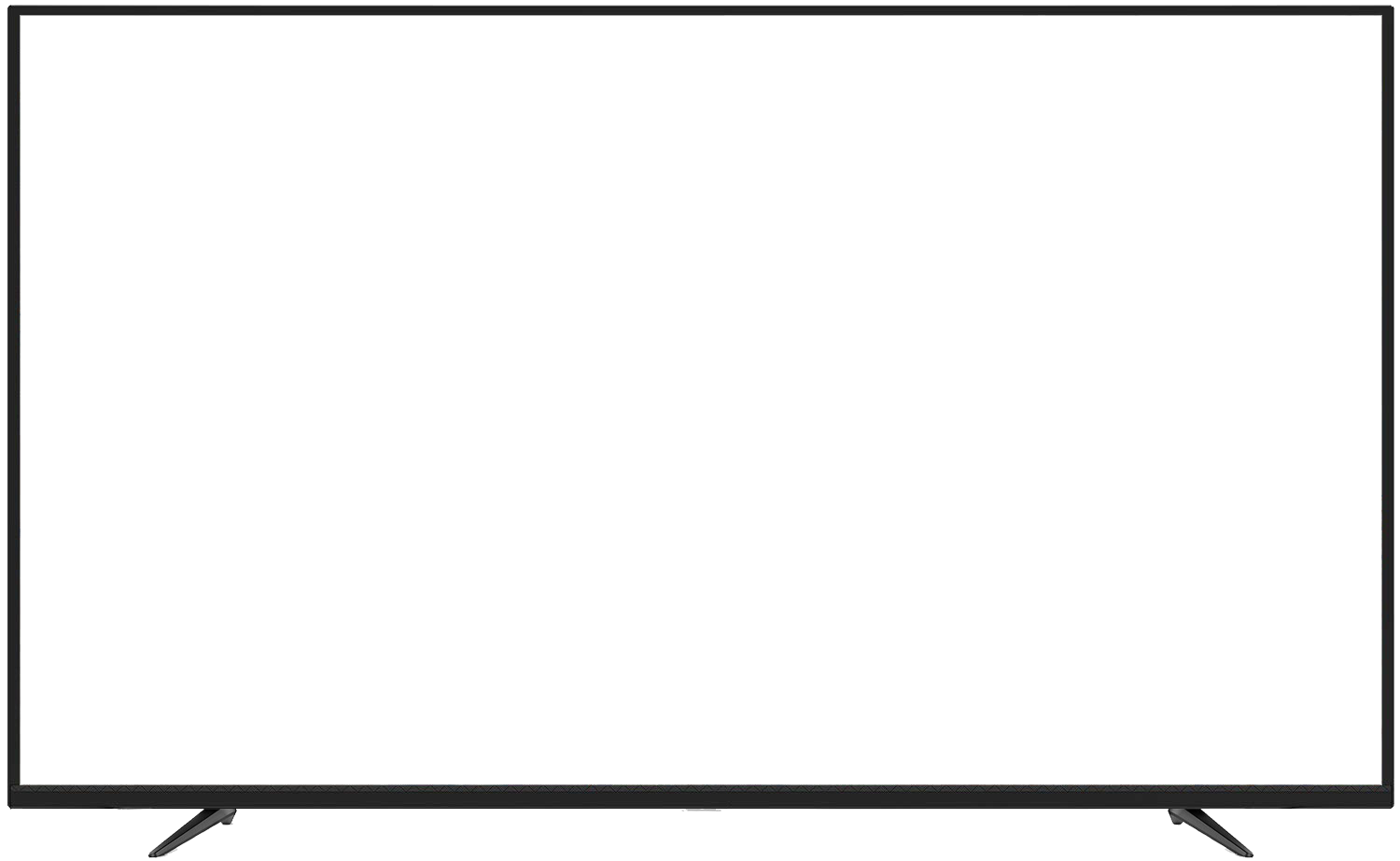
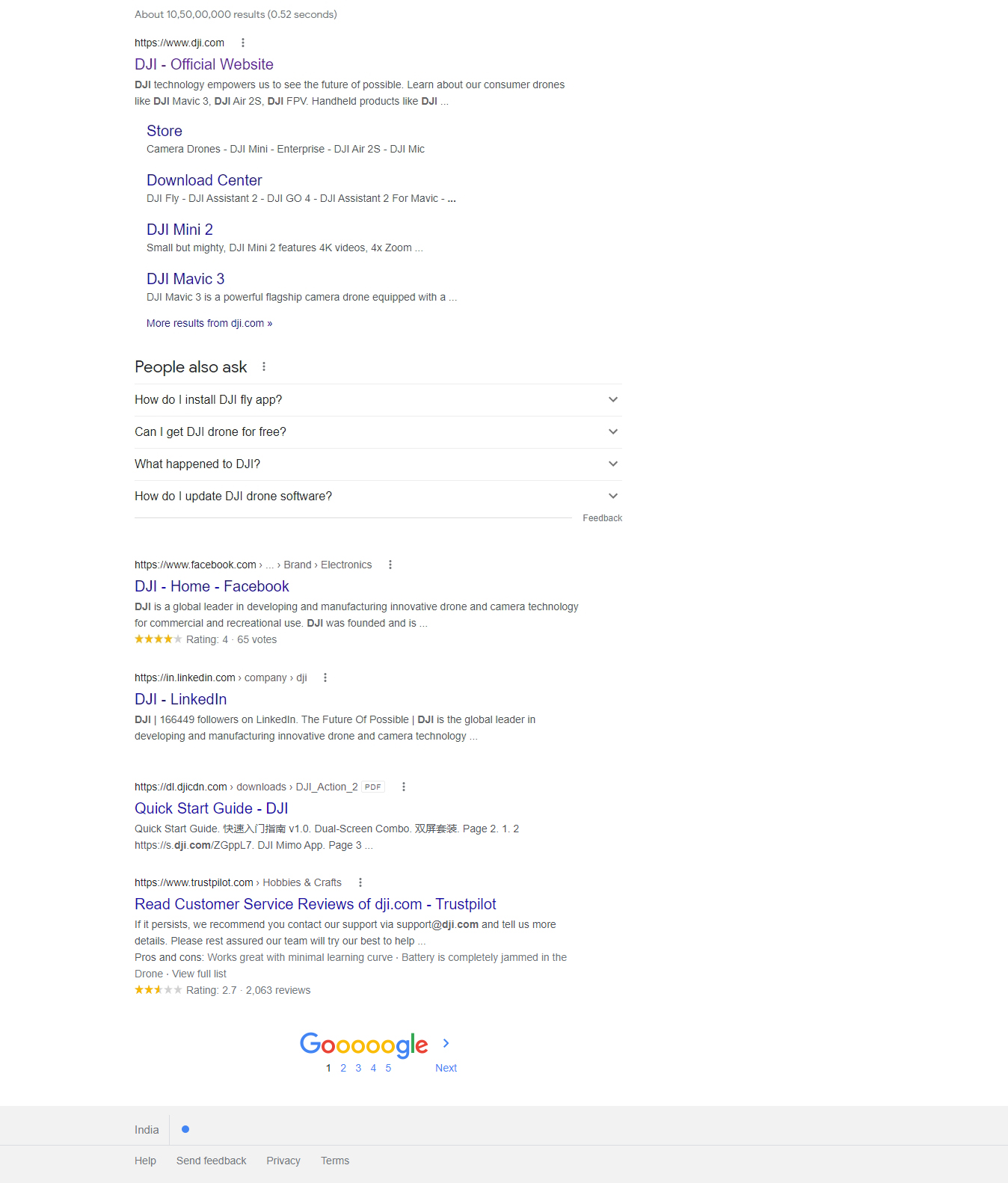

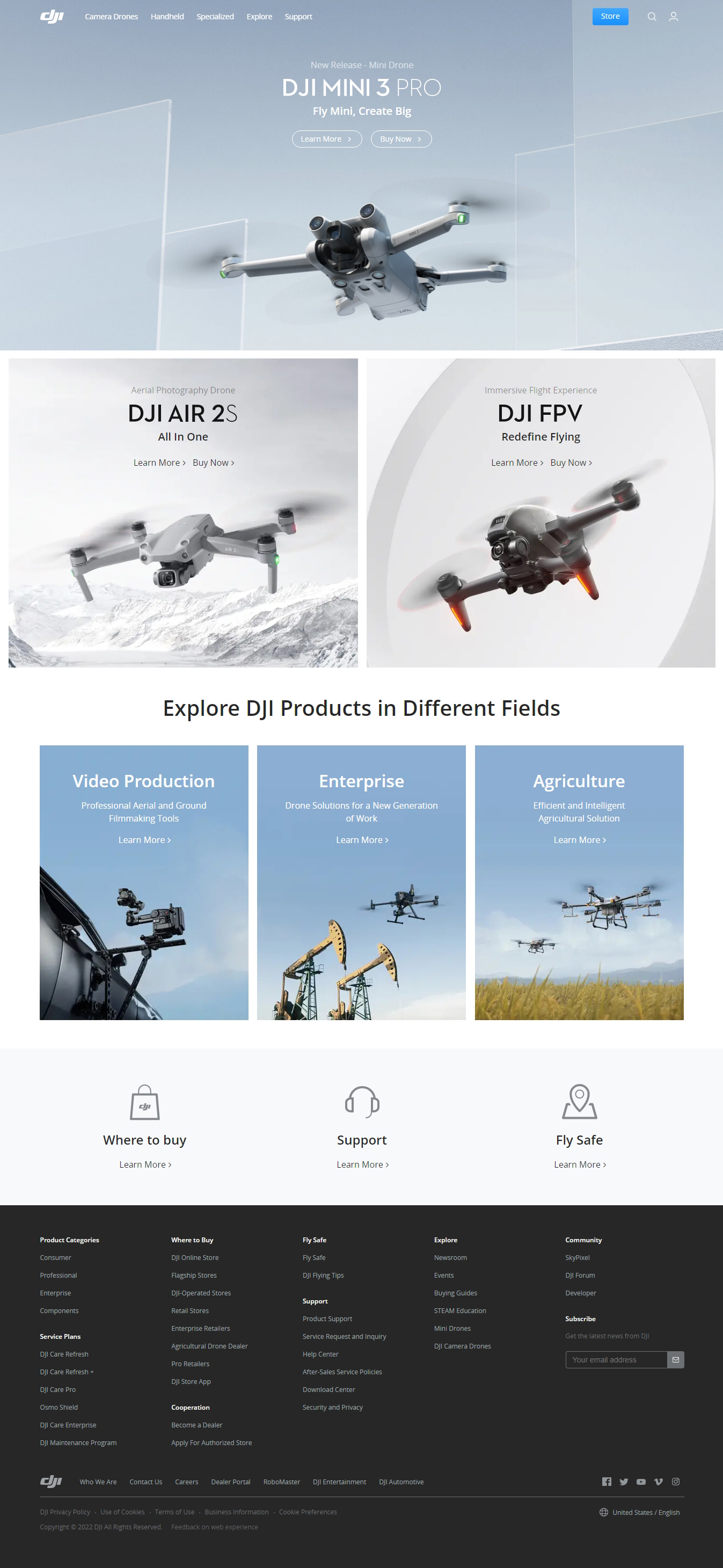



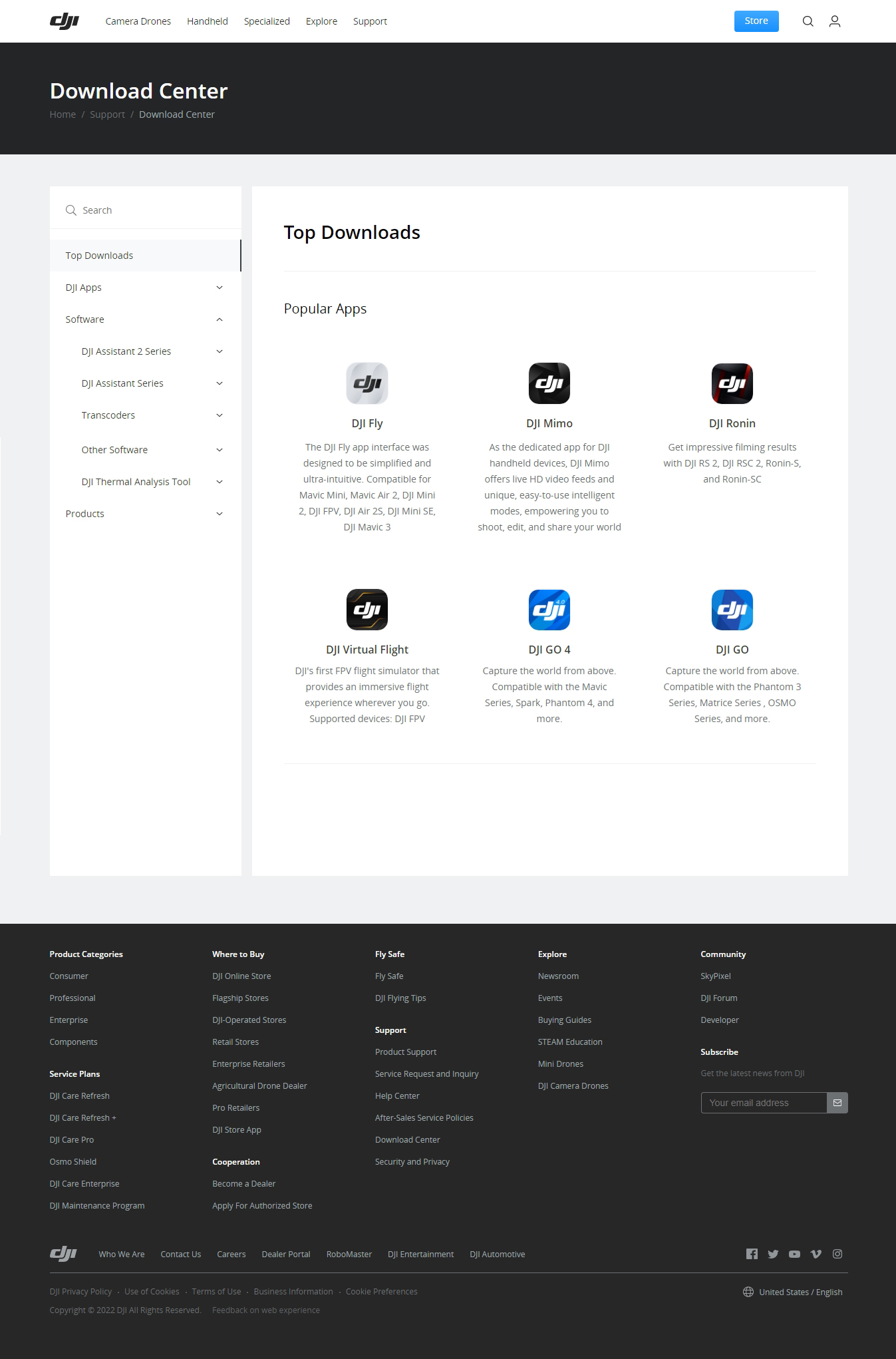
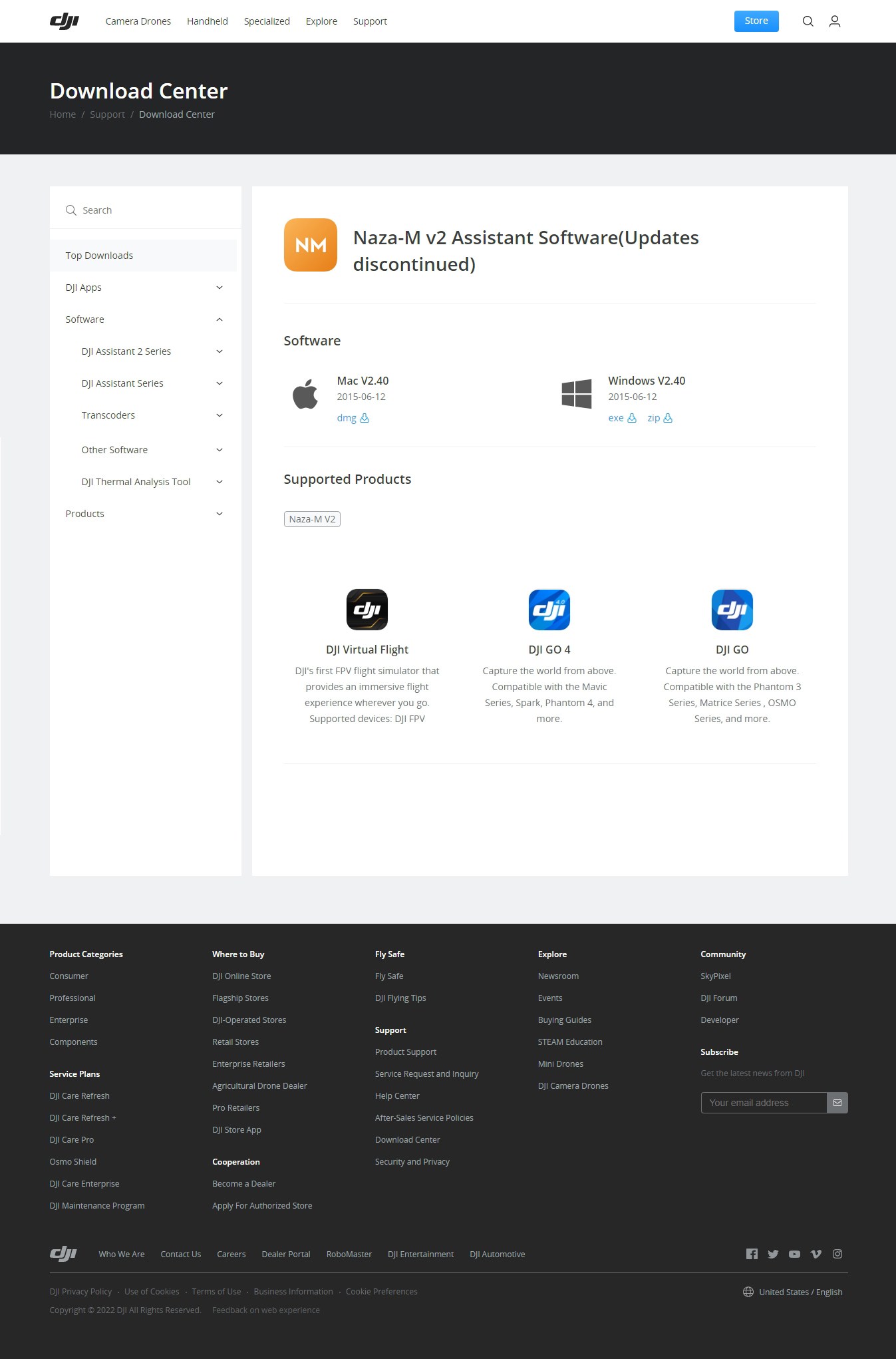
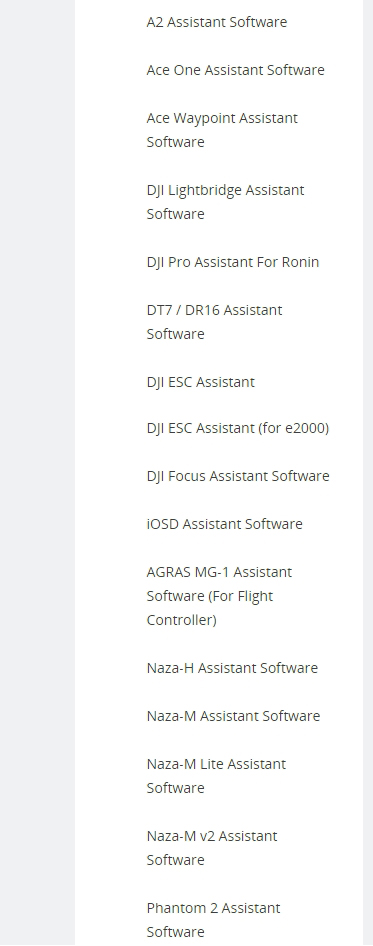










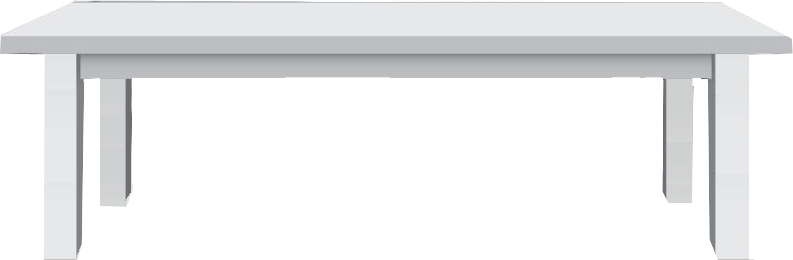



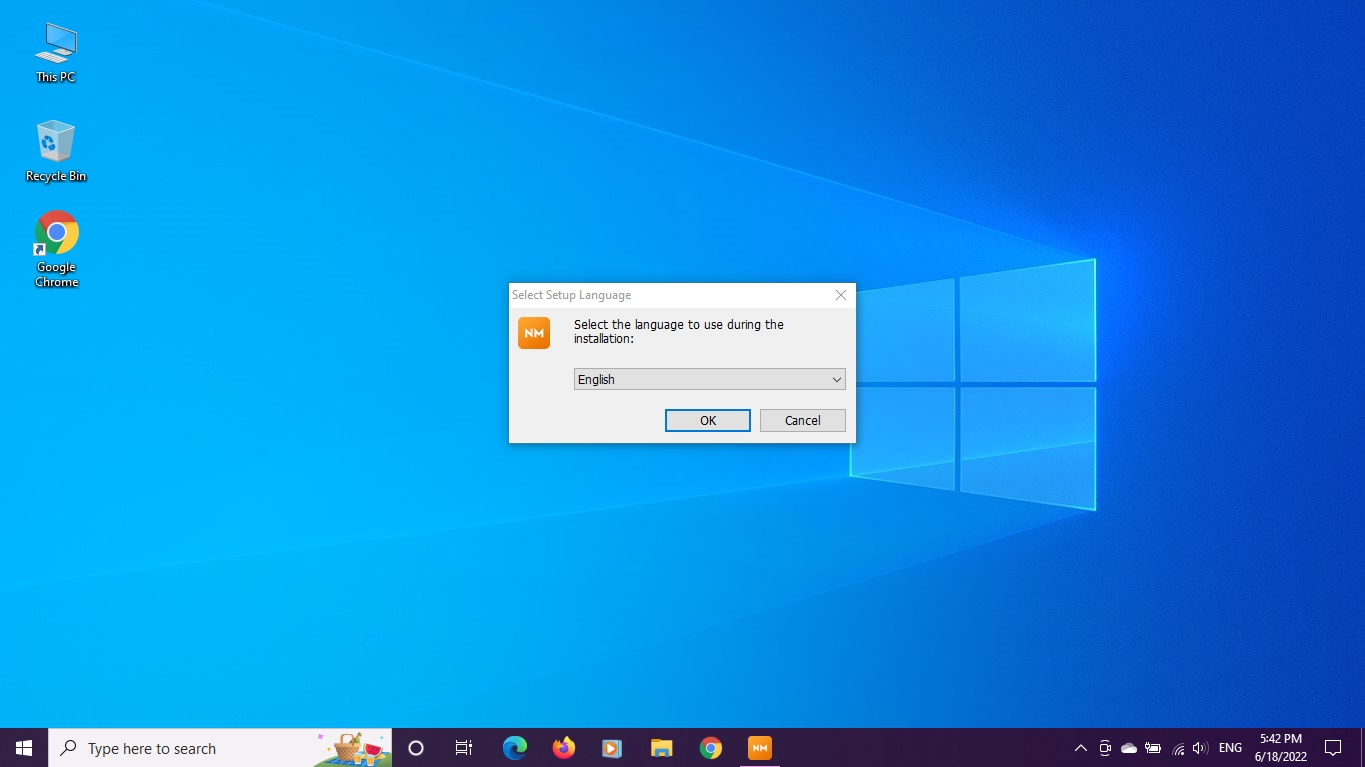
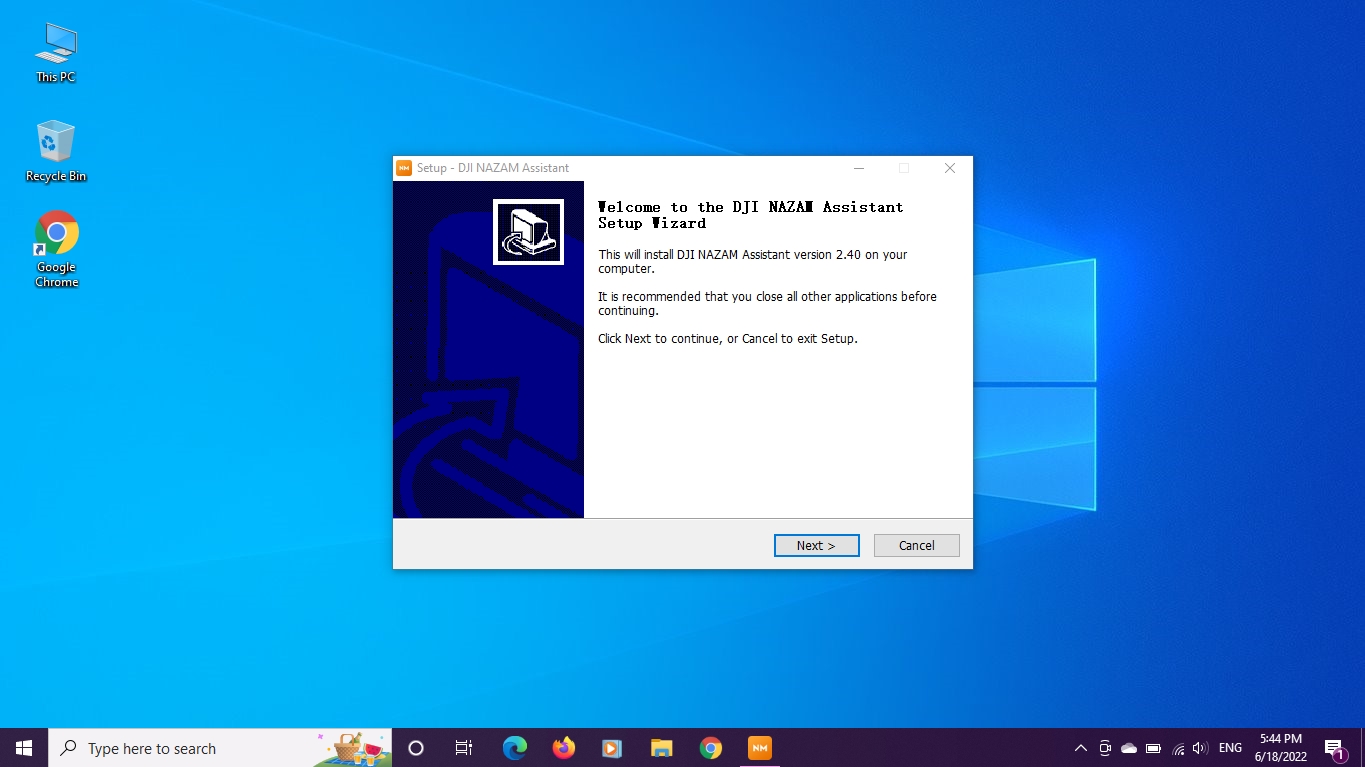
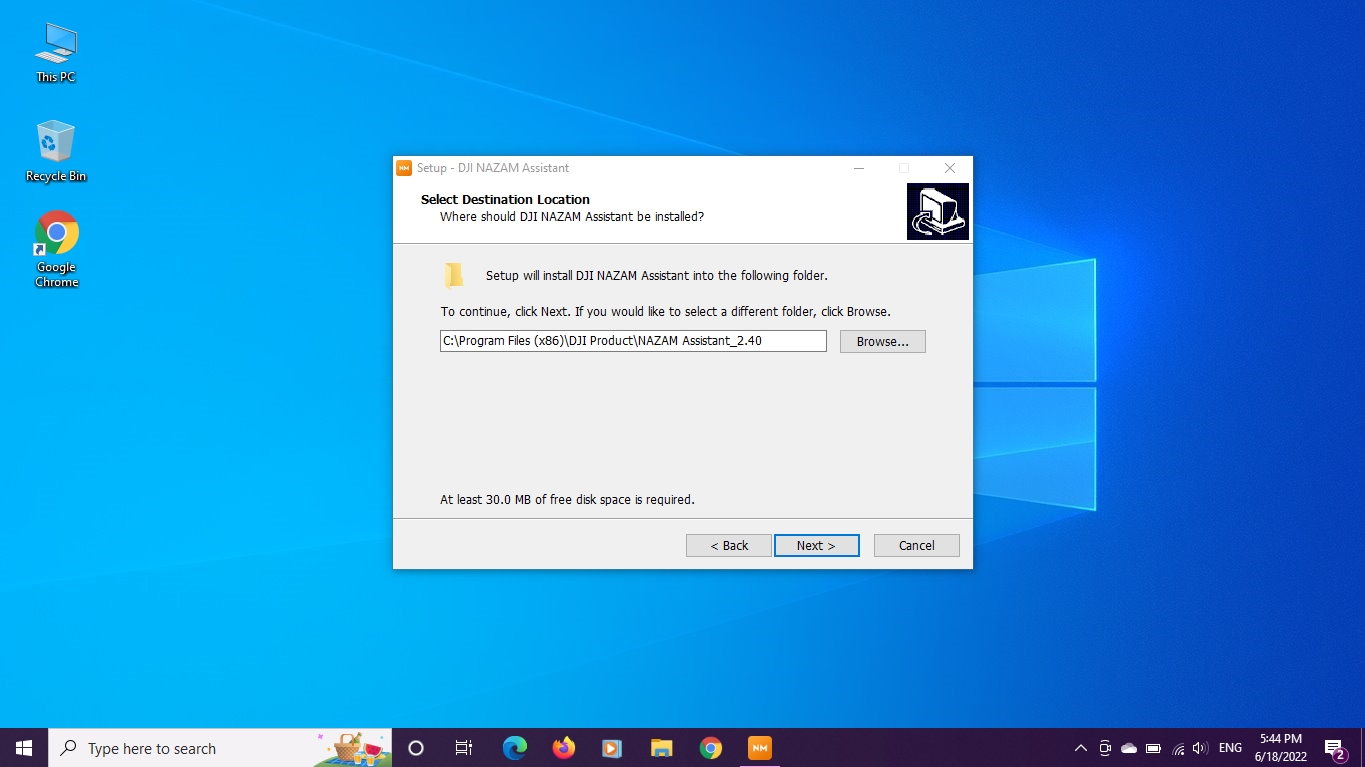
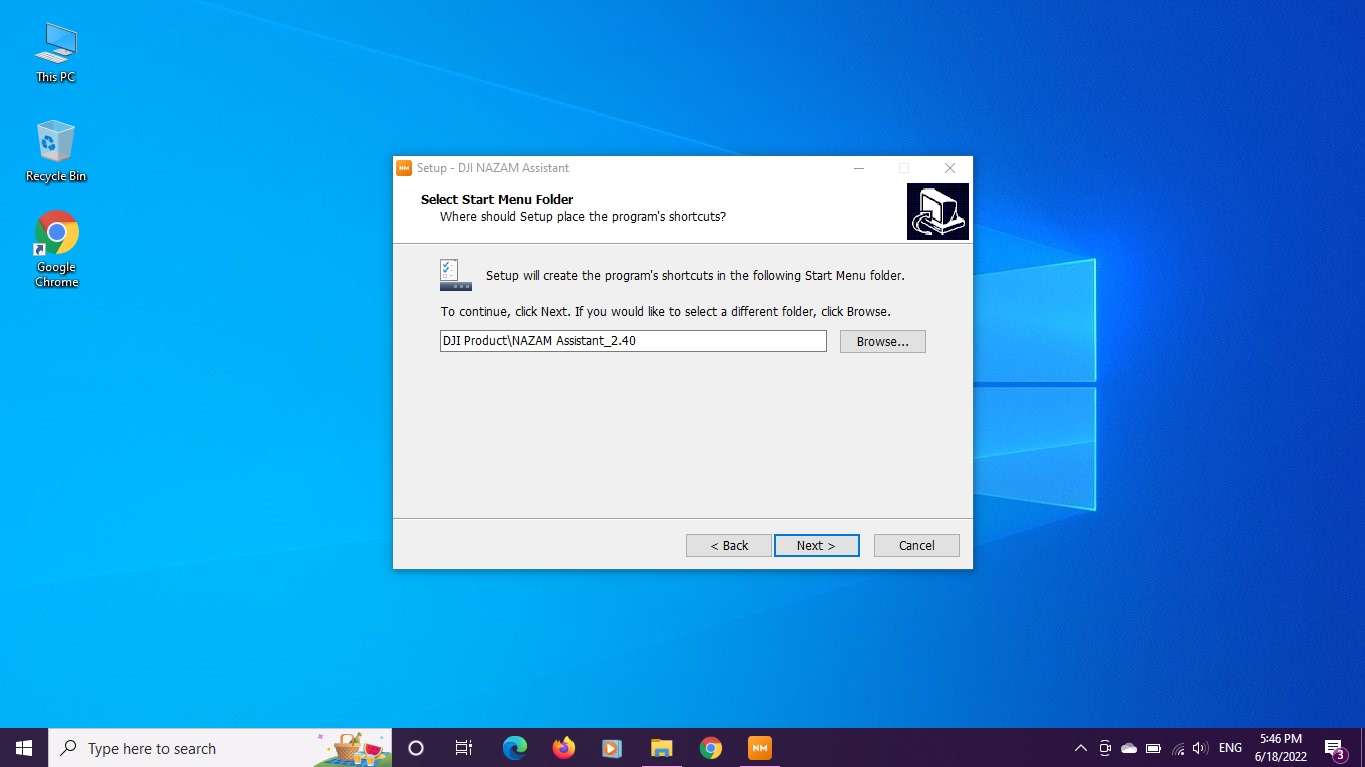
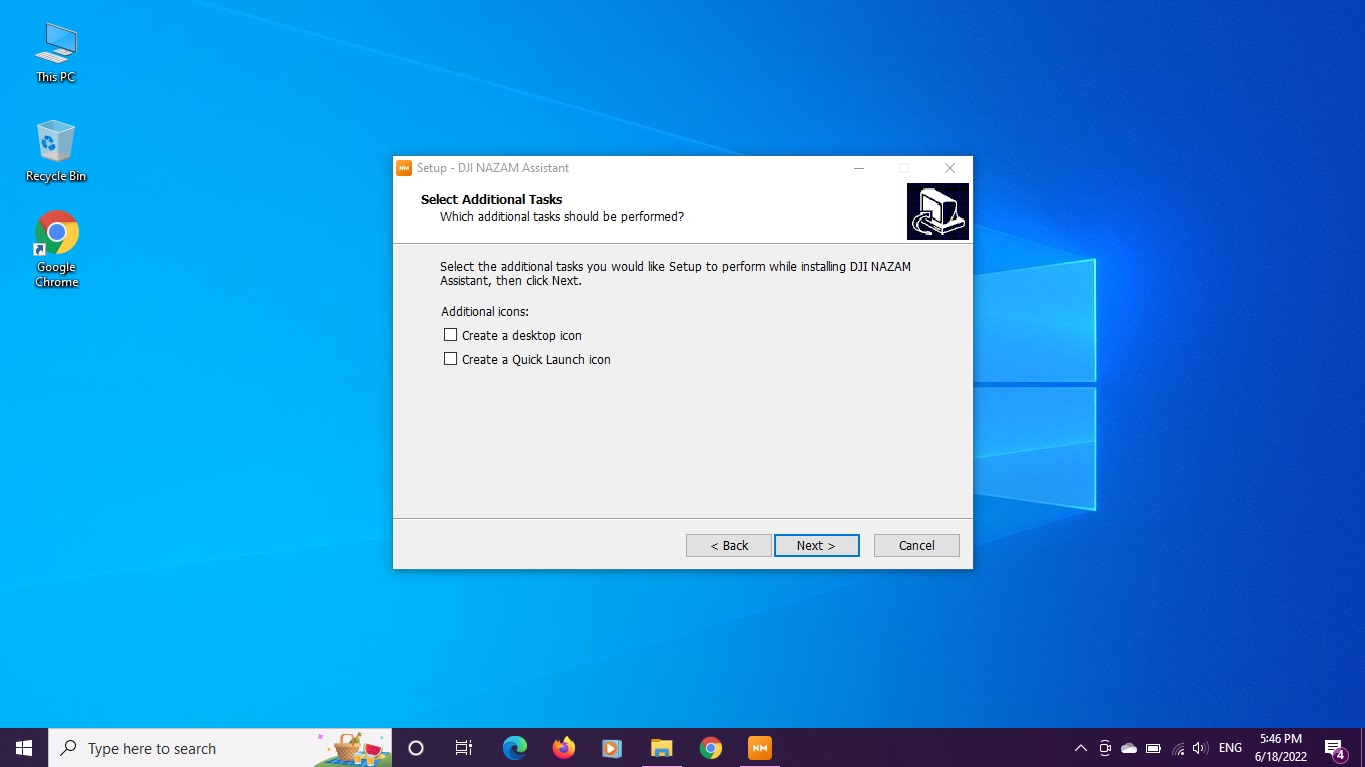
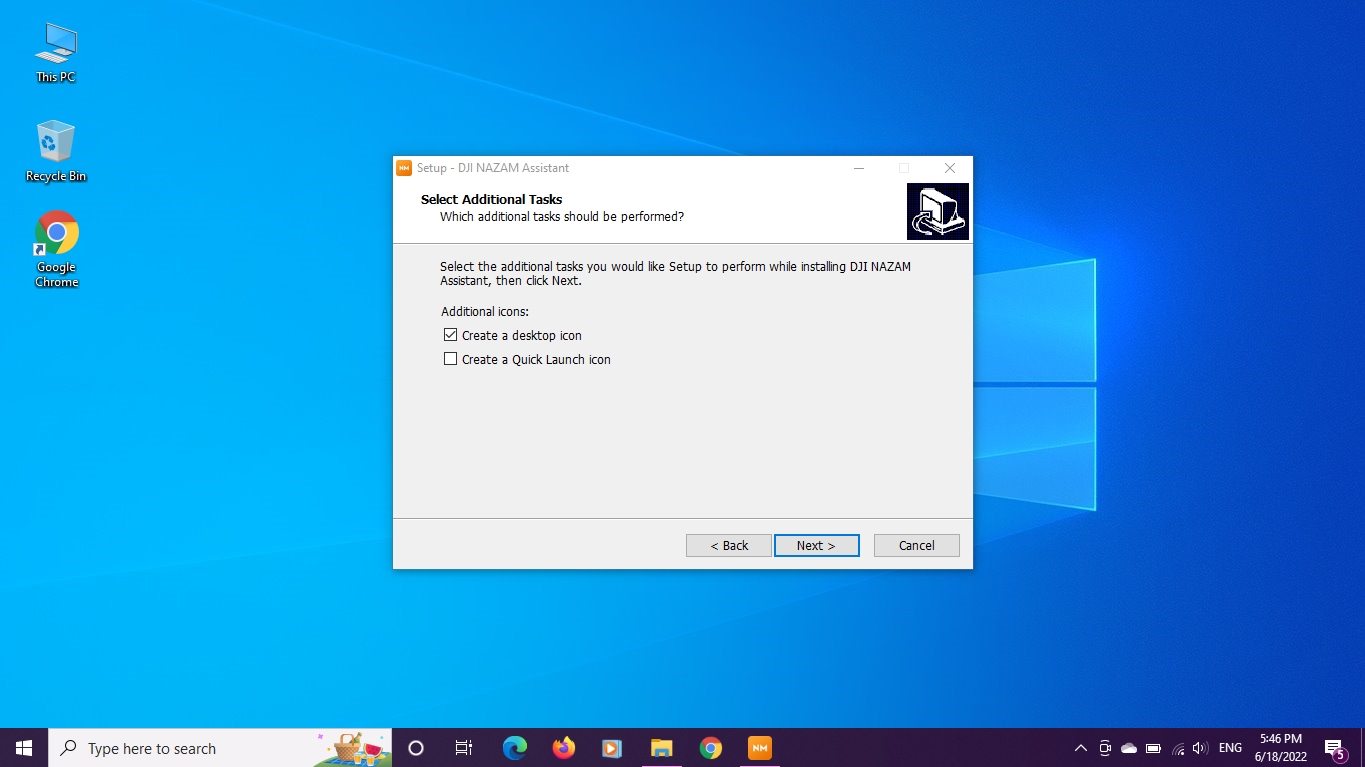
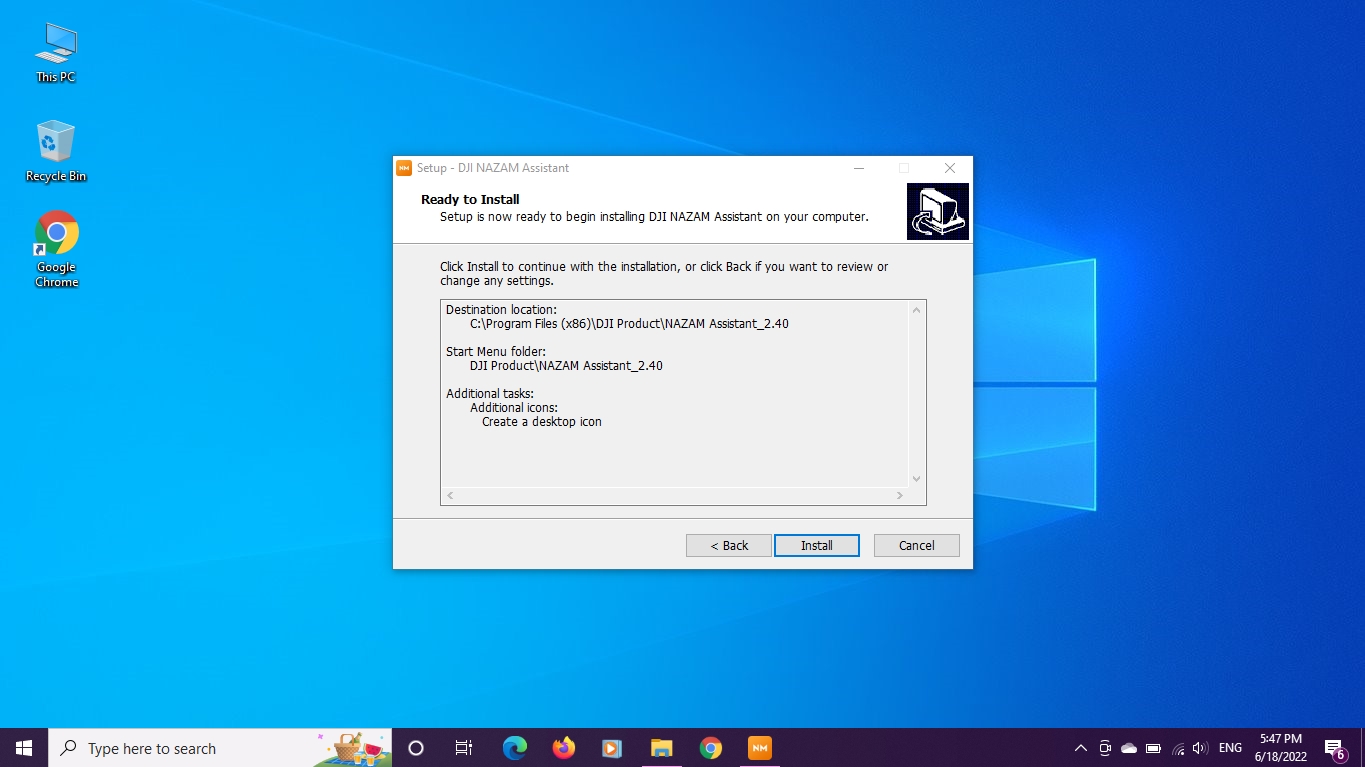
Destination location:
C:\Program Files (x86)\DJI Product\NAZAM Assistant_2.40
Start Menu folder:
DJI Product\NAZAM Assistant_2.40
Additional tasks:
Additional icons:
Create a desktop icon
C:\Program Files (x86)\DJI Product\NAZAM Assistant_2.40
Start Menu folder:
DJI Product\NAZAM Assistant_2.40
Additional tasks:
Additional icons:
Create a desktop icon
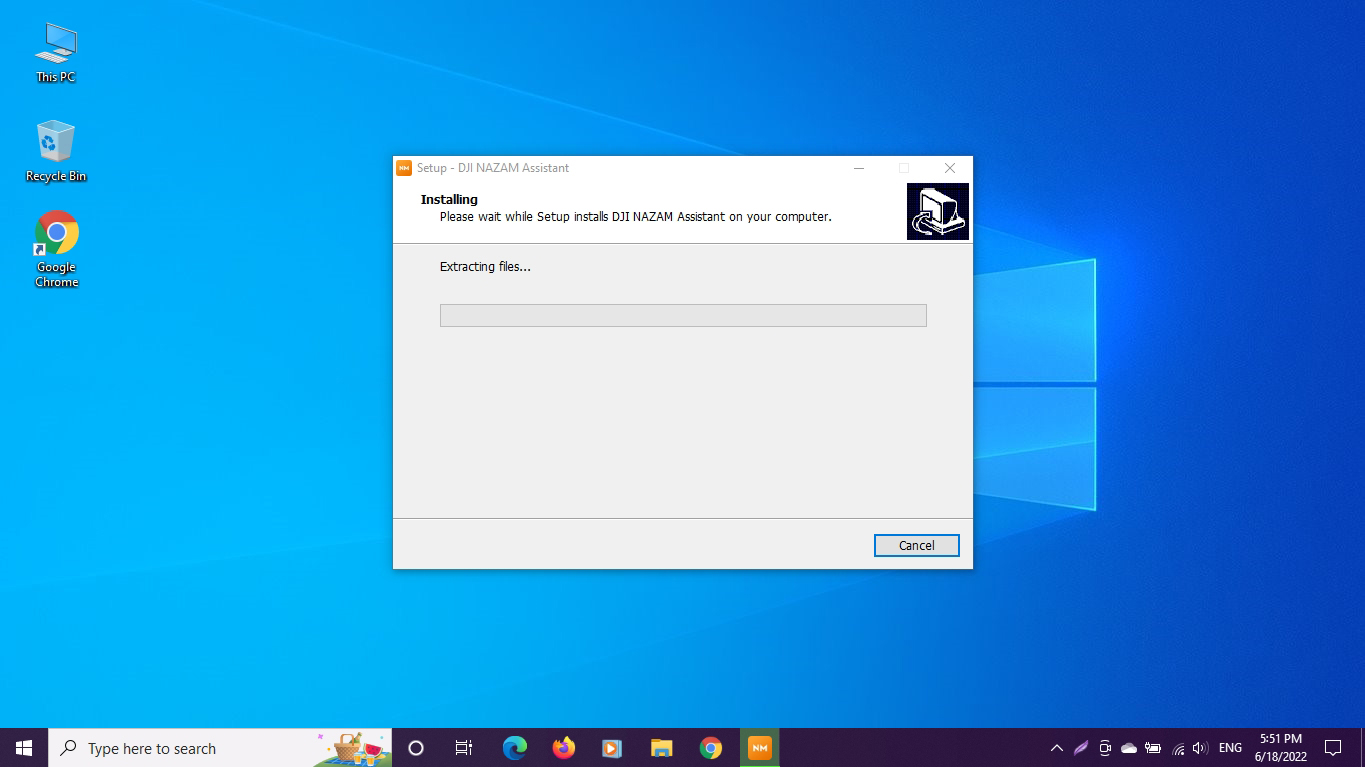

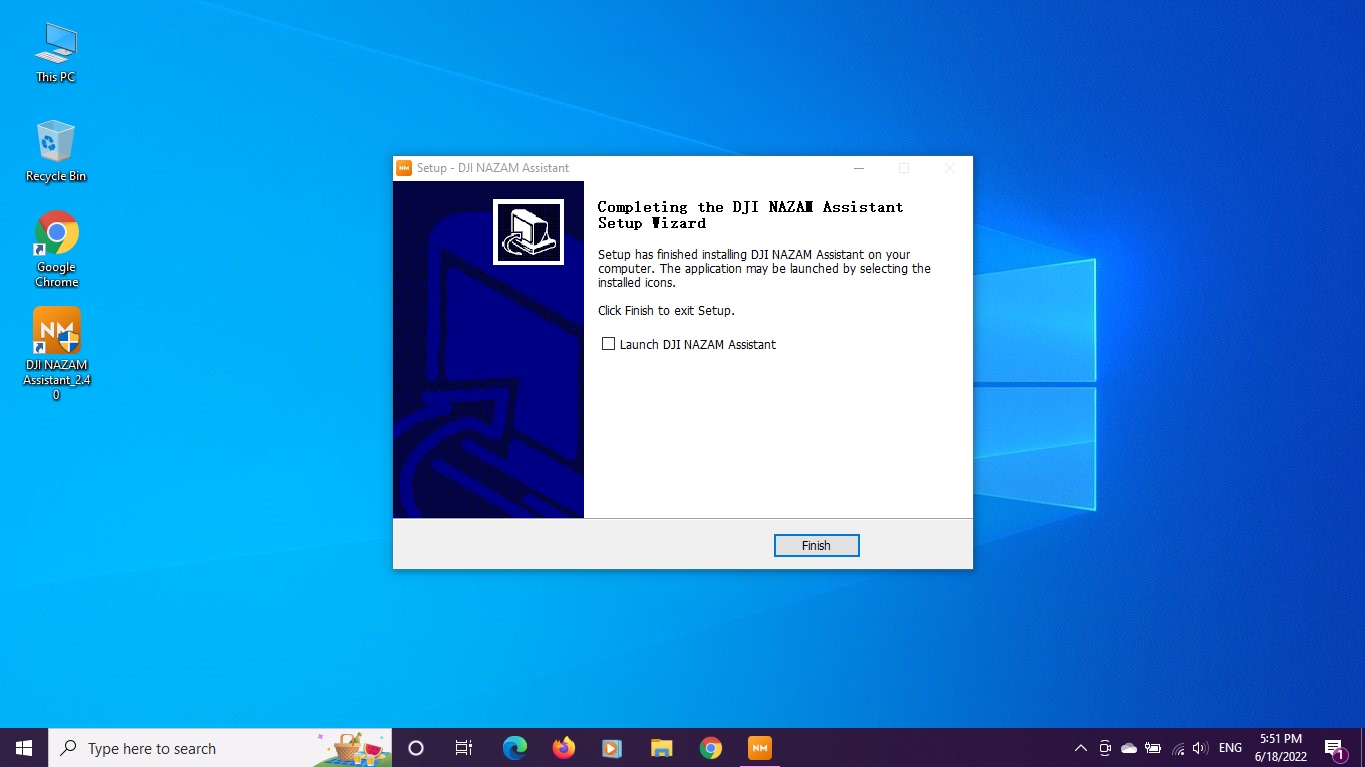
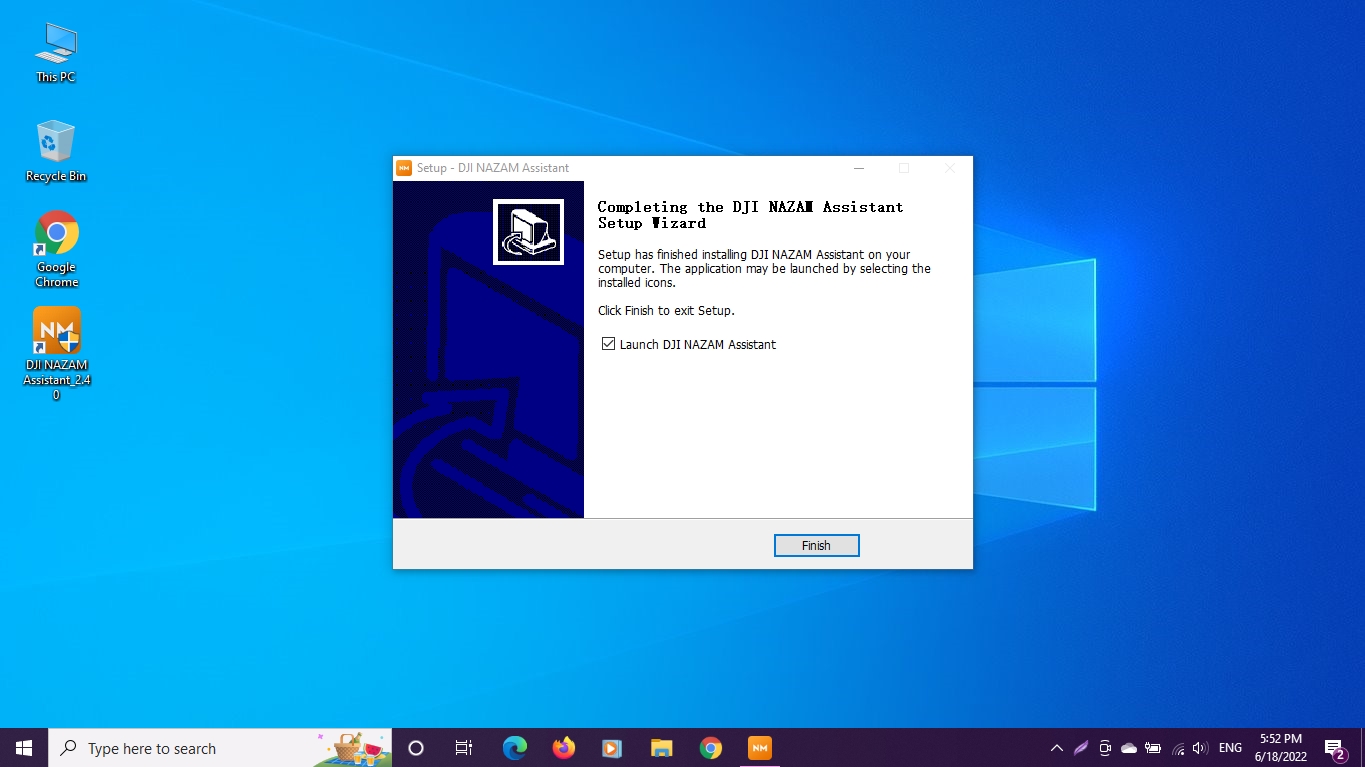
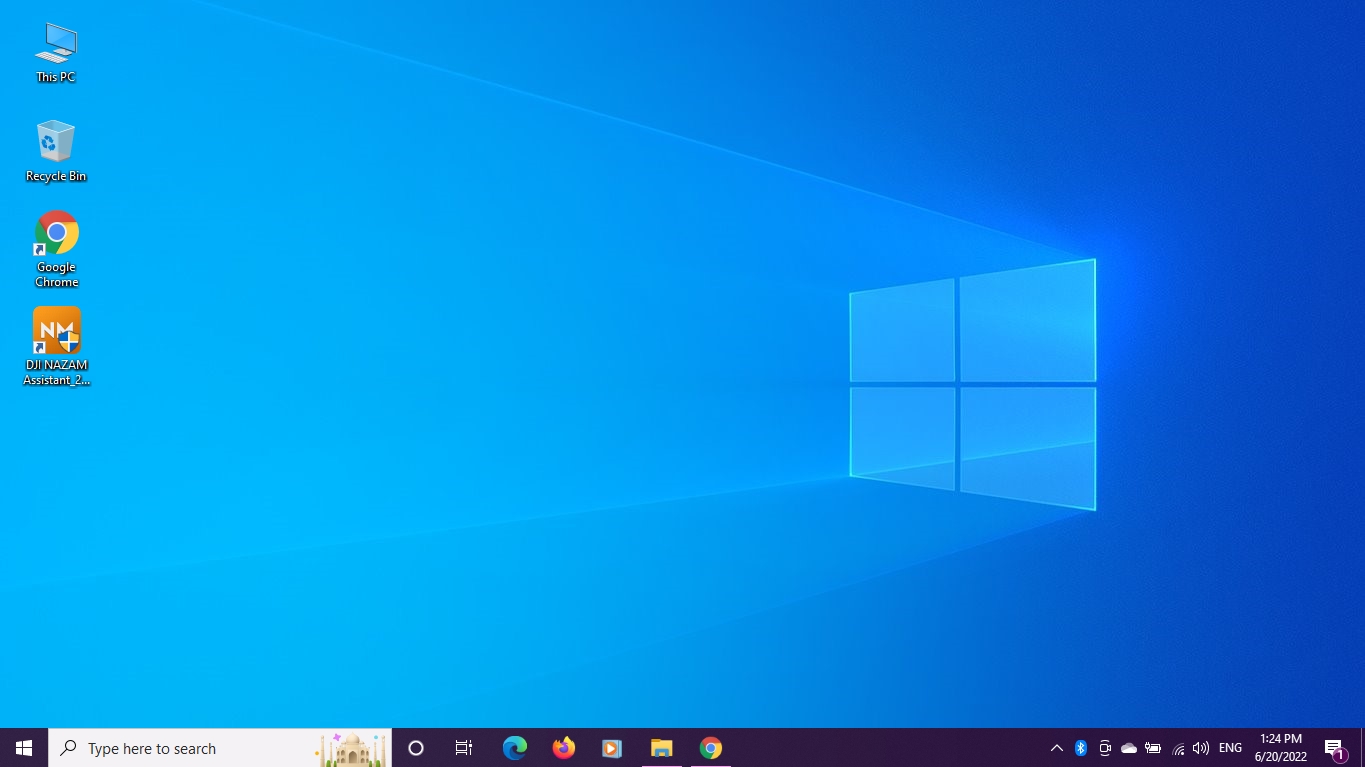
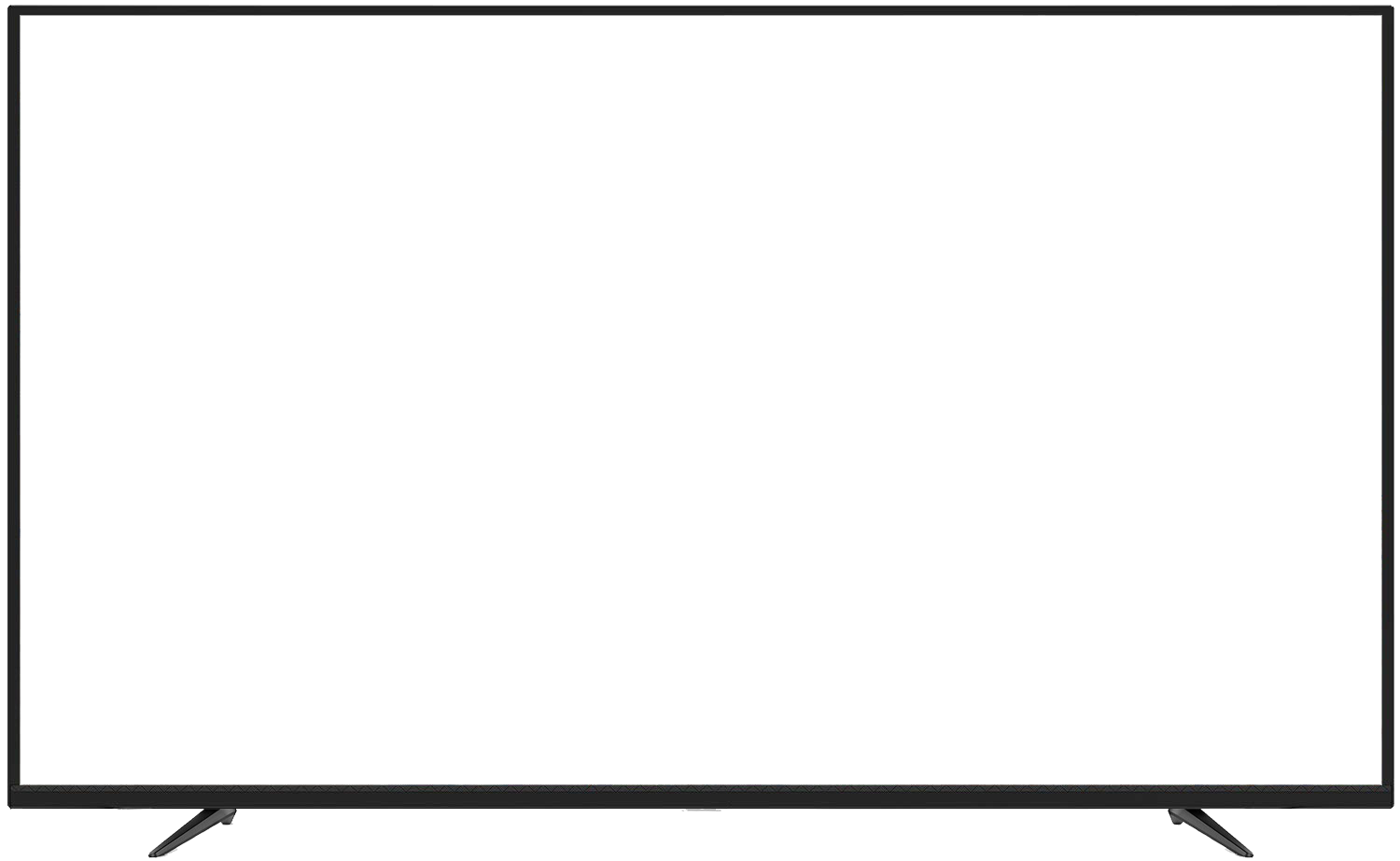



Test Your Memory
Total Marks:
Q1.
Official website of drone.
A dji.com
B daj.com
C dij.com
D dje.com
A dji.com
B daj.com
C dij.com
D dje.com
Congrats !! You get "1" mark.
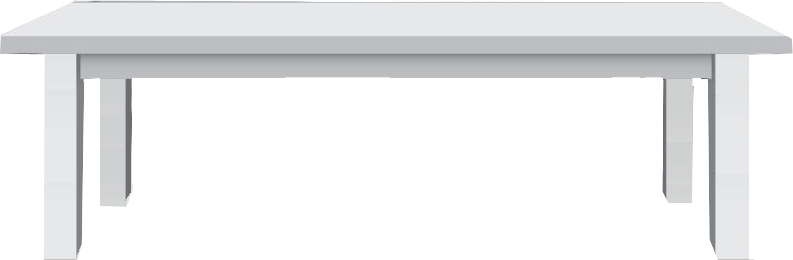



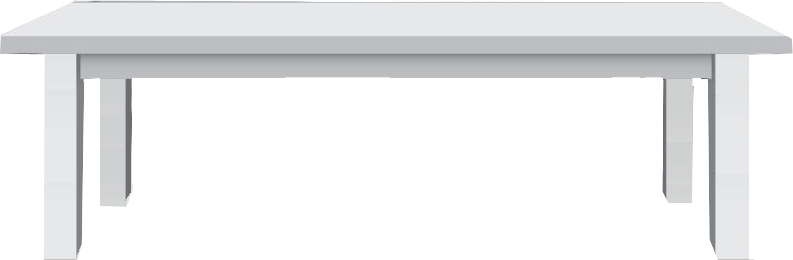



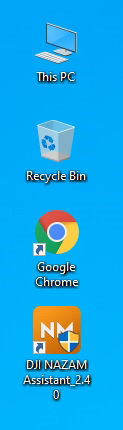

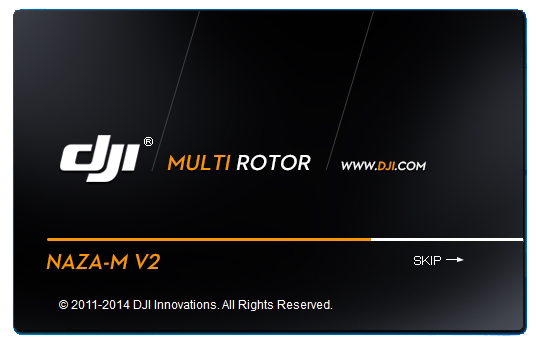
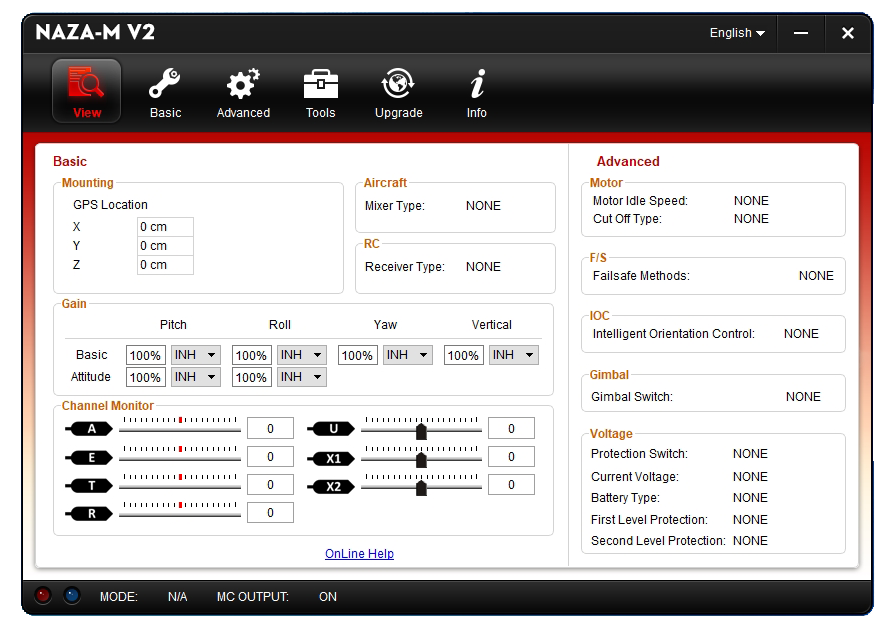

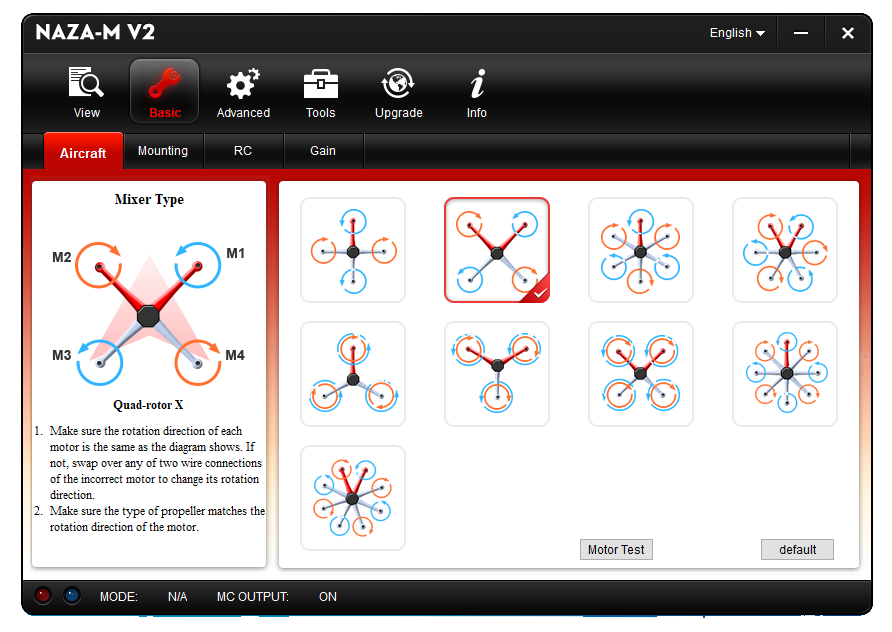
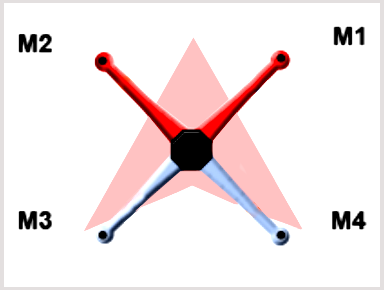
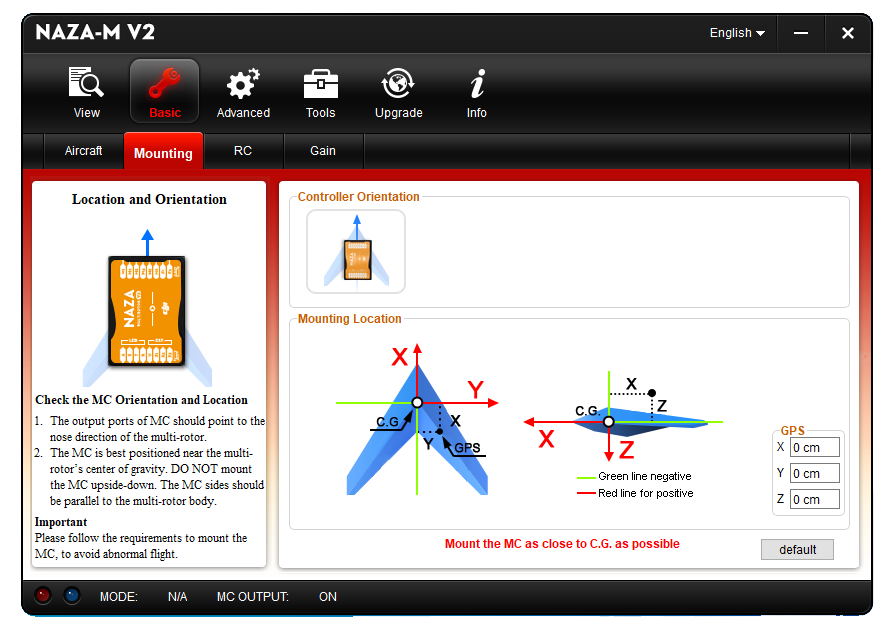
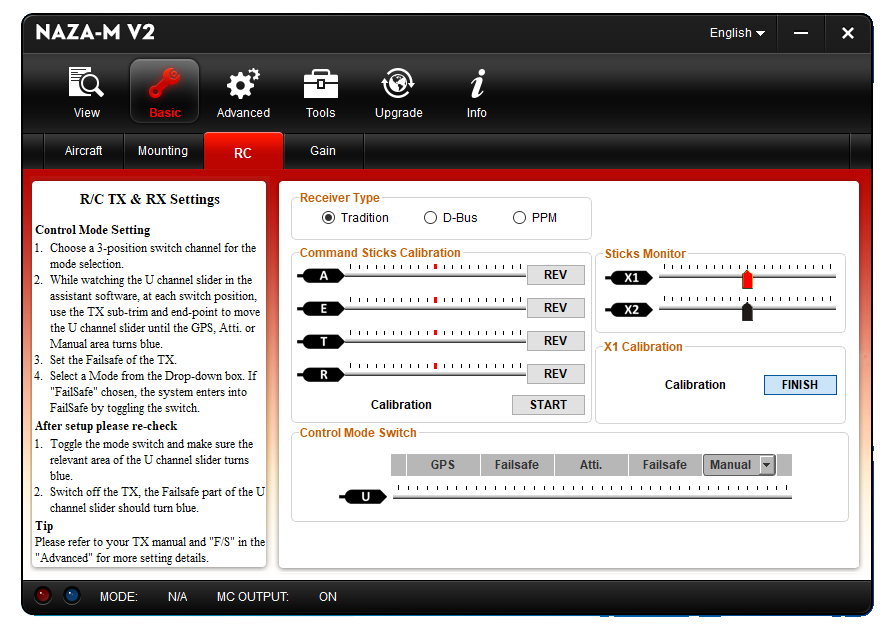
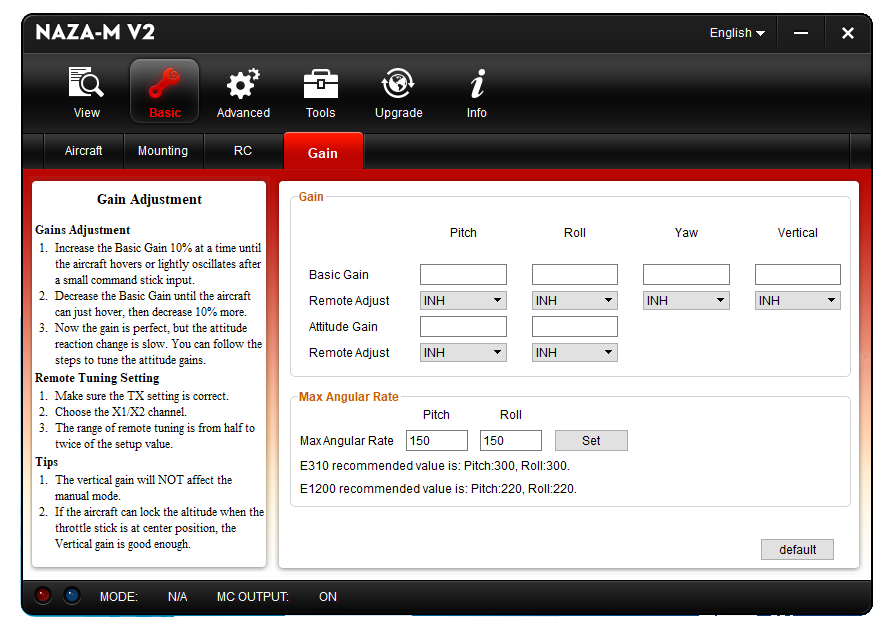
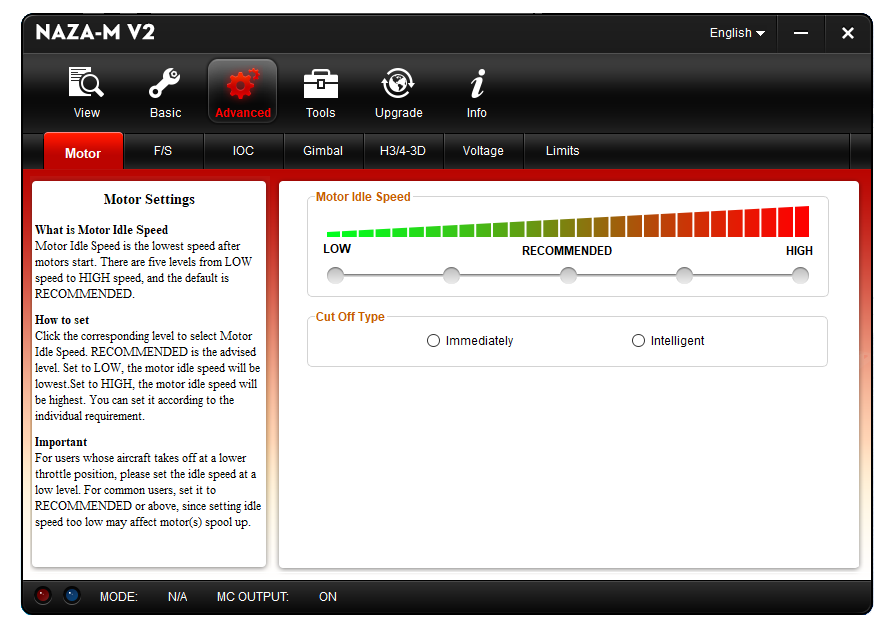
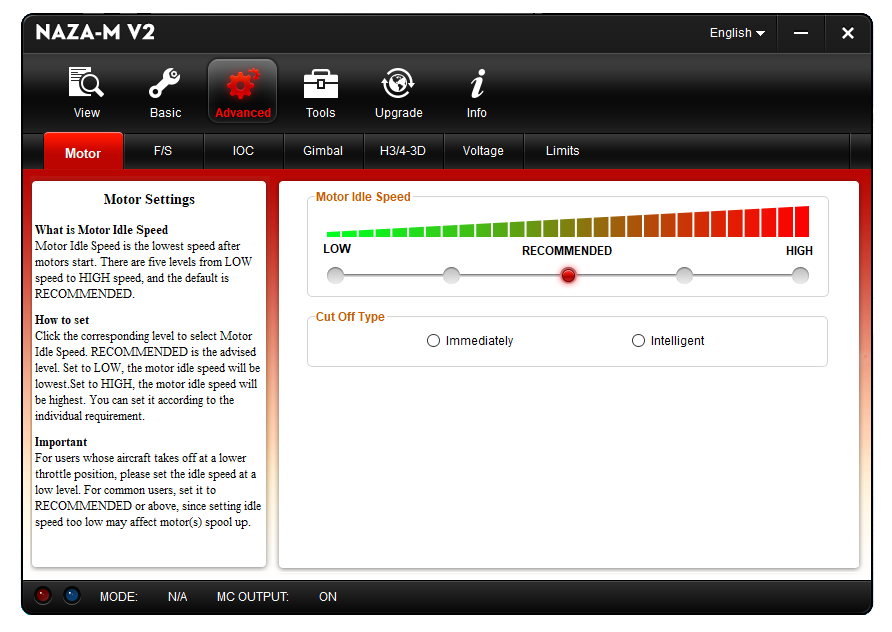
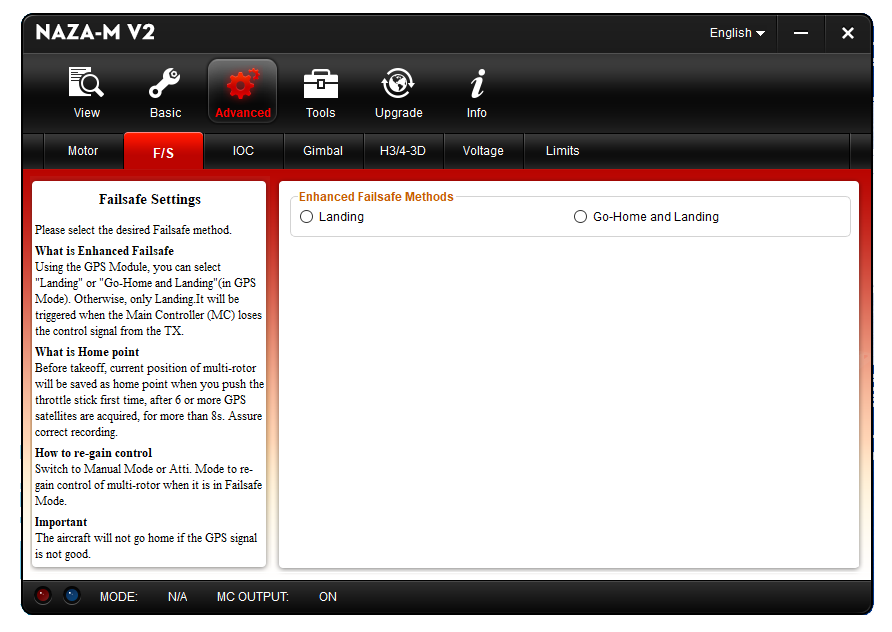
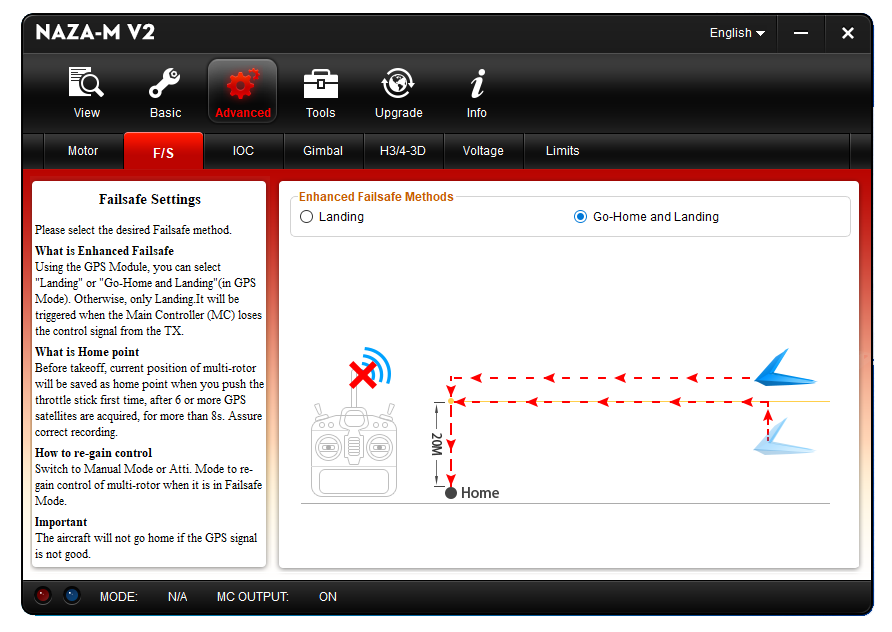
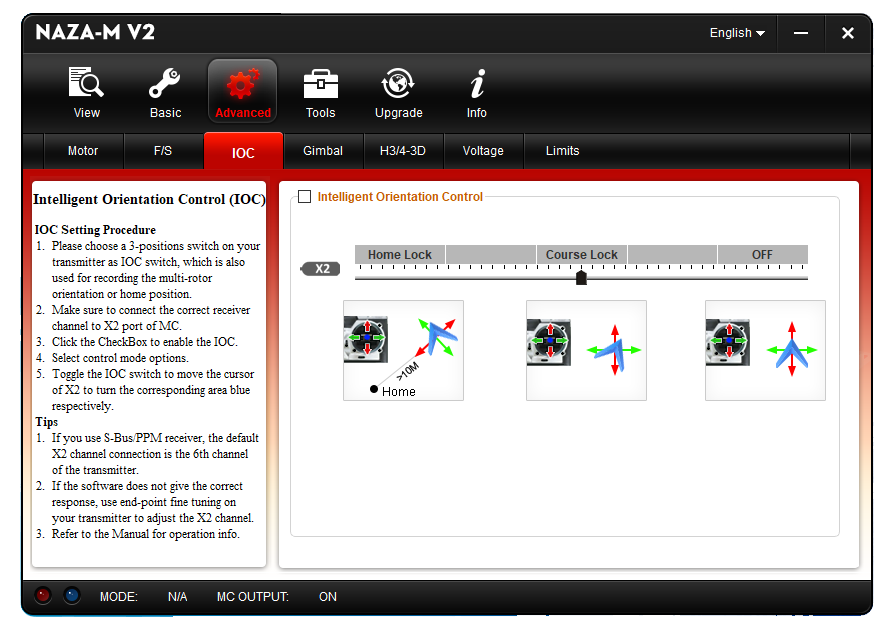
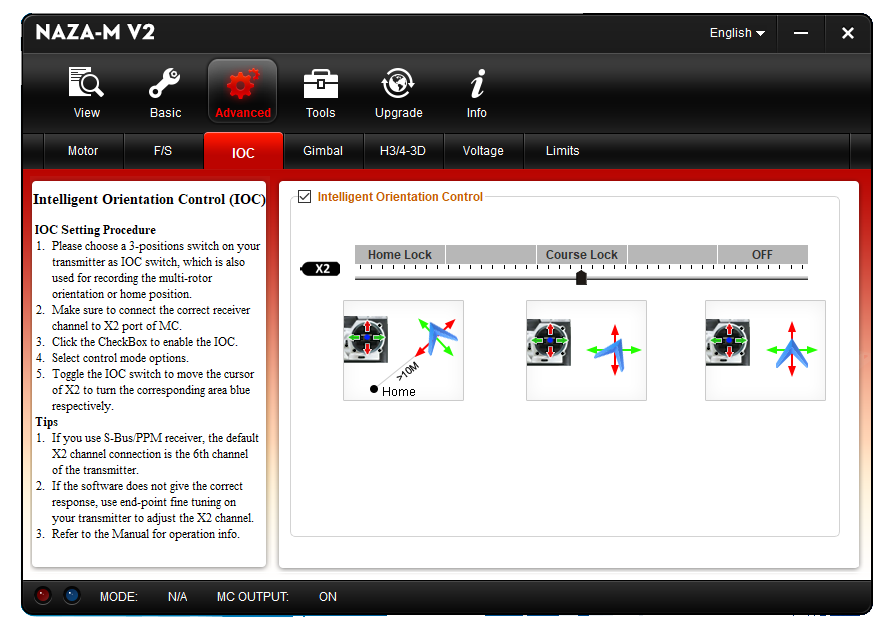
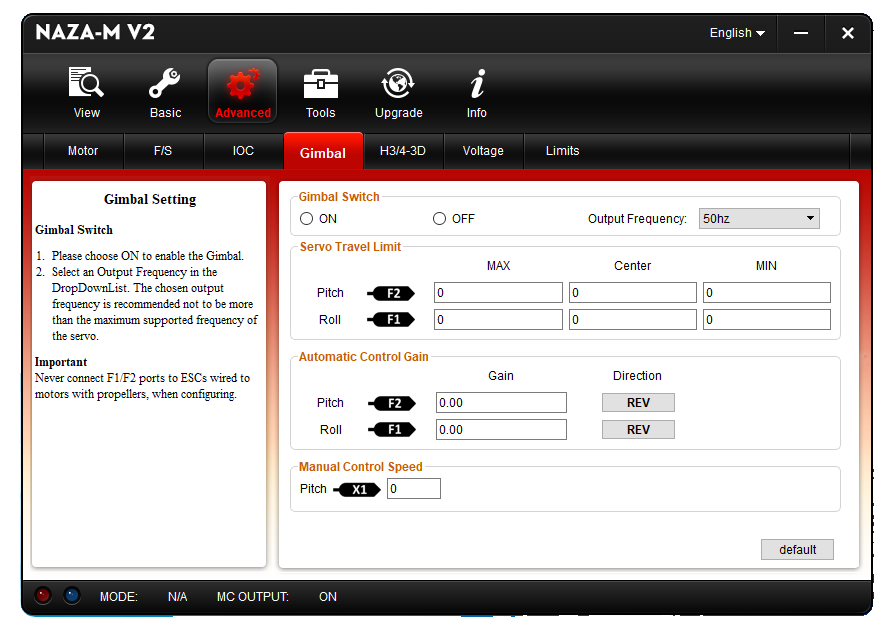
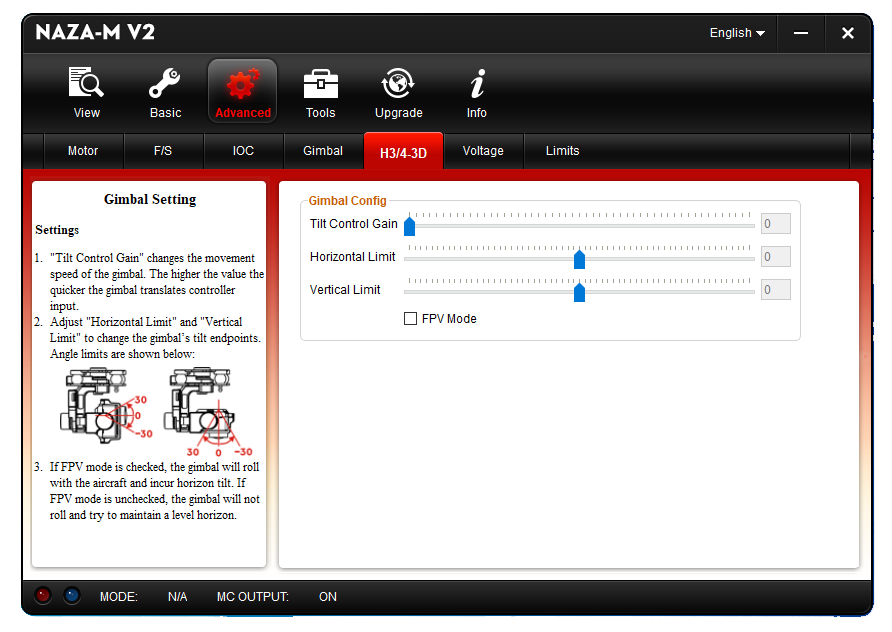

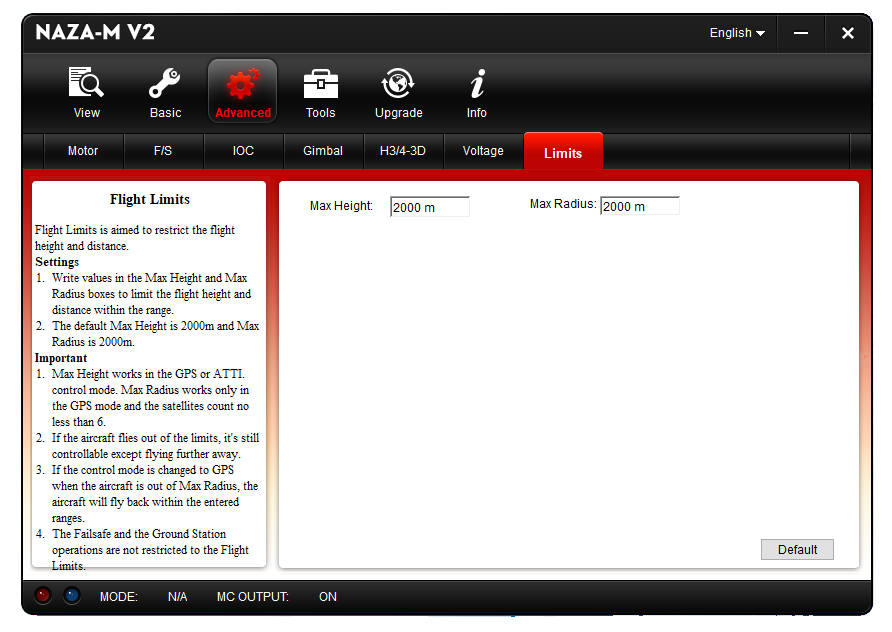
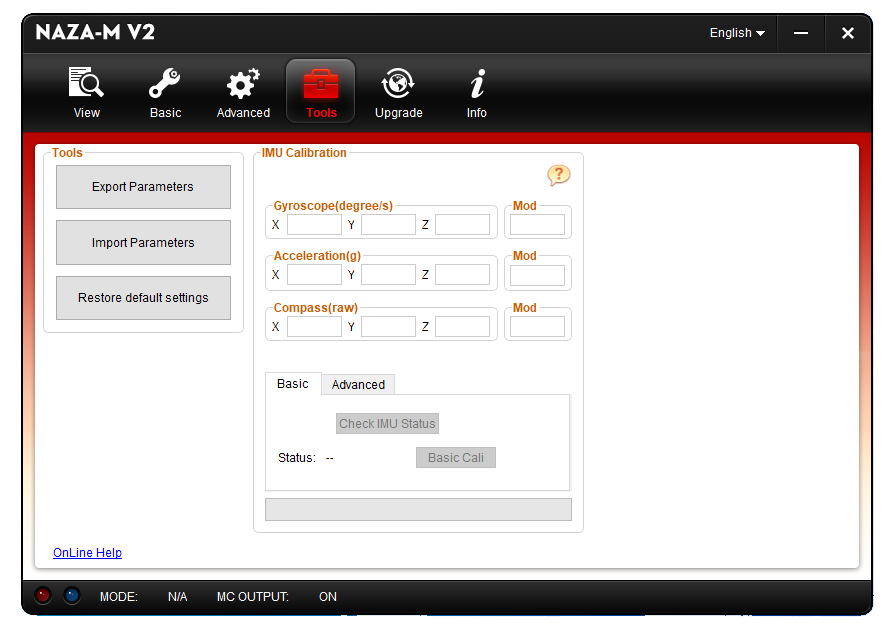
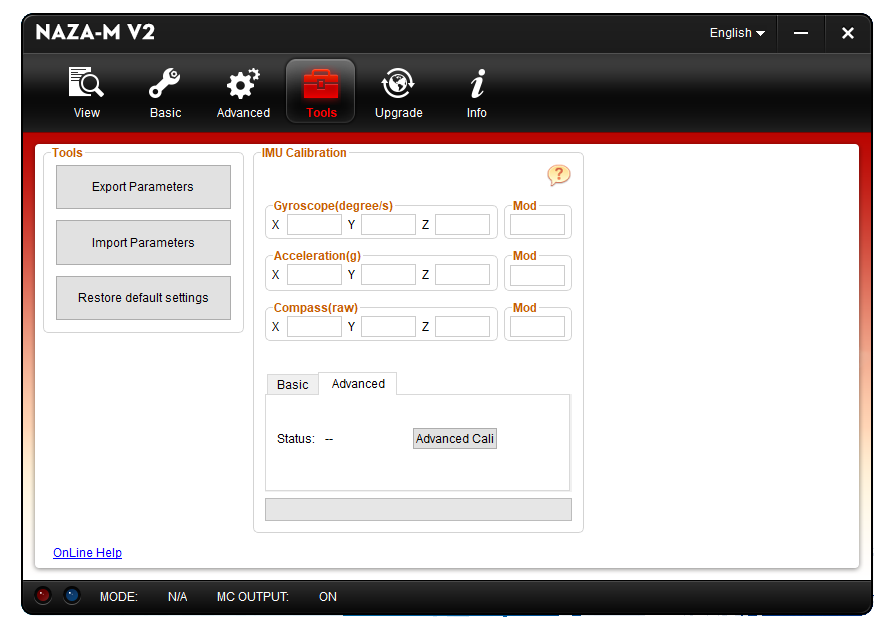
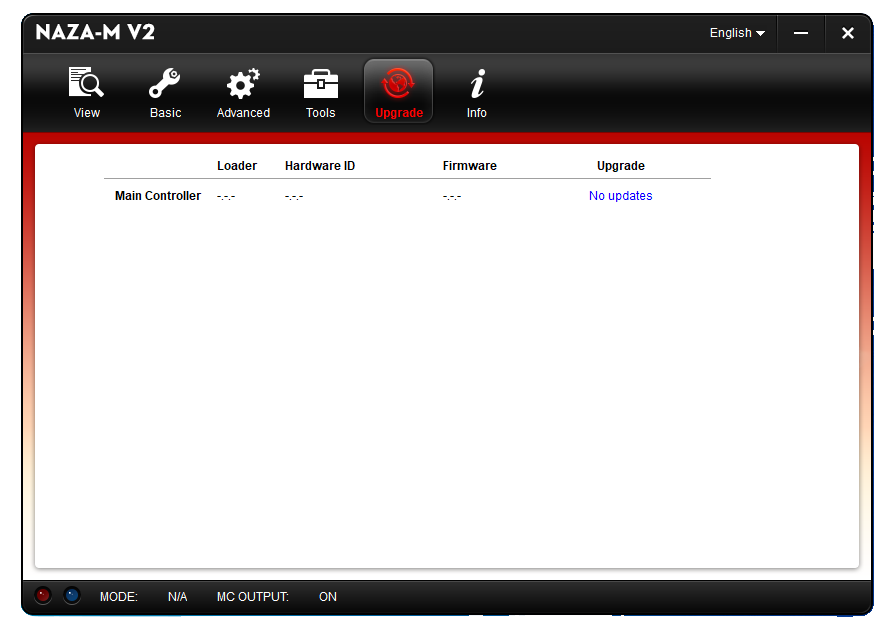
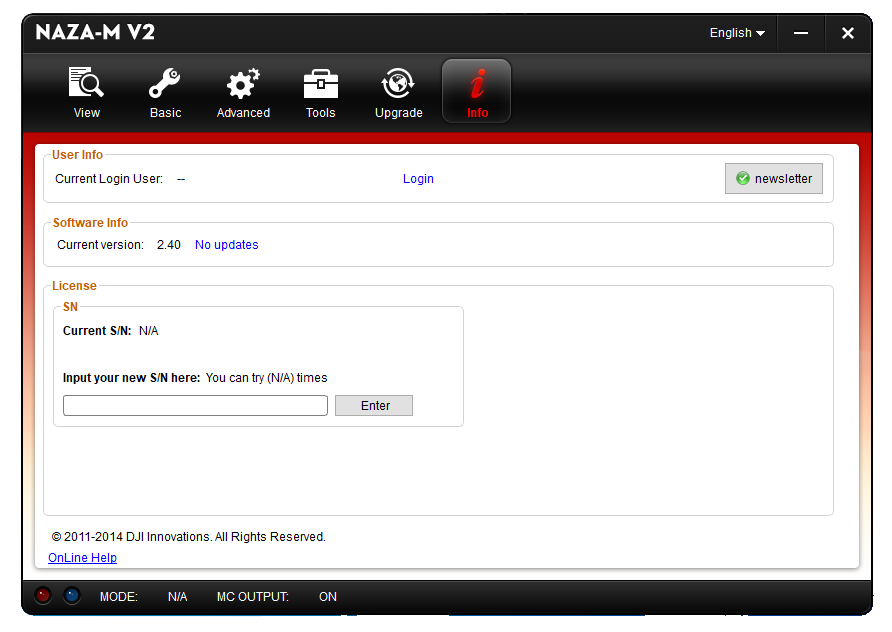

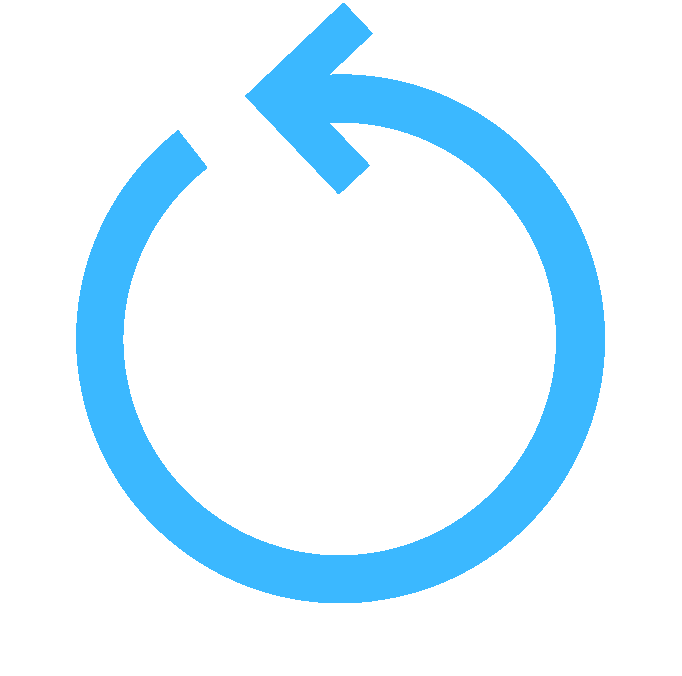
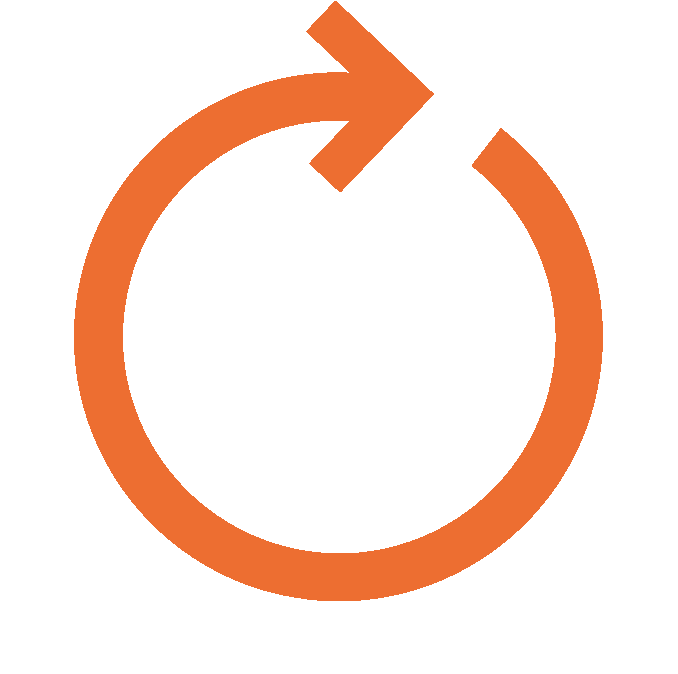
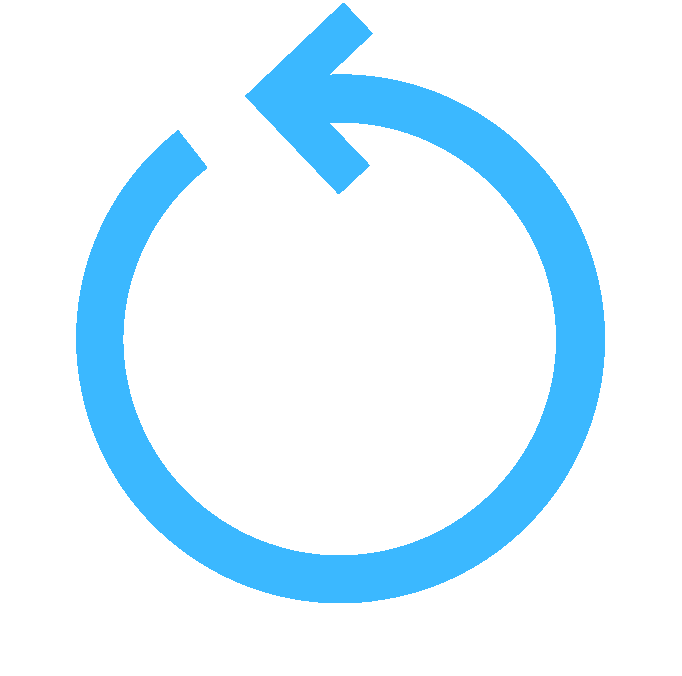
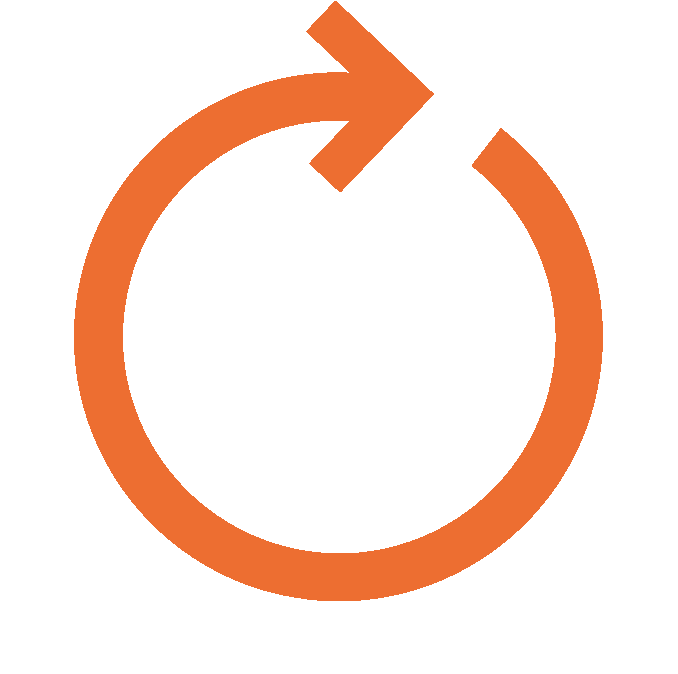




40
20
-10
30







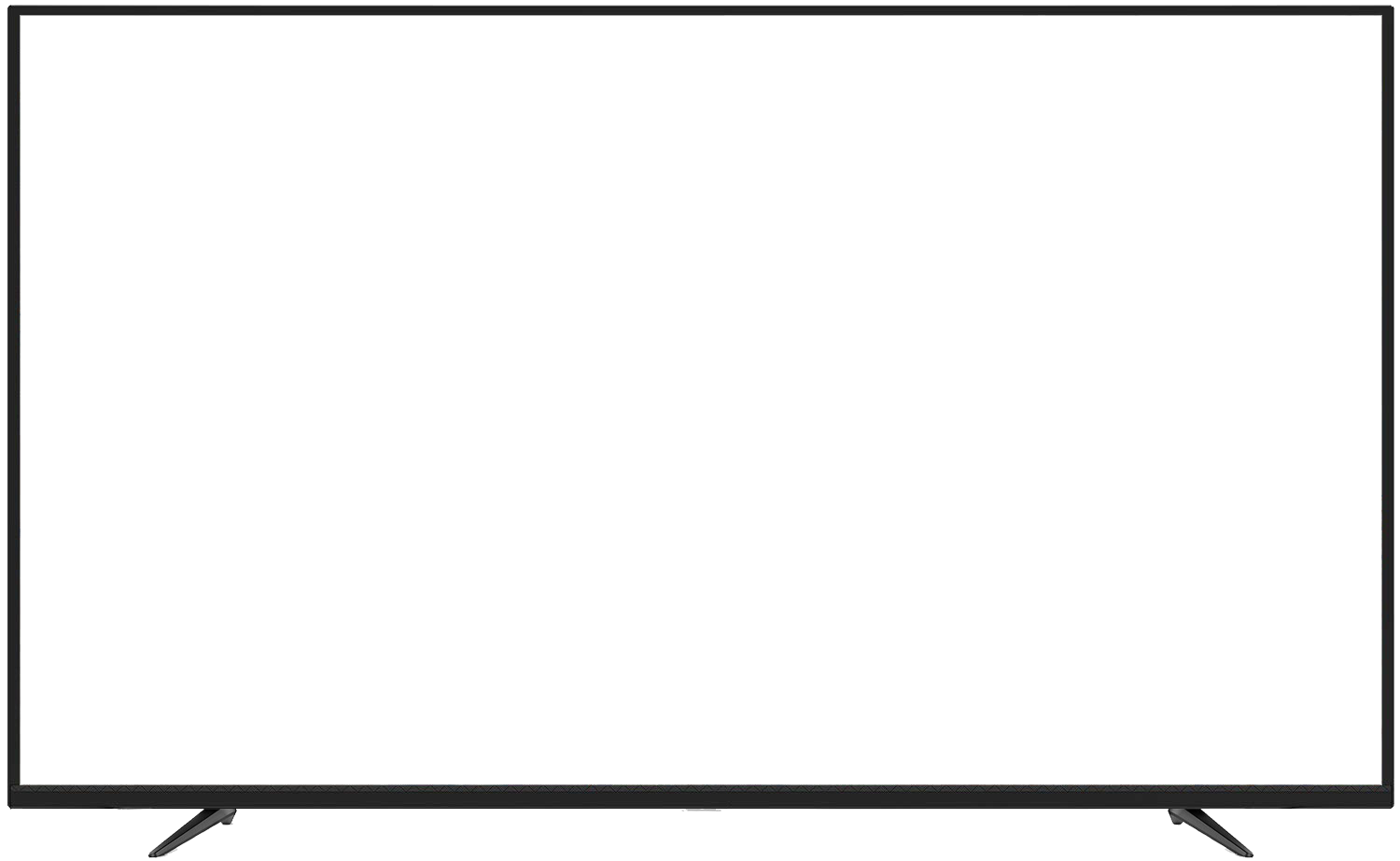

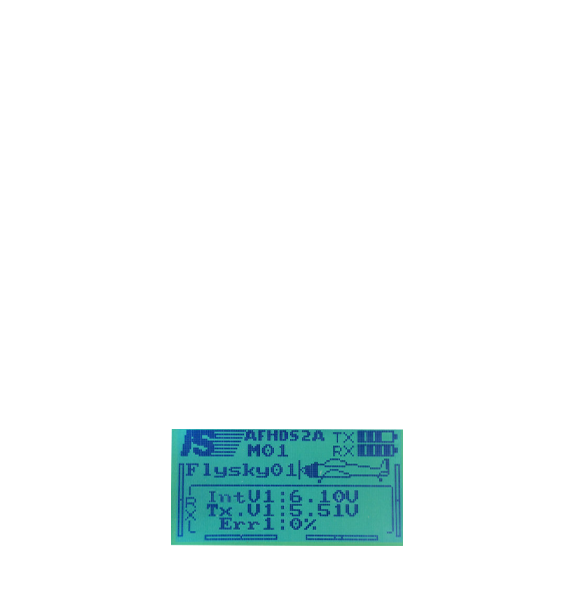
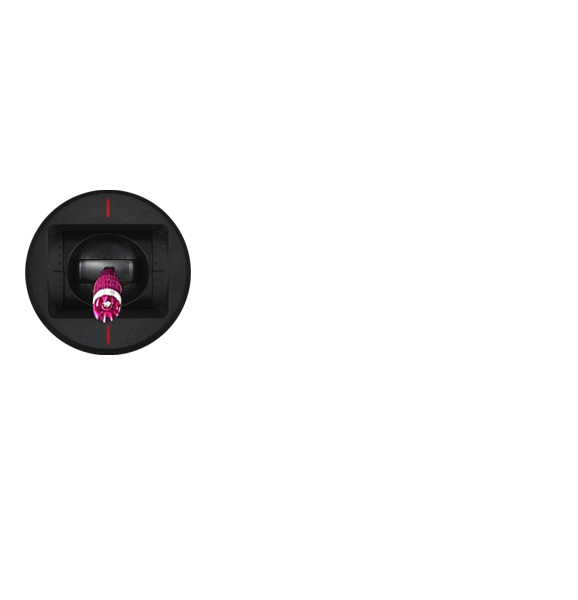
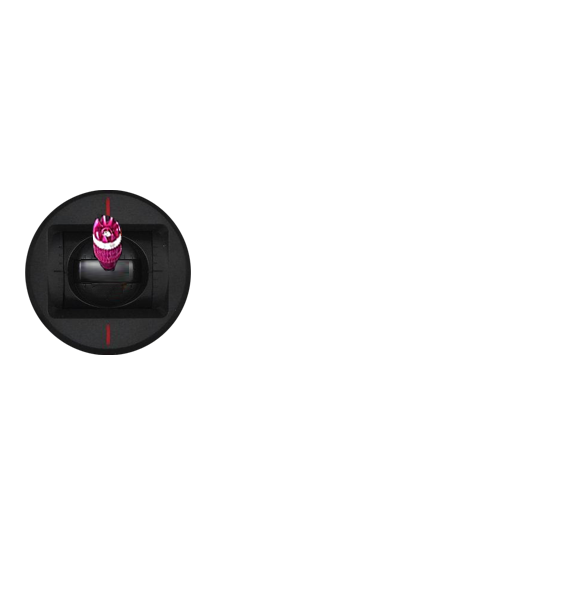
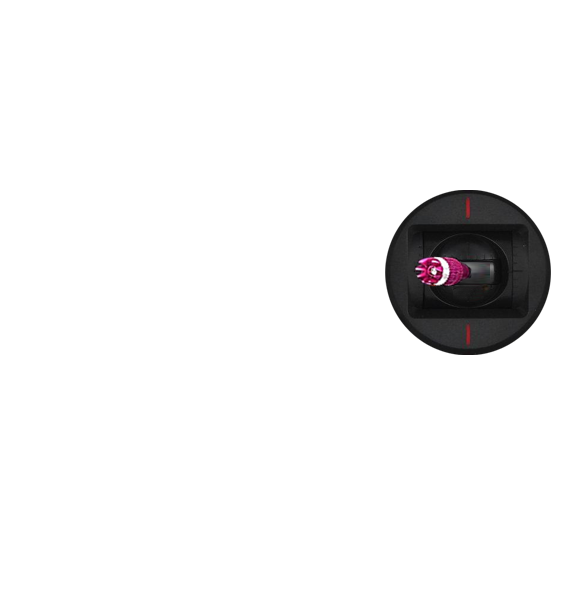
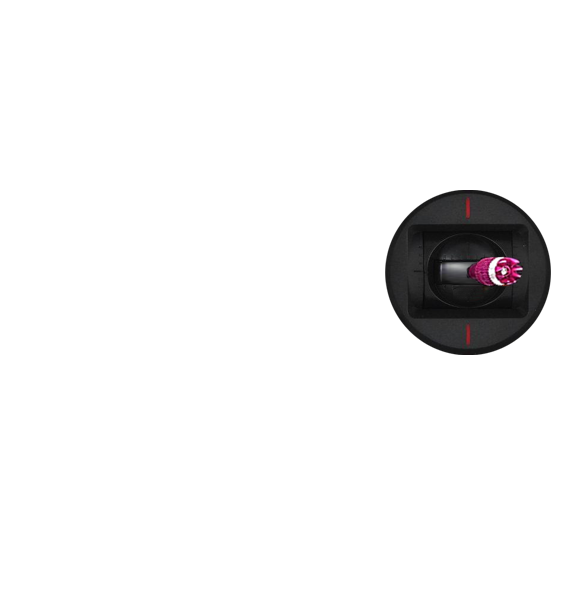


































Select the battery type.






















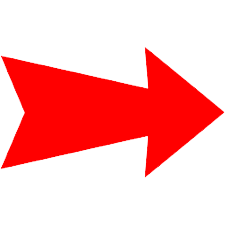



Test Your Memory
Total Marks:
Q2.
To set aircraft gains we provide ________.
A Advance Gain & Altitude Gain
B Advance Gain & Basic Gain
C Angular Rate & Basic Gain
D Basic Gain & Altitude Gain
A Advance Gain & Altitude Gain
B Advance Gain & Basic Gain
C Angular Rate & Basic Gain
D Basic Gain & Altitude Gain
Congrats !! You get "1" mark.
Test Your Memory
Total Marks:
Q3.
For basic and advance calibrations we select _______ option.
A Advanced
B Basic
C Tools
D Upgrade
A Advanced
B Basic
C Tools
D Upgrade
Congrats !! You get "1" mark.
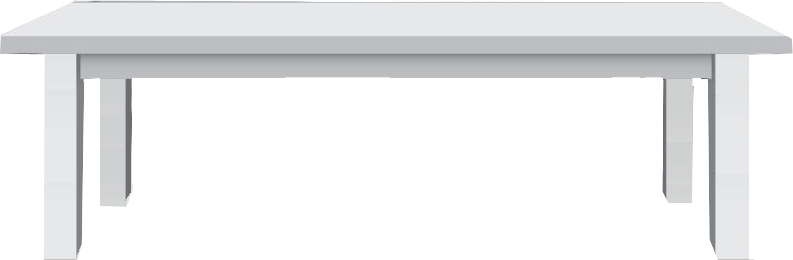


| Question | Correct Answer |
| Q1. Official website of drone. | dji.com |
| Q2. To set aircraft gains we provide ________. | Basic Gain & Altitude Gain |
| Q3. For basic and advance calibrations we select _______ option. | Tools |
Total Marks Obtained :
/ 6
Thank You For Performing the Experiment