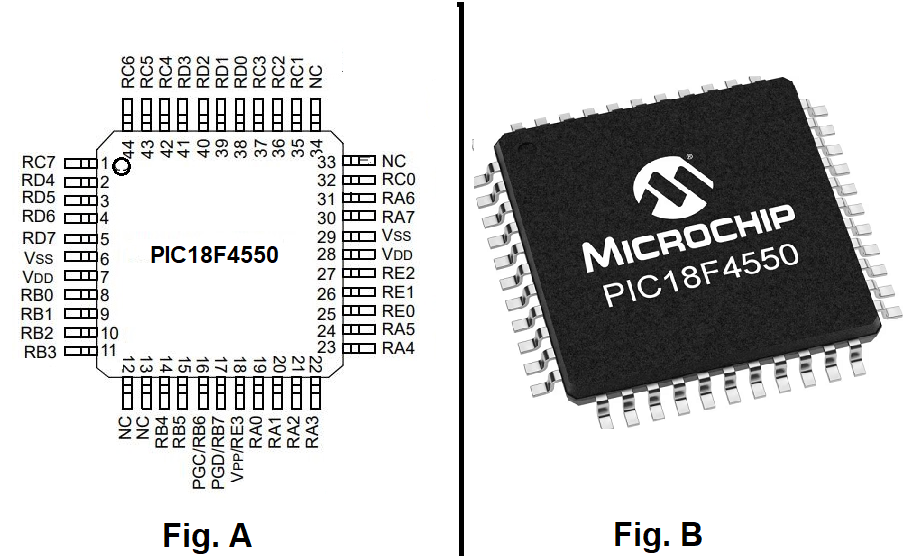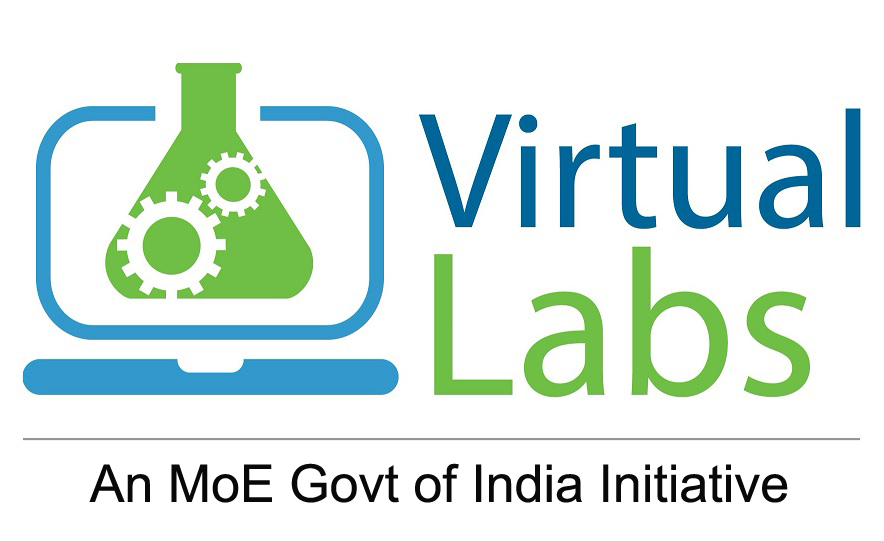 COEP TECHNOLOGICAL UNIVERSITY, PUNE
COEP TECHNOLOGICAL UNIVERSITY, PUNE
Configuration
- Select clock frequency.
- Enter Total Delay(ms) between 1 ms to 1000 ms.
- Enter ON Delay and OFF Delay in milliseconds.
NOTE : The Addition of ON Delay and OFF Delay must be same as Total Delay.
- Click on "SUBMIT" button.
- Select the Pin.
- Select LED Configuration.
- Click on "GENERATE CODE" button to generate code.
- Click on "COMPILE" button to compile code.
- Click on "EXECUTE" button to execute code and goto mimic.
- If you want to download code click on "DOWNLOAD" button.
- The MIMIC will open on left side of screen.
Mimic
- Click on selected pin terminal(red circle) and click on anode terminal(red circle) for connection of the selected pin to anode or vice versa.
- Click on cathode terminal(red circle) and click on resistor terminal(red circle) for connection of cathode to resister or vice versa.
- Click on "Check Connection" button.
- If connection is wrong, click on "Reset Connection" button and follow step 1, 2 and 3.
- If connection is successful, click on "Run" button.
- Output LED is on. Observe the square wave graph.
- Click on "REFRESH" button to re-executing the experiment.

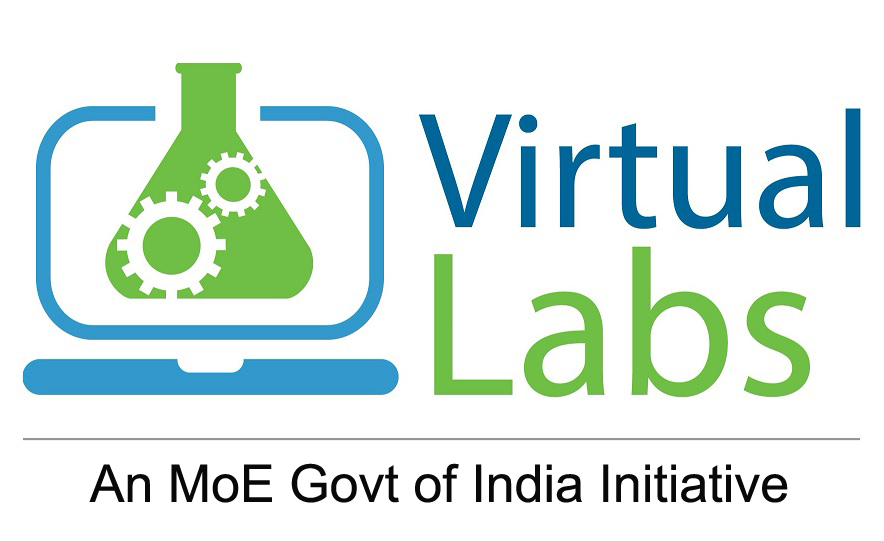 COEP TECHNOLOGICAL UNIVERSITY, PUNE
COEP TECHNOLOGICAL UNIVERSITY, PUNE

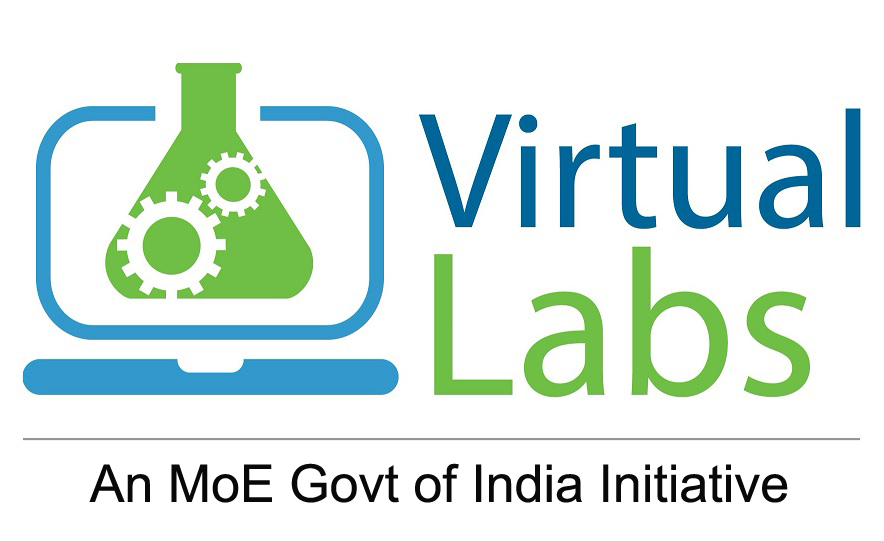 COEP TECHNOLOGICAL UNIVERSITY, PUNE
COEP TECHNOLOGICAL UNIVERSITY, PUNE