How To Connect
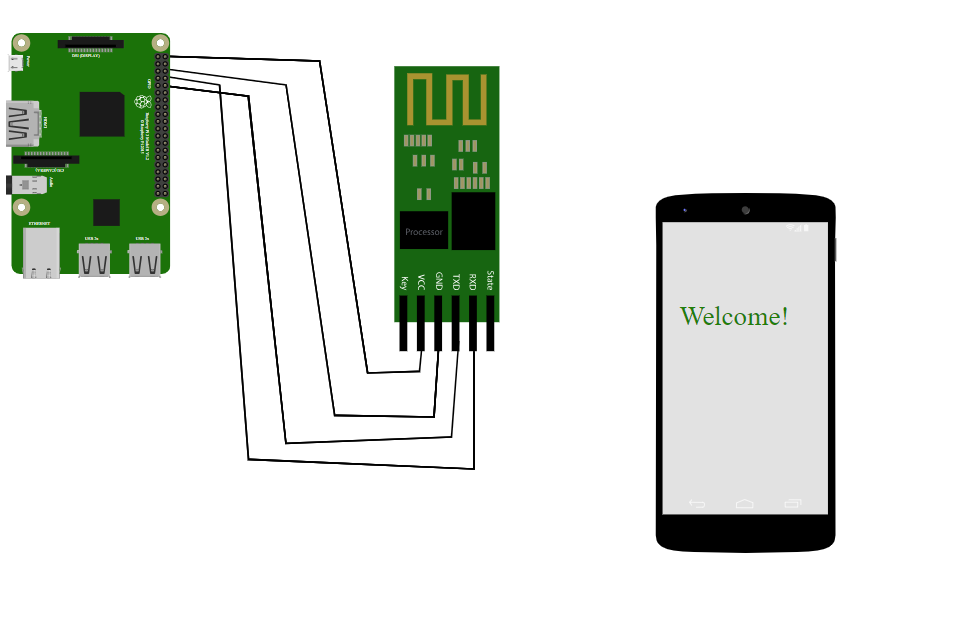
- Make a voltage divider circuit using two resistors, connecting one end of the pin to another
- Connect the VCC of the HC-05 Bluetooth Sensor to the 5V PWR pin of the Raspberry Pi
- Connect the TX pin of the HC-05 Bluetooth Sensor to the UART0 RX pin of the Raspberry Pi
- Connect the RX pin of the HC-05 Bluetooth Sensor to the UART0 TX pin of the Raspberry Pi
- Connect the GND pin of the HC-05 Bluetooth Sensor to the GND pin of the Raspberry Pi
- Click the Bluetooth icon on the smartphone to turn on Bluetooth
- Turn on Bluetooth by clicking the switch on the smartphone screen
- Select Raspberry Pi from the available devices
- Click the pair option to pair the smartphone
After completing the circuit, the user can enter data into the code, and it will be transferred to the smartphone via Bluetooth, displaying on the smartphone screen.
Connections Logs
CONNECTOR INFO