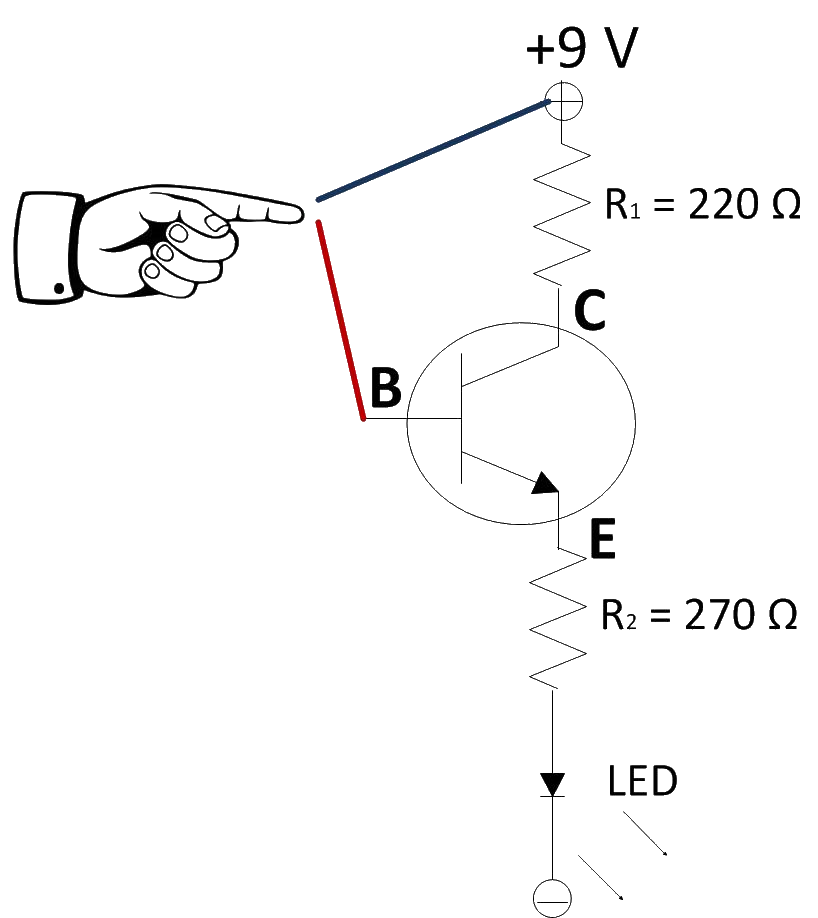A C
C B E
A C
A C
- Click on the components button to place the component.
- Make connections as per the circuit diagram.
- Click on Check Connections button. If connections are right, click on ‘OK’, then Simulation will become active.
- Touch the Sensor by using mouse pointer and observe its output.
- Click on the Reset button to reset the page.