Interfacing Buzzer and Push Button with Arduino:
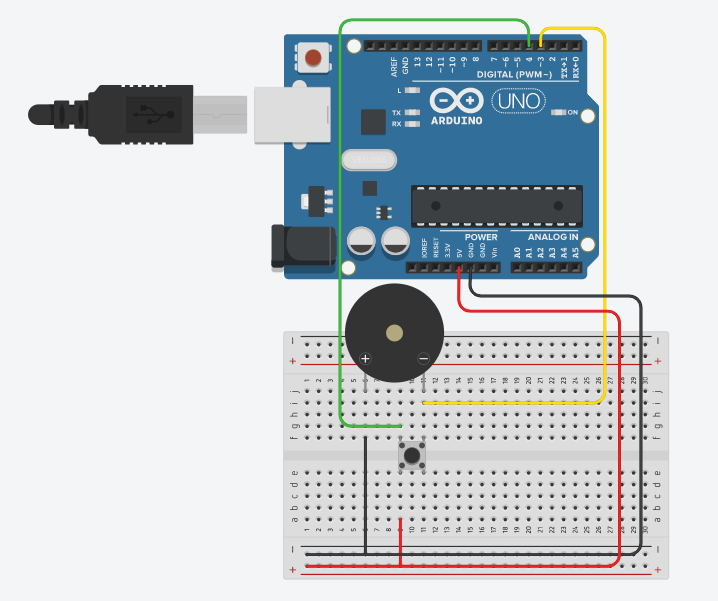
Instructions
Objective:
Learn how to control a buzzer using a push button with Arduino, demonstrating digital input and output operations.
Steps to Perform:
- Click "Start Simulation" to power up the Arduino circuit
- Click the push button on the circuit to activate the buzzer
- The buzzer will produce sound when the button is pressed
- Release the button to stop the buzzer sound
- You can press and release multiple times to control the buzzer
Key Concepts:
- Buzzer: An electronic component that produces sound when powered
- Digital Input: Arduino reads button state (HIGH/LOW) from pin 4
- Digital Output: Arduino controls buzzer (ON/OFF) through pin 3
- Pull-up Resistor: Button uses internal pull-up configuration
- State Logic: Button pressed = LOW state, Buzzer ON = HIGH output
Arduino Code - main.ino